FEATURES
![]()
![]()
![]()
[#49527] Automatic Project Naming Conventions for your Office
This new feature will allow agencies to setup an automatic naming convention for their projects when using the Project Wizard. In this first release of this feature there are only 6 fields to choose from.
Setting up the naming convention can be done by Pulse in the Advanced Settings in the Address Book.
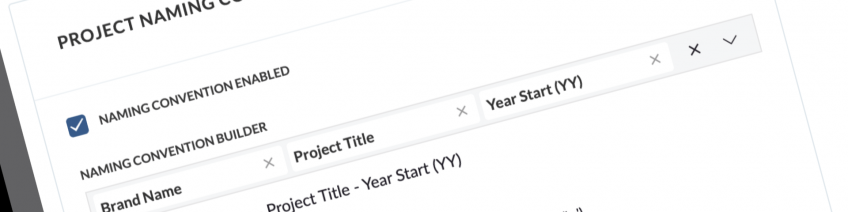
READ MORE: Automatic Project Naming Conventions for your Office
[#49664] Introducing Customisable ‘Task Widgets’ for your Home Dashboard.
We have upgraded our Home Page dashboard to give users the ability to customise the available widgets and ordering of the page.
This means we are able to introduce the first of our exciting new features for the Dashboard such as customisable ‘Task Widgets’.
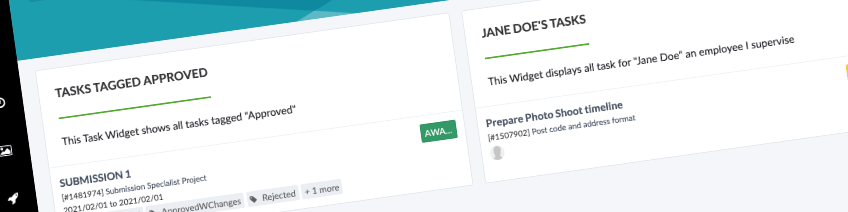
READ MORE: Customisable ‘Task Widgets’ for your Home Dashboard.
ENHANCEMENTS
![]()
![]()
![]()
[#49282] Reports now export in XLSX format
We have an issue whereby CSV files are not opening correctly for a lot of European offices. The reason for this is that the comma in Europe represents a thousand delimiter. Therefore, in their regional settings, they have a semi-colon as their delimiter for CSV files. This means that when they open a CSV file, it puts everything into the first cell.
The solution for this was to change the export to XLSX instead of CSV. This change was only done to the Time Report export at this time.
[#49941] Un-budgeted hours are grouped together on Budget Trackers
It is possible to submit time on a project that have not been estimated, however, on the Finance Dashboard these hours don’t appear in the summary.
We have updated all 3 versions of the Finance Dashboard to group these ‘unbudgeted’ hours together and show them on the budget trackers.
[#43650] Phantom Jobs now auto-populate using Agency Defaults
We are hoping this new enhancement makes it a little easier and a lot quicker to approve Phantom Jobs as we love that so many Agencies are using Alien User.
In this change, the Finance Profile of the Phantom Job will auto-populate using Agency Defaults or attempt to match the fields of the Main Job, if a match can be found. If you have set up a default Agresso Account Manager and Agresso Project Owner, then in testing we have found in some cases you can immediately approve Phantom Projects or only Master Client / Brand Product was required.
[#50183] Remove Rejected Projects from Project Approval Queue
In the Project Approval Queue, we now remove any Projects that have been ‘Rejected’ by the Finance Managers.
[#50072] Set Department in Alien User Record
This enhancement to the Alien User feature was to help classify Alien Users in the correct Department for the purpose of running reports in Agresso.
Agencies in each ledger have the option to classify a Role to a Department. This configuration is done within Agresso and sent to Pulse in the sync.
When a User, who does not have an Alien User record for that Agency yet, is invited to a Project as Alien for the first time, they are given or Role (or they were setup with a default role).
As soon as the Role is assigned, we created an ‘Alien User Resource ID’ within Agresso so the user can submit time against the project. It is when creating this new Resource ID that we also set the Department mapped to the Role selected. If no Department mapping exists, we don’t set it.
This is a one-time update on the initial creation of the alien user record.
FIXES
![]()
![]()
![]()
[#49611] Why Can’t I See My Project button obscured by No Results drop down.
When a job cannot be found and the “no results” drop down warning appears, it actually blocks the “why can’t I see my job” button, so for new users or old that are unaware of this feature it is hiding it, defeating the purpose of this feature.
We have fixed this issue by making the button visible when the “no results” warning is displayed.
[#49641] Bulk Amendments: Allow Agresso Project Owners and Agresso Account Managers to be Account User type
Update the Bulk Amends tool to allow the selection of Users who are ‘Account Managers’ user category to match the behaviour of the Project Wizard.
[#50184] Bug: File comments have HTML in them
Fix – remove the HTML in file comments for workflow documents.
[#50308] Bug: Office Holidays not showing on Timesheet anymore
Fix – Office Holidays were not showing on Timesheet Page anymore. You can setup Office Holidays on the Planner tab in the Office Settings in the address book.
READ MORE : How to set up Office Holidays for your Office
[#50188] Bug: Project Search does not work when searching by name in Resource Planner
Fix – In the Resource Planner, the search was not respecting user permissions in the booking form.
FIXES
![]()
[#48640] Bug: Missing roles in multi-role selection
Fix – for the missing roles in the User Settings. This was due to an incorrect grouping.
ENHANCEMENTS
![]()
![]()
[#50038] Update logo on Pre and Post login pages
Updated the logo for the Havas Orbit site to the new version.
FIXES
![]()
![]()
[#48395] Bug: You can select closed Master Jobs
Fix – Removed the ability to select a closed Master Job in the Project Wizard in the UK/EU.
