You can share pages with users who are on the Project Team via email notification.
Locate the 3 dots to the right of the EDIT PAGE button
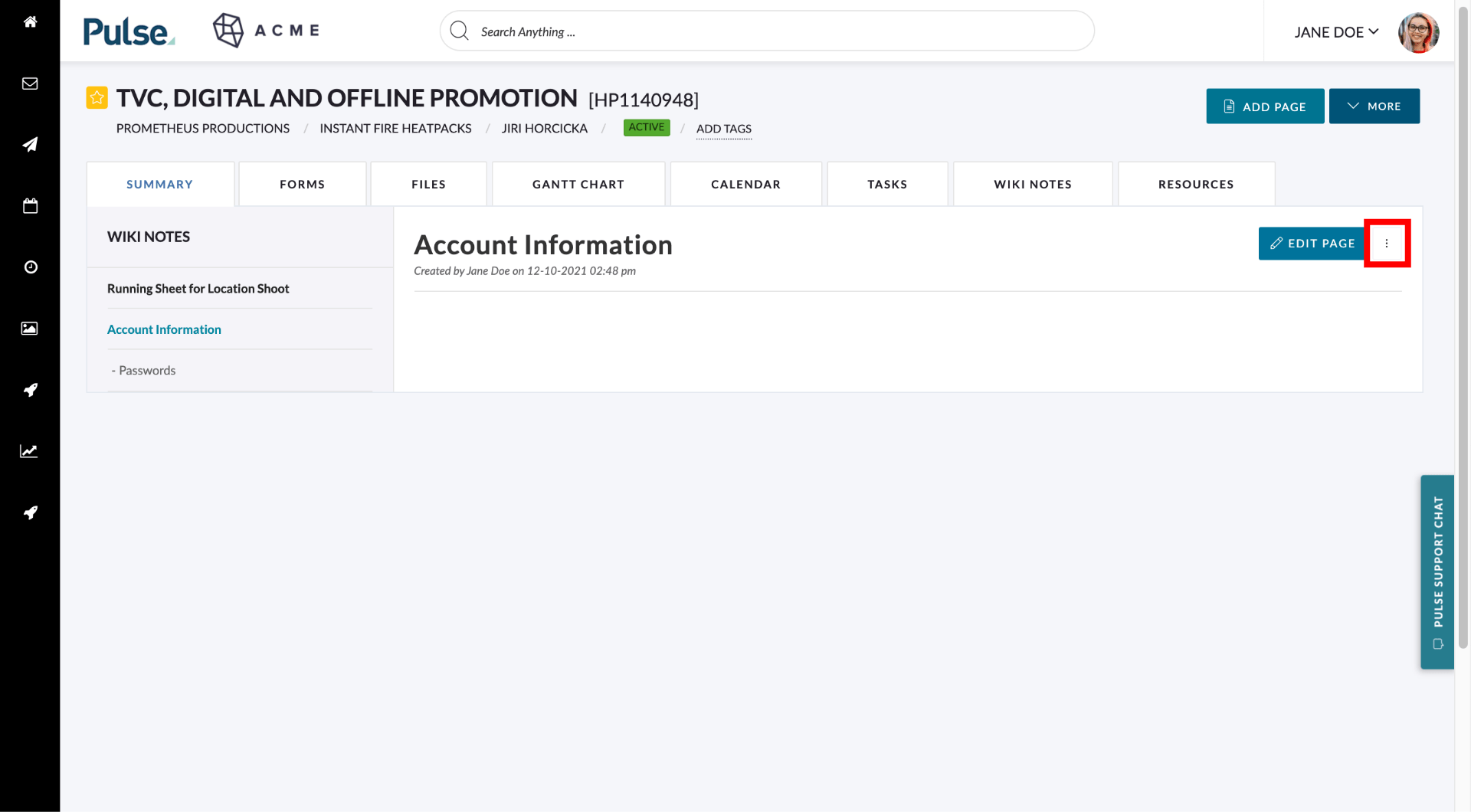
Roll over the icon and click ‘SHARE PAGE VIA EMAIL’ in the drop-down list
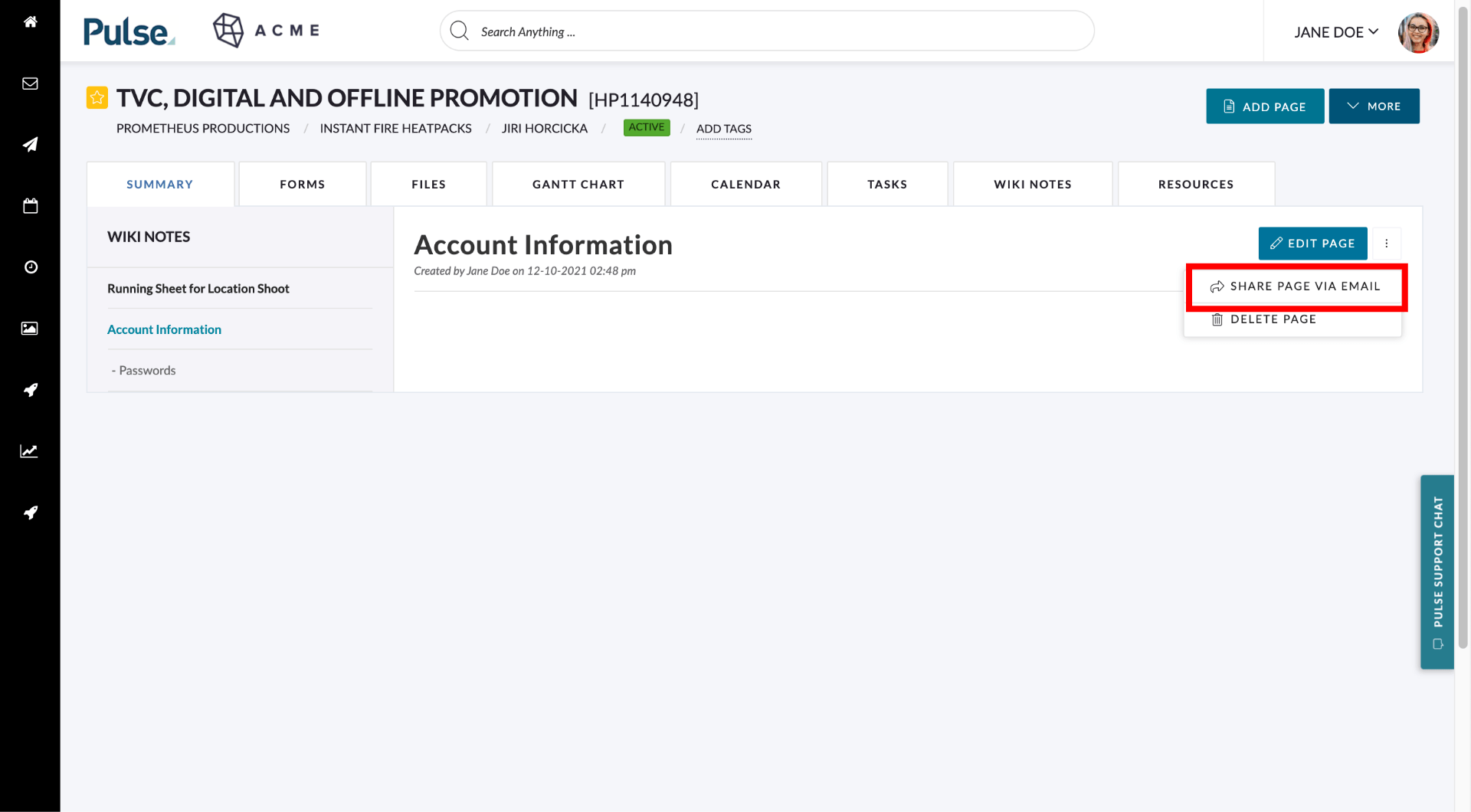
Select the users that you want to notify in the MANAGE WIKI NOTIFICATIONS modal
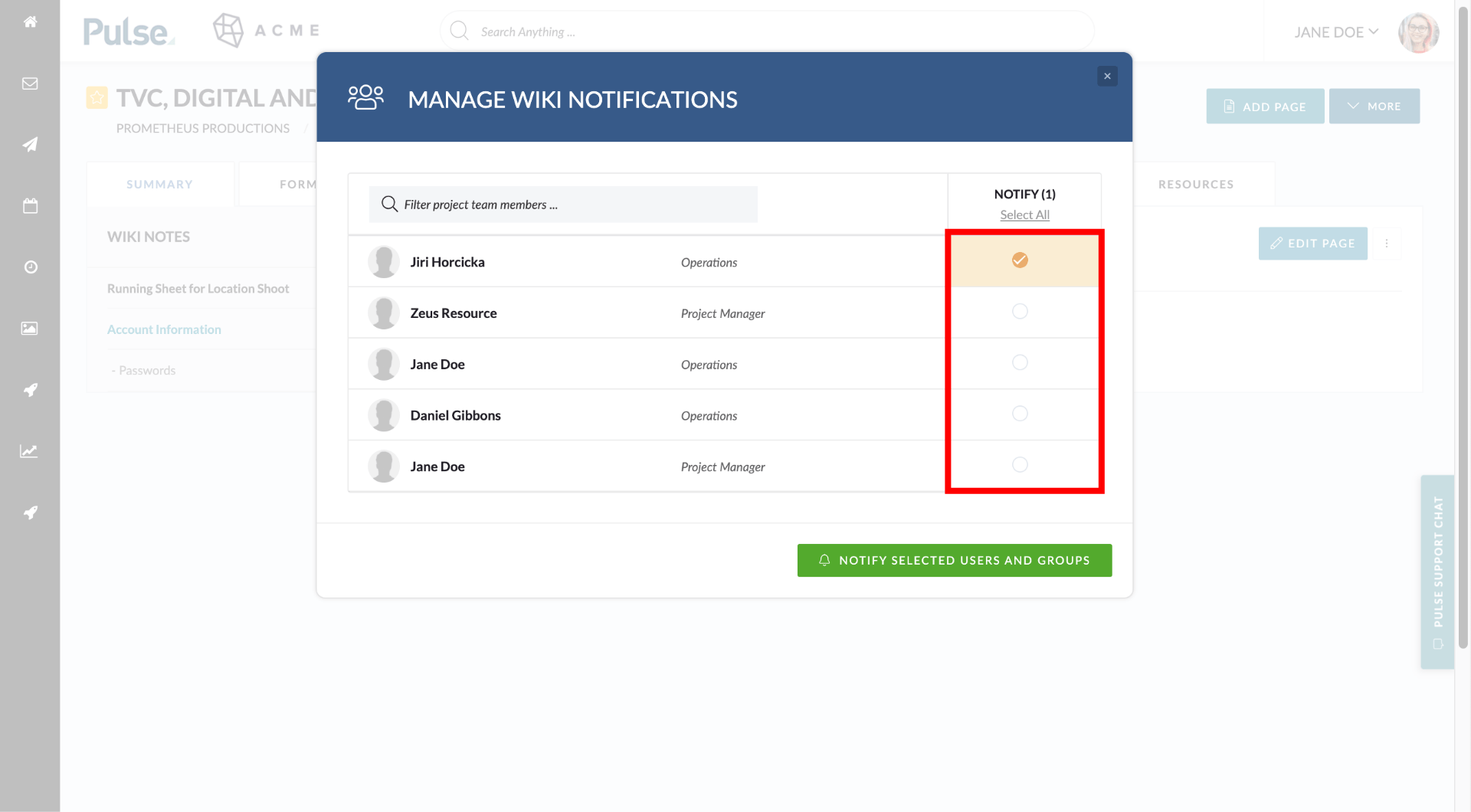
Click NOTIFY SELECTED USERS AND GROUPS
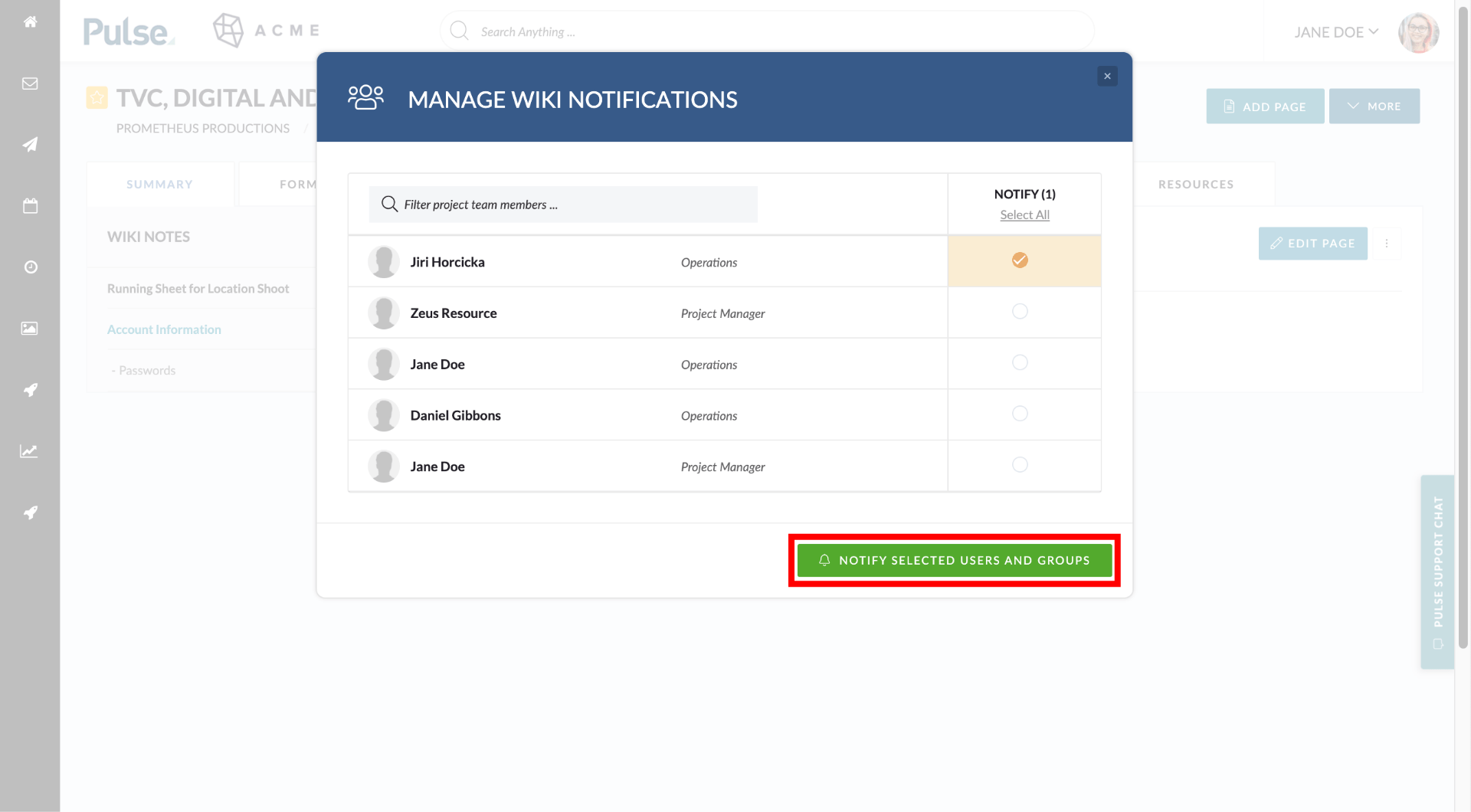
Users will receive an email notification containing a deep-link to the wiki page.
