FEATURES & ENHANCEMENTS
![]()
![]()
![]()
Wiki Pages – Major Upgrade
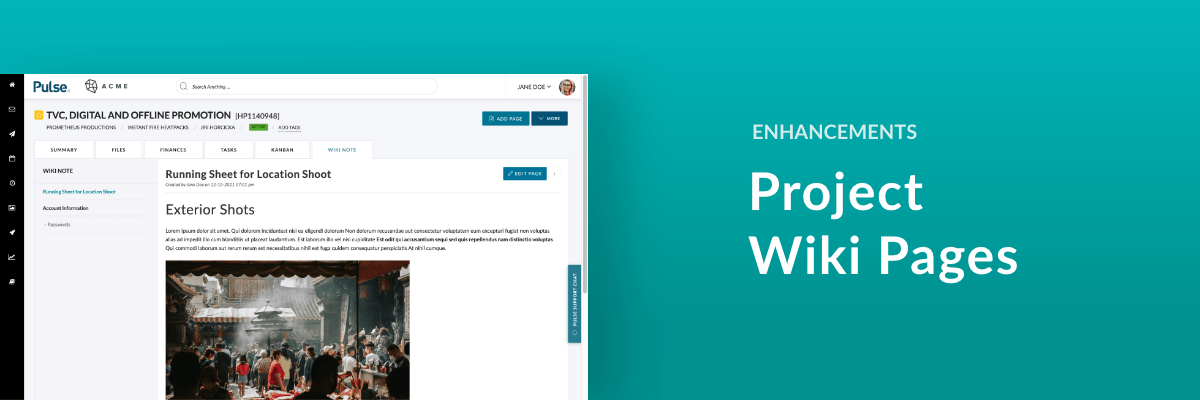
The focus for today’s release is a major upgrade to the Pulse Wiki Tool.
These enhancements are focussed on making the Wiki Pages Easier to Use, and providing New Features for Organising and Sharing your content.
The key features of the Enhanced Pulse Wiki Are:
- New Inline Text Editor
- Page Ordering tool
- Sub-Pages tool
- Share Page via Email
Read more: New Wiki Page Press Release
Learn More: Wiki Page Training Module
RELEASE – FIXES
![]()
![]()
![]()
[#52404] Bug: Naming Convention doesn’t get applied in Project Wizard in some instances
Bug – If a User clicked through the Project Wizard steps too quickly, the Naming Convention did not have enough time to set the Project’s name correctly. This caused the Project to be created without a naming convention even if there was one enabled for the Office.
The solution for this was for the ‘Create Project’ button to only become clickable once the Project Name has rendered correctly.
[#50201] Bug: Changes to Asset Collection ‘Owner’ notifications going to everyone, not just the owner
Fix – When creating or updating a Collection in the Asset Library, all Users were receiving email updates. Only the Collection Owner should receive this notification.
In addition, when a new User was invited to view a Collection, all the Users already invited were receiving the “Invitation” email notification again.
This was resolved so only the Collection Owner is updated about updates to the collection and only the newly invited User receives a notification about an invitation to the collection.
[#51723] Bug – Pulse Rates Cards Inactive/Active function not working
Fix – The active/inactive switch on Pulse Rate Cards was not correctly controlling whether the Card can be displayed or hidden within the Finance Builders (estimate/PO/invoice).
Now when you change the status of a FINANCE ITEM, ITEM GROUP, ITEM TYPE in the new Pulse Rate Cards to “Inactive” it is no longer shown in Finance Document Builders.
FIXES
![]()
![]()
[#51569] Bug: Cross ledger Project Owner office is Havas Health (Global Team)
Fix – When using a cross-ledger Resource on a Project, in the Project Wizard dropdown for Agresso Project Owner on the Agresso tab, all users Primary Offices were being rendered as “Havas Health (Global Team)” instead of their actual Primary Office.
We have resolved this issue and now show the User’s Primary Office.
[#49843] Show capatalised letters in Finance Document activities as they are shown in Agresso
Fix – In the Finance document builders Activities from the Agresso Activities feed were showing with incorrect capitalisation (the first character was capitalised only).
Activities are now showing in the same way they are being fed to us from Agresso
[#50730] Fixes on the Cross Ledger PO/AM
Fix – In the Address Book > User > Access Permissions the check box to ‘ALLOW CROSS LEDGER PO/AM’ was appearing next to Offices that don’t have this enabled on the ledger level.
We have fixed this bug and enhanced the dropdown to show the email address and resource ID in brackets so it is easier to pick the user you want.
[#52093] No PDF Retrieved when we only have SI Items
Allow Invoices with only Supplier Invoices Lines to generate an Agresso Purchase Order back to Pulse.
