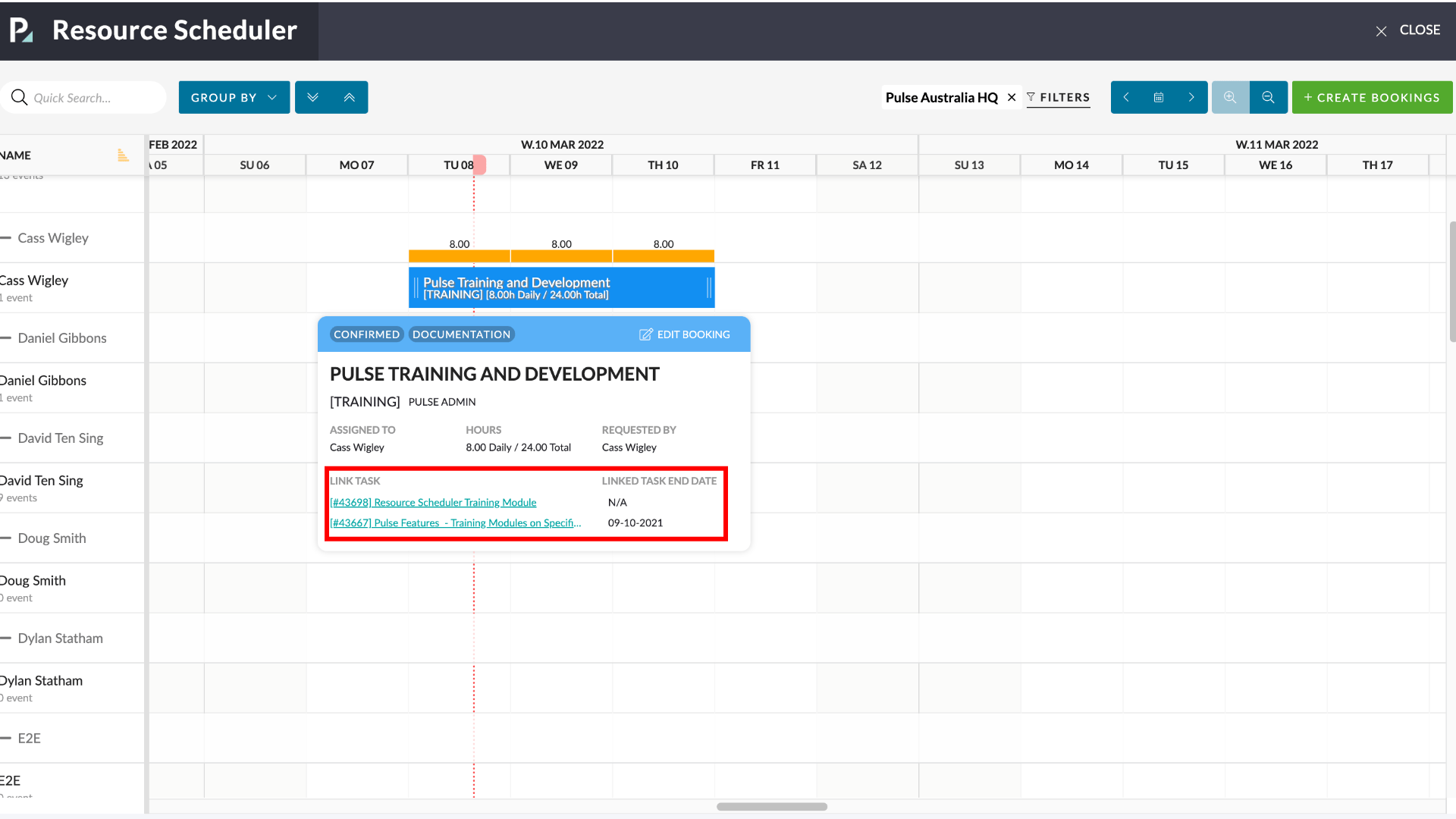While Bookings are primarily made between Users and Projects you can also link a Booking to one or more Tasks within that Project.
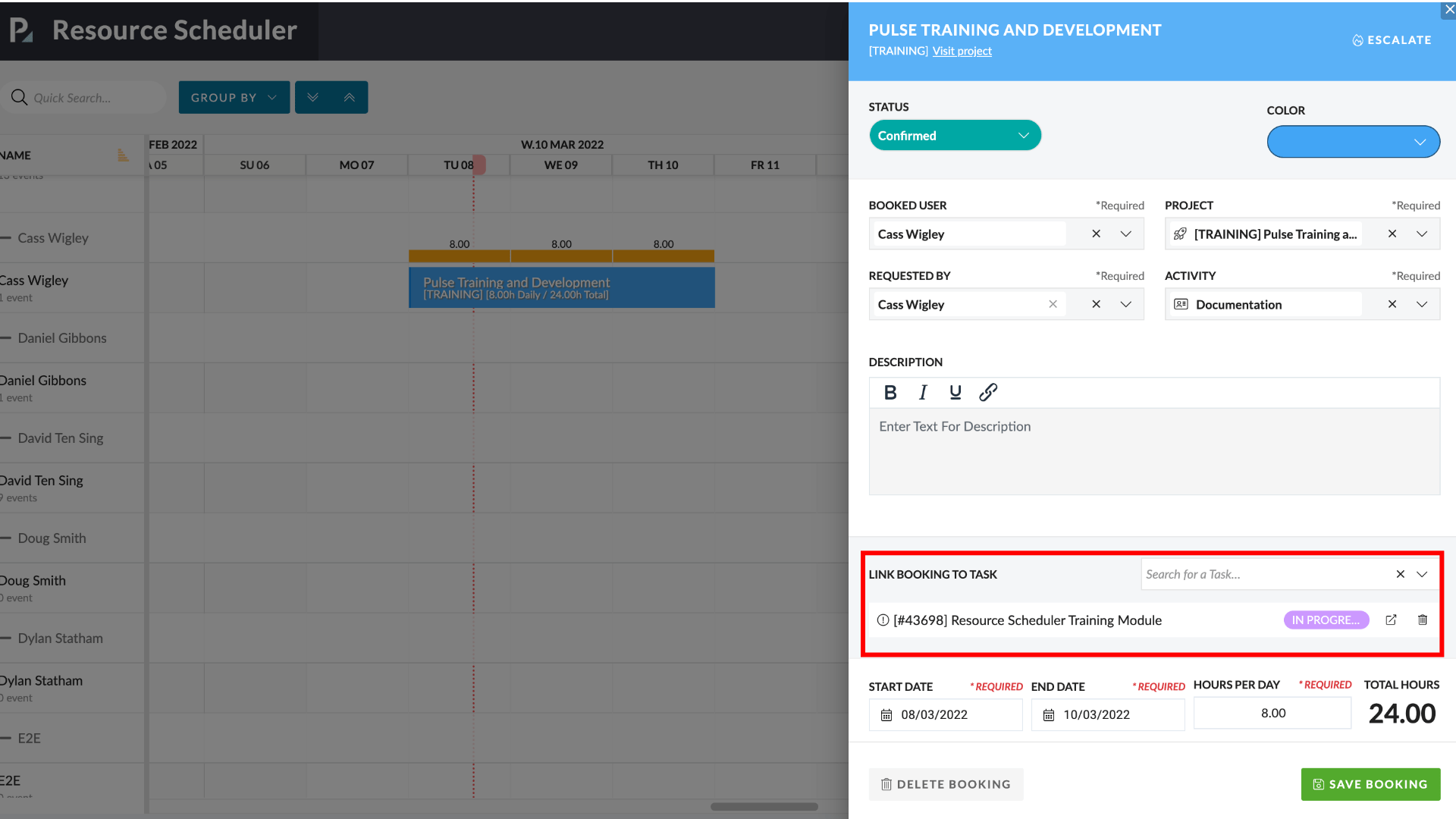
You can click the “launch” icon next to each Linked Task to open that Task in a new tab:
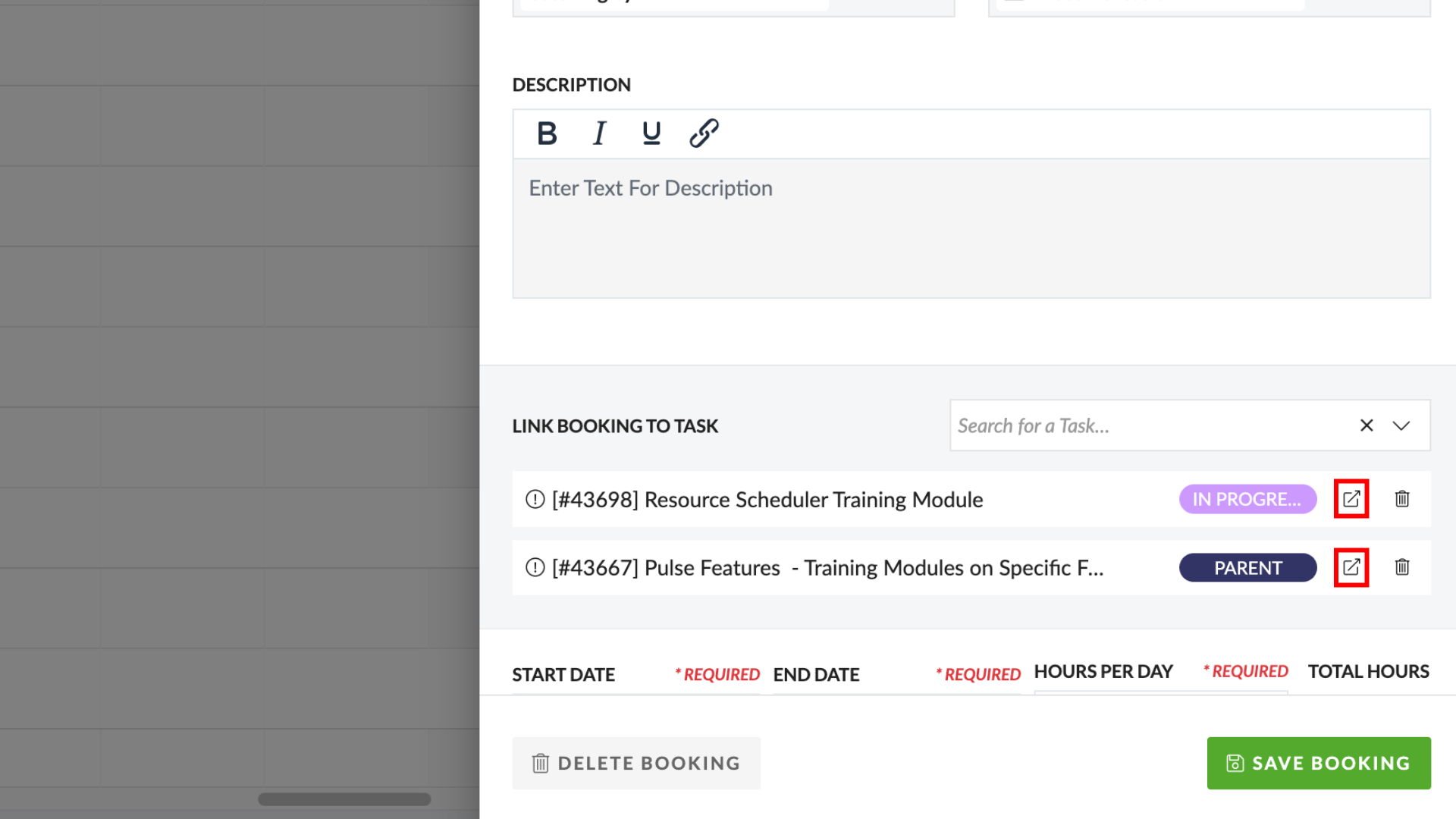
Removing Linked Tasks from a Booking
To remove a linked Task open the Booking Panel and click the “Trash” icon next to the Task you want to remove.
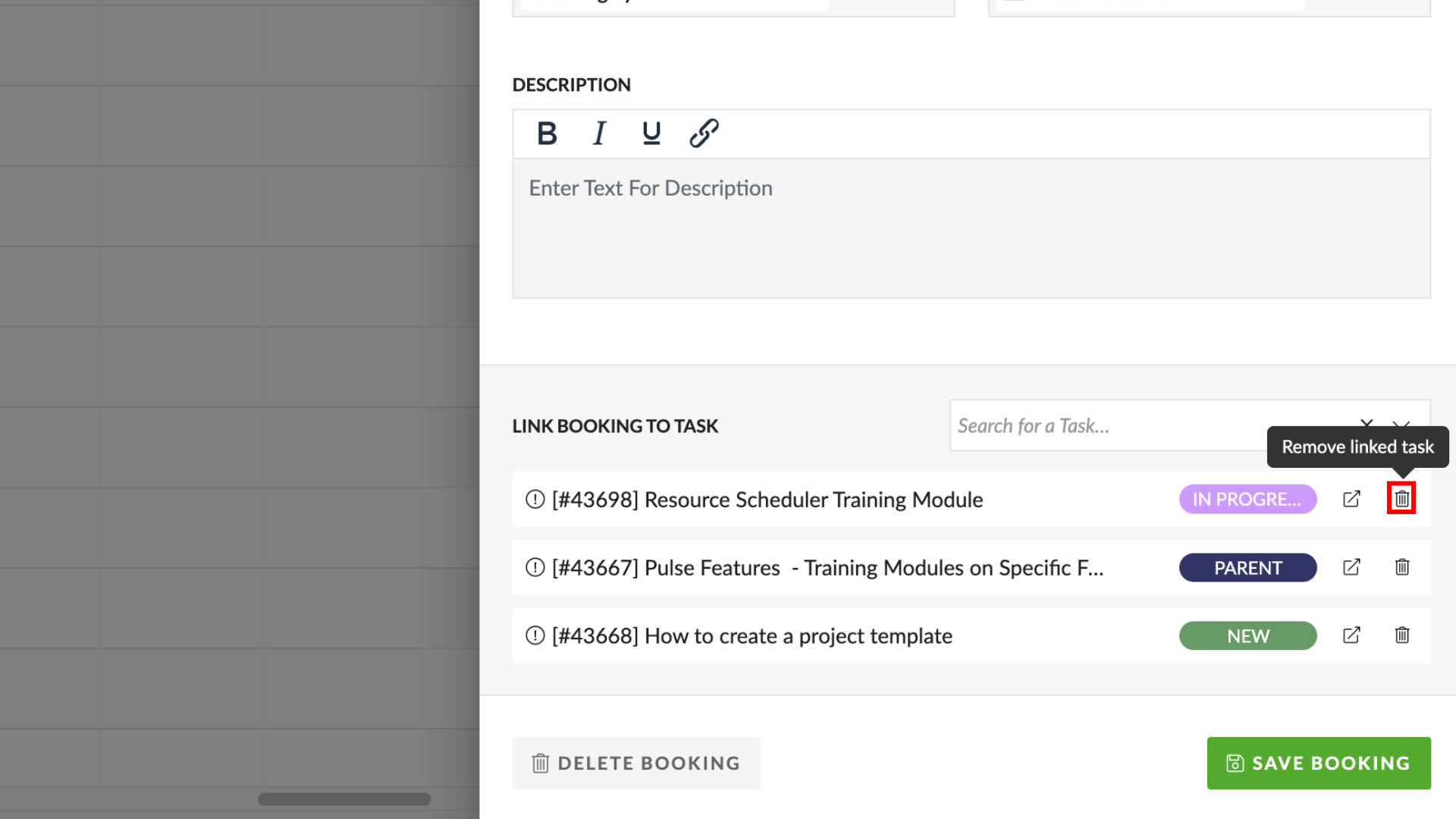
Linked Tasks in the Schedule View
In the Schedule view, Linked Task are visible in the pop-over when hovering over a Task along with the Booking Details: