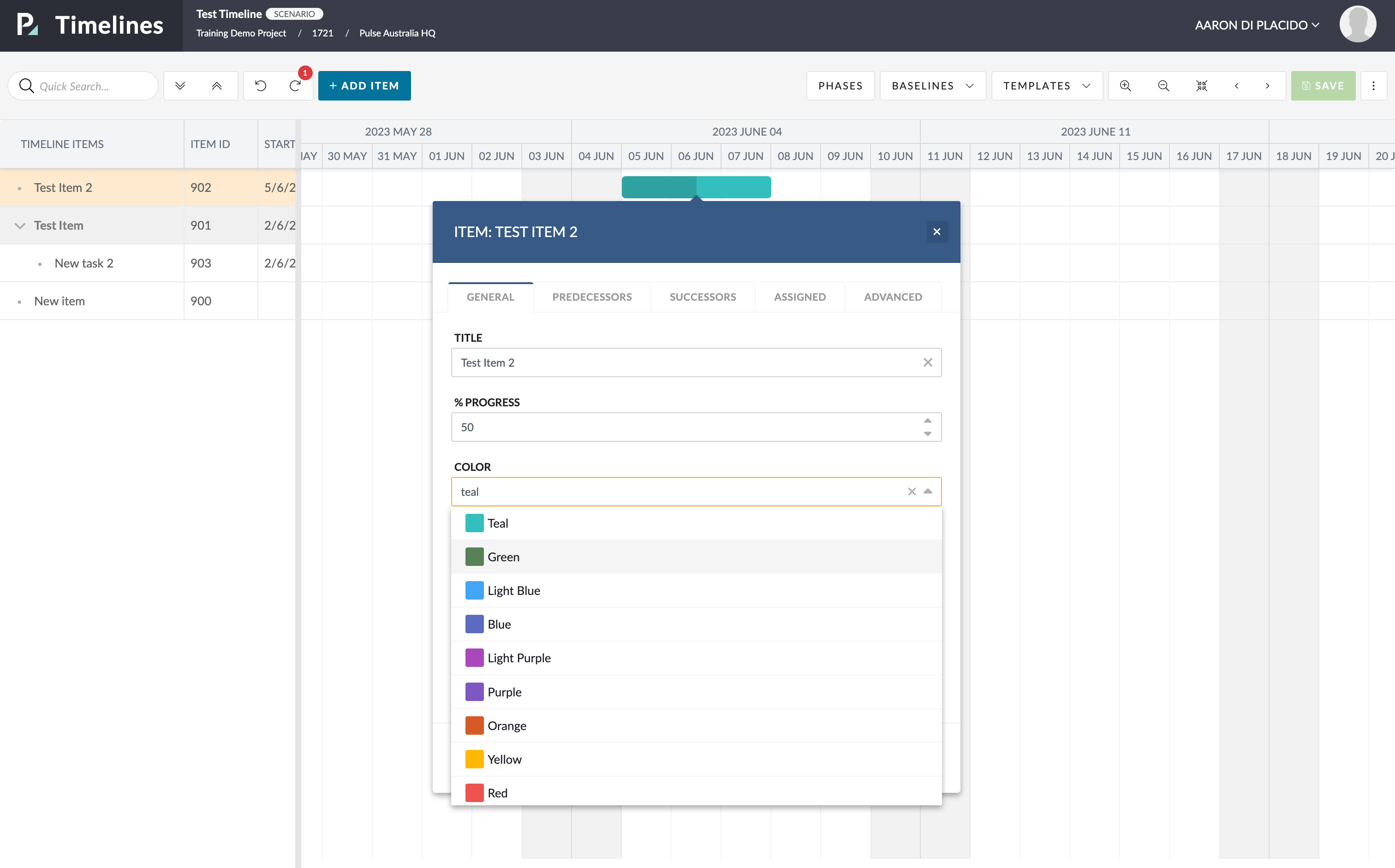You can differentiate your Timeline Items by changing their colours.
- To do this, simply double-click on the Timeline Item you want to alter, and then select the Colour box.
- From the dropdown, you can pick a new colour of your choice.
- This will then be reflected visually on your Timeline.