1. ALL REGIONS
FEATURES
ENHANCEMENTS
[#64399] ORDER CAMPAIGNS ALPHABETICALLY IN JOB BUILDERS
Change in the ‘Campaign’ ordering in the Job Builders Forms. We now sort the list of campaigns alphabetically.
[#60667] ADD NEW USE CASES TO ‘WHY CAN’T I FIND MY PROJECT’
In this release, improvements have been made to the ‘Why can’t I find my project’ feature by adding new test cases:
- Verification for deleted projects.
- Identification of projects marked as templates.
- Detection of projects lacking essential project dates.
- Validation for projects without any activities.
- Recognition of projects with activities that are either deleted or closed in Agresso.
These enhancements aim to provide more comprehensive insights when users encounter difficulties finding specific projects for submitting timesheets.
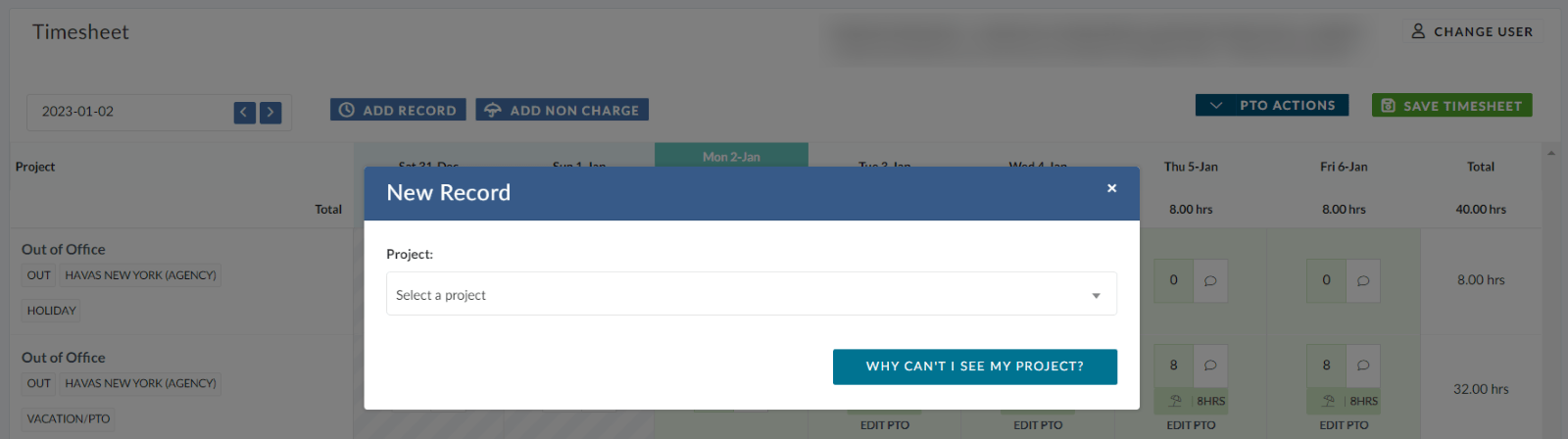
[#64585] ADD PERMISSIONS TO DISPLAY/HIDE PROJECT LIST AND SCHEDULER
Added permissions to manage Main menu items easily on the Office level via access rules:
- Show Old Resource Planner – enabled in default
- Show New Resource Scheduler – disabled in default
- Show Old Job List – enabled in default
- Show New Project List – disabled in default
- Show Old Planner – enabled in default
- Show New SOW Planner – disabled in default
[#64527] ENHANCEMENT: ORDER PTO REQUESTS BY DATE FROM
Change in the PTO requests ordering in the PTO module in Pulse. All requests will be ordered by Date From.
[#64706] FE: RENAME FIELDS IN THE MISSING TIME REPORT
Updated terminology in the Missing Time Report:
- The “Missing” tab has been renamed to “Missing Time” for clearer representation.
- “Missing Hours” has been relabeled as “Non-Submitted Hours” to accurately reflect the content and purpose of the section.
[#64852] ENHANCEMENT: INCREASE PRE-FLIGHT CHECKS FOR AGRESSO FINANCE DOCUMENTS
Change how the pre-flight checks work before Pulse sends a Finance Doc to Agresso for DIH-enabled offices.
FIXES
[#64440] BUG: PROJECT LEVEL TAG IS NOT DISPLAYED ON ALL PROJECT TABS
Resolved: Display project tags and ‘Overdue’ status on all project tabs.
[#64805] BUG: USER OFFICE FILTER RETURNS NO DATA
Resolved: The issue causing the Time Report V2 to not return any data when applying the User Office filter has been fixed. Users can now expect the Time Report V2 to accurately display data when the User office filter is applied, ensuring proper functionality and data retrieval based on the specified filter criteria.
[#61329] RESOURCE PLANNER CALENDAR RANGE NOT FULLY DISPLAYING IN THE BOOKING
Resolved: An UI issue when Calendar in the Booking form of the Resource planner was partially hidden behind the page border in the Project > Resources tab.
[#64645] CLIENT CANNOT SEE MASTER CLIENT LIST DUE TO ERROR 500
Issue resolved: Previously, certain users with specific permissions encountered an error when attempting to access the Master Client screen in the Address Book. This error has been identified and fixed, ensuring that users with the appropriate permissions can now access the Master Client screen without encountering any errors.
[#64851] BUG: INCORRECT CLIENT NAME SHOWING
Resolved: Previously, within the builders, the Finance Documents displayed the client name based on the Ledger and Invoice Rule. However, the sectional dashboards (Invoice, POs, Costs) did not account for the Invoice Rule, causing discrepancies in the Client Name.
To address this, the code behind finance documents has been updated. The modifications ensure that the client name returned aligns accurately with the respective ledger and invoice rule, thereby rectifying the discrepancy and providing consistent client name representation across all related sections and dashboards.
[#64852] ENHANCEMENT: INCREASE PRE-FLIGHT CHECKS FOR AGRESSO FINANCE DOCUMENTS
In this release:
- Pulse initiates ‘pre-flight’ checks before transmitting Finance Docs to Agresso. Transmission occurs only if these checks indicate the absence of the Doc in Agresso.
- For DIH-enabled offices, the system examines the INVOICE_HEADER_DETAILS template in Agresso. For non-DIH-enabled offices, it checks the INVOICE_CHECK template.
- Previously, the process populating the INVOICE_HEADER_DETAILS template in Agresso was lower in priority and set to run every 30 minutes. This has been updated to run every 15 minutes. The previous setup caused conflicts with Pulse’s cleanup script, triggering negative responses from Agresso and resulting in multiple packet transmissions.
