RELEASE NOTES
1. ALL REGIONS
FEATURES
[#65380] BR: CALCULATE % COMPLETE BASED ON DURATION OF EACH ITEM IN PROGRESS
We have updated the way we calculate “% Progress” (Task/Item progress for parent items) to be based on the weight of each task based on the task duration.
[#65307] BR: IN THE “ITEM EDITOR” MODAL, CONNECT ITEM, SHOW THE SEQUENCE ID NOT THE TIMELINE ITEM ID
Change the “ID” that is displayed in the ID column in the Item Editor Modal from the current 5 digit ID (the dB ID) to the “Sequence Number ” of the item
REMOTE WORKER ADMIN TOOL
We’re introducing an Internal Support Admin tool designed to streamline the Remote Worker rollout process within Pulse, facilitating seamless transitions for users between offices.
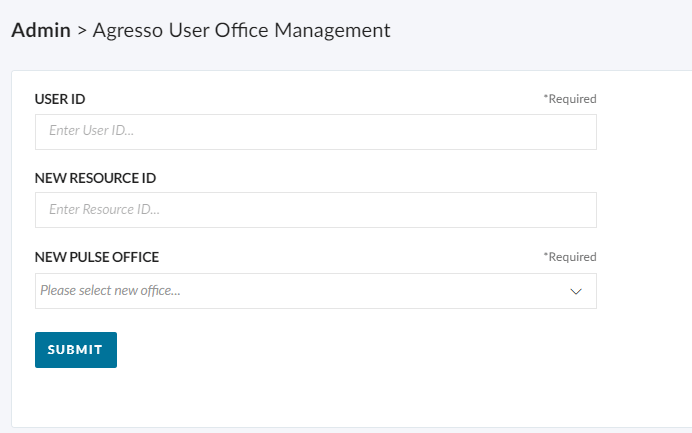
Key Features:
- Before proceeding, the tool verifies if the user has any unsubmitted or unprocessed timesheets to prevent potential issues.
- If there are none then the users is moved to their new office
- Future TalentSpace PTO bookings are updated to reflect the new working office
- Any default or project-level Alien User Roles, as well as Agresso Multi Roles, are cleared to prevent conflicts.
- Optionally, users can be unlinked from their existing Agresso Resource ID and relinked to a new Remote Worker Agresso Resource ID if provided.
Usage:
This tool can be utilized whenever a user needs to transition between offices, even across different Agresso Clients or Instances, ensuring smooth operations and minimizing disruptions in timesheet management.
With these enhancements, managing office transitions for users, especially those transitioning to remote work, becomes more efficient and error-free, contributing to a seamless user experience within Pulse.
ENHANCEMENTS
[#65205] BE: ENABLE AUDIT HISTORY FOR ATTRIBUTE MAPPINGS
In anticipation of the Brands API launch, we’ve enabled tracking on the “Attribute Mapping” fields within the Master Client settings.
Key Changes: Tracking Enabled: We have activated tracking functionality for the “Attribute Mapping” fields in the Master Client settings.
[#66399] BE: INTRODUCE CLIENT FILTER IN PULSE PROJECT LIST
We’ve introduced new Master Client filter in the Project List on top of the existing Brand filter.
[#62967] BE: INTRODUCE PRODUCT FILTER IN PULSE PROJECT LIST
We’ve introduced new Product filter in the Project List on top of the existing Brand filter.
[#66169] FE: ALLOW 1 YEAR IN THE PENDING APPROVAL PAGE
We’ve extended the date range limit on the Pending Approval page to 365 days or 1 year for enhanced usability.
Key Change: Extended Date Range Limit: The date range limit on the Pending Approval page has been increased to 365 days or 1 year. Users can now view and manage pending approvals within a broader timeframe, facilitating easier navigation and access to historical data.
[#66252] BE: ENABLE AUDIT HISTORY FOR ALIEN USER AGREEMENTS
We’ve enhanced the Audit History package by adding support for tracking “Handshakes” related to alien user agreements.
Key Enhancement: Addition of “Handshakes” Tracking: We have extended the Audit History package to include tracking for “Handshakes” related to alien user agreements. This enables users to monitor and review the creation and edits of alien user agreements with greater visibility and accountability.
[#63064] UPDATE OPTION: TASK EXPLORER–> MORE OPTIONS –> INCLUDE PARENT TASKS = Y
In the Task Explorer update the “Include Parent Tasks” Filter option to default = Y.
FIXES
[#65817] FE: OVERFLOW IN THE SELECT BOX
Fixed the overflow in the select box on the Timesheet Amendment Settings.
[#66039] BUG: MISSING TIME REPORT NOT SHOWING RESULTS
Fixed the following items on the Missing Time Report:
Weekly Timesheet Offices: Resolved an issue where the Missing Time Report was not displaying results for Weekly Timesheet Offices. Users can now view accurate data for weekly timesheets.
User Office Filter: Fixed a bug where the User Office filter was not functioning correctly. Users can now filter the report by office to view specific data as needed.
Deeplink URL: Corrected a problem where the Deeplink URL was not working as expected. Users can now access the Missing Time Report seamlessly via the provided URL.
[#66081] BUG: SHIFT + DRAG COPY THROW BOOKING ERRORS
Resolving a missing functionality when holding shift and dragging a booking in Scheduler makes a copy of the booking. That brings a very efficient way of duplicating bookings.
