RELEASE NOTES
1. All Regions
FEATURES
[1966] Project Defaults – Global Worker Enhancements
We are excited to announce the release of new features and updates aimed at improving the management of agreements and project settings within the system. Key Features:
New Permissions for Managing Agreements:
View Agreement: Users with this permission can view agreements and their settings but cannot make edits. By default, this is enabled for Operations.
Edit Agreement: Users with this permission can view, edit, create, duplicate, and manage agreements.
Improved Agreement Management:
Agreements now have additional fields and rules, including lending and borrowing office selection, contract client, master client, brand, and product. This enhances the flexibility and granularity of agreements, particularly for resource sharing.
Project Wizard Enhancements:
Only FM Managers can edit the Agresso settings in the Resource Sharing tabs, ensuring that sensitive financial data is managed by authorized users only.
Resource Sharing Agreement Rules:
Users can now create more specific agreements for sharing resources across different offices, brands, and products. This includes customizable options for Phantom Job approval and closure.
Alien User Integration:
Phantom Job Creation: Agreements now support seamless integration with Alien Users, automating the process of Phantom Job creation and approval, based on predefined agreement settings.
Enhanced Agreement Visibility:
Operations users can now view agreements where their office is listed as the lending office, with the ability to extend access to multiple offices if needed.
[#69192] FE: Display Finance Snapshot to only users with viewFinances permission
Enhancement which allows only users with View Finances permission (typically Operations, PMs and Accounts) to see the new Finance Snapshot widget. This aligns with other financial data visibility in the system.
[#67031] CUSTOM BOOKING COLOUR in Scheduler
We are introducing a new feature that allows colour customization in the Resource Scheduler.
This upgrade includes Booking form changes where a new colour picker was introduced, booking status was moved next to that and booking form header is dedicated to project information.
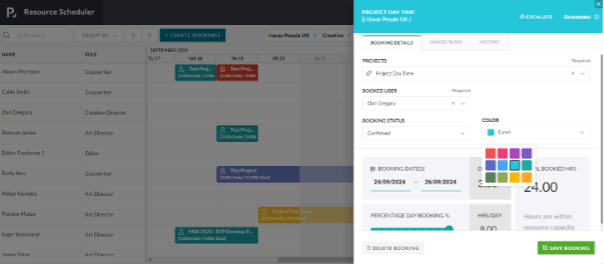
New 12 custom colours work together with the existing automated colour codes – blue for non-charge bookings, dark yellow for PTOs, dark red for escalated bookings with flame icon – and with Booking statuses, where Tentative bookings have oblique stripes, and Completed ones are full with ‘Checked’ indicator.
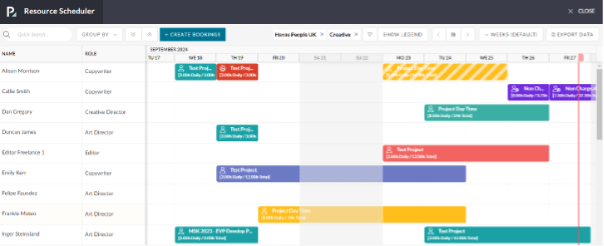
Enhancements
[#69215] Update header labels in the Excel export
Improvements in the upcoming Utilization report export to Excel where units to each column have been added in the description.
[#69118] FE: Manually Add a User to a Locked Round with View Only Permissions
We have added the ability to retrospectively add “View Only” reviewers to locked rounds from the Review Detail page. This enhancement allows users to add selected Pulse users as “View Only” reviewers, granting them access to the Ziflow proof without editing permissions.
Previously, once a round was locked, only the reviewers originally assigned to the round could see the identity of commenters, which made it difficult for new reviewers added in later rounds to follow the evolution of comments and changes. This limitation often created challenges for reviewers trying to understand the progression of an asset over multiple rounds.
Now, if a reviewer needs access to the comment history of a previous round, they can be added as a “View Only” reviewer. As a “View Only” reviewer, they will not be able to make comments or decisions on locked rounds. All “View Only” reviewers added to locked rounds are placed in a stage called “View Only Reviewers.”
How to Use:
- Open the Review Detail Flyout for a Review with multiple rounds.
- Navigate to a locked round. All finished rounds will be locked.
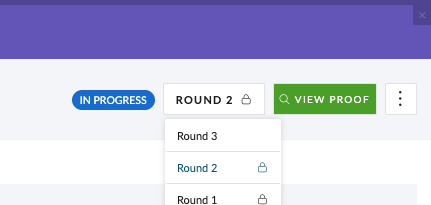
- Select Users: A modal will appear, allowing you to multi-select Pulse users to add as reviewers.
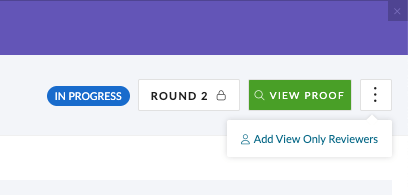
- Click the new “Add View Only Reviewers” button under Review Actions.
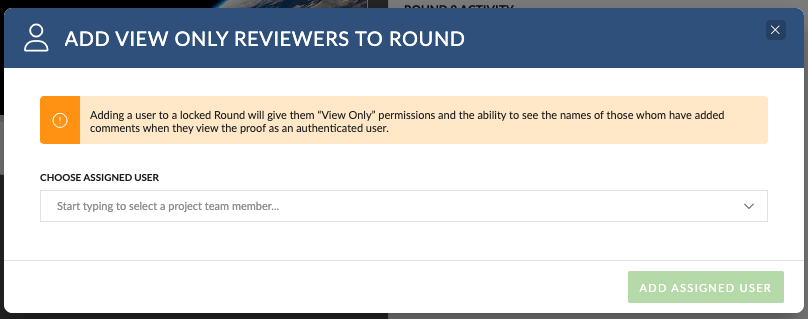
- Click Add Assigned User to finalize and submit the selected users.
[#68717] Change PO Check call to include all invoice items
We have improved how Pulse communicates with Agresso when checking Purchase Orders (POs) and marking items as “Goods Receipted.” Previously, Pulse could only send a single item reference to Agresso, which sometimes led to incorrect results when items were split or processed separately in Agresso.
With this update, Pulse now sends a complete list of item references, ensuring that the information is always accurate, even when items are handled separately in Agresso. This enhancement ensures smoother processing of financial transactions between Pulse and Agresso.
[#69730] BE: Add “Tag” to the Agresso User Sync changes
We fixed an issue where updates to user information from Agresso were not correctly “tagged” in the history tables in order to display in the front end.
[#59956] Add permission to void financial documents
A new permission allows users to manage who can void finance documents in Pulse. This permission is – like others – office-related with the ability to set it for each User role individually. It’s enabled for Operations, PM and Accounts in default.
Members of the FM group for the Project Office are always able to void finance documents.
FIXES
[#69063] Bug: Filters > Resource (User) shows only empty rows
Fix when user dropdown in the upcoming Utilization report showed suspended users.
[#69455] Bug: Time range is missing in the Booking Utilization Trend hover
Fix of hover labels in the Booking Utilization Trend chart in the upcoming Utilization report.
[#68763] Bug: v2 PO Entity wrong for Voids
We’ve made two key improvements to how Purchase Orders (POs) are handled in our system:
- Supplier Validation Adjustment: We’ve updated the validation rules to ensure older POs (created before March 2022) can be processed correctly. This change allows POs without a supplier ID to be handled accurately, which is especially important as some clients are now updating these older records.
- Improved Handling of Voided POs: When a PO is marked as “void,” and needs to be sent back to Agresso, the system now correctly creates the necessary information for successful processing. This means voided POs will now be re-sent to Agresso without issues if they failed previously.
These updates help ensure smoother handling of older and voided POs, reducing the chances of errors when processing these records.
[#70023] RC Bug: Voiding Purchase Orders failing
We’ve corrected an issue with how voided Purchase Orders (POs) are sent to Agresso. Previously, the system was not including all the necessary information when a voided PO was re-sent, which could cause processing issues.
The updated process now ensures that all required details are included when a voided PO is re-queued. This change means that voided POs will now be correctly processed by Agresso, improving the accuracy and reliability of PO handling within the system.
[#69150] Production: Link Reviews: Cannot link Review from a different project in a Task
We have fixed an issue on the Tasklist > Reviews Grid, where a Linked Review would fail to display \when linking it from a different project to a task. The grid would load but show no records of the linked. reviewThis bug has been resolved, and now, when a review from a different project is linked to a task, it will correctly display in the Reviews widget.
3. TECH DEBT
[#69411] Bug: Invoice Job Type Error
We’ve resolved an issue that was causing errors when processing invoices for projects in Agresso. This problem occurred when the system attempted to handle failed invoices, leading to interruptions in the processing flow.
The fix ensures that the system correctly handles any errors during invoice processing, allowing invoices to be sent to Agresso without issues. This update improves the reliability and stability of invoice management within the system.
[#66074] Bug: Forms > Date picker stores values in inconsistent formats
Fix in the Forms where dates were stored in the various formats based on the local setup of the user.
[#64720] Move Activities Sync to V2
We’ve improved the way activities are synchronized between Pulse and Agresso by upgrading the existing sync process to a more efficient and reliable system (referred to as “V2 sync structure”). This update ensures that activities are now more accurately synced, with better handling of updates and deletions.
Key benefits of this upgrade include:
- More reliable synchronization of activities every 15 minutes.
- Better integration with the invoice item codes.
- Enhanced processing times and improved system stability.
This change will make the activity synchronization process more efficient and accurate, resulting in smoother data management.
[#66075] Data Migration: Update Project Completion Date (customfieldid = 15544) to store consistent values
Database migration narrowing down data issues related to #66074
