FEATURES & ENHANCEMENTS
![]()
![]()
![]()
New WYSIWYG editor for task descriptions and comments
We have changed the WYSIWYG editor in the Task Description and Task Comments from CKEditor to TinyMCE. This WYSIWG editor is similar to the previous one but provides better formatting options.
Ability to Export Sticky Notes
This feature allows users to export Sticky Notes by downloading an Excel file. This is accessible through the new “Sticky notes action” button.
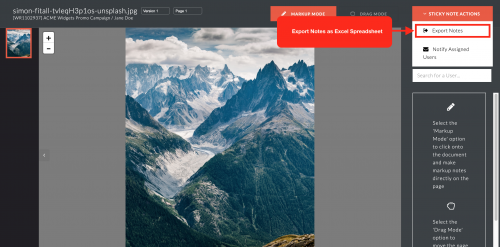
ENHANCEMENTS
Enhanced button and search bar colour in Global Search on mobile devices
The ‘Global search’ bar in the mobile version of Pulse navigation was very dark and hard to see on some devices. In addition, there is no “search” button on this screen. We have updated this so it is clearly visible and easy to use.
Redesigned primary action buttons
We updated the Project page buttons so primary Project tab action buttons are removed from the dropdown and are now visible on the page. For example, on the Finance tab we have moved the ‘New Estimate’, ‘New PO’ and ‘New Invoice’ onto the main page and left the ‘JCR Report’ and ‘Agresso Estimate’ are under the ‘More’ button.
In addition, items that are commonly used are on are now available regardless of which tab you are on. Such as:
- Edit Project Settings
- Add to favourites
- Timesheet Status Report
- Upload File
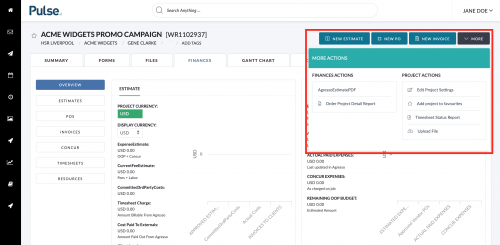
Improvements to the Timesheet Lockout rule to accommodate PTO creation while a User is ‘locked out’
When a user is locked out by the Timesheet Lockout rule, they are always redirected to their Timesheets page. This was preventing Users from making PTO requests.
We have now made the following changes to the Timesheet Lockout rule:
- Exclude all PTO related pages from the Timesheet Lockout rule, so users can access these pages via Timesheets → PTO menu item without getting redirected.
- Exclude all PTO related pages from the Timesheet Reminder rule, so user can access these pages via Timesheets → PTO menu item without getting the “annoying popup”.
- Add a ‘Request PTO’ button on the Timesheet page. This will open the PTO request form from https://havaspulse.com/v2/pto. This will only show to agencies who use Pulse for PTO.
As a reminder – only the logged-in user can request PTO for themselves.
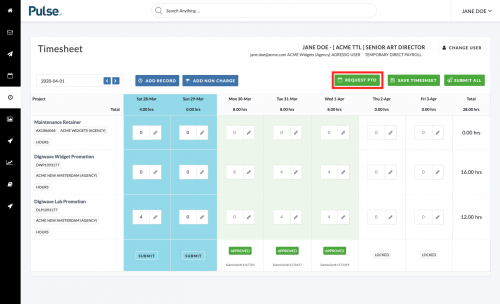
FIXES
Bug: when deleting a folder we did not confirm the name of the folder about to be deleted
Fix – We now show the folder name when deleting a folder.
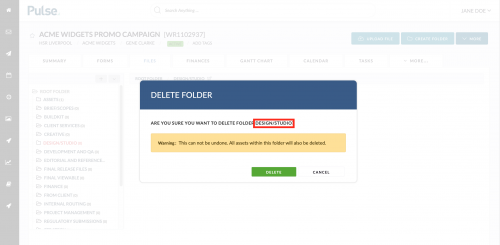
Bug: when uploading a file it could be inadvertently uploaded to the wrong folder
Fix – When uploading a file to a Project from the ‘Actions’ > ‘Upload File’ button, the upload form did not pick up the directory id of the Directory you are currently in. This was a problem because files could be uploaded to the wrong folder! The fix for this was to show the correct folder pre-selected in the form.
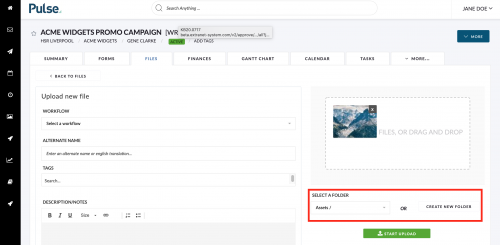
Bug: some bookings or PTO were not displayed correctly on timesheets page
Fix – The number of hours booked was not shown correctly when the record was the last record on the timesheet page.
We have now increased the space so the number of hours is displayed correctly.
Bug: some Project Amendments would fail due to missing values
Fix – Creating Project Amendments was occasionally failing due to missing values. This usually happened in the EU and UK when using the Job Builder which did not always ask Agresso mandatory fields during Agresso linked Project creation.
Now, if a Project is missing an Agresso value, we allow the user to fix this via the amendment tool rather than throw an error.
Bug: Asset Library occasionally did not remember location after previewing a video file
Fix – When searching and playing videos in the Asset Library, a user could often lose their place on the page when they closed the asset preview and the page scrolled . This could be especially frustrating when viewing a large number of videos and you are halfway down the page!
The Asset Library now correctly remembers your current location on the page and no longer scrolls back to the top after the preview window is closed.
Bug: can’t remove files from upload form in JDE Asset Library upload form
Fix – When uploading multiple files in the JDE Asset Library, users were unable to change their mind and remove items using the Delete Asset but. Users can now remove assets from the JDE upload form using the Delete Asset button.
Bug: the alert boxes of most actions from editing Assets were hidden beneath the View Asset window in the Asset library
Fix – Alert boxes were hidden behind the modal when a user clicked the ‘Add to collection’, ‘Request Adaptation’, ‘Request Source Material’ & ‘Add Note Button’ which meant it was impossible to action the request. Now, when clicking the command button in the View Asset window, the alert box appears in the foreground.
Bug: links in email notifications for Wiki Notes were broken
Fix – Notification emails generated by adding a Wiki Notes or Comments contained broken links. The link now leads the user to the correct Wiki Note or Comment.
Bug: Timesheet Reminder was not enabled when User has a default set
Fix – User accounts were showing the Timesheet Reminders and Lockout as disabled by default even when it was enabled on the office level.
At the individual level, Timesheet Reminders and Lockout rules now work as follows:
- If the Timesheet Reminder or Lockout is disabled for the office, then it is disabled and not editable at the user level.
- If the Timesheet Reminder or Lockout is enabled for the office, then it is enabled and editable at the user override level.
- If the Timesheet Reminder or Lockout is enabled for the office, and someone disabled this at a user level, then it remains disabled.
Bug: the ‘Reason’ field remains mandatory even though it is set as non-mandatory on Office level
We finally have all Havas offices using the new version of Pulse! Hurrah! This means we were able to implement the final change in the Finance Amendments feature which is to make the ‘reason’ box optional depending on your Office settings.
To change your settings:
- Go Office Tab in the address book
- Click ‘edit’ on your Office
- Click ‘Project Amendments’ tab
- Untick the ‘Reason Mandatory’ for any section you don’t need a reason for the change
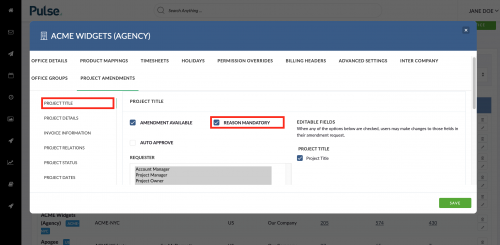
Bug: Invoice Overcharge Allowance – workflow invoices
Fix – Update the validation messages for the Invoice Overcharge Allowance feature which did not show on “Submit for approval” when the invoice had a workflow enabled.
Bug: deep linking is not working
Fix – Email links didn’t work if the user was logged out of Pulse at the time of clicking the link as they were redirected to the home Dashboard after authentication. Now the user is redirected from the login page back to their original destination after authentication.
Bug: Agresso ‘Project Owner’ and ‘Account Manager’ fields not working as expected
Fix – For the Agresso ‘Project Owner’ and Agresso ‘Account Manager’ fields were showing the incorrect users in the EU and UK. This was due to shared branch names across Finance Profiles.
Bug: unsaved Task Comments are not cleared when you leave a Task
Fix – When writing a comment in a task, if a user did not save the task but left the task, they were prompted: “You have unsaved changes. Are you sure you want to proceed?” However, when the user clicked on the “Yes” button, and moved to another task or reloaded the current task, the un-saved comment was still there.
Now when the user clicks ‘Yes’ when prompted for unsaved changes, we remove the unsaved comment from the Comment input field.
3. EUROPE & UNITED KINGDOM (UK & EU INSTANCE)
![]()
![]()
FIXES
JDE Mine Asset detail visual bugs
We fixed some visual bugs on the Asset details modal in the JDE mine:
- Removed the duplicate loading graphics below the “Downloads”, “Adaptations” and “Linked assets”
- Fixed the condensed loading graphics in the preview area
- Fixed Original name overflowing the area of the metadata widget
- Fixed the cropped video time displayed in the video progress bar area
- Implemented a proper message for videos which are not loaded before timeout
