Security for your Projects and your Data is a primary concern for the Pulse System.
Pulse provides a variety of tools to help you Manage the Users in the system and set the Permissions which Control what Projects they can access, and what Tools they can use within Pulse.
The heart of the Security and User Permissions is the Address Book.
Browse through the carousel below to learn more about Security & Pulse User Management tools.
1. Address Book
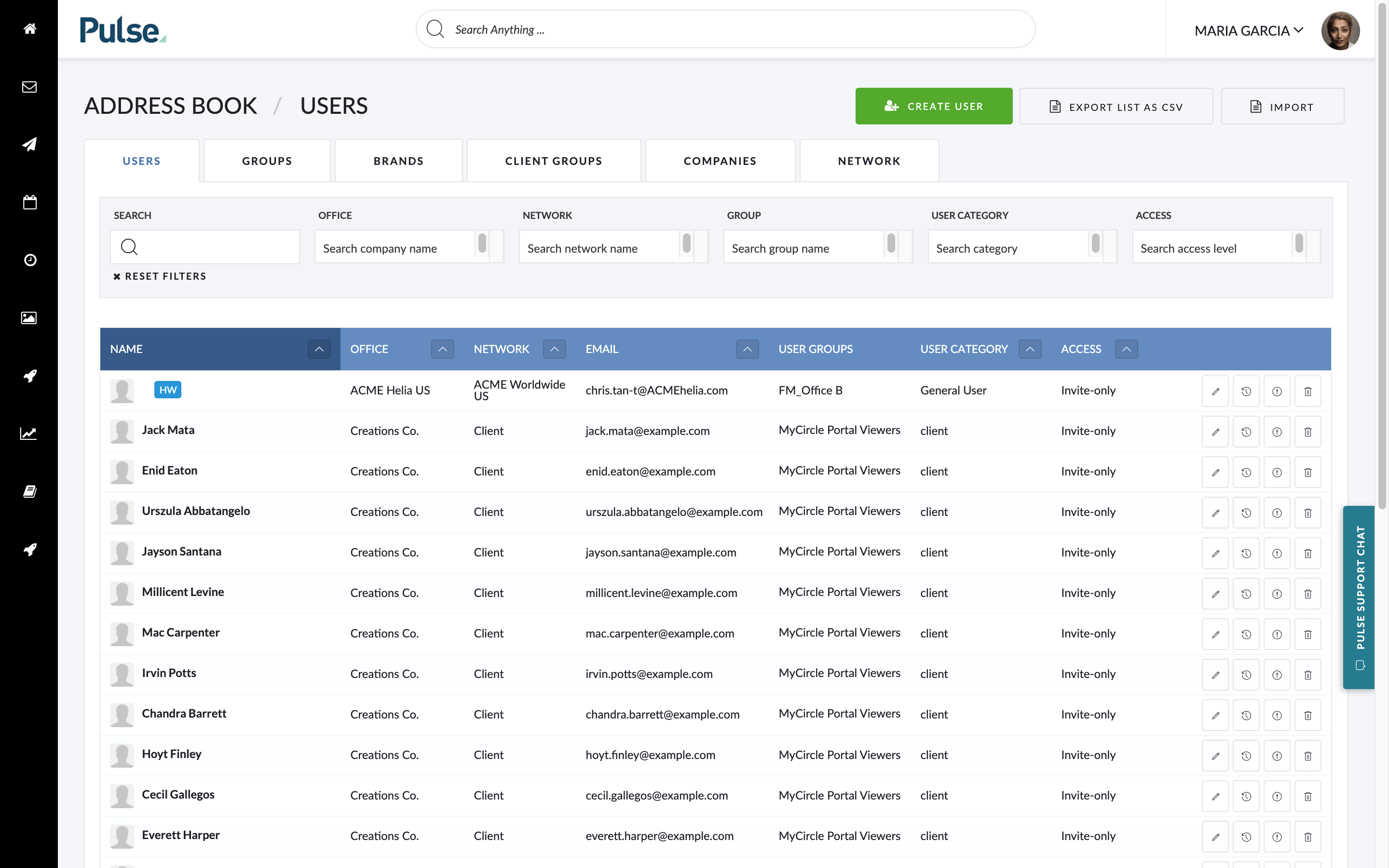
Within the Address Book, you can Add Users, Manage User Permissions, Manage Offices and User Groups.
Users need special ‘Manage Users‘ Permission to access the Address Book and manage other users.
2. User Permissions
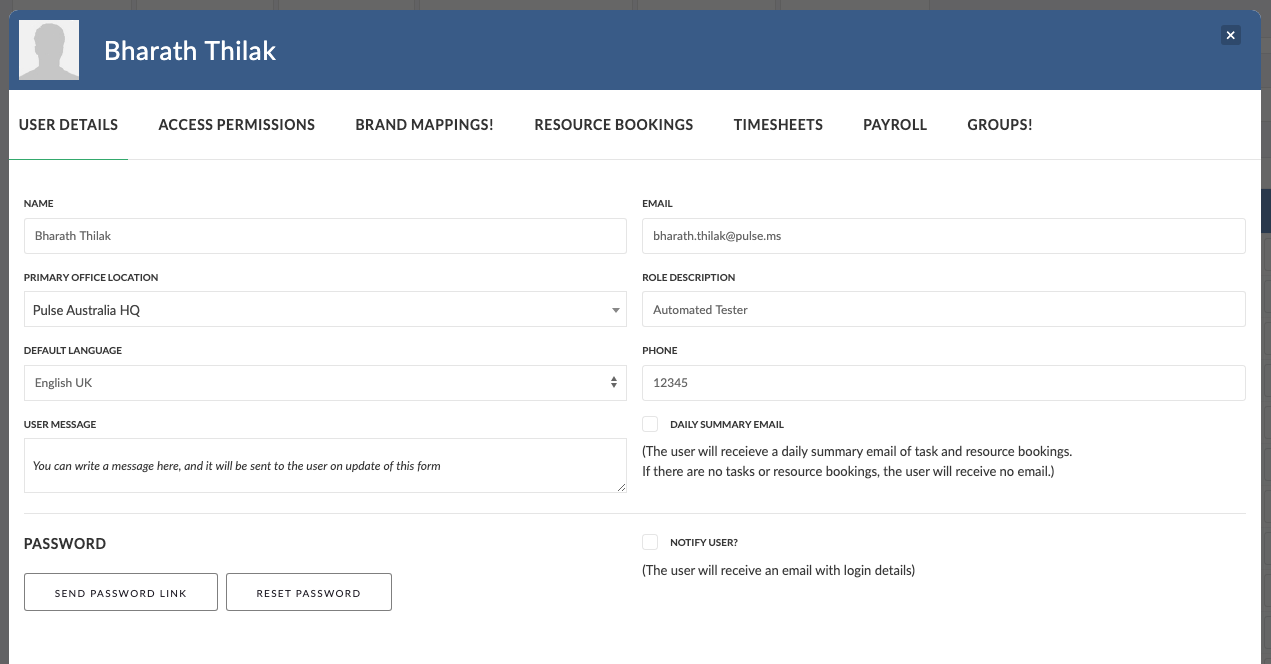
User Permissions in Pulse are the back-bone of Security and Data management across the system.
Pulse provides Multiple User Permissions that give you fine-grained control over Project Access, User Access, Client Access, Reporting and Project Management functions.
3. User Groups
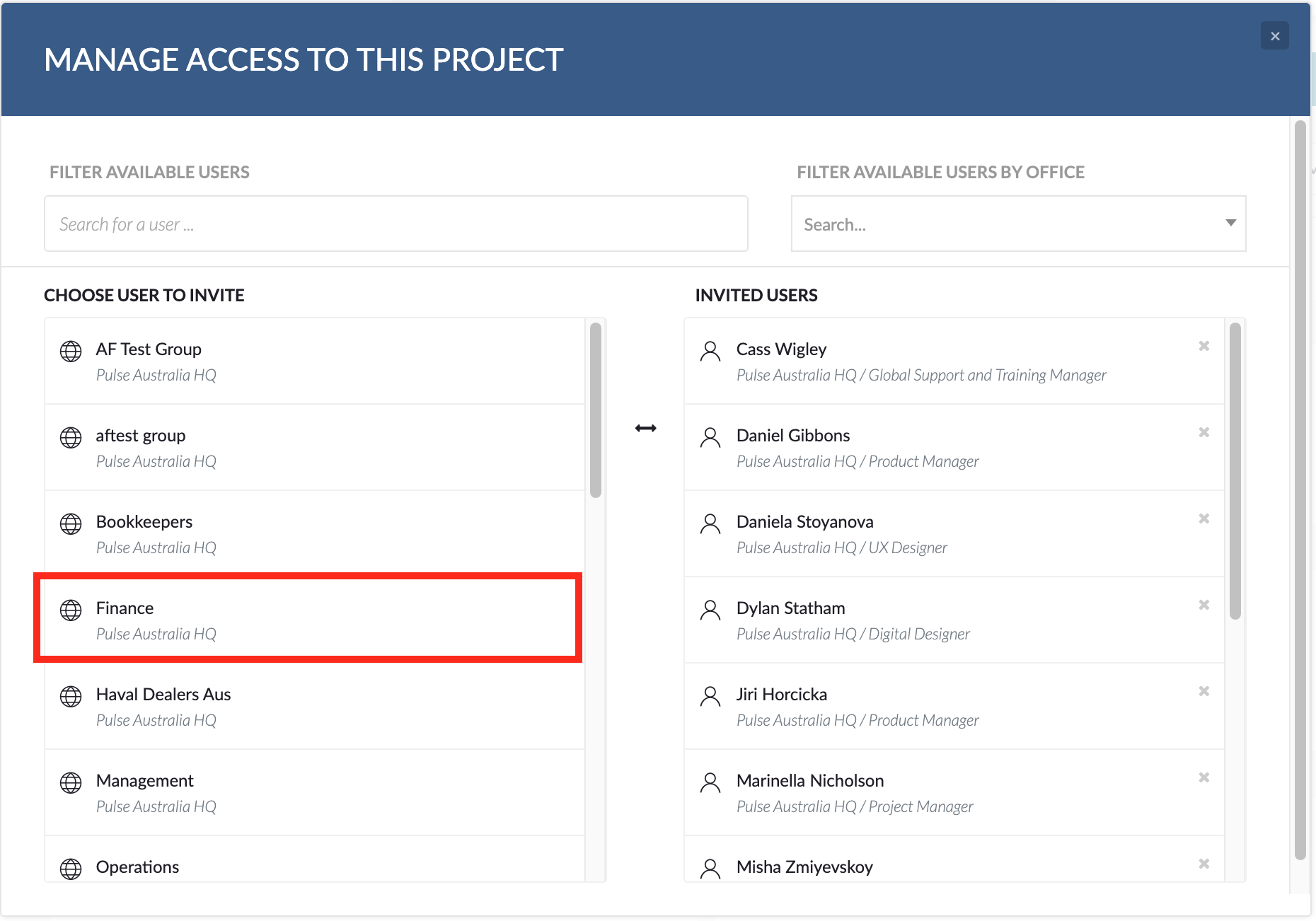
User Groups are a powerful tool in Pulse which lets you manage permissions and access controls for multiple users with a single set of rules.
