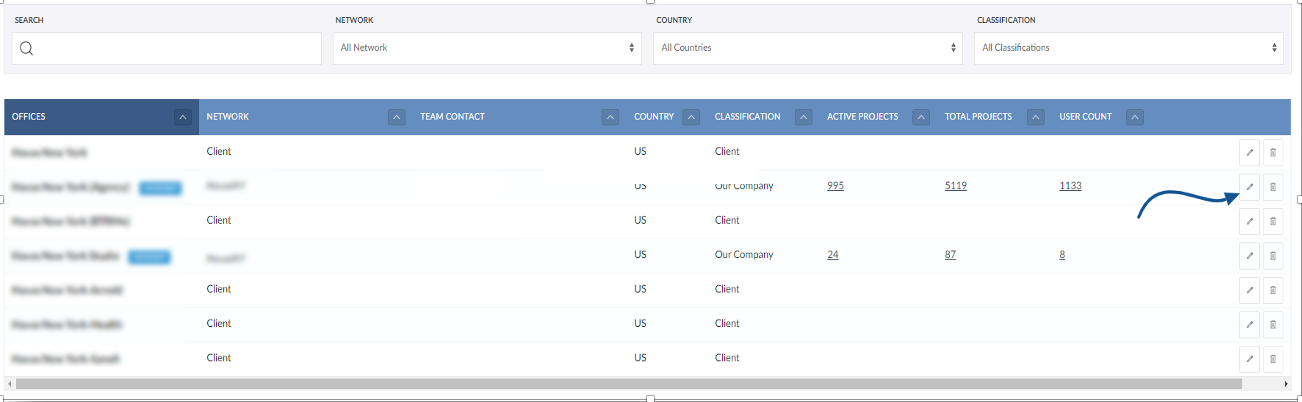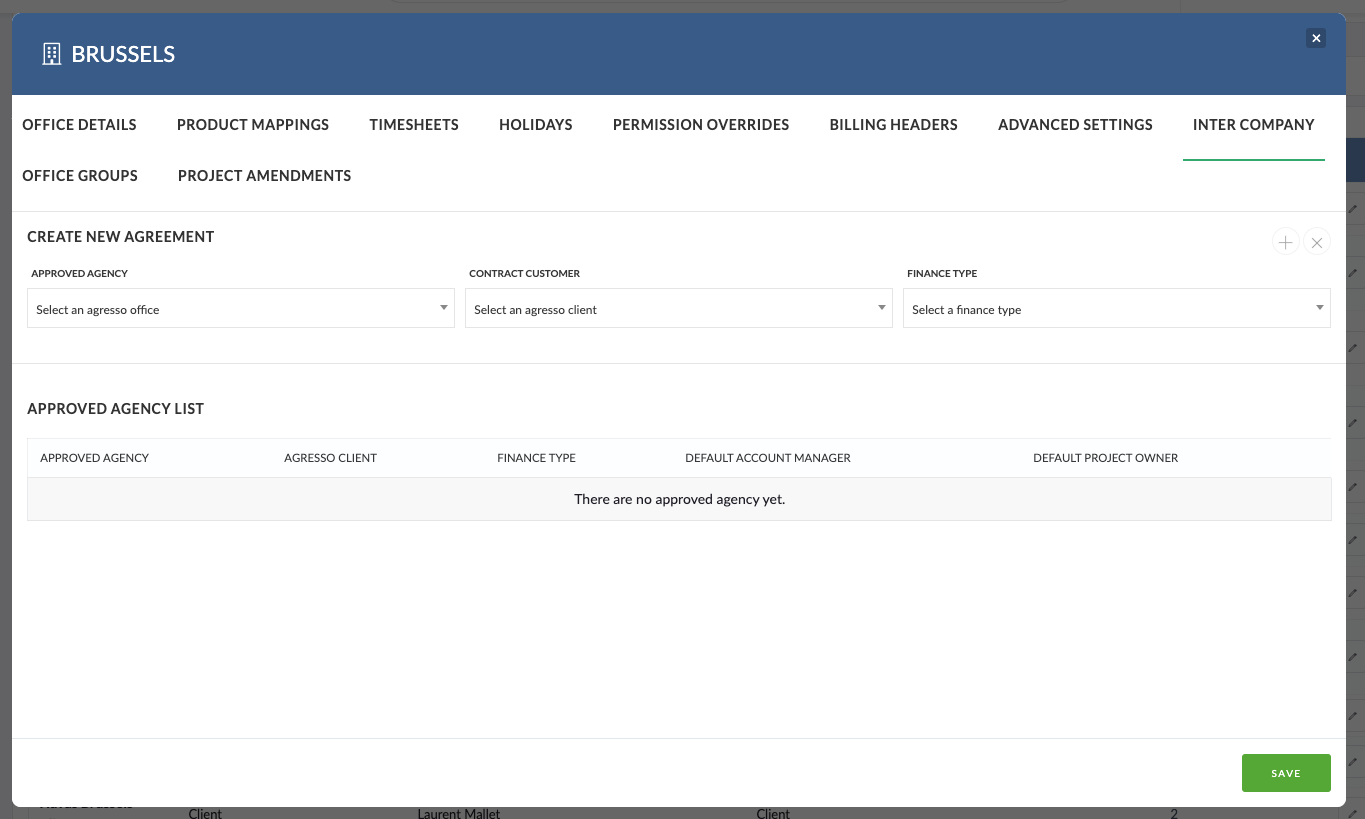Once the Finance Settings are confirmed, the next step is to setup an ‘Inter-Company Agreement‘ between any two Offices that want to use the Alien User workflow.
Agreement Notes:
- The agreement is setup in the ‘Lending Office’ via the Address Book.
- For example, if ‘Havas New York’ were to lend their users to ‘Havas Chicago’ we would setup the agreement in the ‘Havas New York’ office settings.
- The logic here is “We give permission to {Office Name} to use our users.”
- To setup the agreement you must be an Operations user and Pulse Support Team.
How to setup Inter-Company Agreement
- Go to the Address Book and click the Office tab and Edit the office of the Lending Agency.
- Click the INTER COMPANY tab.
- To create a new Agreement:
- Select the Pulse Office for the Agreement
- Select the Billing Customer for whom any cross-charge time will be invoiced from the Lending Office.
Usually this would be the Billing Customer that represents the ‘Borrowing Office‘. - Select a Finance Type.
There is only 1 option – Intercompany - Click the ‘+’ button
Once the new Agreement is setup, you should see the Agreement in the list below, which shows all ‘Approved Agencies‘ where there are Agreements in place.