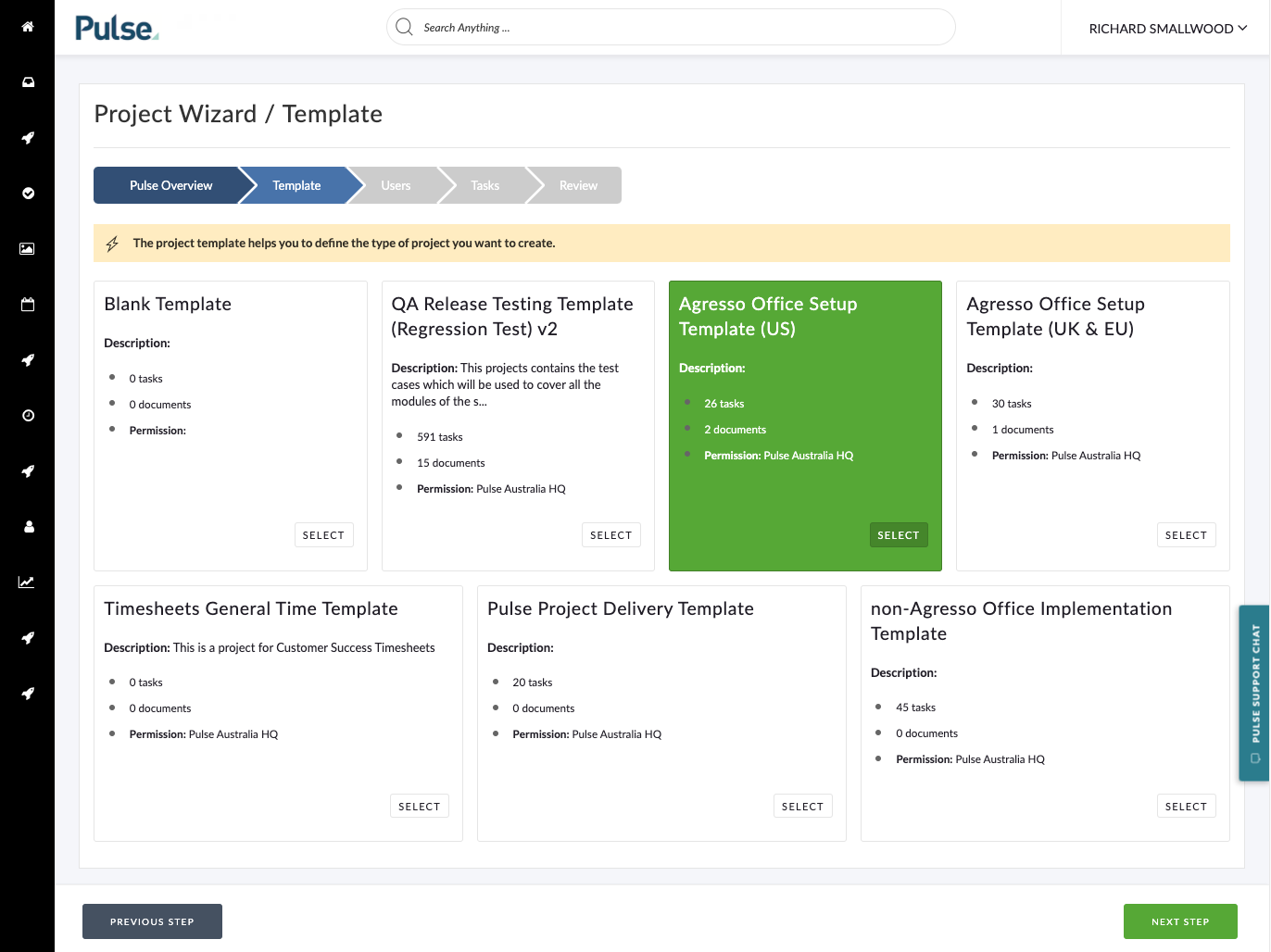There are 3 ways a Project Template can be chosen when creating a New Project.
- Project Wizard > User Choice
Within the Project Wizard, typically the User would select which Template they want, based on the type of Project they are creating. - Project Wizard > Office Default
It is possible to set a ‘Default Project Template’ for an Office, within the Pulse Address Book. If set, the Default Project Template will be pre-selected in the Project Wizard. (View the Address Book training for info.) - Job Builder
Within the Job Builder technology, the Project Template is pre-defined when configuring the Job Builder Form.