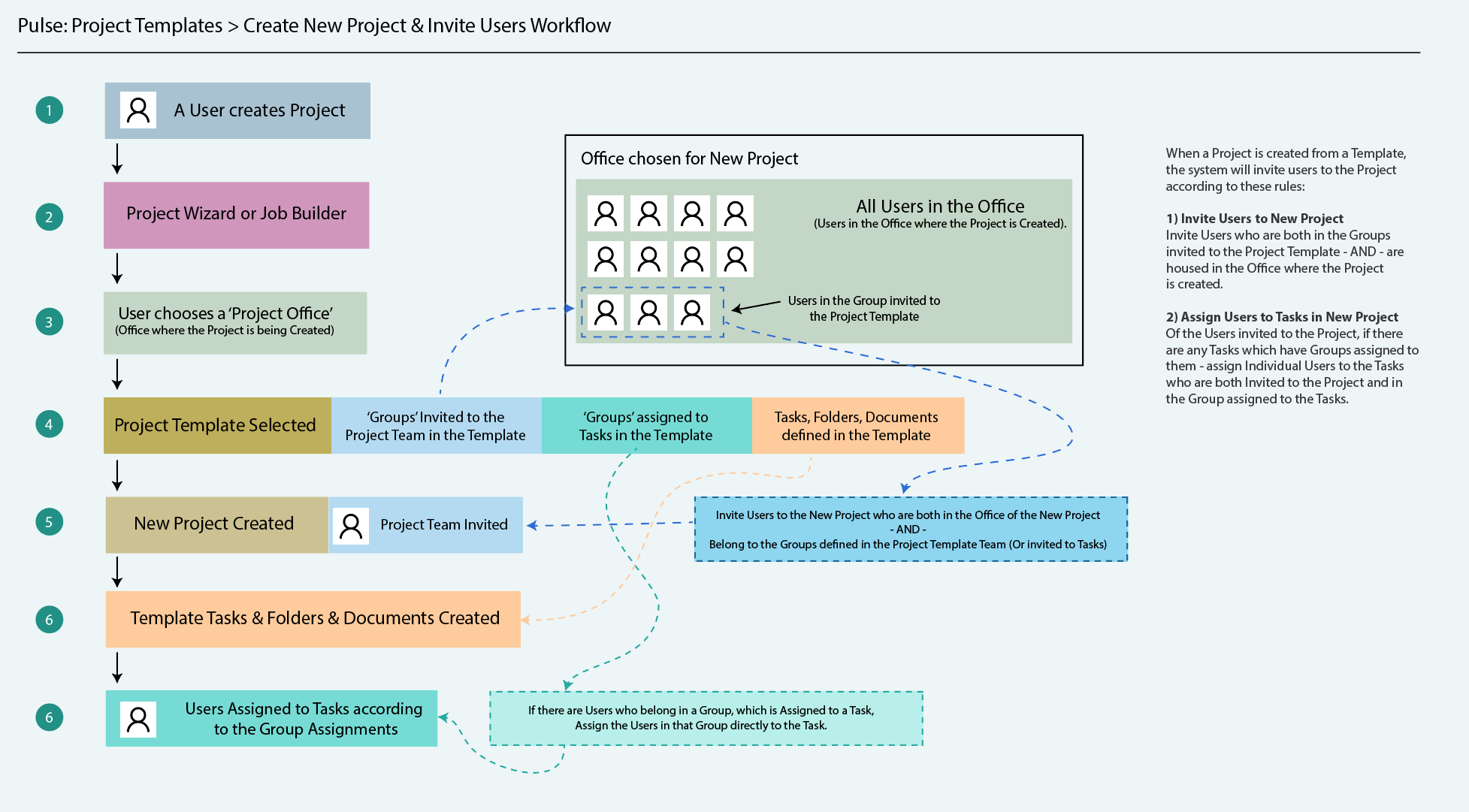When a Project is created from a Template, the system will invite Users to the New Project based on the following three factors:
- Any ‘Groups‘ invited to the Project Template
- Any ‘Users‘ assigned to Tasks in the Project Template
- Any ‘Groups‘ assigned to Tasks in the Project.
User Group to Office “Intersection” Rule
When looking at User Groups to determine what Users to invite to a Project, the system will use the Office of the New Project to identify users to invite – by checking “What Users are in the target Office, that are also in the Groups invited to the Project Template?”
We call this the ‘Intersection Rule’, because the system will look at “Who is in the Group? – AND – Who is in the target Office?” to set the User invitations.
For example:
- If you have a Group called ‘Designers’ invited to your Project Template
- The system will invite any Users in the ‘Designers Group’ that are also in the Office of where the New Project is created.