Projects created in Pulse can be linked to a financial profile. The financial profile is set up during the project creation. To start, click on the “Create Project” button located on the Home screen or from the left nav bar (Projects>New Project).
Create Project

Select “Is Financial”
The Project Wizard will take you through several stages. The first step “Project Overview”, contains the field “Is Financial”. This will determine whether the project will be connected to a finance profile or not.
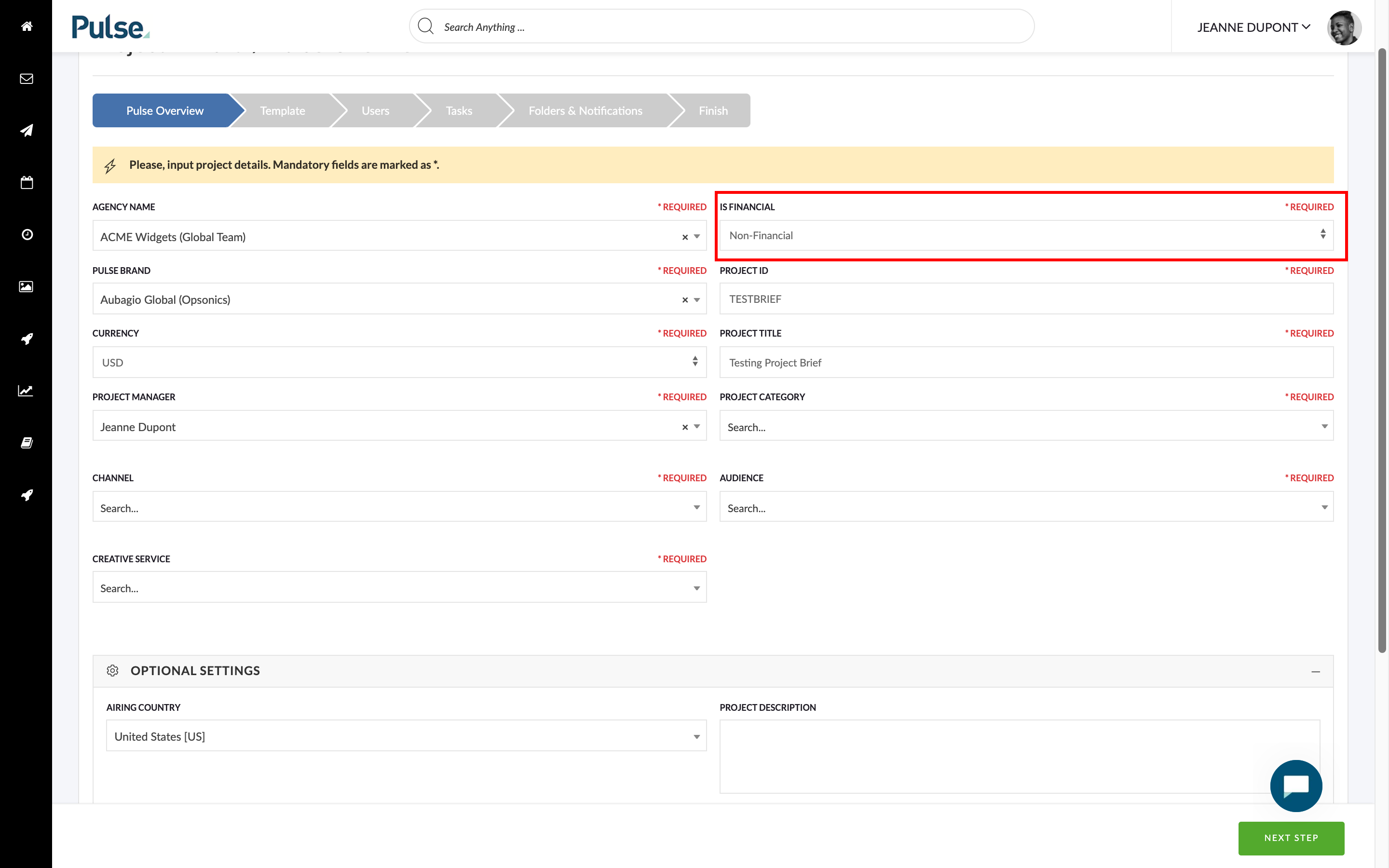
To create a financial project
- This field automatically defaults to yes because if a project is not marked as Financial, users will not be able to charge time to it or create financial documents.
- Projected Start Date – This will default to today but can be back or forward dated
- Projected End Date – This date marks the end of the project and no financial documents can be raised beyond this point or timesheets entered. We advise being generous.
- The rest of the fields – Complete these as you would normally.
