Once you have completed the Pulse Overview, the next step of the Project Wizard is the Agresso tab. This is where you can enter the relevant financial information required by Agresso. Information you set here will be sent back into the external Agresso finance system.
These fields will vary from Office to Office depending on what has been set up by your Finance Manager.
If any items are missing from the drop-downs, please speak to your finance manager.
By default, they will all display these fields:
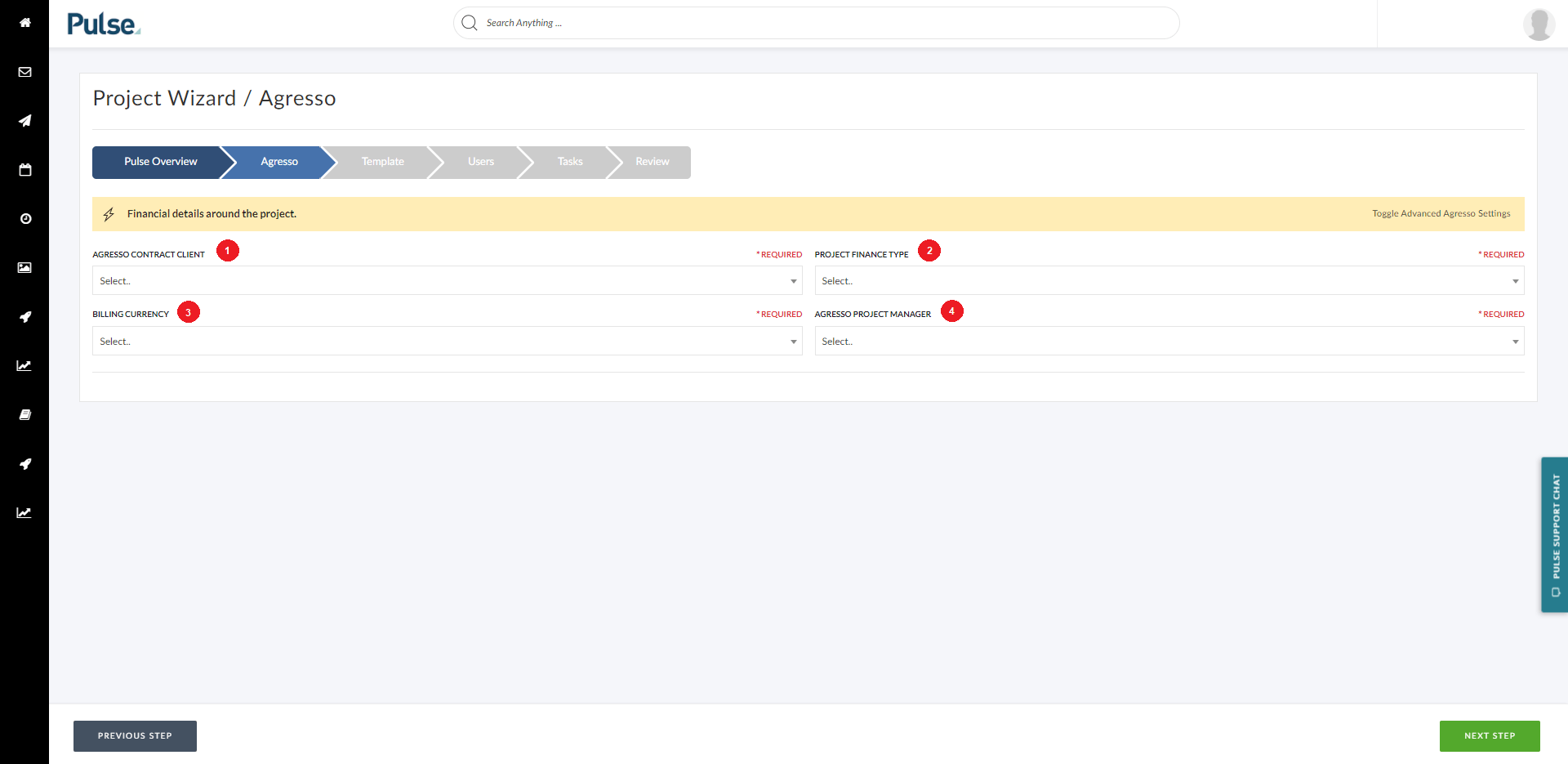
- Agresso Contract Client
This is a list of all the entities that your agency can invoice. This list is pulled from Agresso and kept & maintained there. - Project Finance Type
This is for Agresso reporting. Most projects will be Client Billable, but you can also find values such as Admin, Client Non-Billable for pro bono work, or New Business, for example. - Billing Currency
This also comes from Agresso and the currencies displayed here are determined by the presence of a price list in a given currency. - Agresso Project Manager
This needs to be an active “Pulse Project Manager” User with a matching Agresso resource. In some agencies that do not hold any official resources, a “dummy” account is set up.
