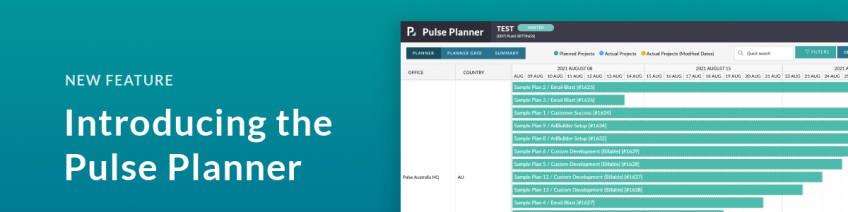
Introducing The Pulse Planner
The new "Pulse Planner" is LIVE and ready for you to try. This is an interactive planning tool that allows you to add multiple projects to a schedule - and then use the drag-and-drop tools to visualise, adjust & share your plan.
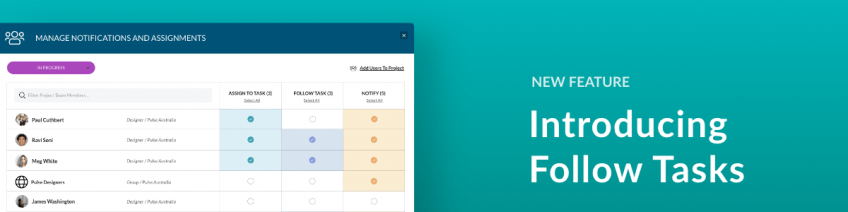
Introducing Follow Tasks
Do you use Tasks in Pulse? Have you ever wanted to 'Follow' a Task to track its progress, but not be the assigned 'owner' of the Task?You can now manage "Task Followers" for a Task in the Notifications window.
Release Notes – RC21.0709
This release include new features such as the "Pinned Documents", improved handling of Financial Documents, enhancements to the Task Editor and Asset Editor as well as a large number of bug fixes.
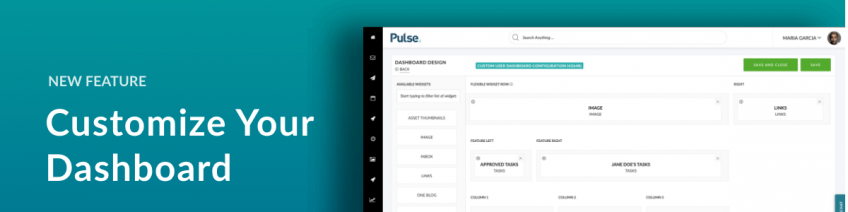
How to Customise your Home Dashboard
We have upgraded the Dashboard Widgets to make it easier than ever to customize your Homepage in Pulse. It only takes 2 minutes and you can have complete control over your homepage. Give it a try!
Release Notes – RC21.0625
This release includes a redeveloped “Assign Tasks” model that allows you to select which users should Follow Tasks, improvements to the Project Dashboard, the ability to enforce Maximum weekly hour limits for users - as well as a large number of bug fixes and improvements.
