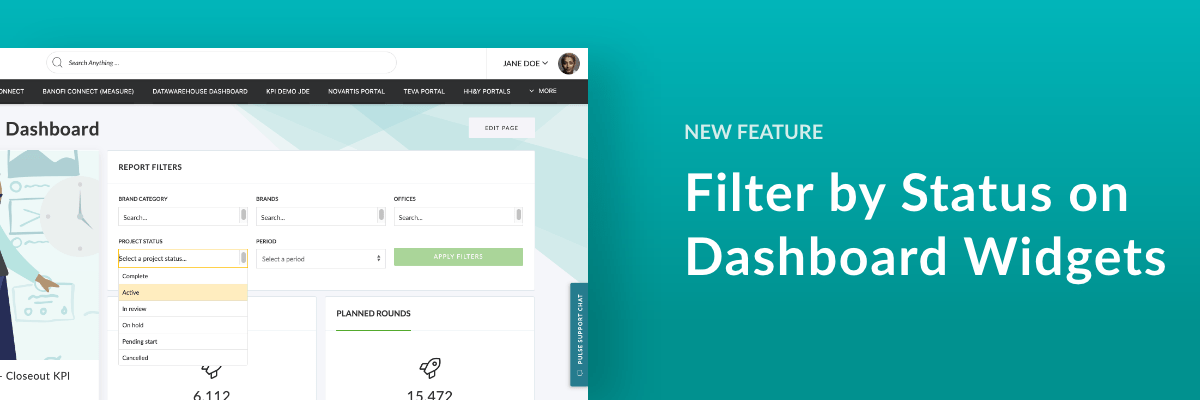
Filter by any Project Status
We have upgraded the ‘Filter Widget’ used in Portal Pages to allow filtering by all Project Statuses.
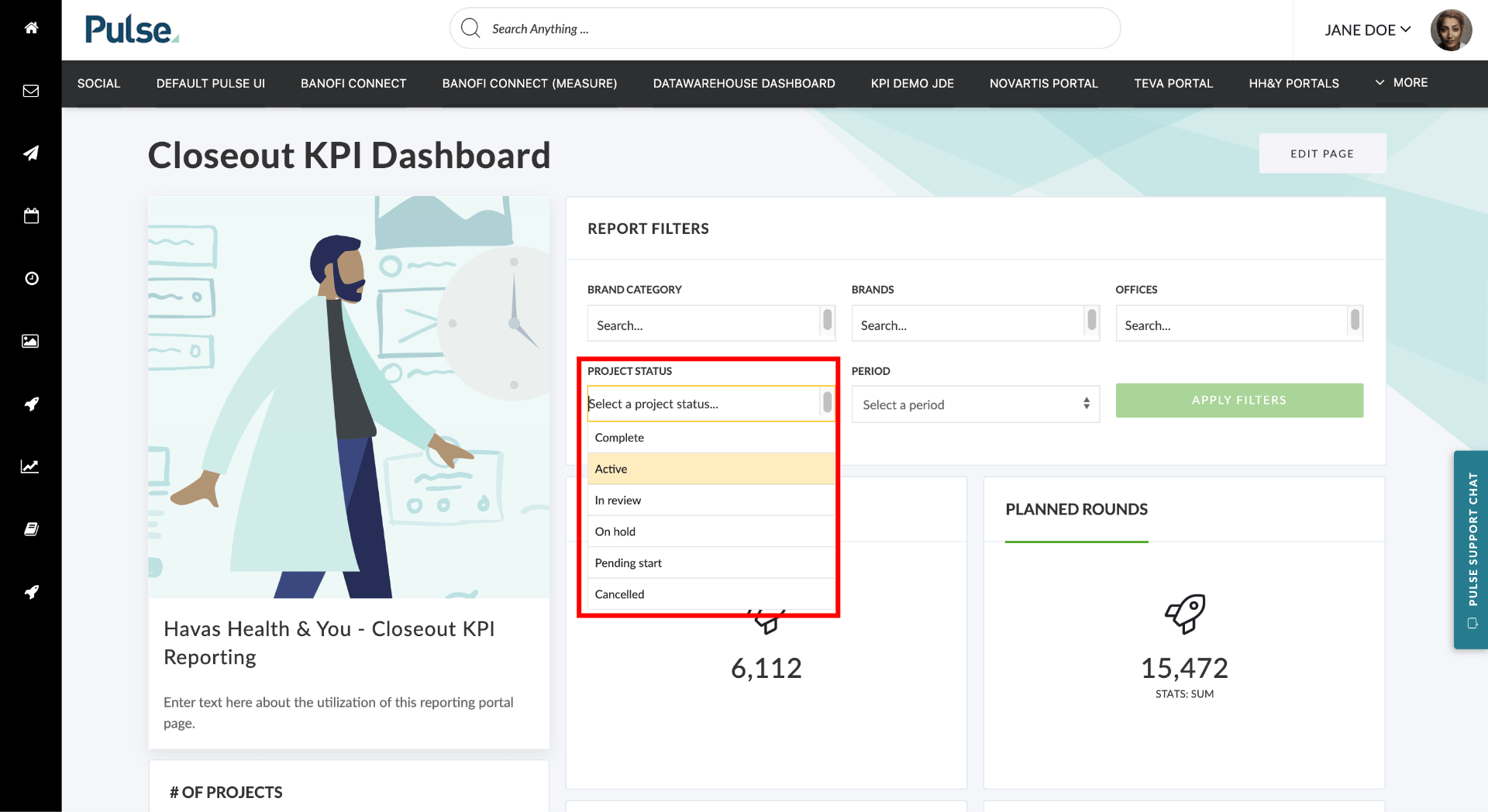
This means users can now filter the Data and Content shown on a Portal Page by:
- Active Projects
- Projecs On Hold
- Projects In Review
- Completed Projects
- Cancelled Projects
Filter by Multiple Statuses
Also, you can now ‘Multi-Select’ Status Options in the Filter. This will allow a user to filter data in situations like:
- Projects on Hold plus Projects in Review
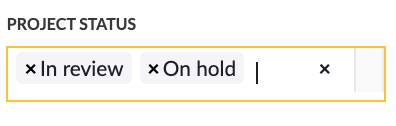
- Completed Projects plus Cancelled Projects
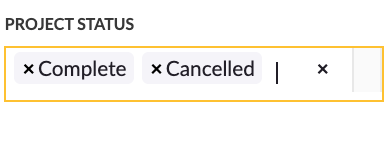
This improvement will give enhanced functionality for users of:
- Closeout KPI Report
- Portal Pages with Task Data
- Portal Pages with Project Data
- Portal Pages with Timesheet Data
- Portal Pages with Asset Data
To create your own Portal Pages in Pulse, contact your Pulse CS leader to organise Portal Page management Permissions.
