Release Notes – RC21.1203
FEATURES Gantt Chart We are happy to announce a major upgrade to the Pulse Gantt Chart technology.The new features make it quicker and easier to manage your Project Tasks and Timings with the interactive Gantt bars. Video highlighting setting the date for a task by dragging between two dates…

Introducing the improved Gantt Chart with 4 new features
We are happy to announce a major upgrade to the Pulse Gantt Chart technology.The new features make it quicker and easier to manage your Project Tasks and Timings with the interactive Gantt bars. The Gantt chart view of a project allows the scheduling of activities, deliverables, and milestones within a…
Release Notes – RC21.1112
1. Region All – (UK, EU, US) ENHANCEMENTS [#52226] Set ‘Timesheet Status’ to ‘Blocked’ when Project Status is not ‘Active’ for Non Agresso Projects On the Project Summary Dashboard, we have a Timesheet Status label that shows whether timesheets are “Active” or “Blocked” for the Project. Screenshot of the Project…

Add Projects to your Favourites in the Planner
You can now add a Project to your favourites directly from the Planner pop-over. The way you add Projects to favourites in the Planner is the same as from within a Project.
Release Notes – RC21.1029
ENHANCEMENTS [#48967] Preview video Assets in the Asset Detail pop-over You can now preview video and audio files in the Asset Detail pop-over. Videos and audio files play directly in the preview window. Rectangular format videos: Screenshot of the Asset Detail pop-over displaying a rectangular format video Square…
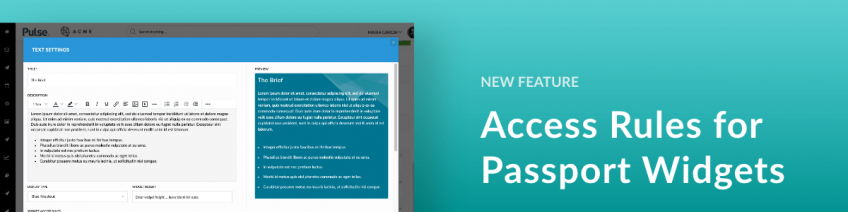
Controlling the Visibility of Passport Widgets
You can now control the display of Project Passport Widgets for different users based on Permission and Role. For example, when a client user logs in to a project, rather than seeing ALL of the widgets on the Project Summary tab they only see the Widgets you want them to…
Release Notes – RC21.1015
FEATURES You can now Log Your Time on Tasks! [# 52318] Screenshot of a Task’s Manage Notifications and Assignments modal for an Agresso User without Multi-Role highlighting Add Timesheet Time for the Task Introducing a new feature that lets you log Time directly on Tasks! Every time you Assign or route a Task, Comment or Reply on a Task…
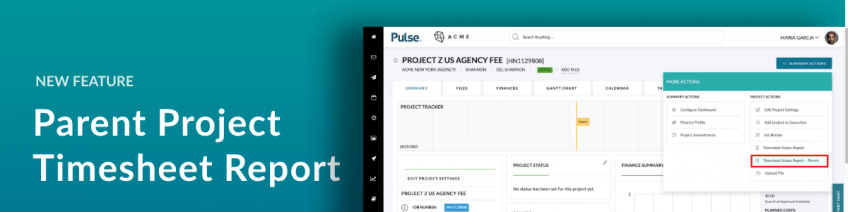
New Timesheet Status Report for Parent Projects
Introducing a new Specialised version of the Timesheet Status Report for "Parent Projects"! This report is designed to help make the process of Closing Projects that have "Child-Projects" easier. Timesheet Status Report - Parent" report is available on all "Parent Projects" and will include unprocessed time on all Child Projects.
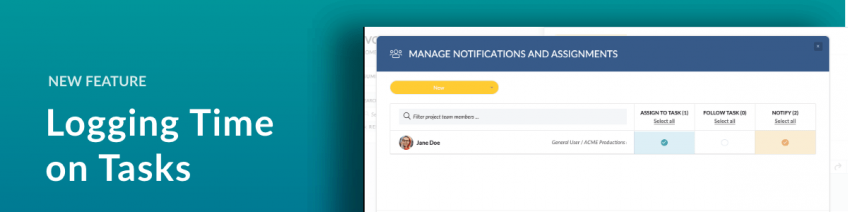
You can now Log Your Time on Tasks!
Introducing a new feature that lets you log Time directly on Tasks! Every time you Assign or route a Task, Comment or Reply on a Task you now have the opportunity to log the time you spent on that Task using the Manage Notifications & Assignments modal. Time logged this…
Release Notes – RC21.1001
The focus for today's release is a major upgrade to Pulse Wiki Pages. These enhancements are focussed on making the Wiki Pages Easier to Use, and providing New Features for Organising and Sharing your content. The key features of the Enhanced Pulse Wiki Are: New Inline Text Editor Page Ordering tool Sub-Pages tool Share Page via Email
