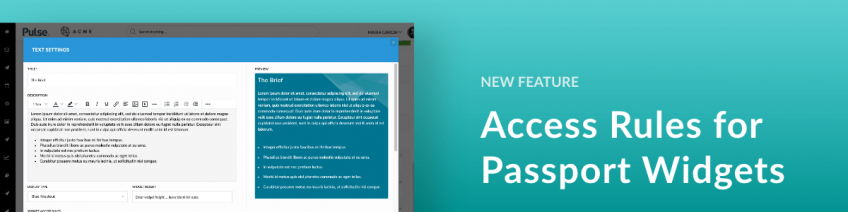
Controlling the Visibility of Passport Widgets
You can now control the display of Project Passport Widgets for different users based on Permission and Role. For example, when a client user logs in to a project, rather than seeing ALL of the widgets on the Project Summary tab they only see the Widgets you want them to…
Release Notes – RC21.1015
FEATURES You can now Log Your Time on Tasks! [# 52318] Screenshot of a Task’s Manage Notifications and Assignments modal for an Agresso User without Multi-Role highlighting Add Timesheet Time for the Task Introducing a new feature that lets you log Time directly on Tasks! Every time you Assign or route a Task, Comment or Reply on a Task…
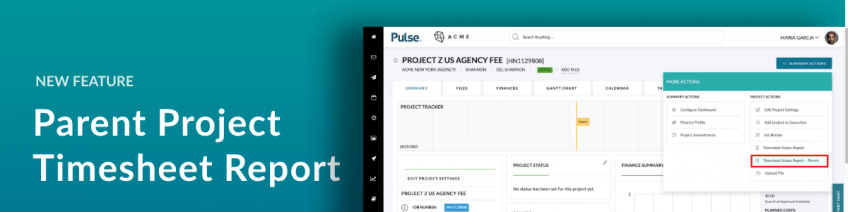
New Timesheet Status Report for Parent Projects
Introducing a new Specialised version of the Timesheet Status Report for "Parent Projects"! This report is designed to help make the process of Closing Projects that have "Child-Projects" easier. Timesheet Status Report - Parent" report is available on all "Parent Projects" and will include unprocessed time on all Child Projects.
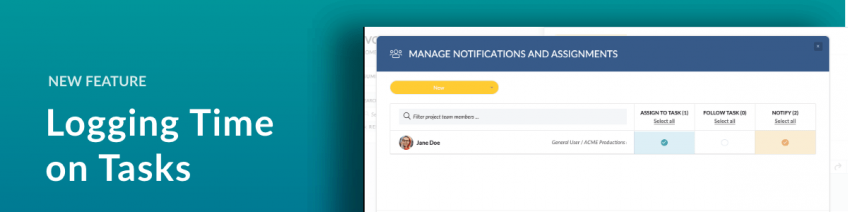
You can now Log Your Time on Tasks!
Introducing a new feature that lets you log Time directly on Tasks! Every time you Assign or route a Task, Comment or Reply on a Task you now have the opportunity to log the time you spent on that Task using the Manage Notifications & Assignments modal. Time logged this…
Release Notes – RC21.1001
The focus for today's release is a major upgrade to Pulse Wiki Pages. These enhancements are focussed on making the Wiki Pages Easier to Use, and providing New Features for Organising and Sharing your content. The key features of the Enhanced Pulse Wiki Are: New Inline Text Editor Page Ordering tool Sub-Pages tool Share Page via Email
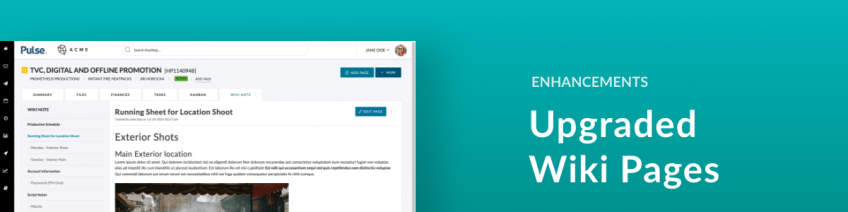
Wiki Pages – Major Upgrades
We are excited to announce a Major Update to the Pulse Wiki Page features. These enhancements are focused on making the Wiki Pages easier to use and providing new features for organising and Sharing your content. The key features of the Enhanced Pulse Wiki are: New Inline Text Editor, Page Ordering tool, sub-Pages and Share Page via Email

Pulse Planner: ‘Convert to Real Project’
The Pulse Planner now includes the option to convert a “Planned” Project to a “Real” Project with a single click! The Pulse Planner is an interactive tool which allows you to add multiple projects on an interactive schedule timeline for the purposes of planning and visualising Project Timings. The ability to add ‘Planned Projects‘ to…
Release Notes – RC21.0917
This release contained more fixes and fewer features and enhancements than usual, with many usability tweaks to the interface of the Planner. This is because of all the work going on behind the scenes - as the team puts the finishing touches on a whole host of new features such as the new Gantt view, Timesheet Amendments feature, the new Resource Planner, and Supplier Invoices.

New ways to filter by Project Status in the Closeout KPI portal page
We have added new options for Filtering by the status of Projects on dashboard widgets and reports.
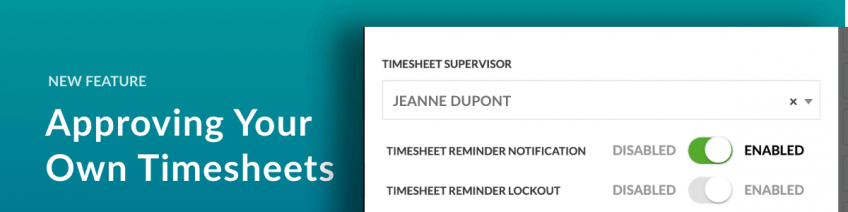
How to approve your own time on Projects you manage
Recent changes to the rules around whether Project Owners can Approve their own time We recently introduced a feature that allows you to control whether a Project Owner can approve their own time on Projects they manage. Project Owners usually approve everyone’s time on their own projects, including their own…
