FEATURES & ENHANCEMENTS
![]()
![]()
![]()
Offices (aka Agencies) can now set their ‘Default Currency’
We have added a new field into the Office Settings to store the ‘Default Currency’ of an Office (aka Agency). This feature is predominantly for Non-Agresso Offices who will use this as the default ‘currency’ when creating Finance Documents and Projects in the Project Wizard.
New Layout for Sticky Notes
We have updated the layout of the Sticky Notes tool so it is easier to use. We have:
- moved the ‘Page Thumbnails’ panel to left-hand-side
- highlighted the currently selected page
- added “Version Selector” and “Page Selector” drop-downs
- added a Filter Section to allow Notes to be filtered by “Status”and “User”
- improved the ‘loading spinner’
- removed the “Reject” and “Approve” buttons
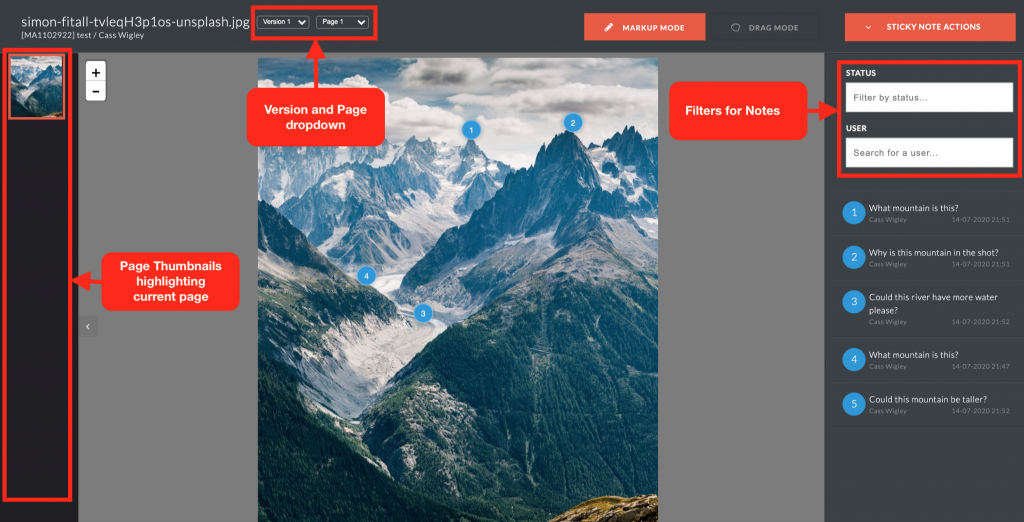
Offices (aka Agencies) can control the ability to Reassign Approver for Financial Documents
We have added a new configuration into the Office Settings to enable or disable the ability to reassign Financial Documents. This task was only to store the Office (aka Agency) preference in Office Settings. Providing Usera access to this new preference will rollout along with the updates to the Asset Details modal in the next few months.
ENHANCEMENTS
MS Word Documents can now be opened in Office Online from Task Attachments and File Actions
In Task Notes and Project Files, thumbnails for MS Word Document now include a link to the ‘Open in Office Online’ tool on rollover.
In Task Attachments:
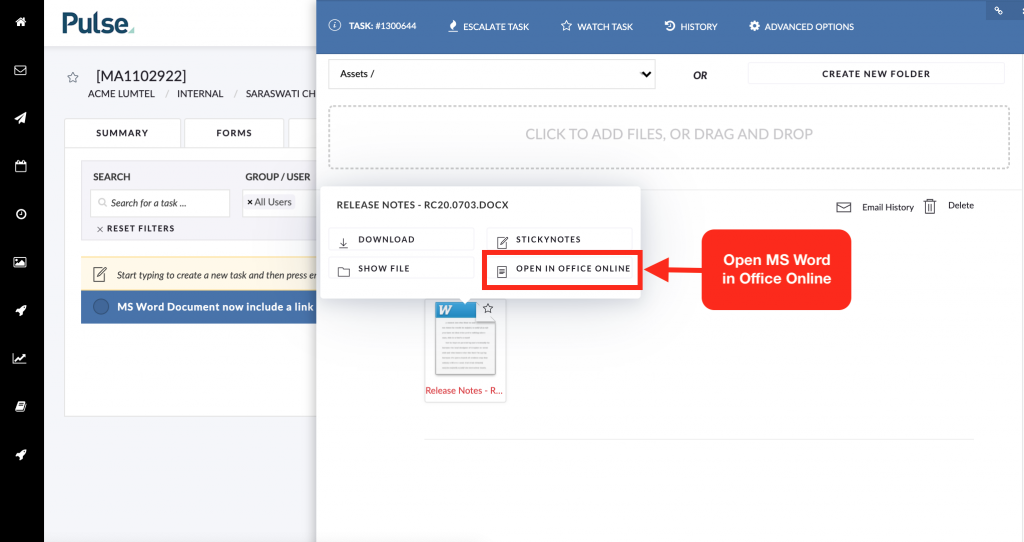
In Files tab:
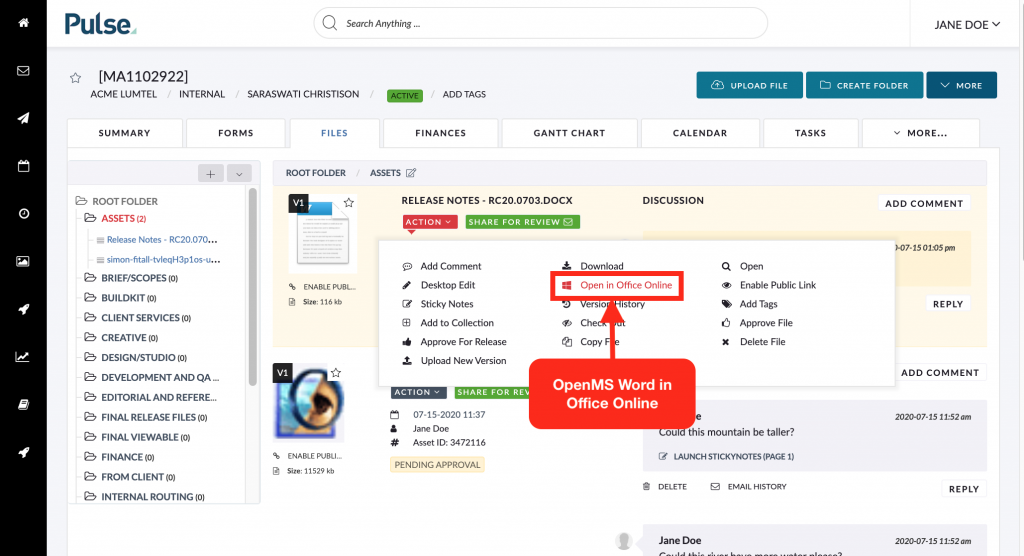
Updates to Timesheet Status Report
We have updated the Timesheet Status Report to use the real ‘Approved At’ and ‘Approved By’ fields. Previously we were using the last person who approved the timesheet submission. However, as we have only recently captured this information some exports may show the ‘Approved At’ and ‘Approved By’ as blank.
In addition, we have also added a new column for the ‘Timesheet Comments’.
You can download a timesheet status report from any project. You can access this tool in the Summary Actions > Timesheet Status Report.
FIXES
Quote builder translation on finances / Quote page is incorrect
Fix – On the Estimate Builder, we have changed the copy to say ‘Estimate to’ instead of ‘Quote to’ .
Bug: Finance Estimate status is not readable due to font colour
Fix – We have changed the colour of Draft Estimate from light yellow to dark yellow so it is more readable.
Bug: Generic/Monsanto Mine popups opens behind the preview
Fix – We have fixed a bug where V2 popups were being displayed behind the asset detail window and the user had to close the Asset Detail to see it.[45548] BUG: Tasks are not showing up on GanttChart on projects created using template
Fix – We have fixed an issue that was causing the Gannt Chart to not correctly load Tasks when they have been created from a Project Template.
Bug: Folder dropdown doesn’t update when you change project
Fix – In the new Move Files feature, the ‘Folder’ dropdown did not change when you changed Projects. A fix was implemented to update the ‘Folder’ dropdown as the Project is updated.
Bug: Page doesn’t refresh when folder or file are moved
Fix – When moving a file to a different Project, the page did not refresh so it appeared that the function didn’t work. We have made 3 changes here:
Bug: Users missing Agresso Label
Fix – Some Users were missing their Agresso labels in the Address Book which helps Operations quickly identify valid Agresso users. This was due to an invalid check in the query. Now all users linked to Agresso have a label!
Operations Group users can’t access the roles tab
Fix – We fixed a permissions error which caused Operations Users to be unable to access the Roles tab.
Timesheet Reminder Override does not save for non superuser
Fix – We have fixed an error that was preventing non-Superusers from being able to save their changes toTimesheet Reminder Override.
Users able to create jobs for offices they are not linked to
Fix – We have fixed the bug that allowed Users to create Projects in Offices (aka Agencies) that do not have access to. This was happening when a user was invited to Project outside their Primary Office (aka Home Agency).
2. NORTH AMERICA (US Instance)
![]()
FIXES
Bug: Overlap Issue, Duplicate Branches
Fix – There was an issue that was causing some users to see an ‘Overlap’ issue on the Timesheet page. This was due to the fact we were not checking if the branch is deleted.
3. Europe & United Kingdom (UK & EU Instance)
![]()
![]()
Features
JDE Summary Report Extension
Billable request from Prague.
Prague have a personalised report which they use daily. As part of this report they requested 5 additional fields:
- Cost Estimates are Resolved – values ‘no Estimate’ / ‘yes’ / ‘no’
- POs are Resolved – values ‘no PO’ / ‘yes’ / ‘no’
- Invoices are Resolved – values ‘no Invoice’ / ‘yes’ / ‘no’
- “Final Release Files” Folder is Populated – values ‘yes’ / ‘no’
- “UR Related” Folder is Populated – values ‘yes’ / ‘no’
The fields work in the following ways
Cost Estimates are Resolved
- IF there is no Estimate on the project OR all Estimates are deleted or voided THEN use ‘no Estimate’
- ELSE IF there has been at least one Estimate created on the Project which is not Voided or deleted AND there is none in status ‘Draft’ THEN say ‘yes’
- In all other cases say ‘no’
POs are Resolved
- IF there are no Finance Documents on the project excluding deleted and voided ones THEN use ‘no PO’
- ELSE IF there is no PO in ‘Draft’ THEN use ‘yes’
- In all other cases say ‘no’
Invoices are Resolved
- IF there is no PO on the Project OR all are deleted or voided THEN use ‘no estimate’
- IF there has been at least one Estimate created on the Project which is not Voided or Deleted AND there is none in status ‘Draft’ THEN say ‘yes’
- In all other cases say ‘no’
“Final Release Files” Folder is Populated
- If there is at least one file which is not deleted in the folder called ‘Final Release Files’ then use ‘yes’, otherwise say ‘no’.
“UR related” Folder is Populated
- If there is at least one file which is not deleted in the folder called ‘UR related’ then use ‘yes’, otherwise say ‘no’.
FIXES
Task 3a: Overcharge Allowance Rule: Need to count previous approved invoices and validate on approval
Fix- The current tool failed to take into consideration previously created Estimates. So, when the limit is enabled and set to 10, you can still create two invoices on 9 which is 18 in total and goes over the estimate.
The rule is:
TOTAL approved Estimates amount + the Invoice overspend amount (set by absolute or percentage value) needs to be higher or equal to the sum of all Invoices in status higher than ‘Draft’ + the currently saved Invoice.
Direct links to project list search results not loading
Fix – We fixed an issue in the Havas Orbit Job List which was not deeplinking.
Dev: Missing Subjob label
Fix – We fixed an issue where some Sub-jobs were missing the Sub-Job label on the Project Passport and in the Job List.
4. Tech Dept
Swagger contract for moving tasks
Created the swagger contract for the Move Tasks feature.
Implement signed AWS Asset URL generation in V1 (remove the need for CURL call)
This is on hold.
Update Cache Buster in sticky notes
Whenever we do code changes to Sticky Notes, we need to add a ‘cache buster’ to the URL’s for CSS and JS.
5. Regression Bugs
Tag select list appearing behind pop up
Fix – for the Tag select list on the Task List which opened behind the pop up list.
Add users to project is not working
Fix – for the ‘Add Users’ button in Projects which did not open the modal when clicked.
Bug: Reports page is broken
Fix – for the Reports Page which did not load. This was due to the Error Report missing URLs.
Cannot delete assets from JDE Mine
Fix – for Assets which could not be deleted as a result of migration to AWS.
Bug: AWS migrated assets do not load in Sticky notes
Fix – Assets that were migrated to S3 did not load in Sticky Notes.
6. Hot FIxes
Hot Fix: Comment out the Project Owner code as it is causing too many support issues
We have temporarily hidden this feature while we iron out the support issues.
Hot Fix: Timesheet Approval Page showing inaccurate hours for Legacy Projects
Fix on the join on timesheetuserdata which erroneously multiplied the submitted ours on the front end. This resulted in users showing as submitted 300+ hours per day.
Hot Fix: PO Notes: Duplicates records on production and don’t get approved
Fix – for the PO Notes feature which was failing on production.
