FEATURES & ENHANCEMENTS
![]()
![]()
![]()
Show how many times an Asset or File has been downloaded
We have updated the meta data of our Assets to include a download count. The download count will show in both the Files Tab and in the Asset Library.
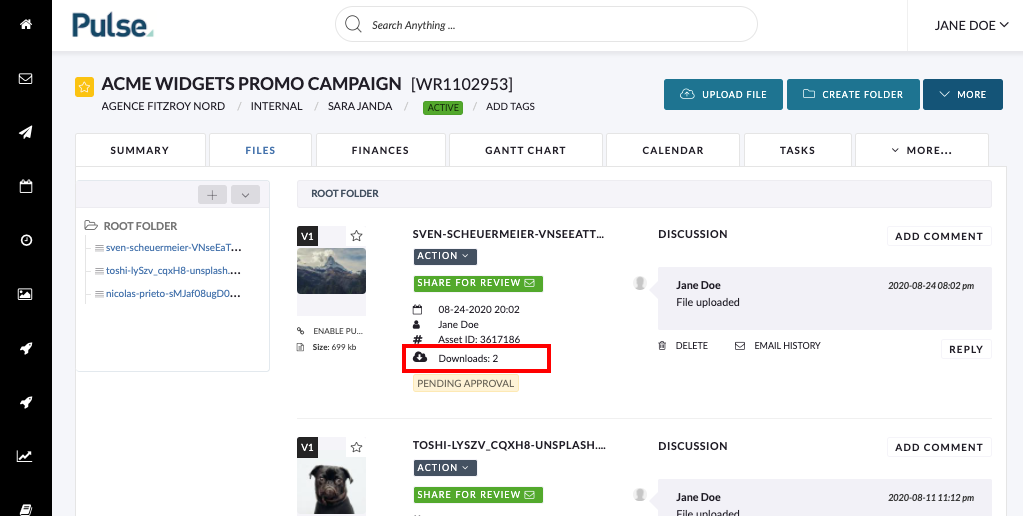
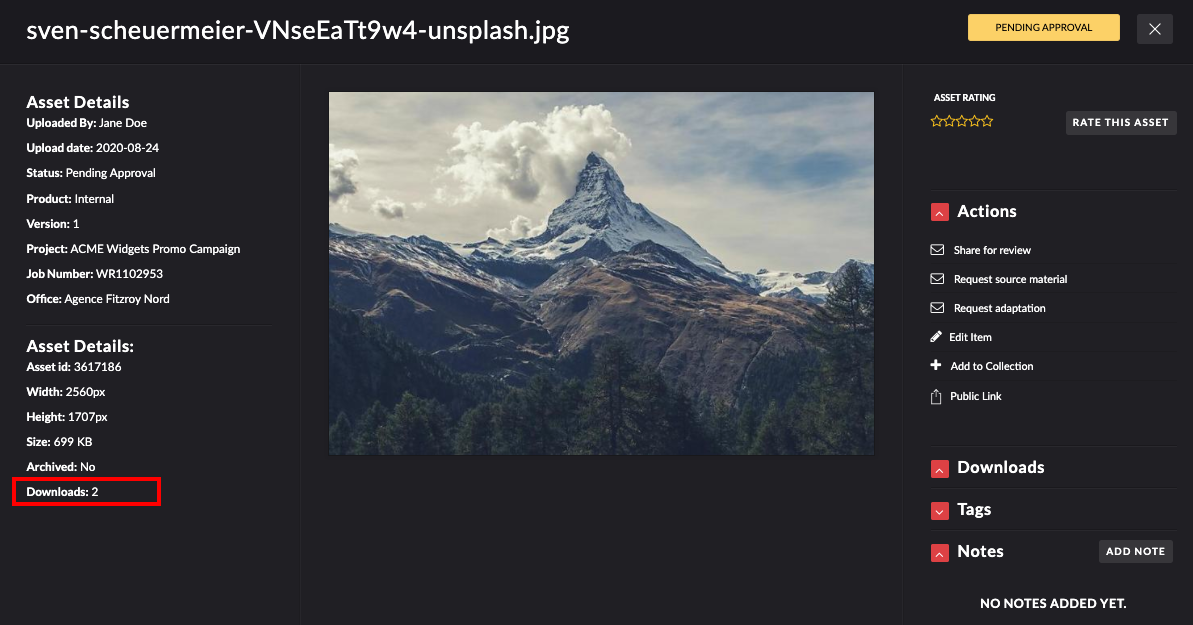
FIXES
Project Finance Overview now updating the currency correctly
Fix – to the Finance Dashboard which was not updating the currency correctly. For example, a Project in EUR with estimates of EUR 100 and RUB 50000 was calculated as EUR 50100 instead of EUR 155.
You can change the currency on the Finance Dashboard using the ‘DISPLAY CURRENCY’ dropdown.
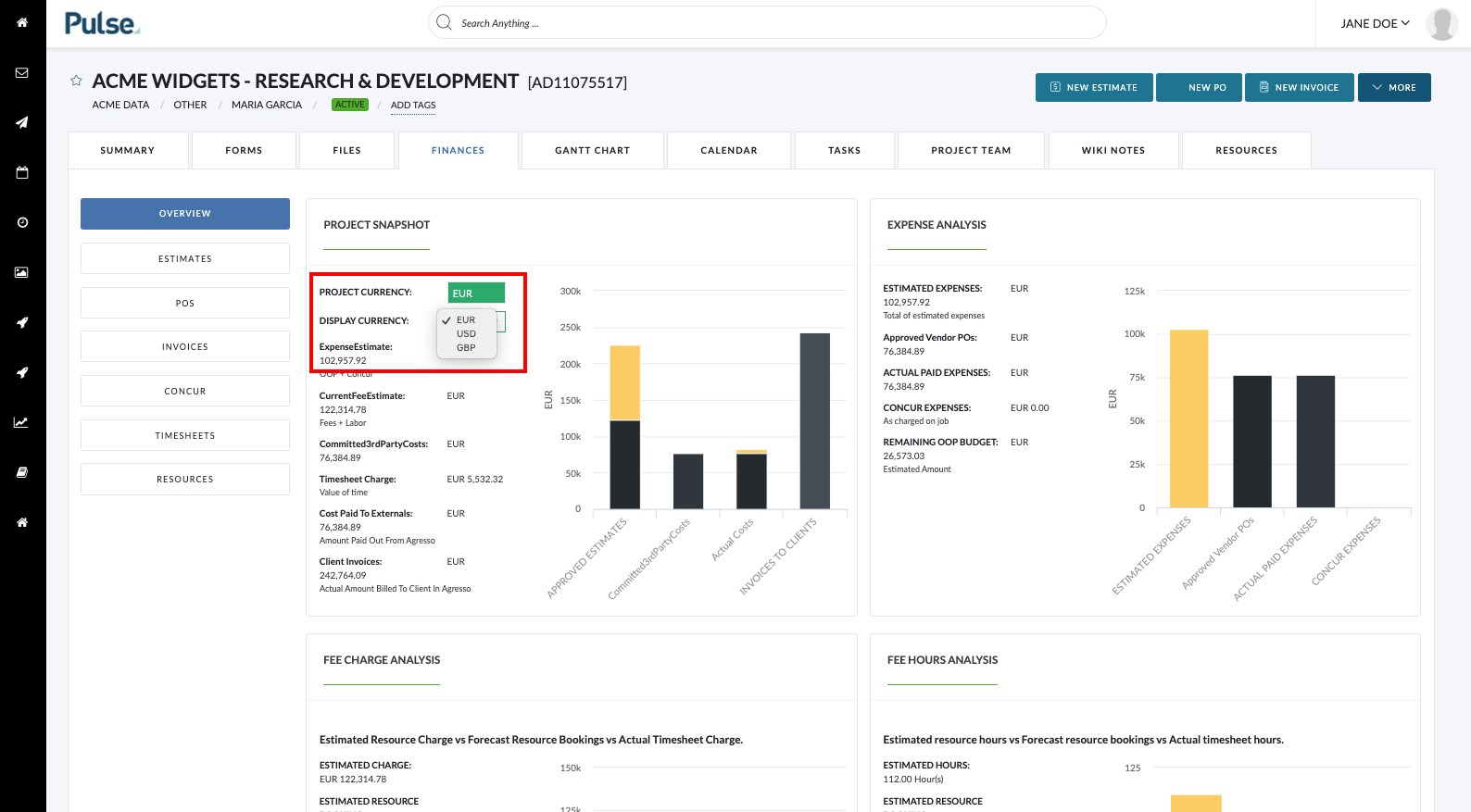
Project Approval Notifications now lead to V2
Fix – Updated the link of the Project Approval email that is sent from the Job Builder, to direct the user to V2 instead of V1 of the project.
Job Status is now editable on Non Agresso Projects
Fix – To the Job Status dropdown for Non-Agresso offices which was not editable in the Edit Project Settings.
In Agresso offices updates to Job Status are done through the Project Amendments tool so it can update Agresso. Please read the article Changing Pulse-Agresso values with Project Amendments
Fixed issue that was causing the Task Uploads/Comments to fail if you removed or re-added an image.
Fix – for the task upload form which failed to upload the document if you removed or changed the document to be uploaded before clicking ‘Add Comments / Attachment’.
When using the ‘Upload New Version’ feature for Files and Assets you no longer have to use exactly the same file name
Fix – to the ‘Upload New Version’ feature which did not work if the file didn’t have the exact same name as the original file. This didn’t make sense to us!
You can upload a new version of a file in the Files Tab by clicking the “Upload New Version” in the Actions drop-down
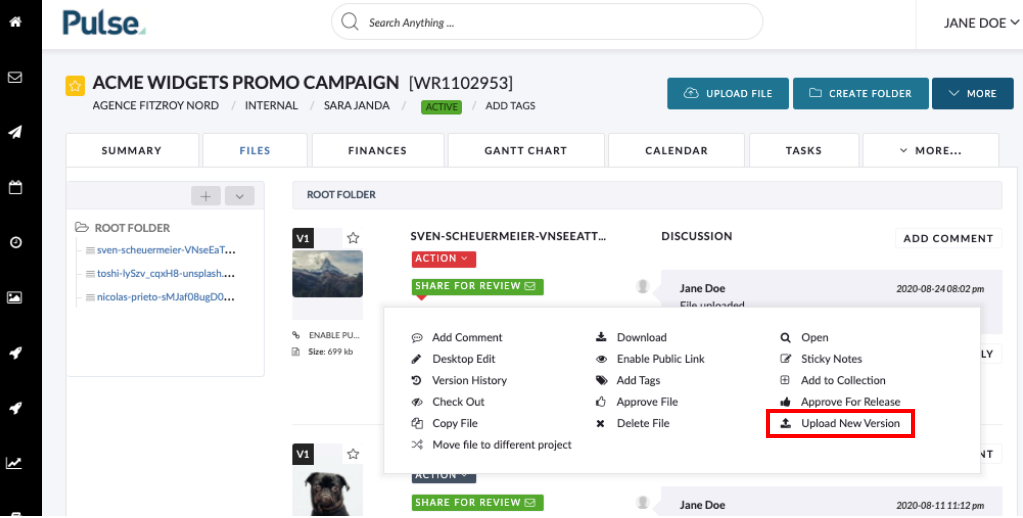
You can upload a new version of a file in the Task Upload form by hovering over the image and clicking the “branching” icon that is overlaid upon the image
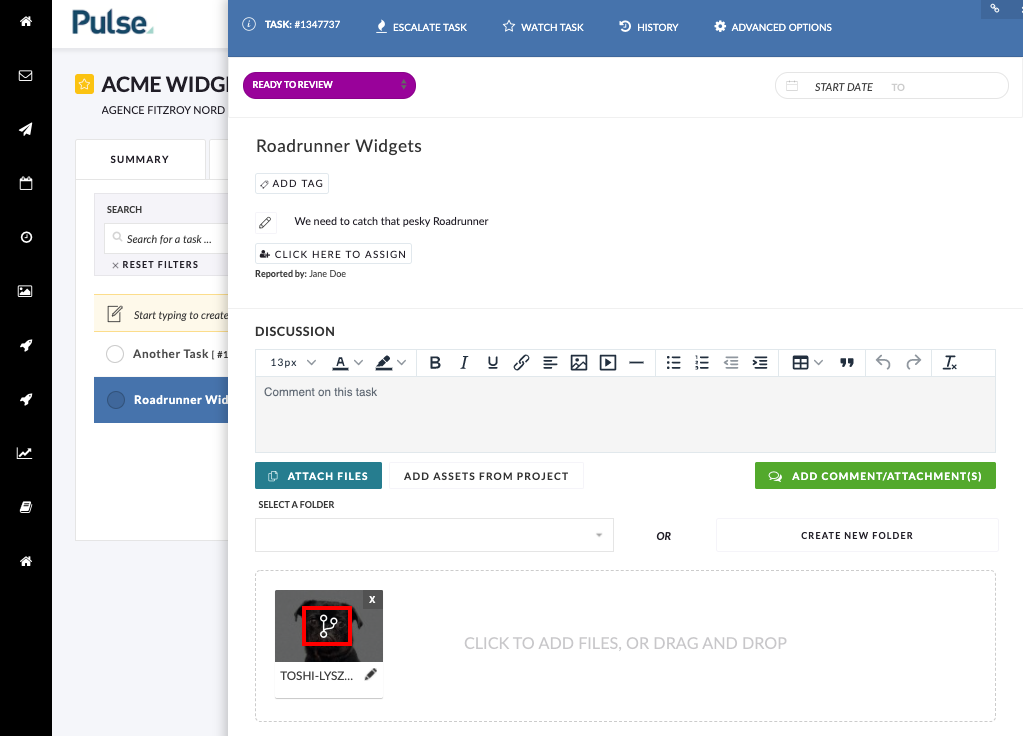
Fixed the error thrown when you tried to assign a Role as an Ops user
Fix – For the Agresso Roles tab which threw an error when you tried to assign a Role as an Ops user.
FEATURES & ENHANCEMENTS (US)
![]()
Tighten up Default Alien Role (User Level) assignment with new template
This is part 1 of 3 of updates to the Agresso Role assignment which will update Alien User Roles and our Role assignment in the new Resource Planner!
The end goal is for Agresso to hold the available Role data which means new roles can easily be added which in turn will update Pulse.
This fix was to clean up the available options in the Default Alien User Role option in the Address Book.
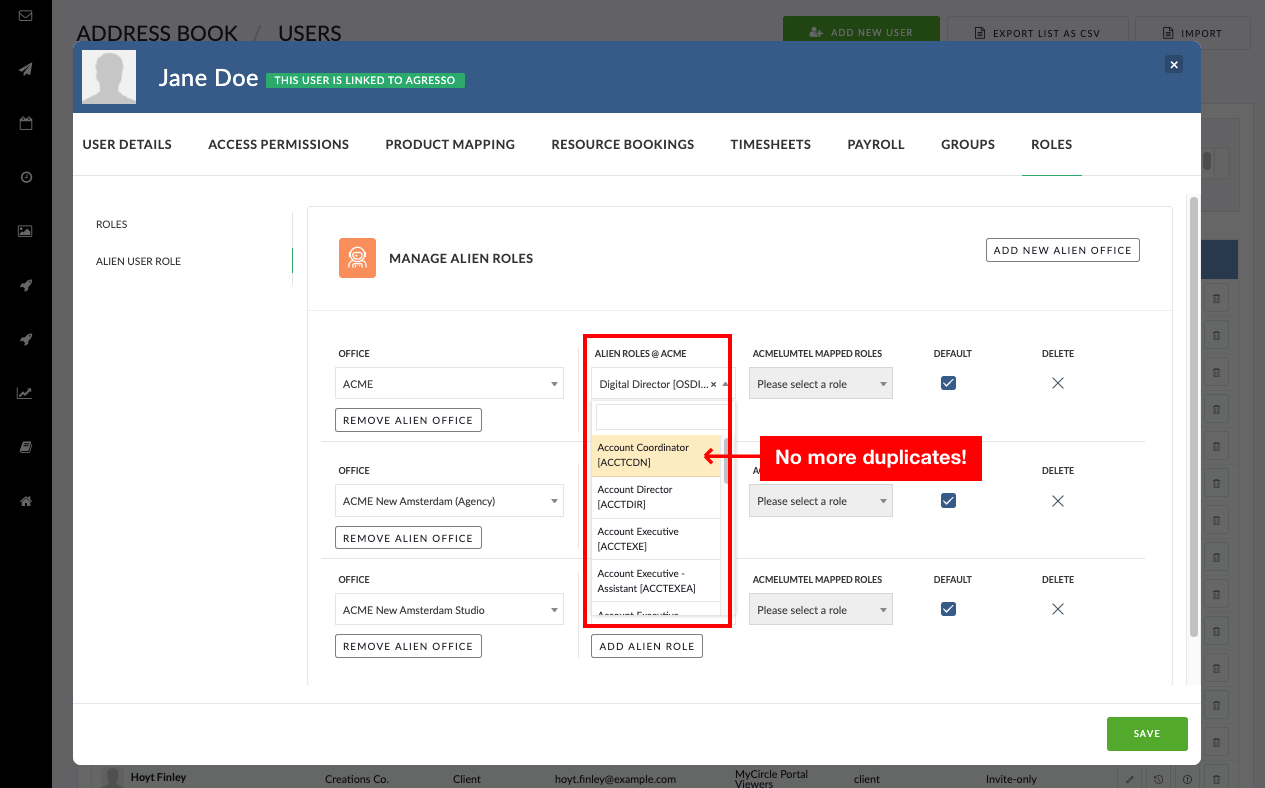
To our UK and EU Agresso Agencies – we already receive our role information from Agresso in this way, so no update was required!
Introducing a new Finance Type called ‘Fixed Price’
In 2019, a new accounting standard by the name of IFRS15 went into effect. Agresso worked with the Finance teams to come up with a solution to isolate fixed fee contract revenue (IFRS15) which will drive financial reporting.
The solution was a new Finance Type called ‘Fixed Price’ which will become available in the Project Wizard. It will behave in a similar way to ‘Client Billable’ in that:
- Account Relation is will be 150000 WIP
- Invoice Status is marked as Billable
- Add and submit work categories ‘Fee’ and ‘Prebilling’ by default
- If you wish for ‘Fixed Price’ projects to auto-approve please contact a member of the Support team to enable this for you.
FEATURES & ENHANCEMENTS ( UK & EU)
![]()
![]()
We have added validation to check the Project Dates against the Finance Document dates
Agresso Finance Documents need to be within the Start Date and End Date +90 days of the project or else it will fail to submit to Agresso.
We have added validation to check the Project Dates against the Finance Document dates. It will work in the following way:
When a user clicks ‘Submit for Approval’ for a Finance Document we now check:
- Is the Start Date of the Finance Document equal to or greater than Project Start Date?
- Is the End Date of a Finance Document equal to or less than the end date + 90 days of a Project?
If the answer is no to either option, the PM need to either update the dates of the Finance Document or update the dates of the project.
To update the dates of a project please read our article here How do I change ‘Project Start’, ‘Project End’ or ‘Timesheet Start’ Dates?
We have added a Character limit to the PO number field on Invoices
Fix – When creating an Agresso invoice we have a field called CUSTOMER PO that had no character limit – yet there is one in Agresso. This was resulting in Agresso rejecting the invoice if that character limit was exceeded. We have now added a 40-character limit to prevent this from happening.
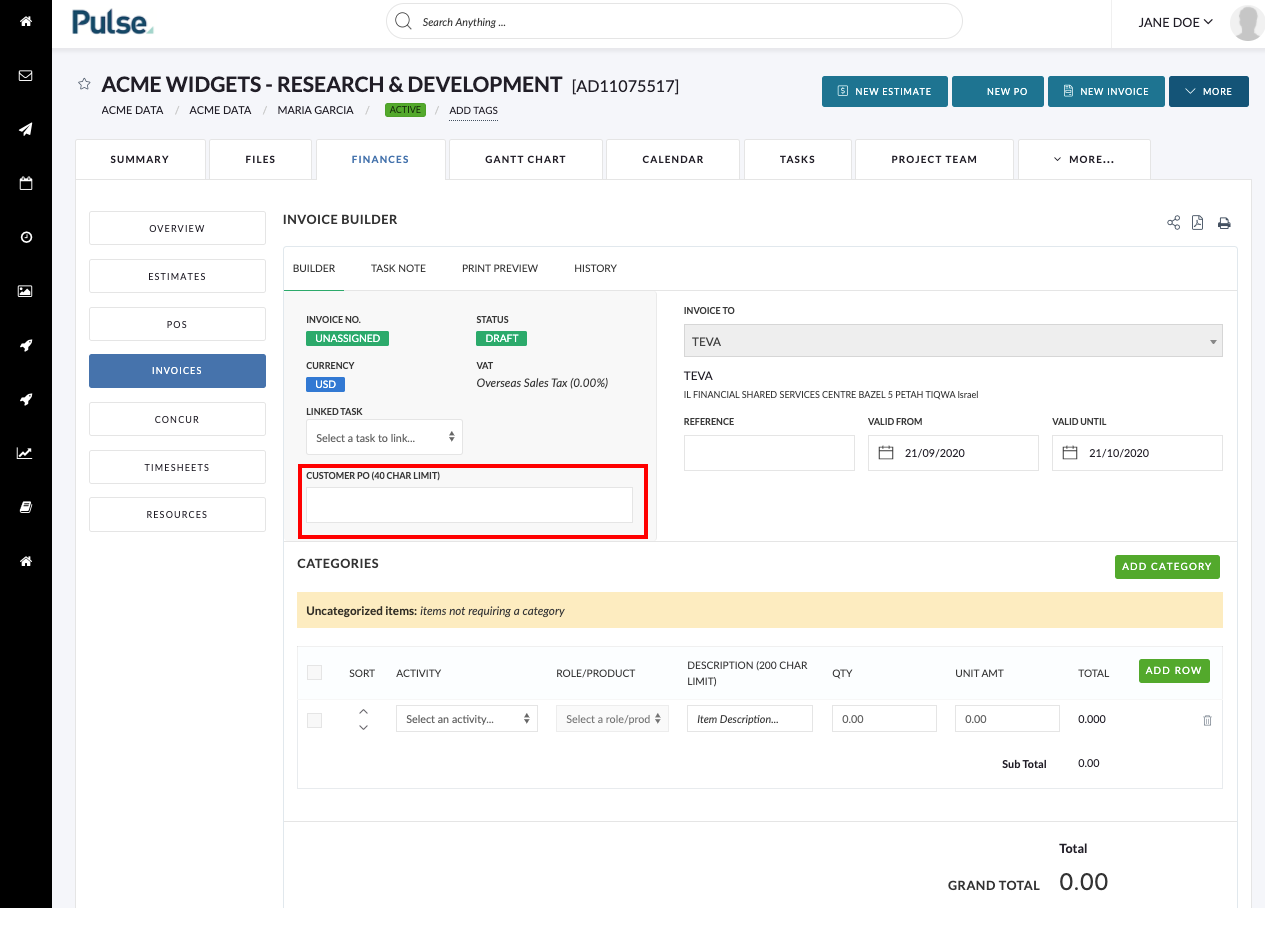
We have changed the way we calculate Committed Third-Party & Approved Vendor PO on the Agresso Dashboard
On the UK & EU version of the finance dashboard, the data in the graphs gives somewhat misleading results.
It was assumed that the bar column in the chart that refers to “Committed 3rd Party Costs” referred to the sum of issued purchase orders where in fact, it is the sum of issued purchase orders PLUS the estimated time value of resources planned in the resource planner. This was confusing!
We have updated the calculation for both “Committed 3rd Party Costs” and “Approved Vendor PO’s” so it is only the sum of Approved PO’s.
FIXES
![]()
![]()
Fix minor bugs with the V2 Project Wizard for Agresso UK / EU
We have fixed the following items in the V2 Project Wizard for UK and EU Agencies:
- The Agresso Project Owner field overrides the Pulse Project Manager field on Approval or Save
- The Account Manager field now defaults to match the selected Project Owner
- The ‘default activities’ field is set automatically
This is one of many fixes and enhancements so we can eventually offer our UK and EU agencies auto-approval of Projects using the Project Wizard.
KNOWN ISSUES
Issues with Job Wizard
- When you create a Project using Job Wizard and enter a brief (optional field), it does not save.
- When you create a Project using Job Wizard, tasks that are flagged as “KPI” do not copy to the new project as KPI.
- When you create a Project using Job Wizard, tasks that are flagged as “KPI” do not copy to the new project as KPI
Edit Modals have a incorrect height for Brand, Client Group and Network
The modal height of the Edit modals for the Brands, Brand Categories (Client Groups) and Network have inadvertently resized to a new fixed size.
