FEATURES & ENHANCEMENTS
![]()
![]()
![]()
[#44911] Report Widgets – Improve Filter Logic
We have made some interface changes to the KPI and Bar & Pie Reporting widgets to improve their usability.
1. On the configuration page we now only show the ‘Field filter’ and ‘Field Value’ once you select the button ‘Add field filter’
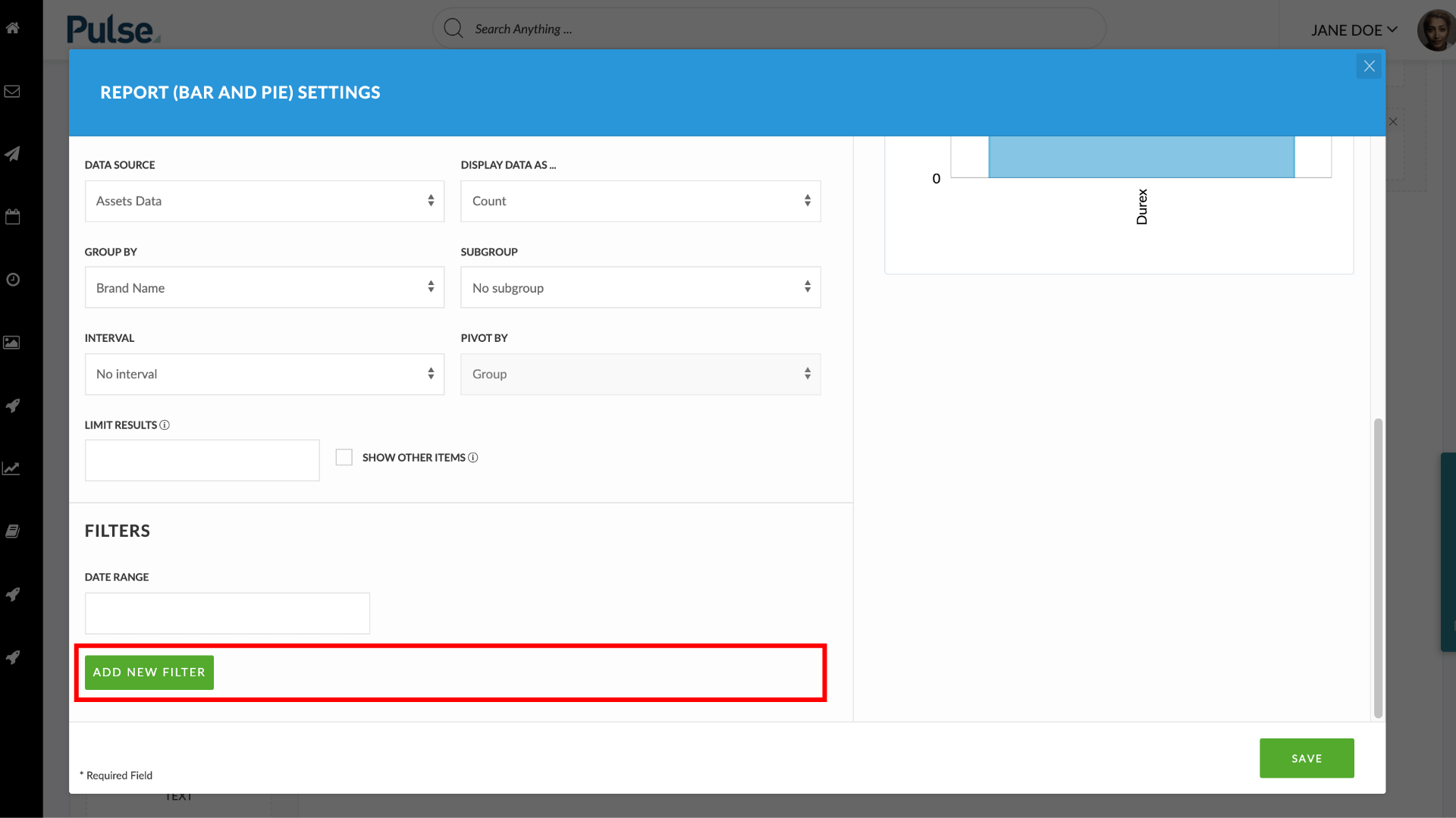
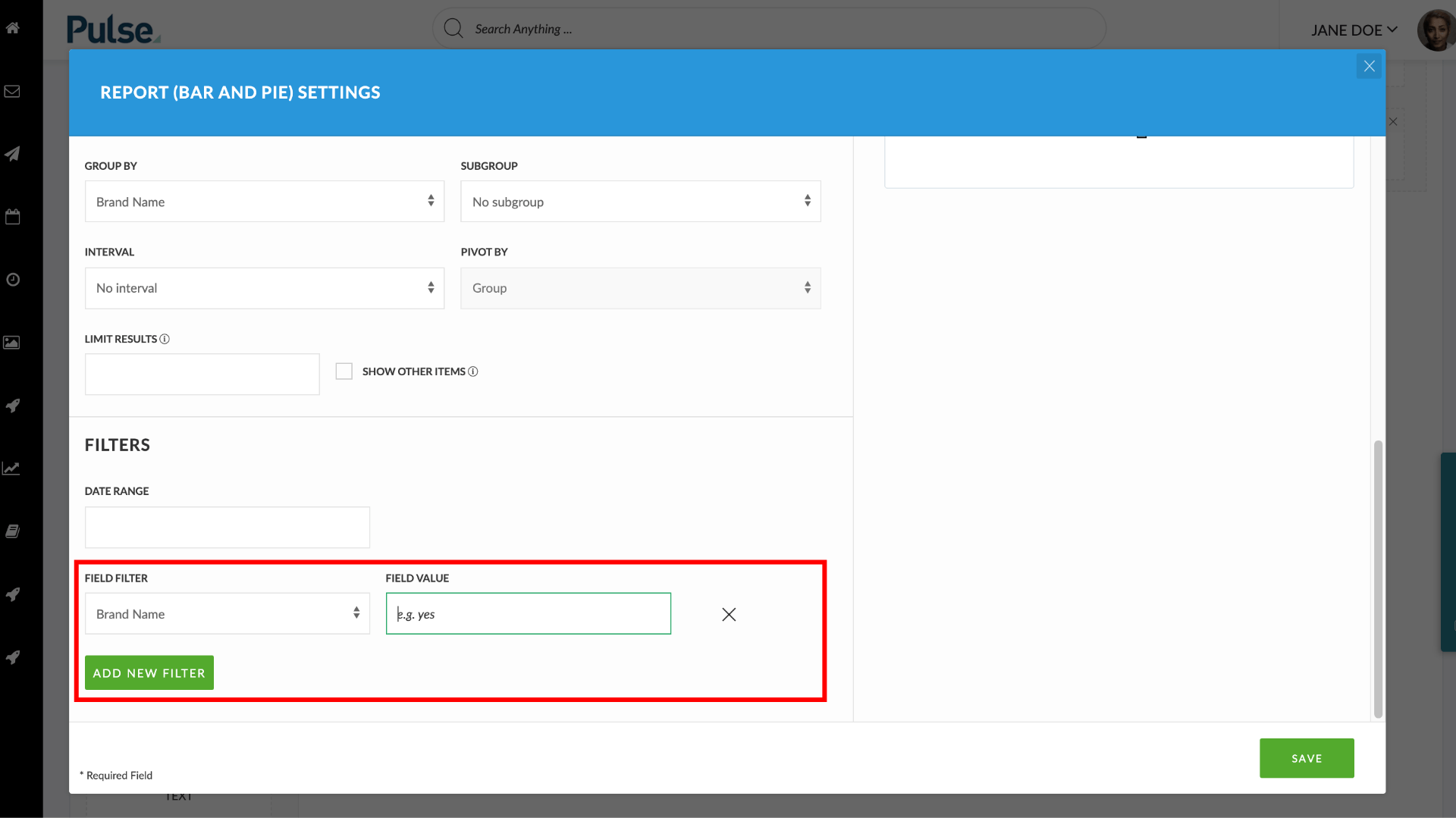
2. Clicking the “Export” button will download a file with the filename “Data Export”
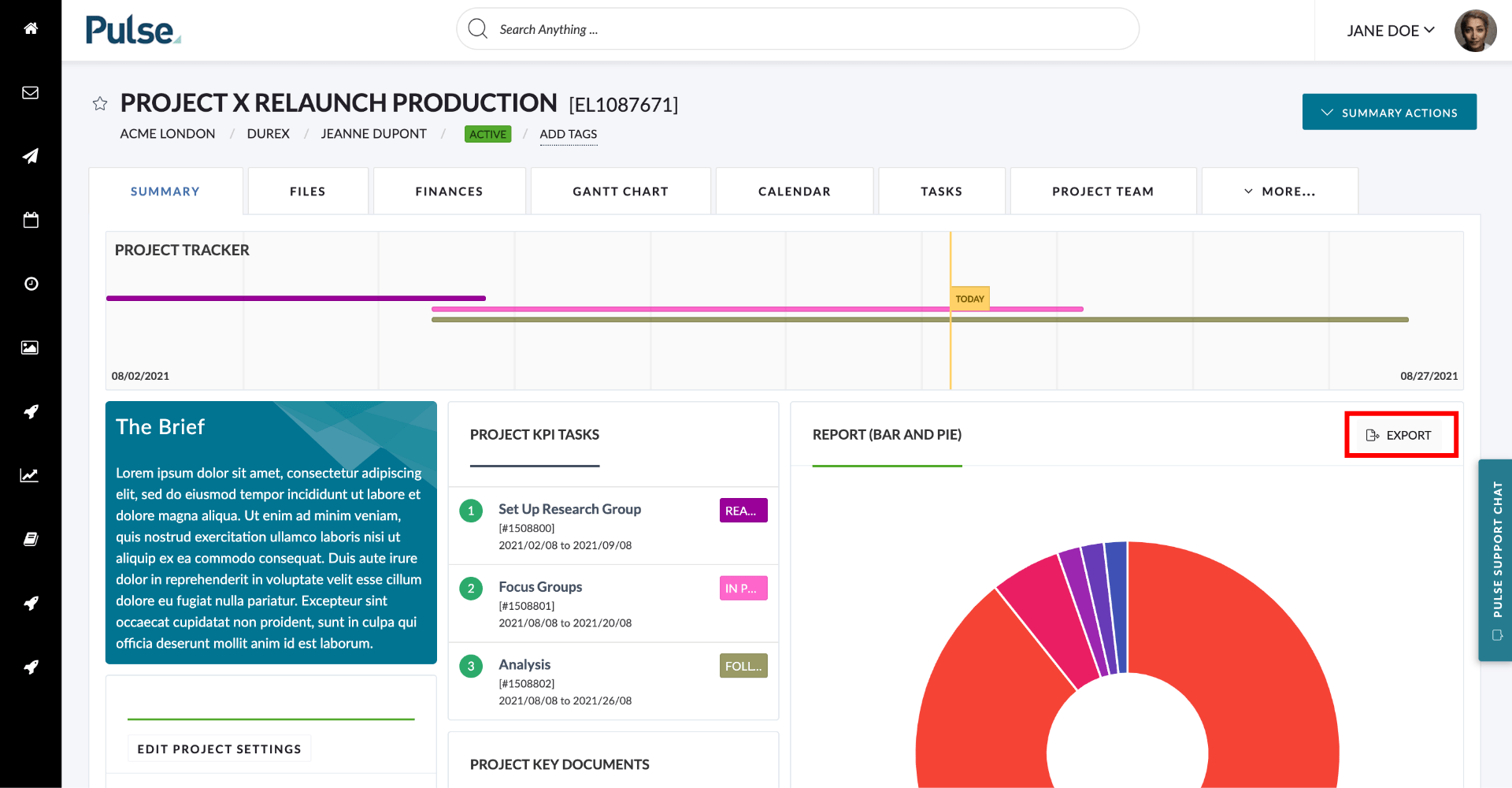
Please Note: You can export images or data.
To Export an image of the report, select between five different image file types (PNG, JPG, GIF, SVG, PDF)
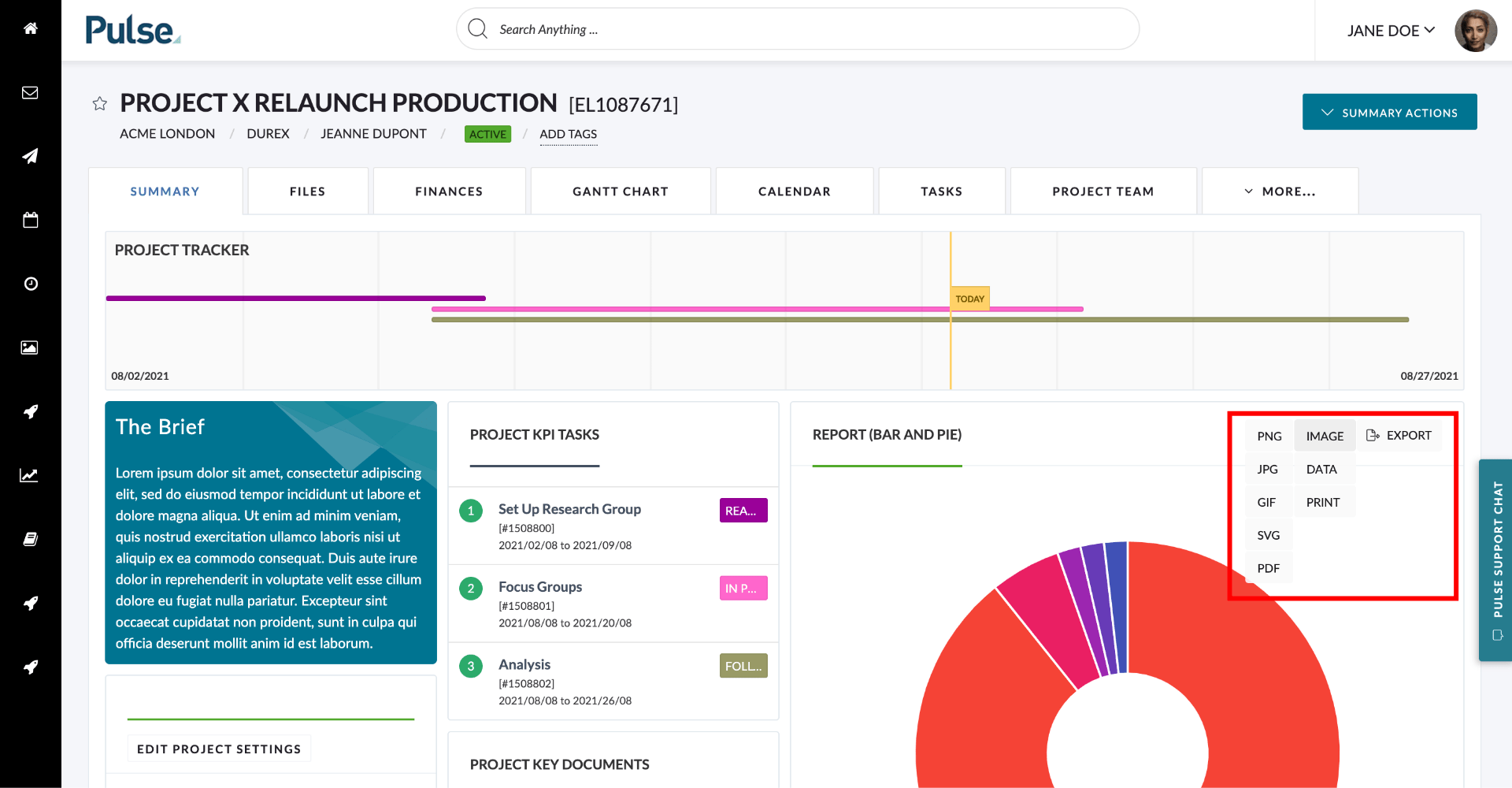
To select the data -choose between 3 different filetypes (JSON, CSV and XLSX)
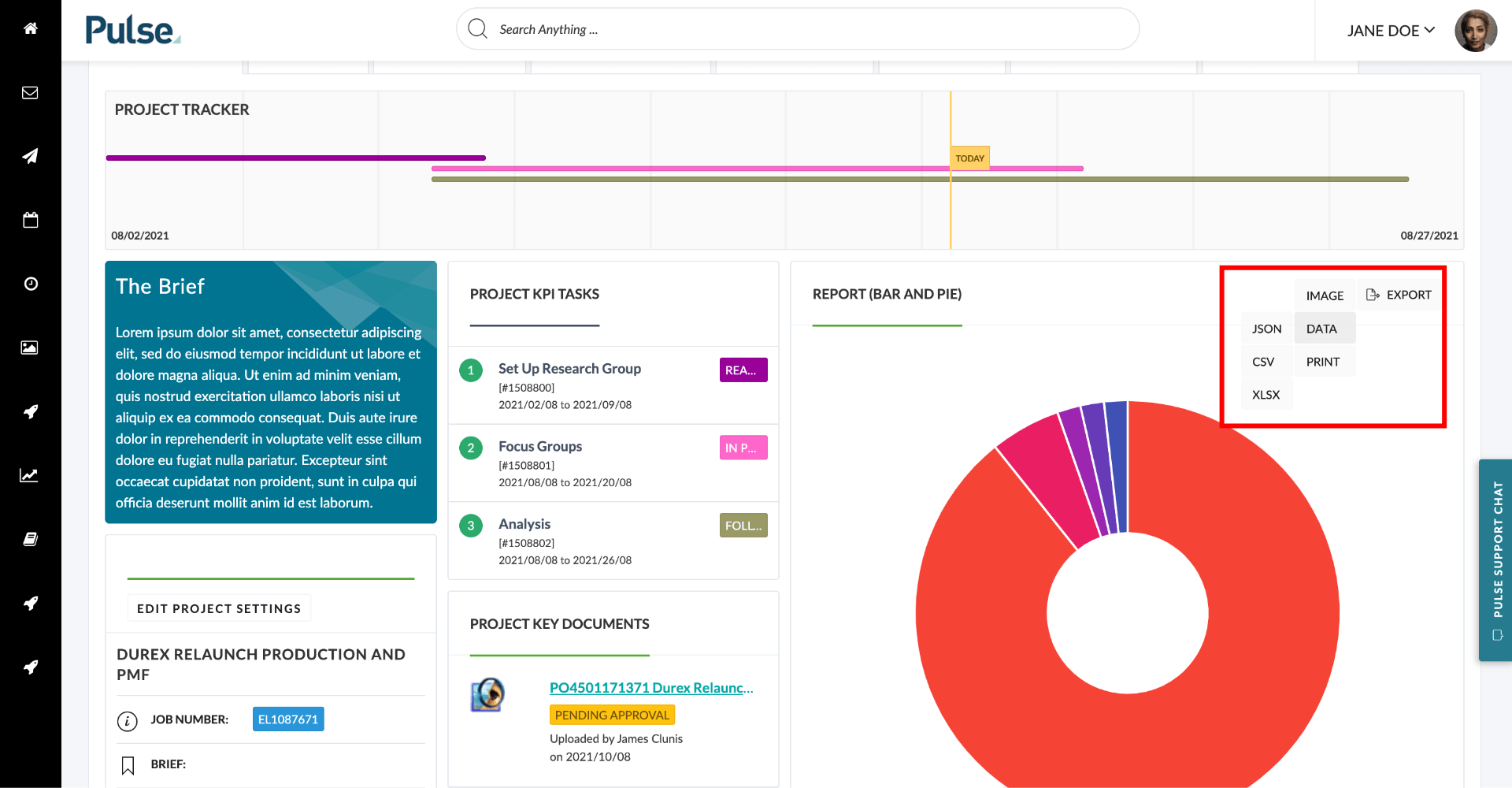
[#50843] Add Approver to General Time Approval (as a column)
We have added a column showing the ‘Approver’ who should approve the time for a particular record (Project) in the General Time Approval.
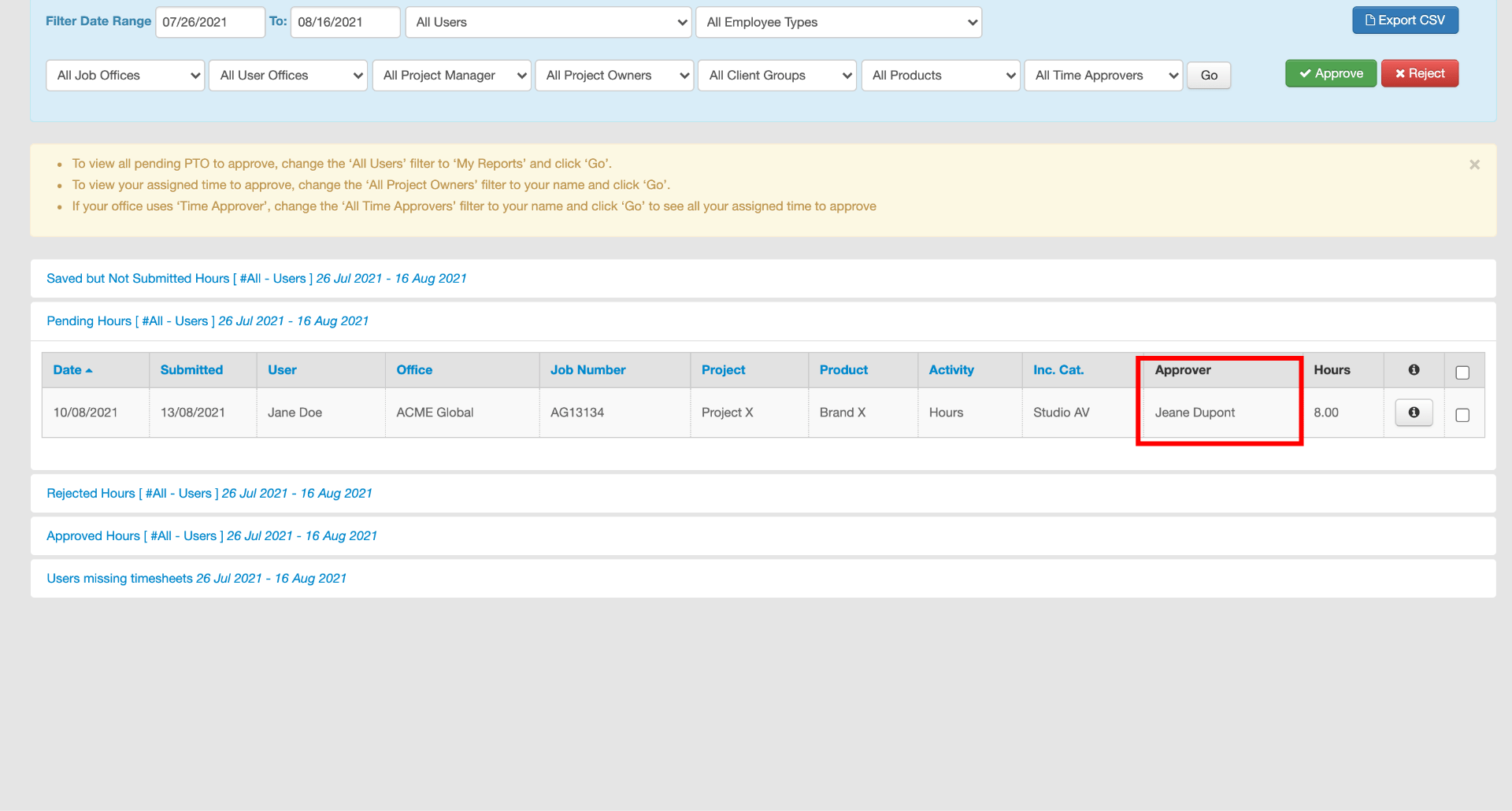
This is especially helpful for you if you are a Timesheet Approver who has Multi-Office access or access to “All Projects in your local office” because you can now see which Projects you are the approver for. This removes the chance that you approve time on jobs where they are not the Project Owner when bulk approving time.
[#42474] Sticky Note Zoom – Improve Zoom Resolution
We have improved the zoom resolution in the Sticky Notes tool. Previously, when you zoomed into an image it could become quite blurry. You can now zoom in to pixel-level detail.
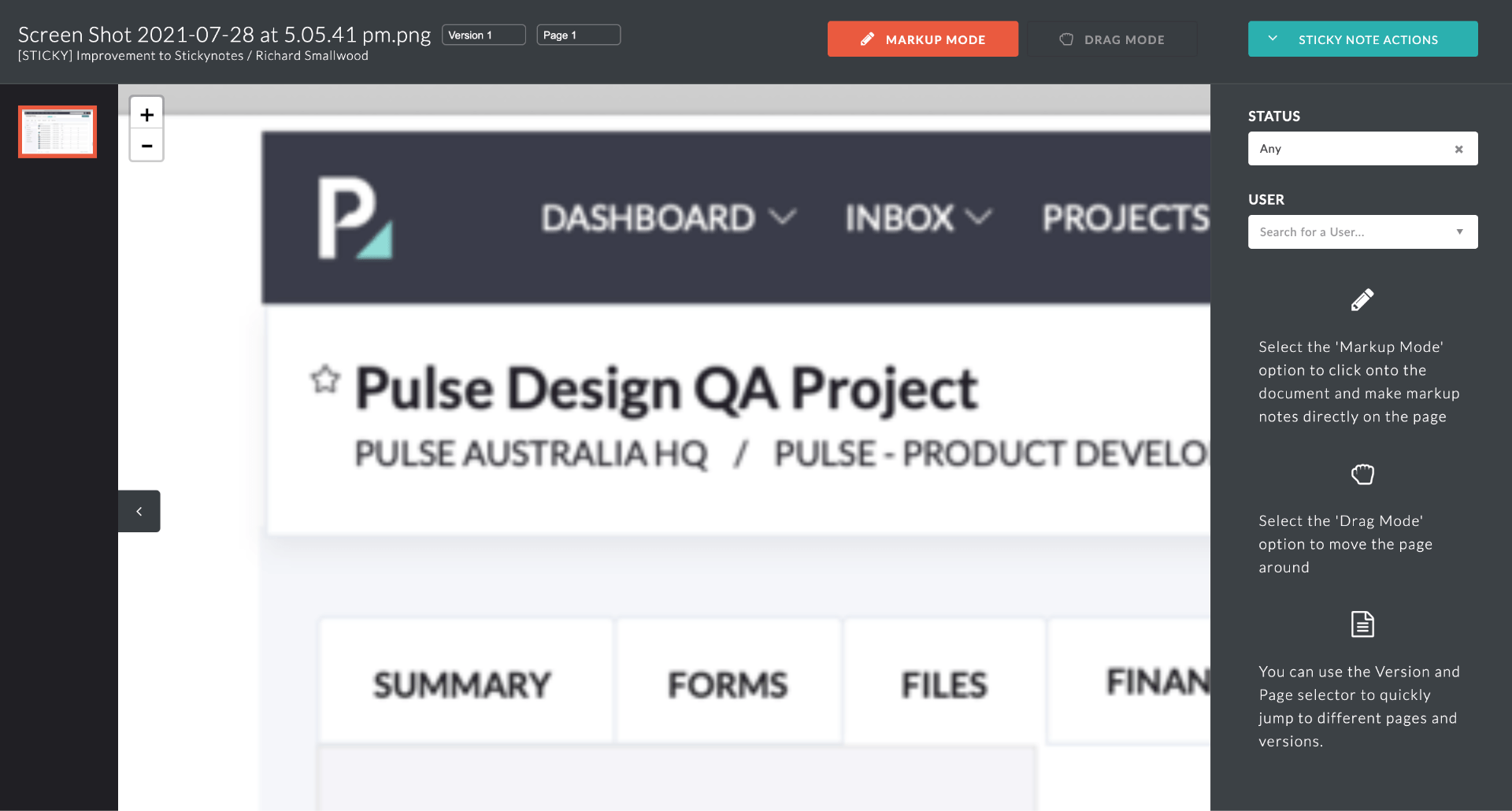
FIXES
[#50000] Bug: Video preview in the files tab not using the same version as the mine
We updated the Video File Preview technology to the same version as we use in the Asset Library. The new version allows users to comment on videos using the Storyboard.
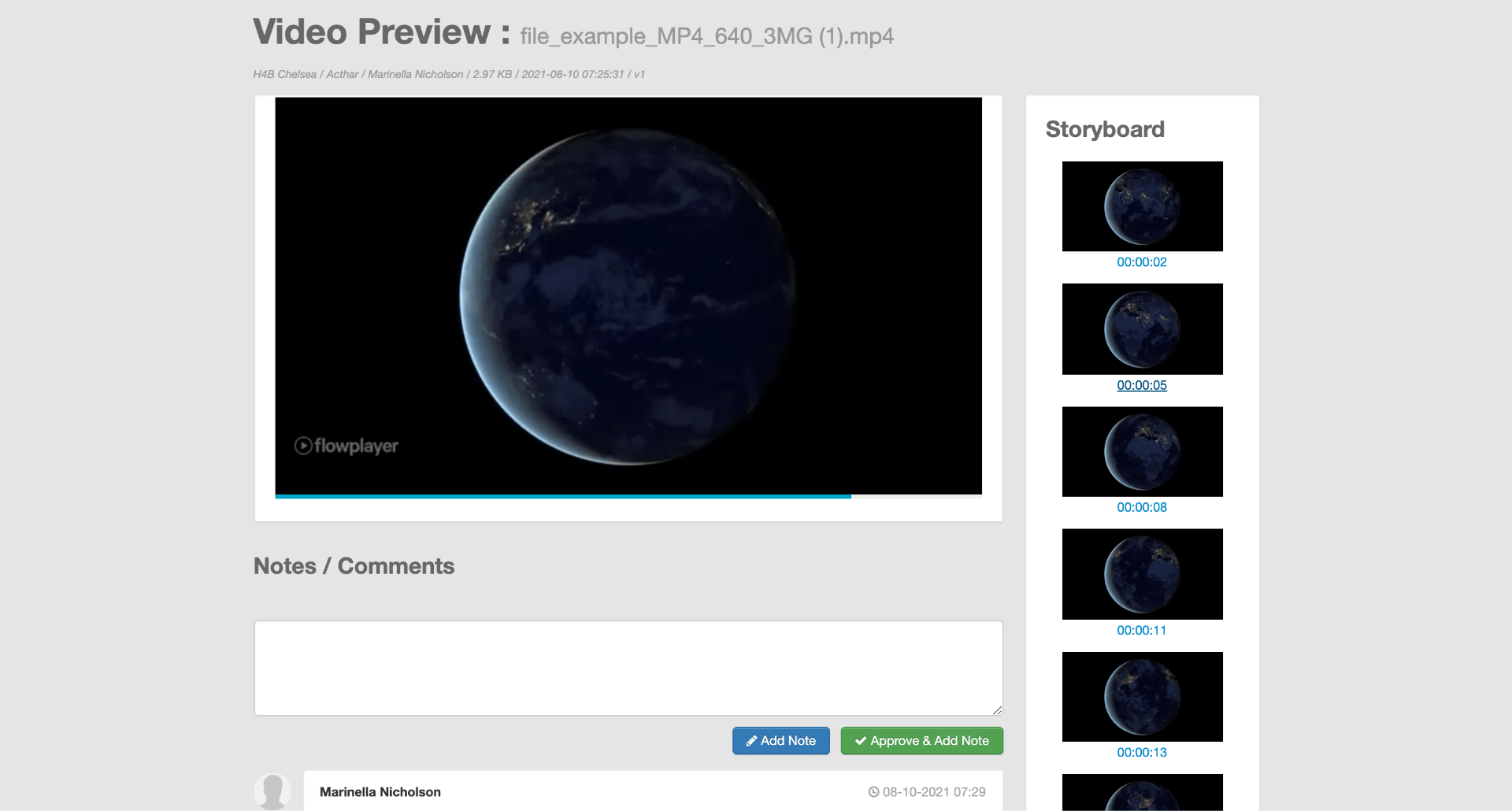
[#50329] USHEALTH Master Finance Report throwing an error
Fix – The Master Finance Report was throwing an error ‘There was an error retrieving the selected data. Please try again.‘
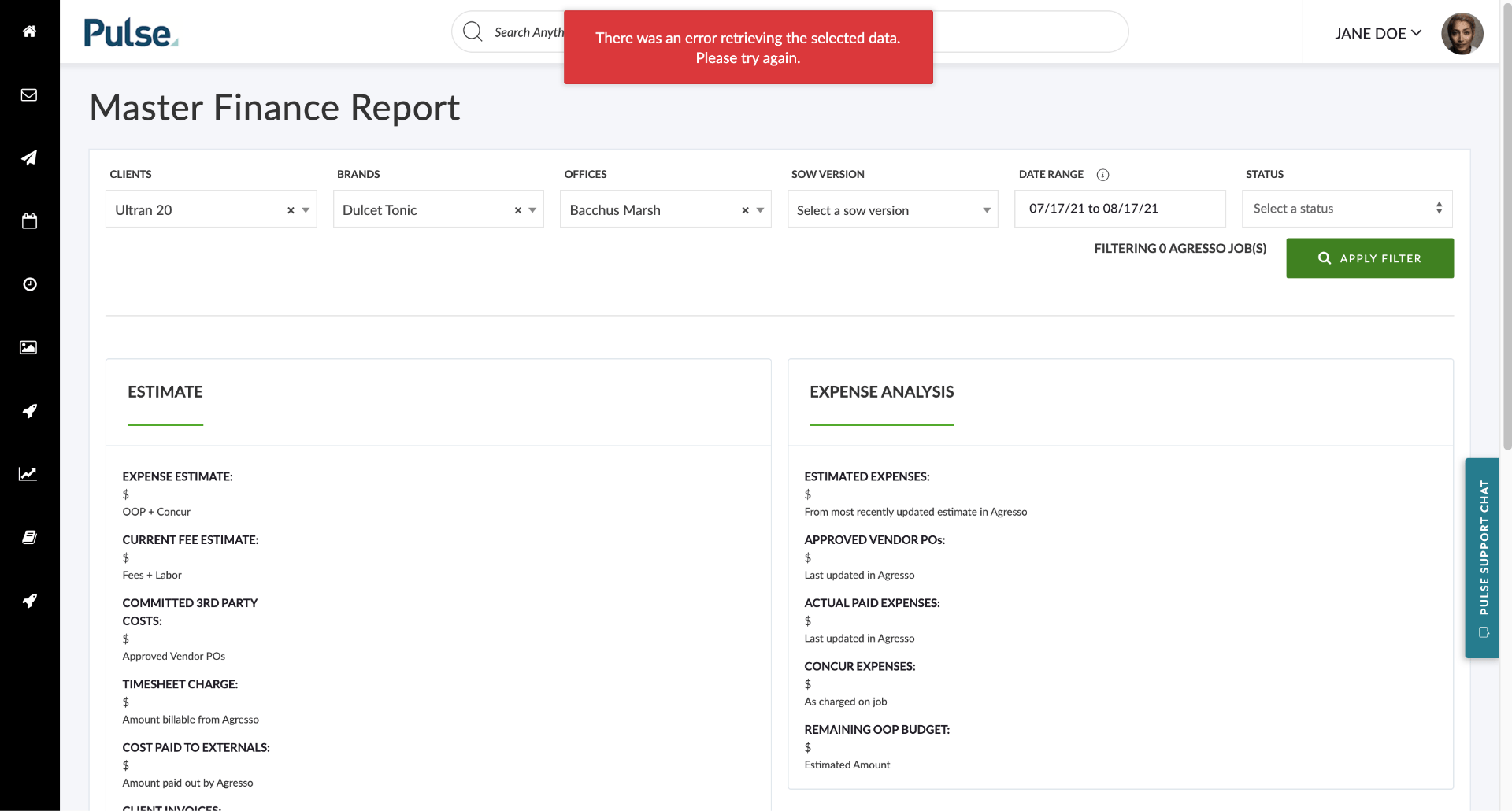
[#51309] Asset Detail ‘File Actions’ button options – Bugs
Fixes for the File Action button in the Asset Detail Screen:
1. The ORDER of the options should be:
- Open File
- Download File
- Go to Folder
- Set as Key Document
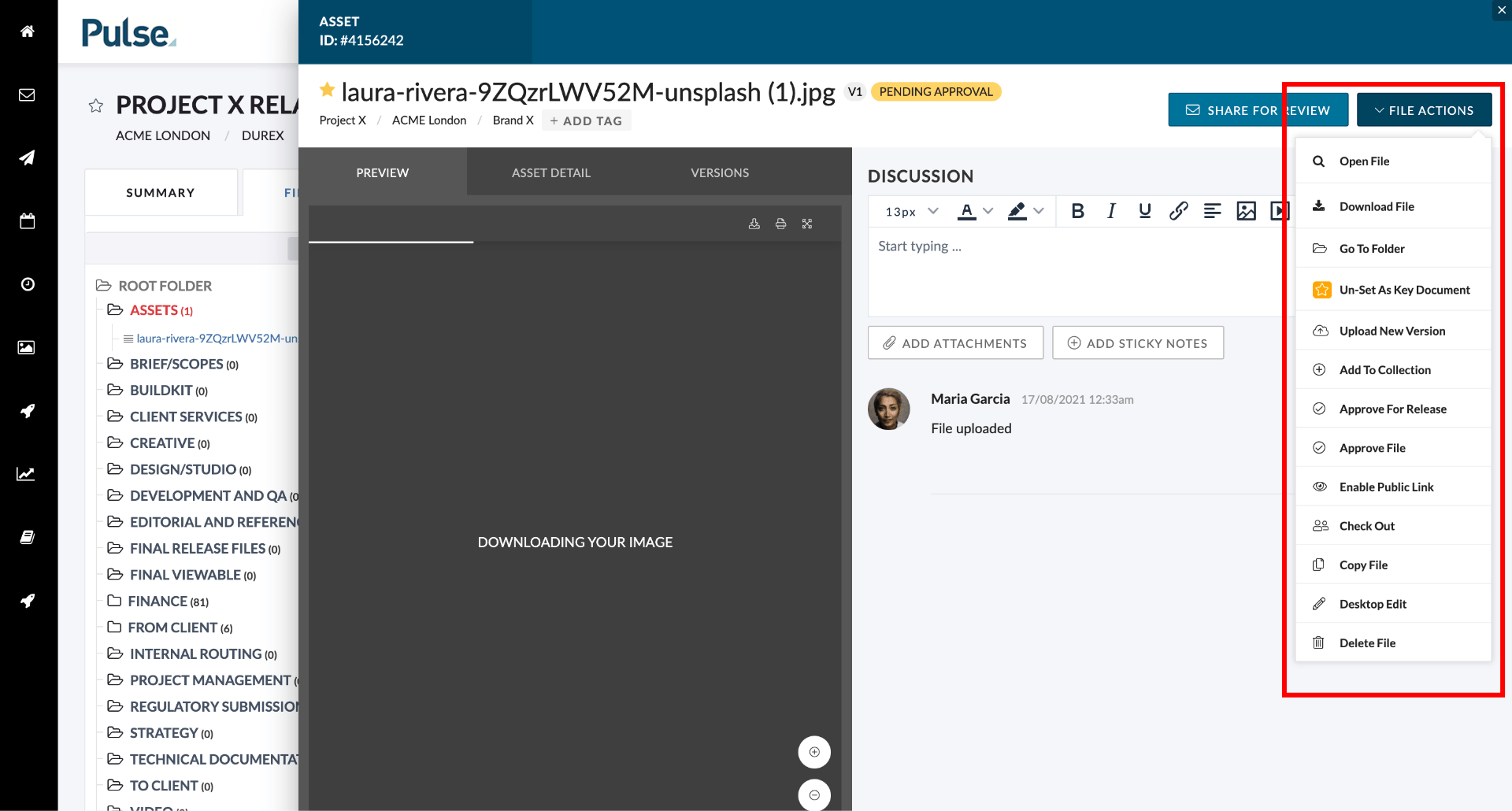
2. We have fixed the ‘Key Document’ icon in the Asset Details screen which had stopped working
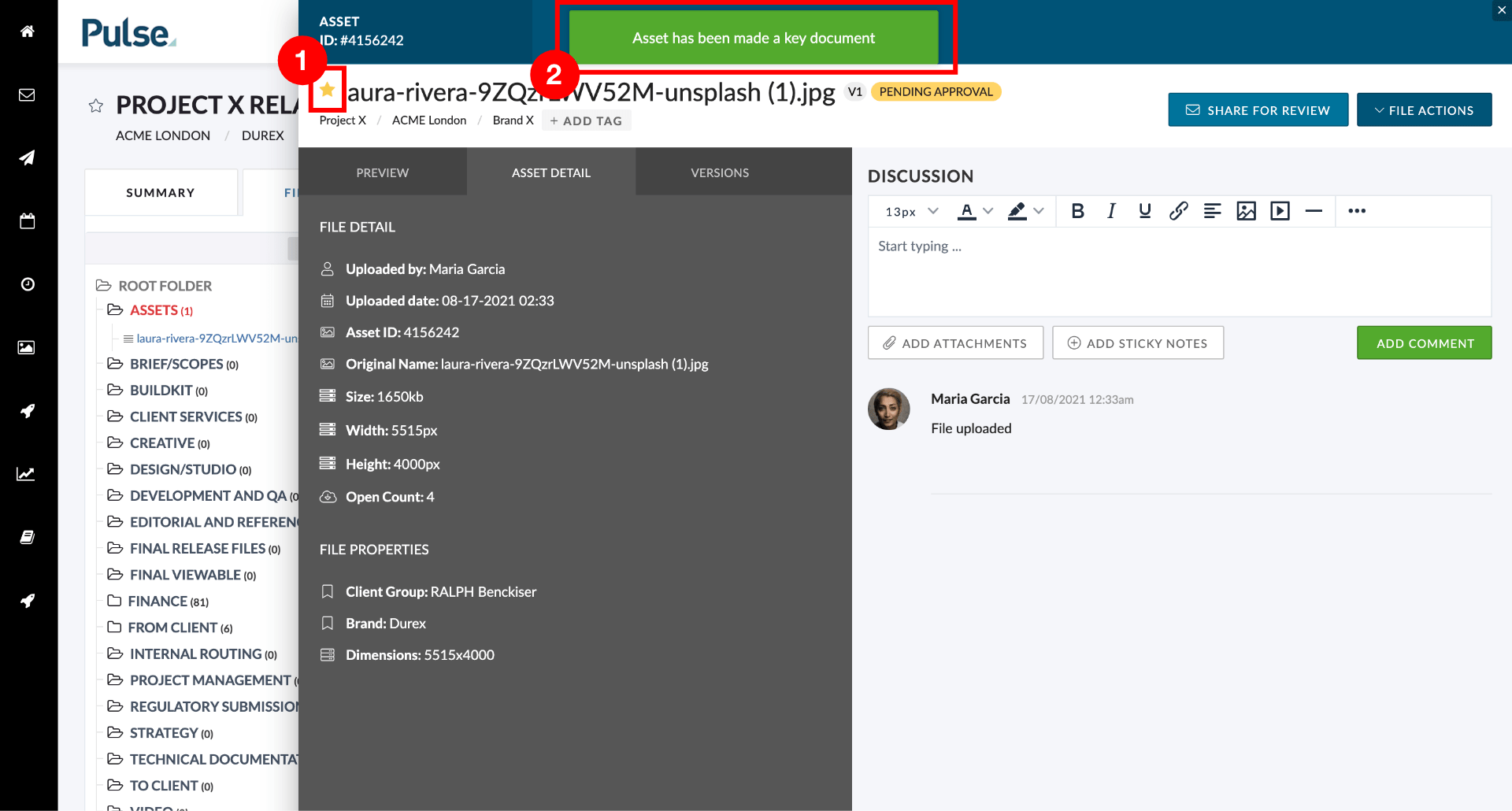
[#51288] Bug: Create Project button not working on new Job List
Fix – Alpha Testing of the new Project list continues. Job List the ‘Create Project’ button should trigger the Project Wizard.
