1. ALL REGIONS
FEATURES
NON-DRAFT PULSE PO PDF TO V2 [Project 1947]
Pulse introduces the ability to use full-fledged finance document printout options for Purchase Orders.
This feature can be enabled on the office level and generates Pulse PO PDF for every approved and successfully submitted PO to Agresso. The final PDF without the DRAFT watermark is stored in Files > Finances > Approved POs.
[Project 1865] Automation of closure of Phantom Jobs
When configuring Intercompany agreements with Approved agencies it is now possible to automate the closure of linked Phantom jobs when the Main Job is closed.
Each Approved Agency now has a new option called “Phantom Job Closure” where you can select between the following options:
- Don’t close the Phantom Job
- Create an amendment for the Phantom Job agency for their approvers to approve
- Automatically close the Phantom Job when the Main Job closes
This option defaults to the current behavior “Don’t close the Phantom Job“. If you would like to configure your intercompany agreements automatically close phantom jobs please read the following support article:
[Project 1797] Supervisor Across Ledger
We have an Office Level config called ‘Allow Agresso to override timesheet supervisor’ If this is enabled then we allow Agresso to set the Supervisor.
We use the Resource ID from the STAFF FEED which is the Supervisor Resource ID to look for a user in the same ledger (Agresso Client) who matches the resource id. It is that user whom we set as the user’s Pulse Supervisor.
The issue is that we have cases where the Supervisor is in a different ledger (Agresso Client) and therefore a match is never found and since Resource ID is not globally unique, we are unable to drop the Ledger constraint without risking setting the incorrect user as the Supervisor.
Solution
We created a user override of ‘Override Agresso Supervisor’.
We then can set the Supervisor to the correct person which means users who have reports in different ledgers (Agresso Client) only need one login to approve time of their subordinates.
ENHANCEMENTS
[#59055] Auto-Fill Customer Contact from project to Estimate
The Customer Contact field in any New Estimates that are created will now default to the value entered in the Client Contact field when the Project was created and that is displayed on the Project Settings page.
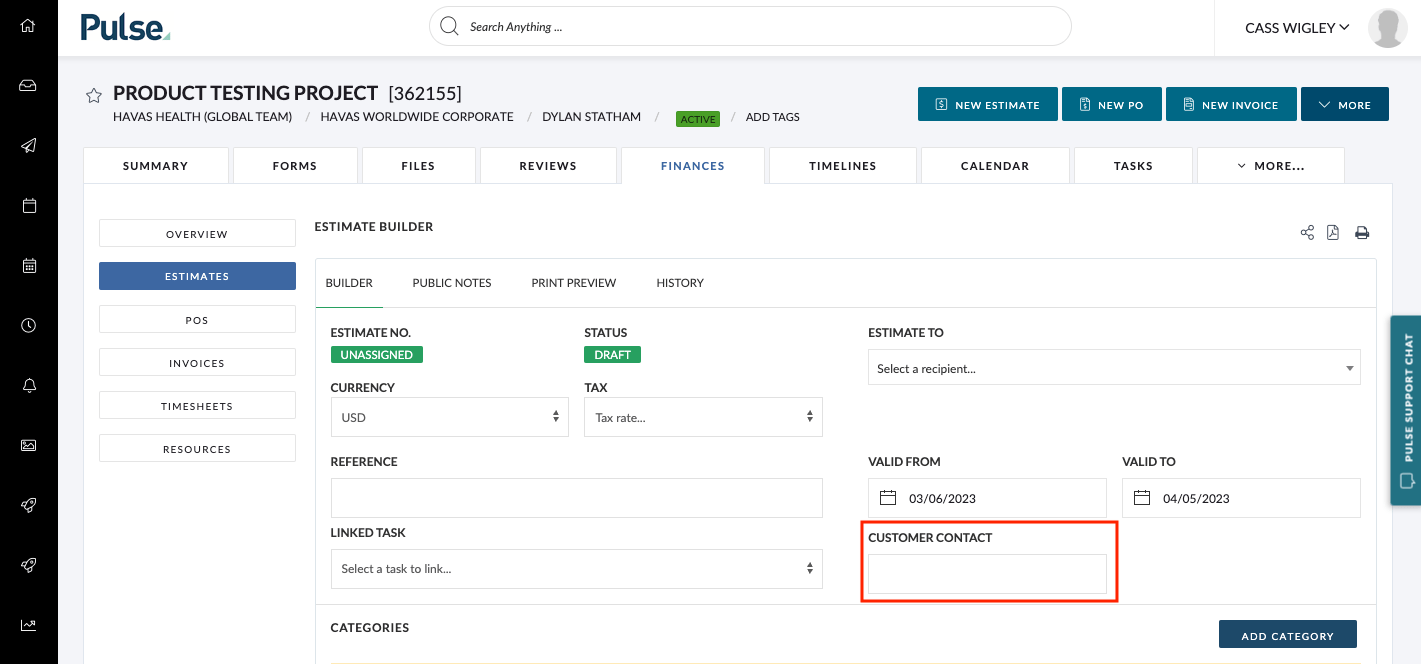
The Client Contact field can be found on the first step of the Project Wizard in the ‘Optional Settings’.
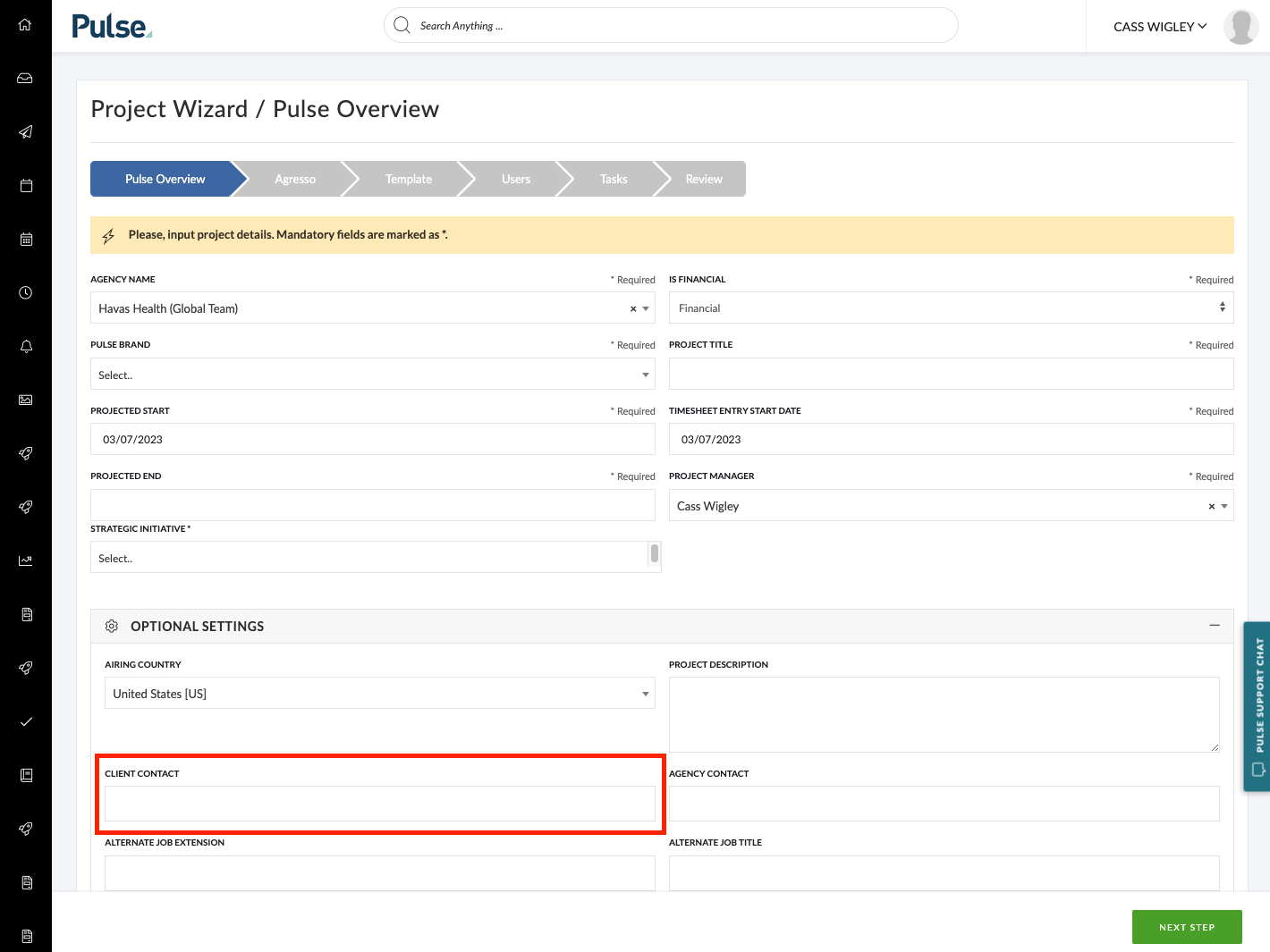
It is also displayed on the Project Setting page:
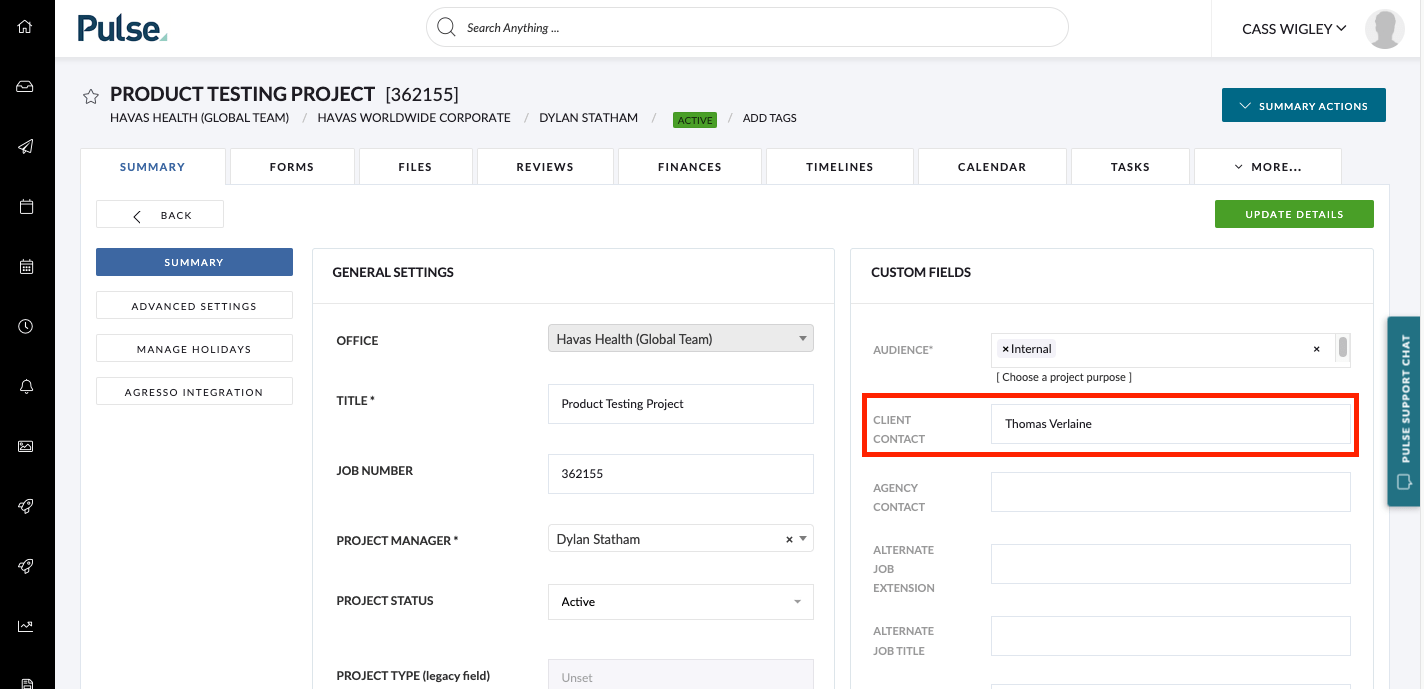
Users retain the ability to change what is displayed in the Client Contact field on the New Estimates, without changing what is shown on the Client Contact field in the project settings (as well as any current estimates).
[#58371] BE: Scheduler – Detailed Export
We have built an API endpoint for exporting an Excel version of the Resource Scheduler Detailed report. Access to this report will soon become available in the Front-end. This report contains the following columns:
- Booked User
- Role
- Department
- User Office
- Employee Type
- Job Number
- Project Name
- Project Office
- Client
- Brand
- Project Start Date
- Project End Date
- Project Status
- Project Manager
- Activity
- Status
- Date
- Booked Hours
- Start Time
- End Time
- Description
- Booked By
- Linked Tasks
- Timesheet Hours
- Booked User ID
- Agresso User Ledger
- Resource ID
- Pulse Project ID
[#59837] Project Summary Widget (Simple): Create a new copied widget with hard-coded predefined attributes
We have created a new widget for the Project Summary page can ‘Project Details V2’. THis widget has been custom-made for Havas Studios UK but is available for all and contains the following data fields.
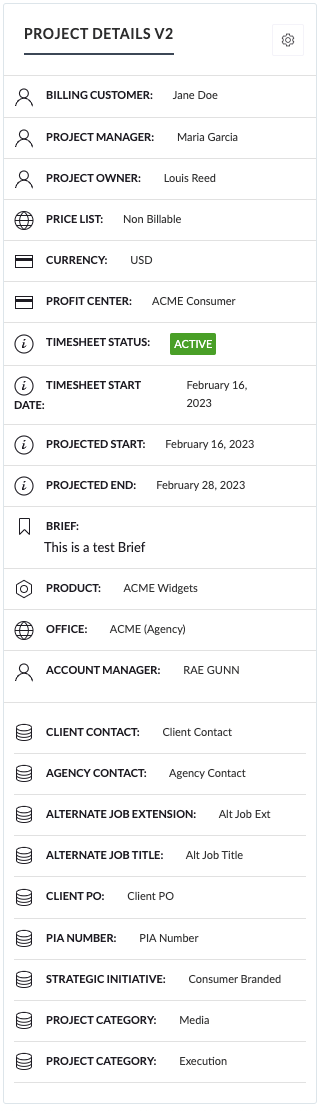
- Billing Customer (New)
- Project Manager
- Project Owner – display only in case when different than Project Manager
- Price List (New)
- Currency
- Profit Center (New)
- Timesheet Status
- Timesheet Start Date
- Projected Start
- Projected End
- Brief – display only if not empty
- All attributes displayed with the ‘database’ icon – those are existing and displayed only if not empty
- Custom Fields
- Client Contact
- Agency Contact
- Client PO
- PIA Number
- Job Attributes
- Project Category
- Project Subcategory
- Project Finance Type
- Campaign
- Custom Fields
- Associated Projects
[59139] [59140][59141] Add Job Attributes to the Finance Detail & Summary Report Grid
For Agencies that use Job Attributes, we now include Attributes on the Finance Detail Report & Summary Report Grid for Estimate, PO, and Invoice.
These are optional settings. To see them in the Grid, right-click on the grid header to enable those columns.
[#60172] Add Ledger to Delinquent Timesheet API
Add Ledger and a filter on Ledger to the timesheet API.
FIXES
[#59981] Fix: Public link not working for timelines
Fix – Clicking the Public Link option from the Timelines grid & from within the timeline itself generates a valid public link that links to the specific timeline.
[#60217] Fix: Review Grid not updating in different contexts without refreshing the page
Fix – In some contexts, upon creating a new round, the review Grid in the summary tab and the home page was not refreshing.
[#59808] Bug: FE – Project Wizard SAYT for Agresso PO and AM doesn’t work
Fix- Project Wizard > Agresso tab in Agresso SAYT and progressive loading of the “Project Owner” and “Account Manager” fields. When a search phrase is used then dropdown items are now refreshed and progressively loaded in alphabetical order.
[#59815] US Timesheet Amendments: Alien Time Check
Fix – Add extra checks to the process that handles Timesheet Amendment submission with a view to preventing Phantom Time from being removed if the associated Alien Time exists.
2. NORTH AMERICA (US Instance)
FEATURES
ENHANCEMENTS
FIXES
3. EUROPE & UK (UK & EU Instance)
FEATURES
ENHANCEMENTS
FIXES
