1. ALL REGIONS
FEATURES
MINE ENHANCEMENTS
We have deployed a set of enhancements for The Mine (Pulse Digital Asset Library).
Those enhancements were:
- Accessibility enhancements
- Tagging improvements including Recent and Popular Tags and enhanced Tag search in the Mine
- Asset Rating improvements and fixes
- Ability to share direct link to asset detail has been renewed
[1823] MISSING TIME REPORT
Introducing – The new Missing Time Report! This new report is designed to work for Agresso Daily, Agresso Weekly, and Non-Agresso Users. You can access it as a new tab alongside the “Timesheet Report” and the “Pending Approval” tab. To see this tab, you must enable the “Missing Time Report” in the office settings.
Here are the key features of the report:
- Enable the Missing Time Report in the Office Settings under the Timesheet Tab.
- For the MVP, you can run the report for one month at a time. This limitation is in place because Missing Time is an on-the-fly calculation
- Like the current report, you can view a maximum of 1000 records on-screen. If you’d like to see the full dataset and the results exceed 1000, you can export the results.
- The report includes filters relevant to the Missing Time Tab:
- Department
- Employee Type
- Supervisor
- User Name
- User’s Office
- Missing Time Date Range
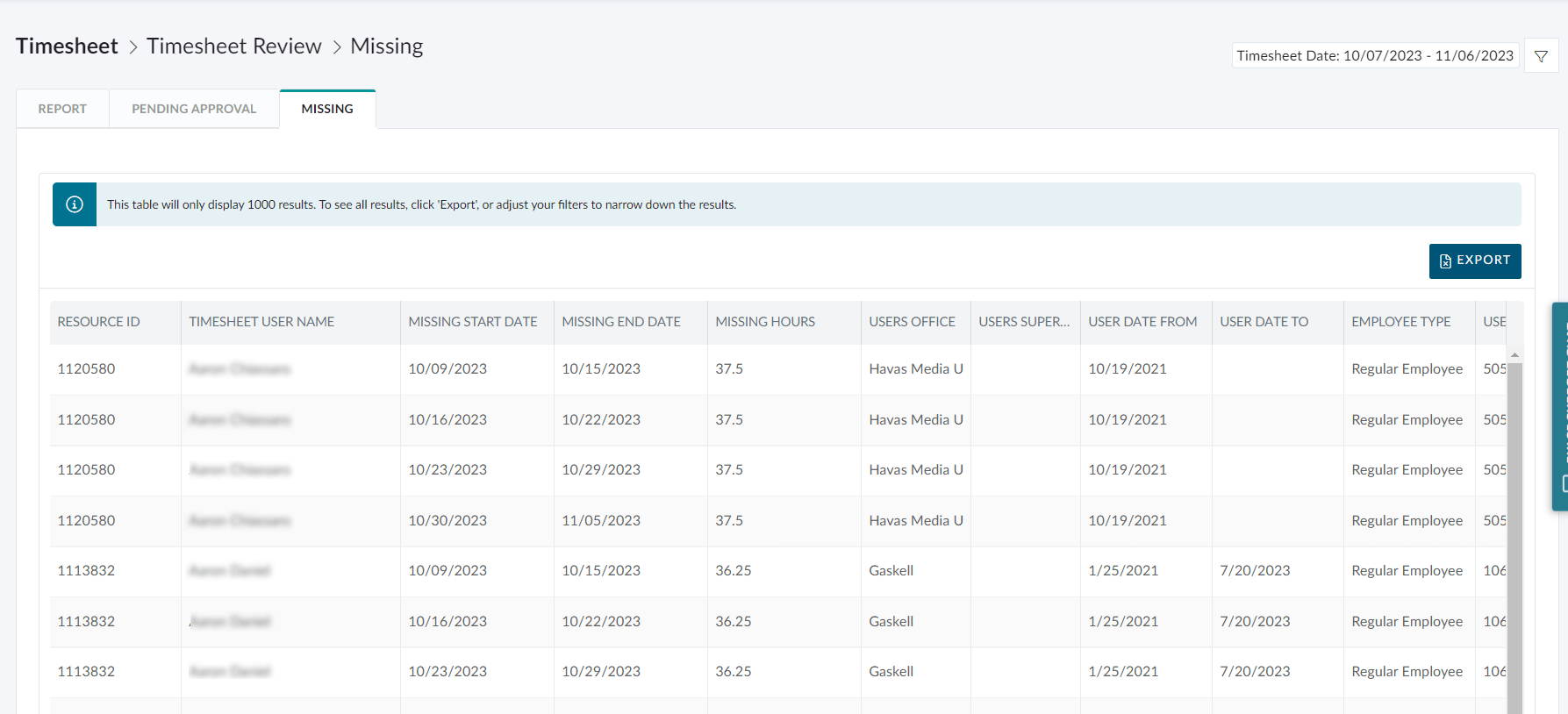
ENHANCEMENTS
[#63840] FE: IMPROVE THE TIMESHEET INPUT ON TIMESHEETS
In this latest release, we have made an enhancement to the Timesheet module, addressing the input field. When you ‘click to focus’ on the input field, the cursor mode has been changed to ‘Select,’ resulting in a more intuitive and efficient user experience.
Main Issues Resolved:
Improved Number Input Handling:
- Previously: When clicking and typing a number, it is added to the existing number, leading to unintended input errors.
- Now: Now, when you click into a field, it will select the existing number, eliminating the risk of appending numbers unintentionally.
Restricting Input to Numbers:
- Previously: The system allowed the input of letters and numbers in the field, causing potential data integrity issues.
- Now: We have restricted input to only accept numeric characters, ensuring data accuracy and consistency in your timesheet records.
[#64183] FE: CHANGE THE COLOUR OF THE SUBMIT / RESUBMIT BUTTONS
You could barely see the ‘Resubmit’ button especially if the day has been partially approved. To improve this, we changed the colour and size of the button and changed the styling of the rejected day.
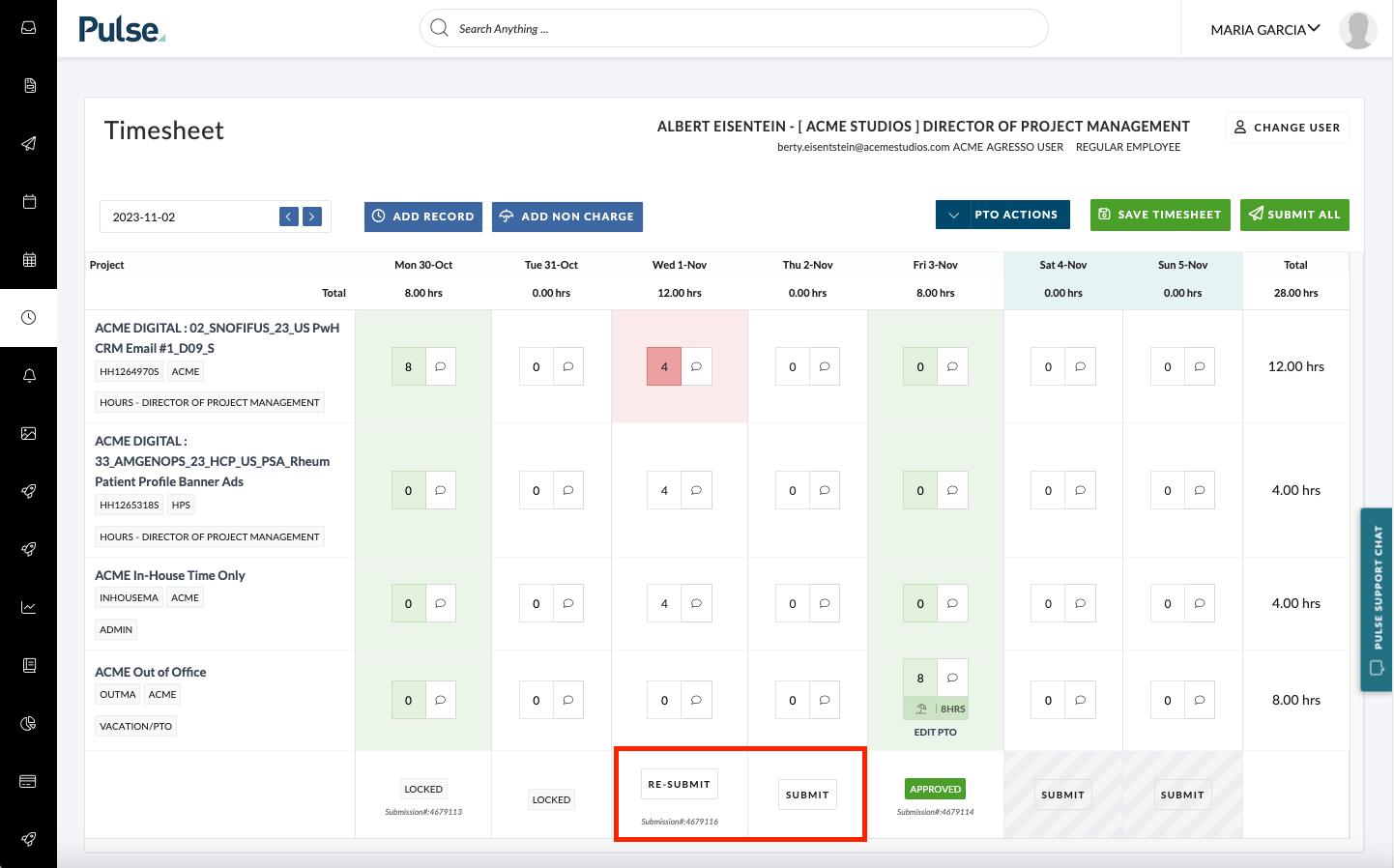
BULK UPDATE & CREATE MASTER CLIENT, BRAND & PRODUCT
- [#64089] BE: Master Client Create /Update
- [#64083] FE: Brands Clean Up
- [#64086] BE: Brand Create / Update
- [#64142] BE: Create route for Brand Clean up Page
As part of our ongoing “Brand Clean Up” initiative, we are excited to introduce a powerful new tool to facilitate the management of Master Clients, Brands, and Products within our platform. This Admin Tool empowers superusers with the ability to efficiently create and update multiple records in bulk, streamlining your brand and product management processes.
Looking ahead, we have plans to extend this Admin Tool’s capabilities to the Address Book as part of our Address Book Redesign Project in 2024. This expansion will bring the same level of efficiency and control to your address book management, further improving your experience with our platform.
[#62998] FE: ADD PRODUCT AS A FILTER TO THE TIME REPORT & PENDING APPROVAL PAGE
In the Time Report & Pending Approval Page add a new filter for “Product”.
[#44846] FE: UPDATE THE PHANTOM JOB APPROVAL EMAIL DESIGN
Updated the Phantom Job Approval Email to use the new Email Template Design.
[#64147] ADD GROUP AND ALLOW USERS IN THAT GROUP TO SEE THE CONFIRM TIME SCREEN ACROSS ALL ACCOUNTS
We have introduced a new User Group to enable Payroll personnel to access user data across networks when using the Payroll Report.
Key Benefits:
- Enhanced Payroll Visibility: With the introduction of this new User Group, Payroll administrators will gain the ability to view and manage user data from multiple networks when generating Payroll Reports. This streamlines the process and ensures accurate payroll calculations.
- Data Access Control: The new User Group ensures that only authorized personnel have access to sensitive payroll information, maintaining data security and compliance with privacy regulations.
FIXES
[#62613] BUG: PTO REQUESTS DATE FILTERS EXCLUDE PTOS THAT HAVE DATE BEHIND THE SELECTED PERIOD
The date filter on the PTO Requests page has been updated, so it includes PTO requests that partially fall into the filtered period now.
[#60222] USERS CAN SUBMIT TIMESHEETS FOR A PROJECT THEY ARE NOT INVITED TO
In our latest update, we have made important enhancements to the project access control within the Timesheets module to ensure a more accurate and secure experience. These changes address scenarios where users were able to “Save” and “Submit” time to projects they were uninvited from, and here’s what you need to know:
Key Changes:
- Enhanced Validation Checks: We have extended the validation checks for project access to “Save Timesheet,” “Submit Timesheet,” and the Timesheet Amendment Module “Submit Amend.” This means that when you attempt to save or submit time, the system will verify your project access to ensure that you are indeed invited to the project.
- Project Time Removal: You will always have the ability to remove saved time from a project, even if your access to the project changes. For instance, if you’ve saved time on a project but are later removed from the project team, you can still remove the project time from your timesheet. This action will be permitted to avoid data entry conflicts.
Important Note: Please be aware that we do not check your project invitation status once you have clicked “Submit for Approval” or during the approval process or submission to Agresso.
[#62934] BUG: USER IMPORT CREATES ADDITIONAL ACCOUNT_USER INSTEAD OF MOVING A USERS OFFICE
Fix – When using the user import to update users and move their office, we were creating a new Pulse User Account, instead of updating the office.
[#63700] FIX: REMOVE REVIEW FROM ‘ASSIGNED TO ME’ FILTER VIEW IN THE REVIEW GRID WHEN A ‘COMMENT ONLY’ DECISION IS MADE.
Fix – Fixing an issue in Reviews when a user has a ‘Comment Only’ permission on a Review and they have made a decision eg. ‘Complete Review’ the review should no longer be visible in their queue, currently, it remains visible.
[#63710] BUG: EXCEL EXPORT – COLUMNS BRAND AND CLIENT ARE SWITCHED
Fix – Fixing an issue in Scheduler, Excel export has switched the content of columns Client and Brand. Column ‘Client’ actually contains Brands, and column ‘Brand’ contains Master Clients
[#64369] BUG: TIMESHEET REPORT – CANNOT REMOVE THE FILTER
Fix – In the Timesheet Report, when you select other filters beside the default filter, you cannot remove them.
