Key Performance Indicators are critical metrics that organisations can use to measure their progress towards achieving strategic objectives. Pulse allows you to identify certain Tasks as KPIs. The various attributes of tasks – such as the “Status” of the task – can be used to provide metrics to track your organisation’s performance on a Project level and across your Organisation as a whole.
How to identify a Task as a KPI
In the Task Editor, click on the “Advanced Options” tab
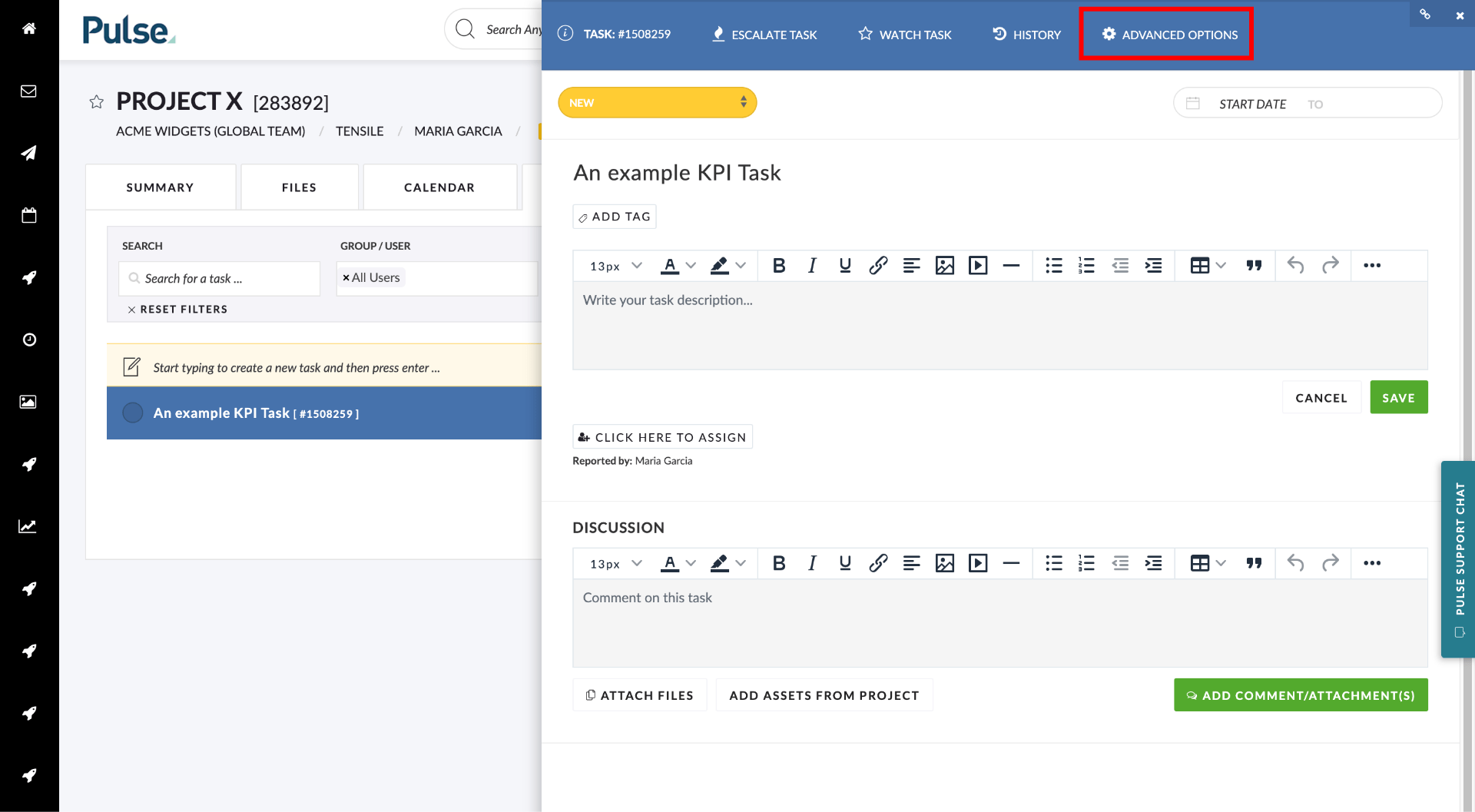
In the “settings” section check the “Key Task” checkbox
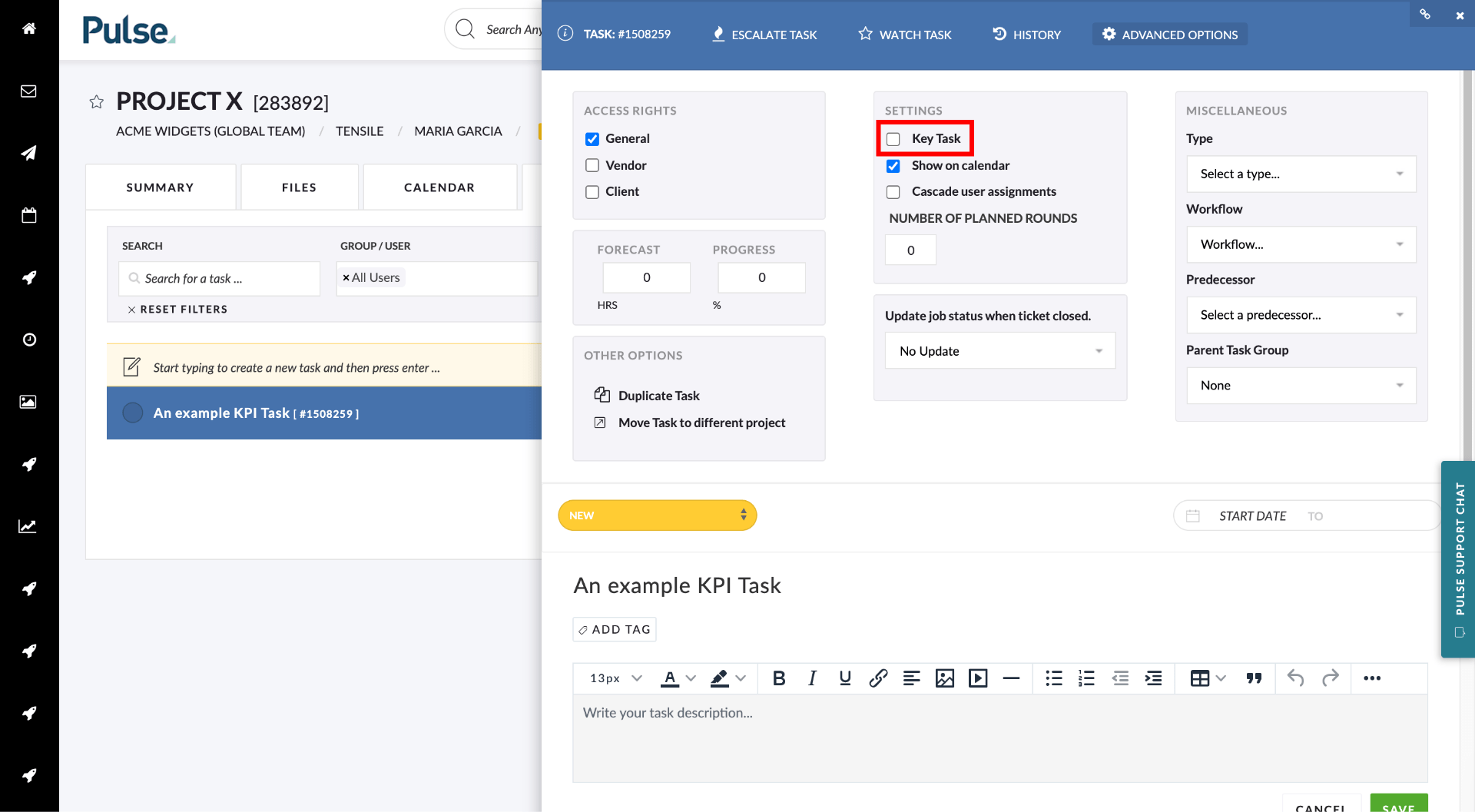
Once you have checked the checkbox you will notice that:
- The colour of the header changes
- A small vertical “KPI” badge appears on the left border of the pop-over.
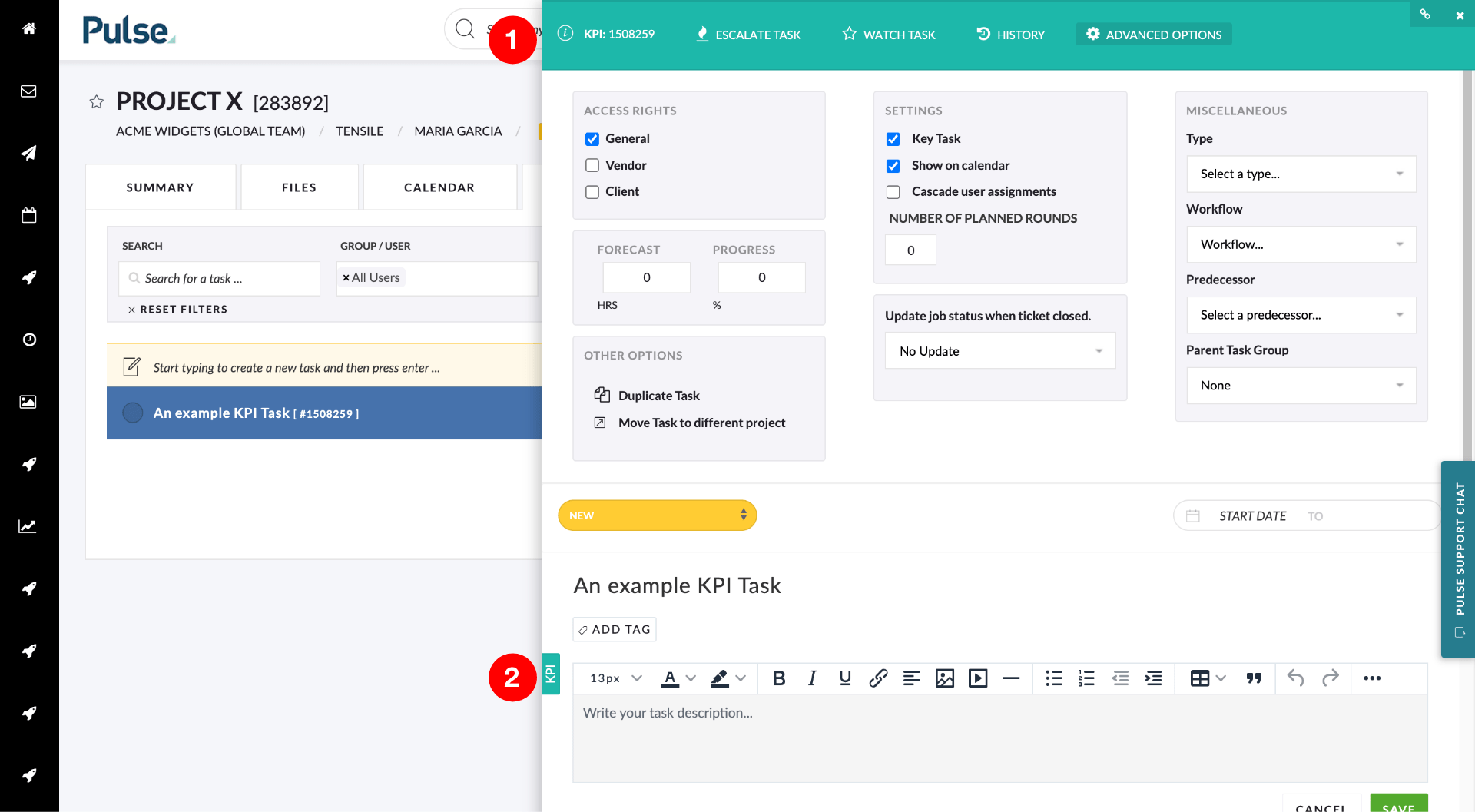
Return to the Tasklist
The task now has a turquoise coloured round badge with a “lightning bolt” icon. ![]()
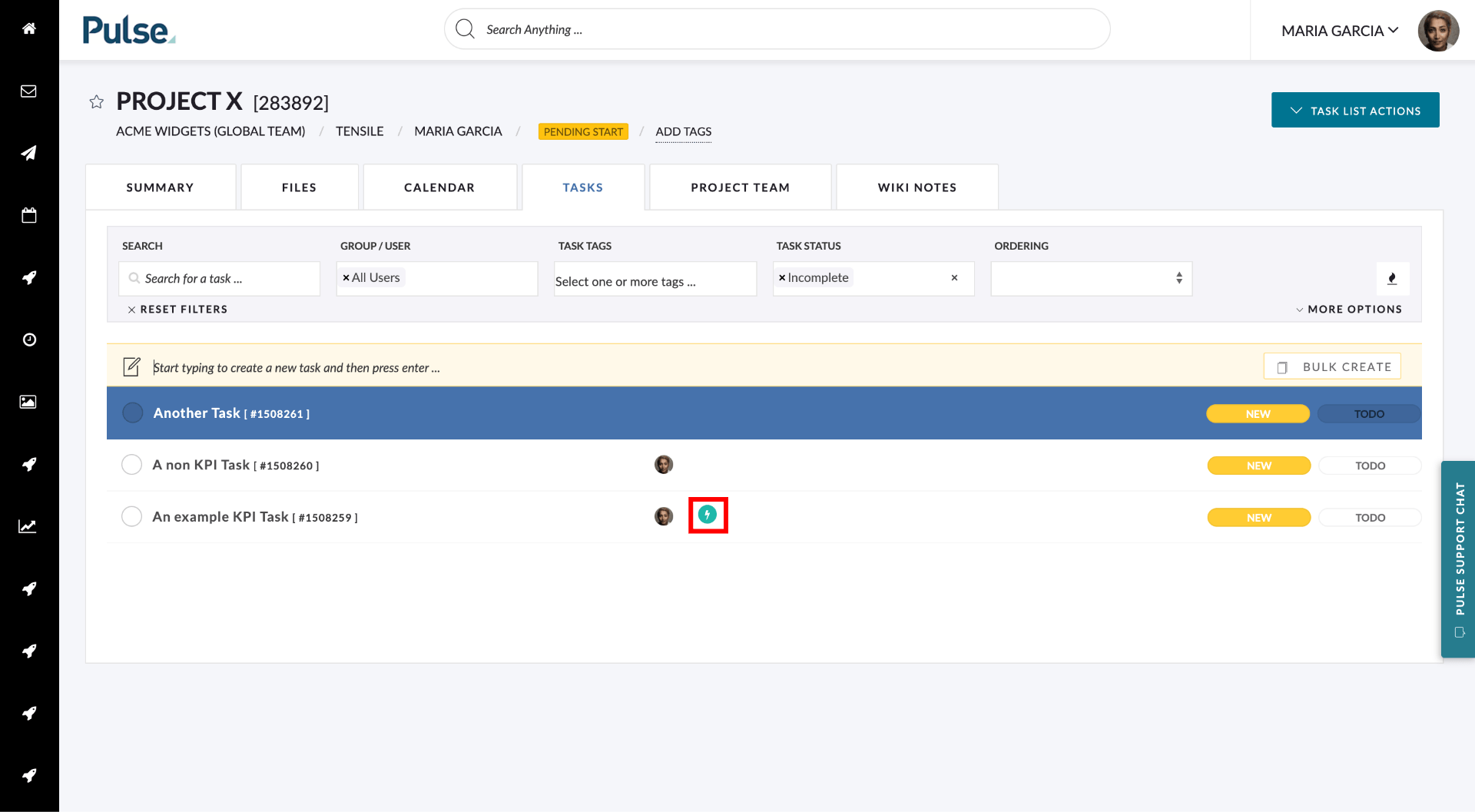
Tracking Project performance in Project Passports with the “Project KPI Tasks” widget
You can place a “Project KPI Tasks” widget on a Project’s Passport page to quickly see the status of the KPI Tasks within a Project.
The “Project KPI Tasks” widget provides a list of all the tasks that you have identified as KPIs on your Project Passport.
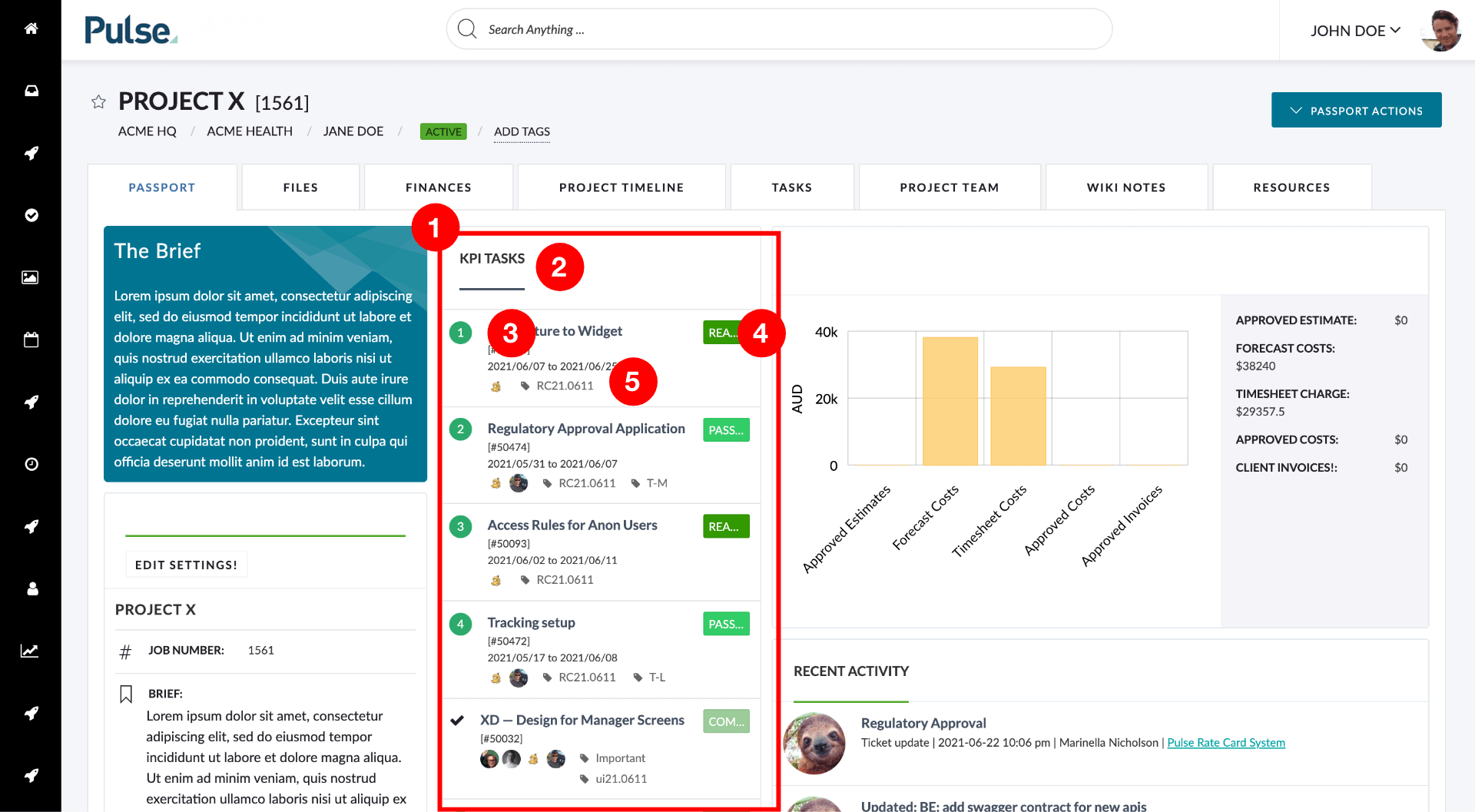
- Tasks are ordered in the KPI widget appear in the same order as they do in the Task list (and Gantt List)
- The Widget can be given a specific title otherwise it defaults to “KPI Tasks”Each Task is numbered
- Each Task’s status is shown to the right of the title
- Standard metadata is shown below each task such as any Tags or Users assigned to the task
