There are 3 common reasons why you may not be able to find a Project in your Dashboard, Global Search, Project List, or Task Lists:
- The Project has been Completed and by default does not appear in your Dashboard and Global Search.
- Your Project Access is “Invite only” and you have not been invited to the project.
- You have a filter applied in the Project List that is stopping the Project appearing in the list.
1. If the Project has been Completed
By default Projects that have their Project Status set to ‘Complete’ do not appear in Global Search, Dashboard, Task Lists or Timesheets.
Set filter to show results where Project Status equals “Any”:
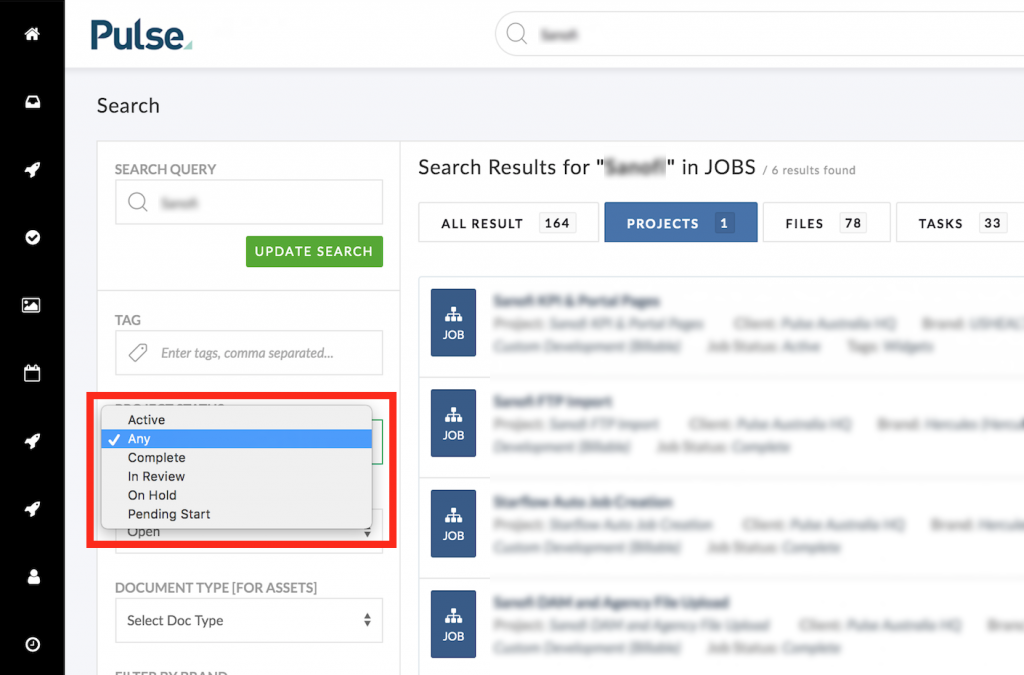
- For hidden projects in Project List, read how to Filter for ‘Completed’ Projects in Project List.
2. If you are not Invited to the Project
Users who have Project Access level “Invite Only” can only see projects that they have been invited to. So, if you can’t see a project, it is likely you are not invited to that project.
Request your Project Manager Invite you to the Project.
Contact your Project Manager or an Operations User and request that they invite you to this project by going to the Project’s Project Team tab and selecting Manage Users:
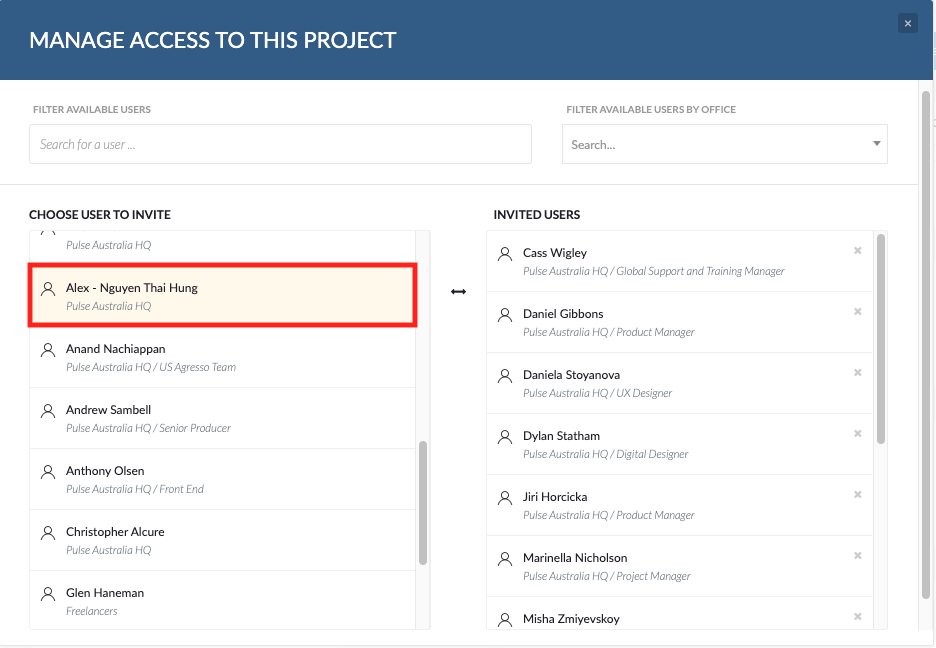
- Read more about How to invite a User to a Project.
3. Clear Filters in Project List
Sometimes in Pulse we can’t see things because we have a Filter applied in our current view. When this happens in the Project List, we need to click the ‘Clear Filters’ button.
Clear Filters
To clear any applied filter click the Clear Filters button.
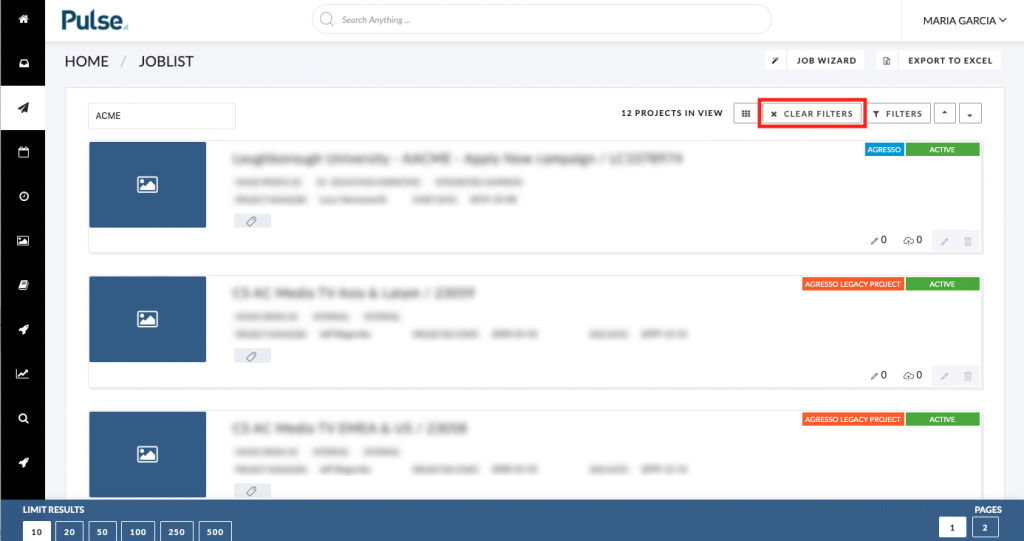
- Read more about How to clear your Filters.
KB.43502
Can’t find project
Cant find project
