1. Navigate to the Update Personal Details page by clicking your username
Click your username in the top-right corner of any page, and then select Update details:
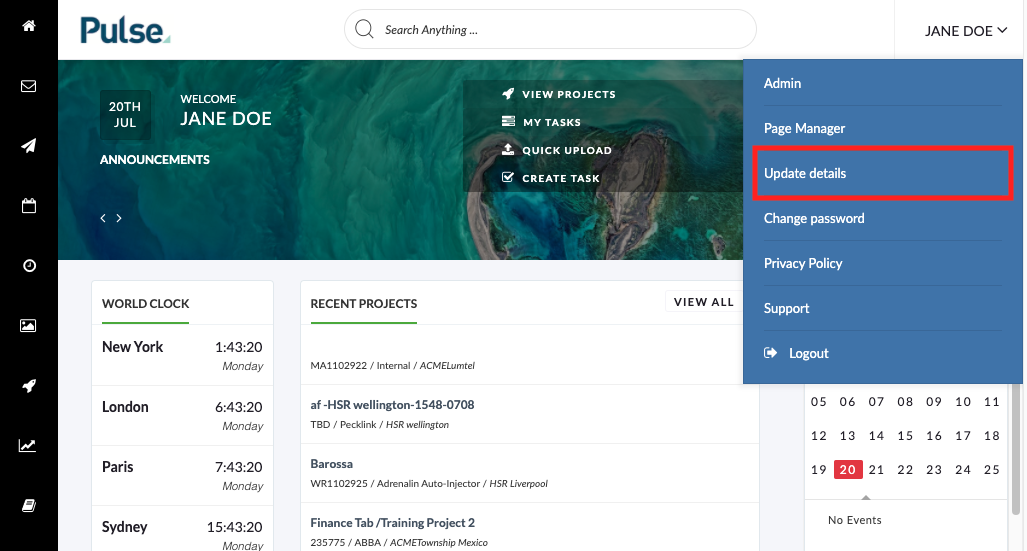
2. Locate the Update Profile Picture field to click “Choose file”
- Click the “Choose file” button to launch the file select dialogue box.
- Locate the image you want to use as your Profile Picture.
- Select the image.
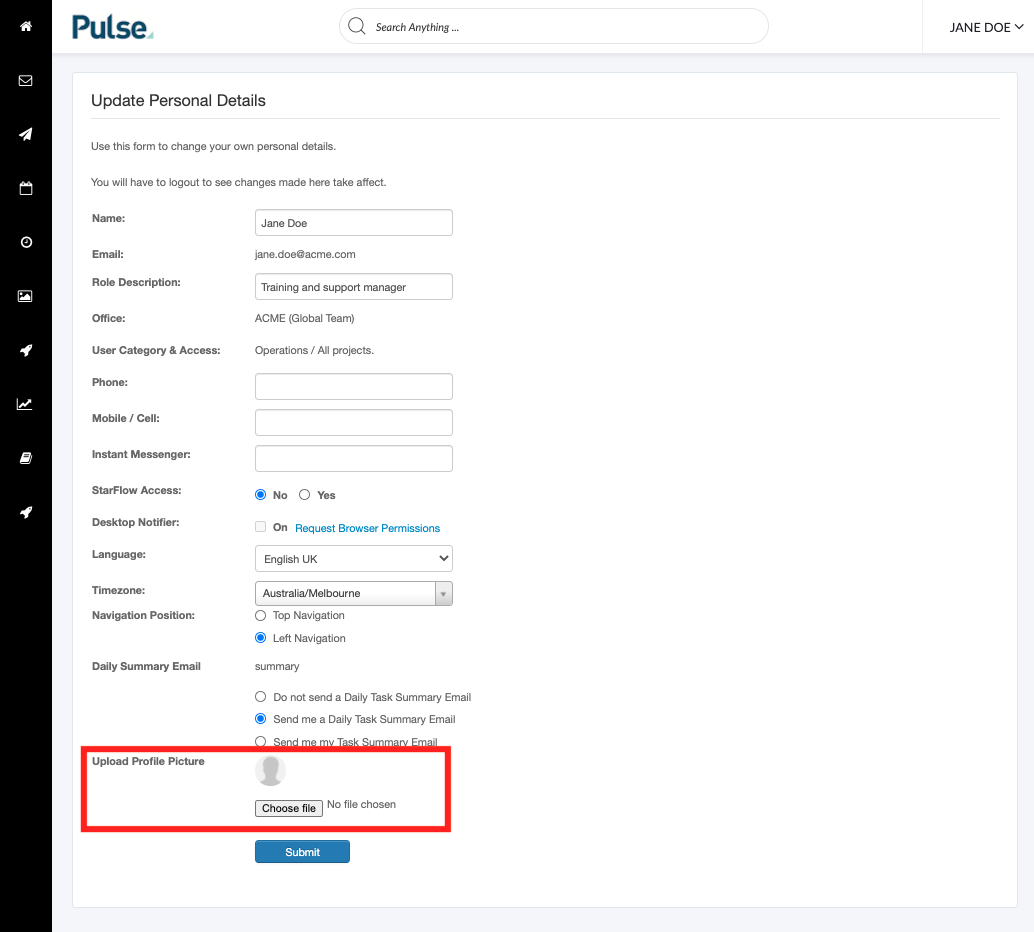
3. Click Submit to Save changes
After you click “Submit” your selected image will be used as your avatar throughout Pulse.
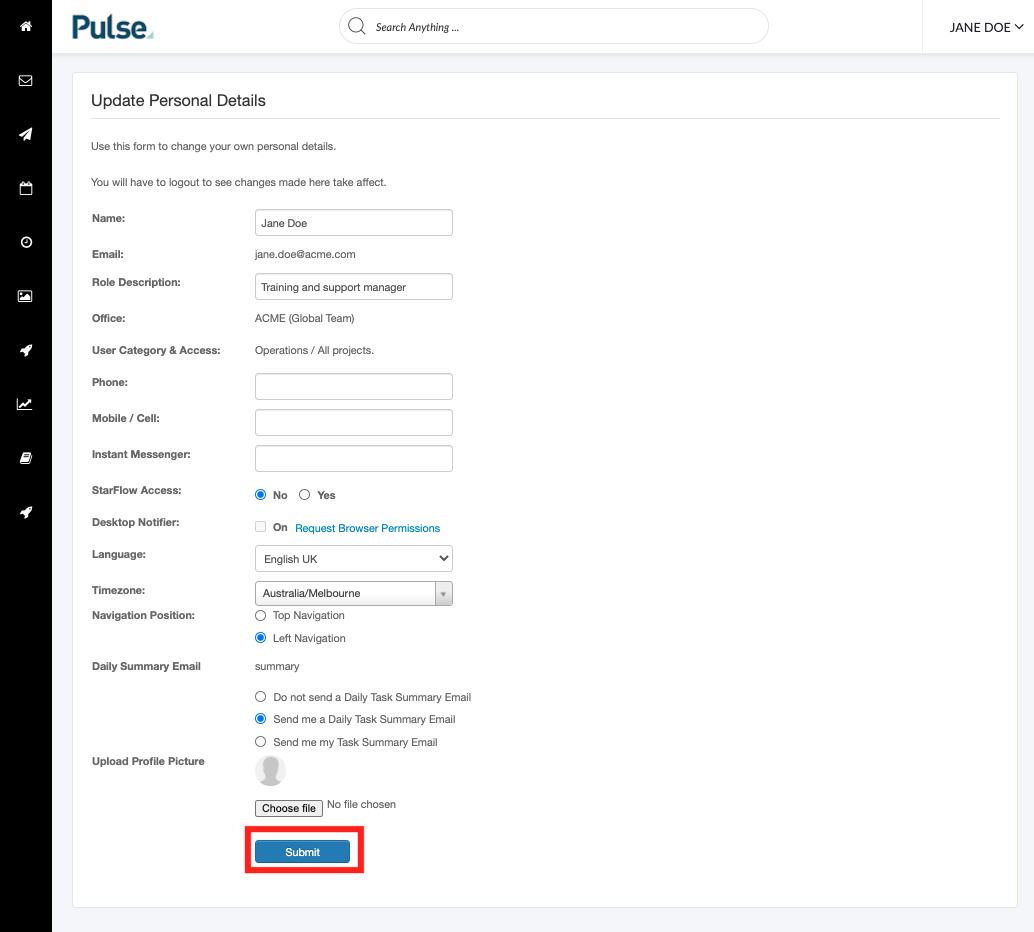
KB.43523
