The Timesheet Error Resolution Report groups current problematic user Timesheet Submissions by Error Message and their various Error Responses.
This article will describe the potential reasons behind the Error Messages and Error Responses so you can diagnose why timesheet submissions have failed to submit to Agresso.
Where is the Report?
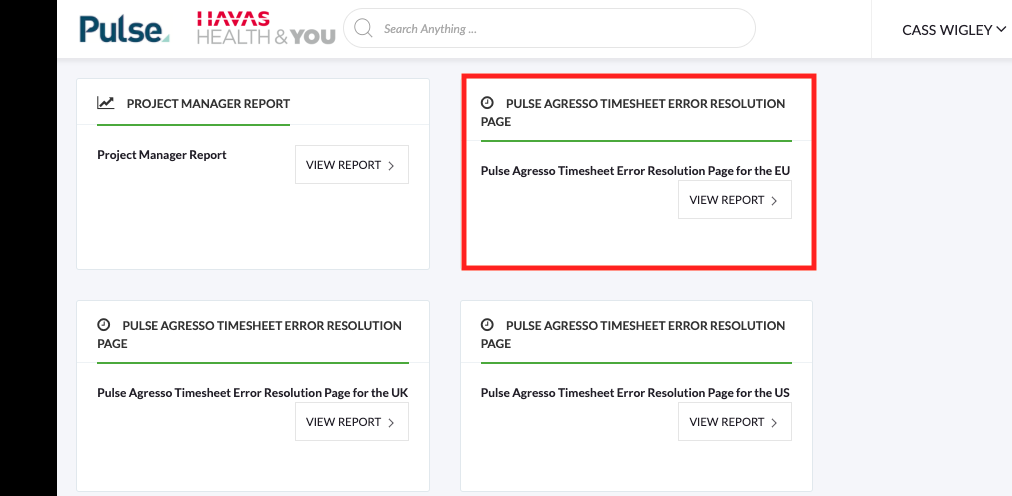
Where do I find the Error Message?
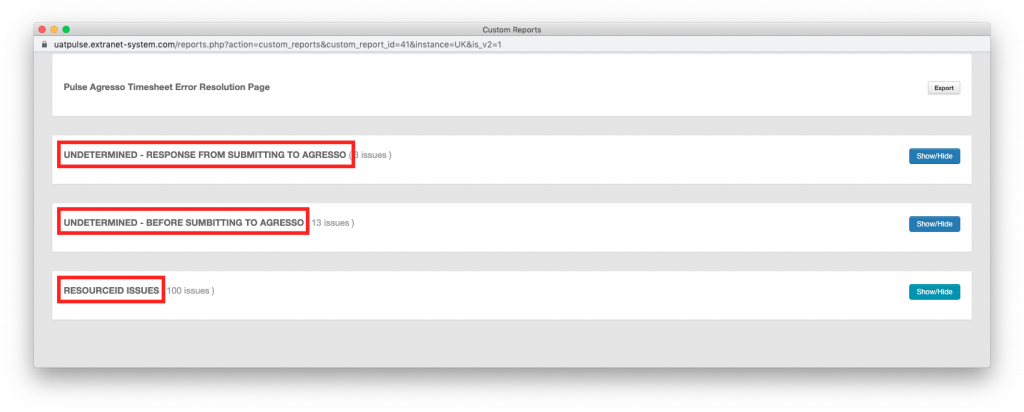
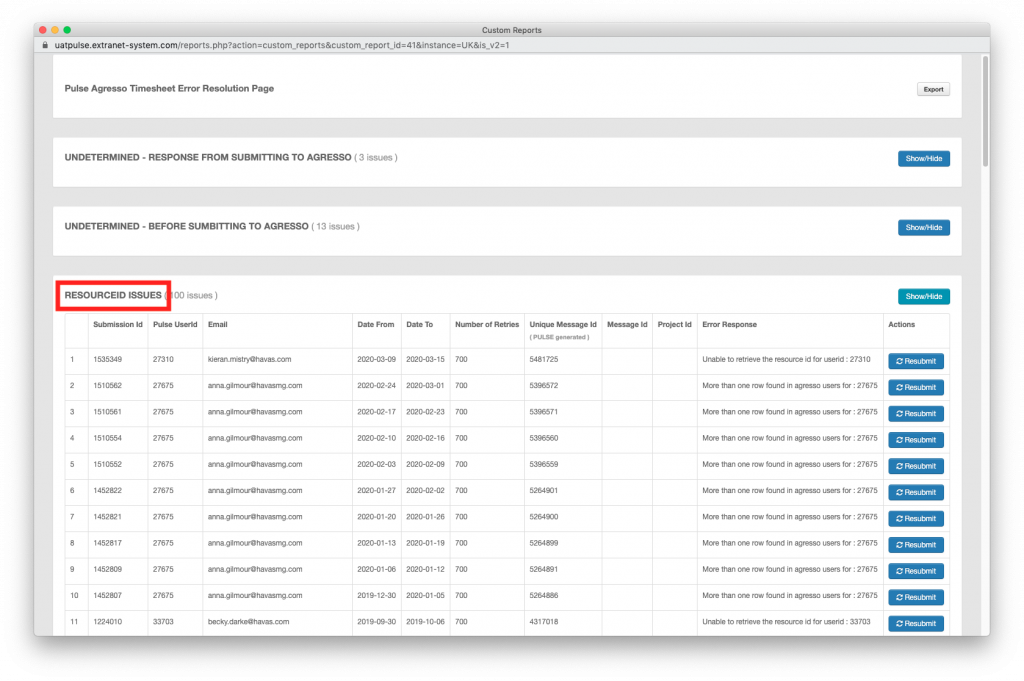
Where do I find the Error Response?
Each Error Message type will produce a variety of typical Error Response.
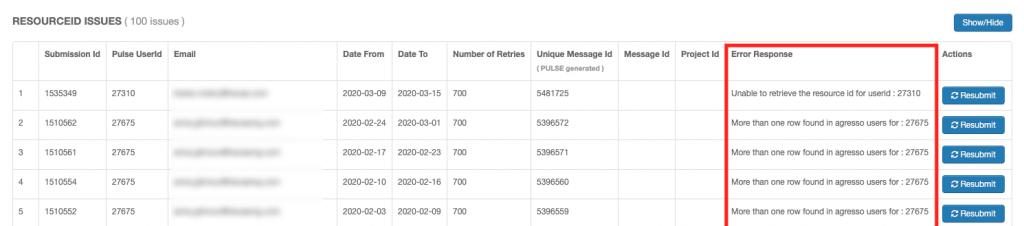
The possible Error Responses are different for each of the Error Messages.
List of Error Messages and their Error Responses
This list is not exhaustive but will provide the most common errors and resolution.
Click on an Error Message or Response to see solution:
- 1. UNDETERMINED – RESPONSE FROM SUBMITTING TO AGRESSO
- 2. INVALID JOB AND ACTIVITY
- 3. PROJECT ISSUES – NOT A LEGAL JOB
- 4. WORK SCHEDULE MISSING
- 5. EMPLOYEE IS NOT VALID FOR THIS PERIOD
- 6. INVALID INCOME CATEGORY
- 7. DATE NOT WITHIN RANGE OF JOB
- 8. PERIODIC TIMESHEET ISSUES
- 9. UNDETERMINED – BEFORE SUBMITTING TO AGRESSO
- 10. RESOURCEID ISSUES
1. UNDETERMINED – RESPONSE FROM SUBMITTING TO AGRESSO
Finance entered a Timesheet Completion Date in Agresso but the project is active in Pulse
The Finance Team should clear the Timesheet Completion Date in Agresso.
Wait 10 minutes and reprocess the time.
Time is already in Agresso
Finance entered the time directly to Agresso and then into Pulse.
No action required. There is a scheduled automated task which looks at these records and marks them as successful if the time is in Agresso.
……. is not a legal RESNO
The Error Response is not a legal resource. This resource is either the Project manager or RESNO on one of the projects in users timesheet for the week (UK / EU) or day (US).
Check the Project Managers on each of the projects and verify which has been suspended. Once located raise a Project Amendment to change the Project Owner field via Pulse.
Cost category is missing/Resource not valid for this period/illegal value for cost centre (UK & EU ONLY)
The resource dates are not valid for timesheet dates.
Contact the Resource administration contact to get this amended to a start date that is valid for the timesheet week .
2. INVALID JOB AND ACTIVITY
Job is in Closed Status in Agresso
Reopen the job and the related timesheet activities.
The billable activities (Work Code = Labor in the US and Default Activities = Project Time in the UK / EU) date don’t match the project dates.
The Timesheet Start Date and Project End Date should exactly match activity dates, this includes the timestamp which should be 00:00:00.
Finance to make this amendment in Agresso. Once complete wait 10 min for the back sync to run and reprocess the time.
The Activities were closed in Agresso (Work Code = Labor in the US and Default Activities = Project Time in the UK / EU)
Finance has closed the activities in Agresso.
Reopen the activities in Agresso and ensure the dates in Agresso match the Timesheet Start Date and Project End Date in Pulse.
3. PROJECT ISSUES – NOT A LEGAL JOB
Job is in Closed Status in Agresso
Reopen the job and the related timesheet activities in Agresso.
The billable activities (Work Code = Labor in the US and Default Activities = Project Time in the UK / EU) date don’t match the project dates.
The Timesheet Start Date and Project End Date should exactly match activity dates, this includes the timestamp which should be 00:00:00.
Finance to make this amendment in Agresso. Once complete wait 10 min for the backend sync to run and reprocess the time.
4. WORK SCHEDULE MISSING
The work schedule is missing in Agresso or the relation date is after the users start date.
See the attached document for the resolution to this.
5. EMPLOYEE IS NOT VALID FOR THIS PERIOD
The User’s Start Date or End Date in Agresso set to a date after or before the submission time or the user has been suspended in Agresso.
Scenario 1: user comes on as a freelancer they are given a new term date but their original hire date remains the same. This means their timesheets are open from that original hire date.
If time was erroneously added please raise a Pulse support ticket so we can come up with a solution.
Scenario 2: Payroll updates users start date AFTER they have already submitted time
Speak to HR. If the user in fact worked those days their record in Talentspace/Agresso should reflect this. Once this has been updated in Talentspace / Agresso this will update Pulse. Allow 24 hours once change is made in Talentspace / Agresso to reprocess the time.
6. INVALID INCOME CATEGORY
The user is missing an Income Category on their Agresso record or the selected Income Category is invalid.
Please raise an Agresso Support ticket with the users name, Agresso resource ID and the Error Message group listed.
7. DATE NOT WITHIN RANGE OF JOB
Project is missing dates
Raise a Project Amendment to add dates to the project.
Project Dates were updated after time was already submitted
From 1 April 2020 this error will no longer occur as validation has been added to Pulse to block amendment on dates if there is already submitted time, unless, the dates were updated in Agresso.
To clear these, raise a Project Amendment for before or after the timesheet date to allow time to process
8. PERIODIC TIMESHEET ISSUES
Time is already in Agresso. Pulse failed to update the record with ‘success’ status when processing the time.
No action required. There is a scheduled automated task which looks at these records and marks them as successful if the time is in Agresso.
9. UNDETERMINED – BEFORE SUBMITTING TO AGRESSO
These are ungrouped errors.
Please read the error message to solve the issue.
10. RESOURCEID ISSUES
This error message indicates that there is an issue with relationship between Pulse UserId and their corresponding Agresso ResourceId. The Error Response will indicate the nature of the issue.
For example:
- Unable to retrieve the resource id for userid: {PulseUserId}
- More than one row found in agresso users for: {PulseUserId}
Check the user’s Agresso Resource Id to see if it is valid.
If not contact HR in your office to amend in Agresso so that Resource Id is valid.
Examples of resolution of users with multiple Resource ID issues
Check the list of issues to see if there are numerous lines for one person.
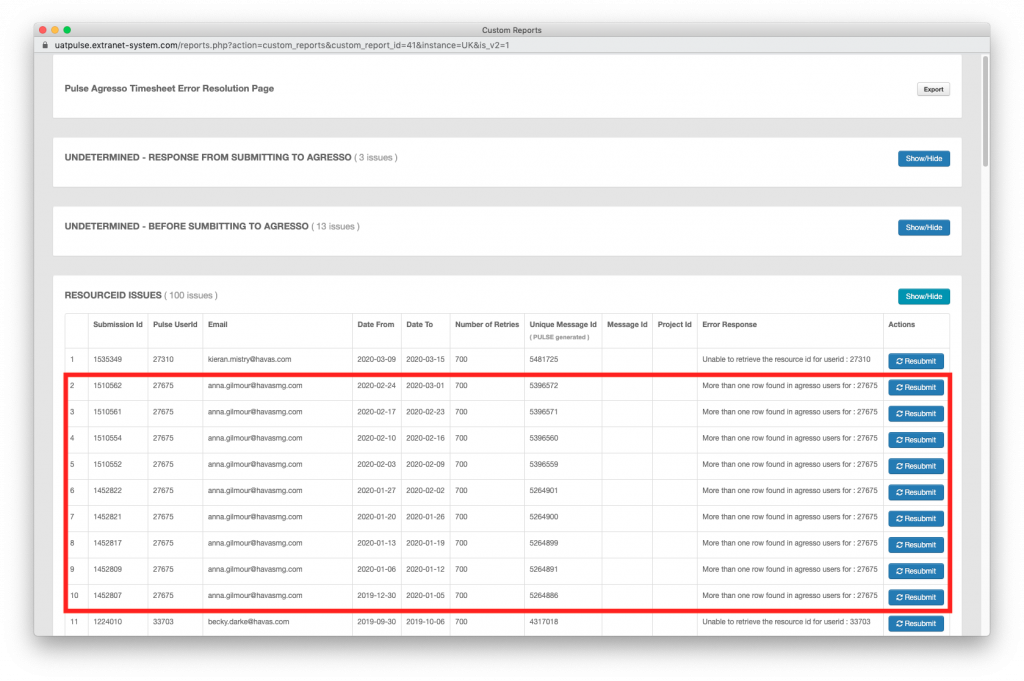
Please Note
In North America, there is another tool built for you. Ensure you are on the VPN to access this. You will need to know the resource ID of the user whose time has failed, Job Number and date.
http://gs01-srv273.globalservs.com/AgressoTimeSheetCheck/
You will potentially need to check each Job Number the user-submitted time to for that failed date to see which one failed and why.
KB.44535
