You can Filter the Project List to show ‘Completed’ Projects:
1. Go to the Project List (aka Joblist) and click on the “Filters” button
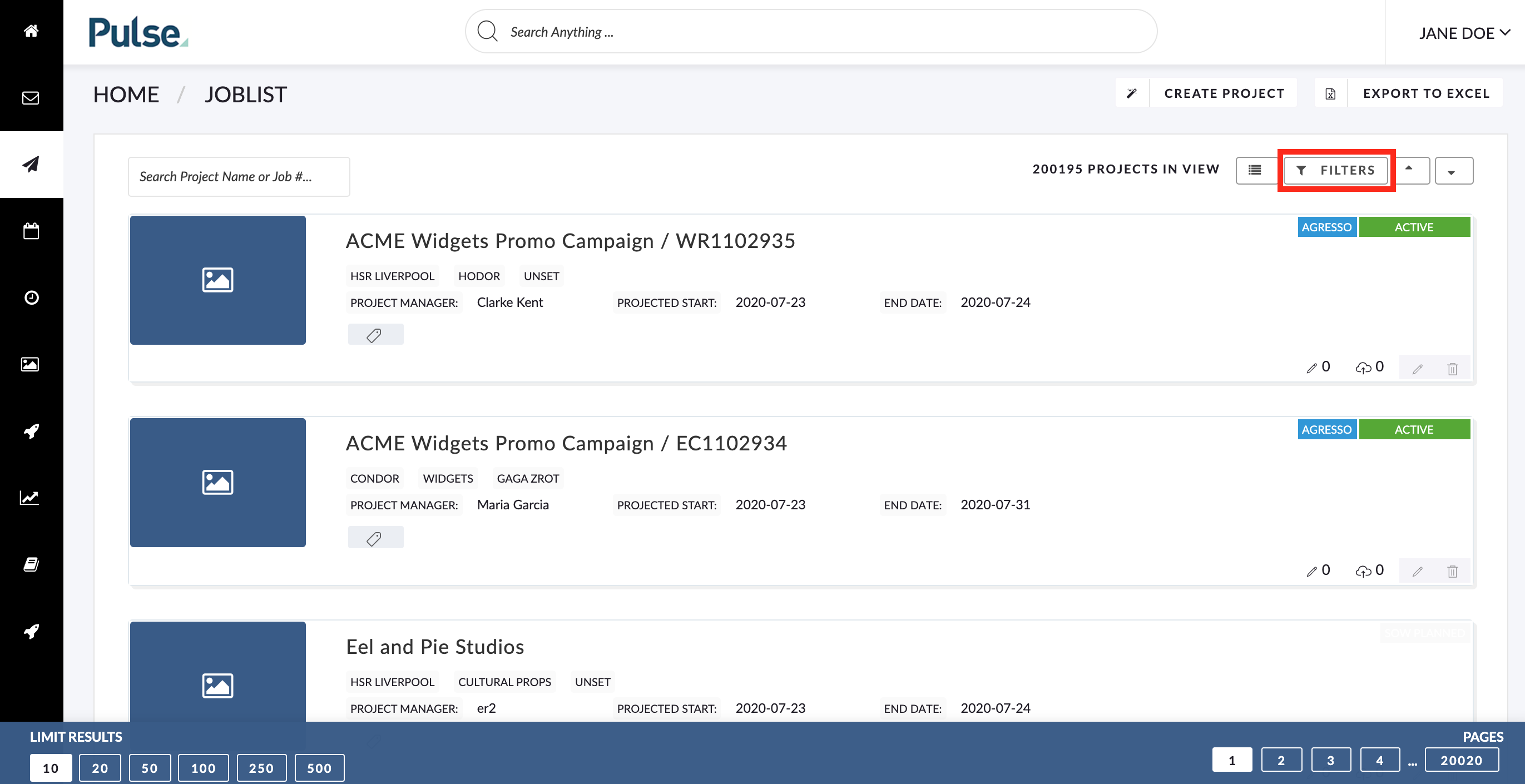
2. Scroll down to find the Status filter and set to “Completed“
The filter defaults to “all” status.
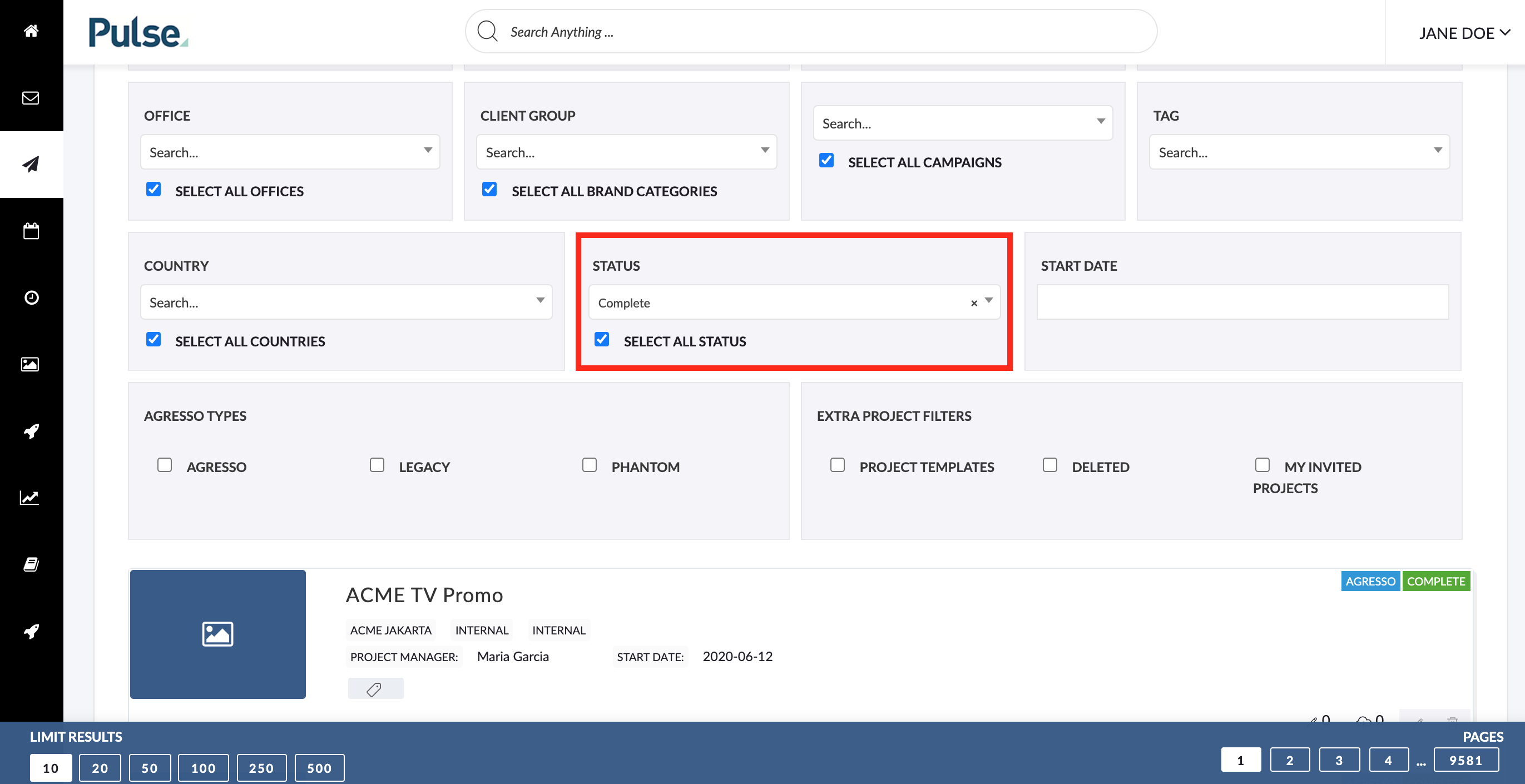
Select “completed” from the list.
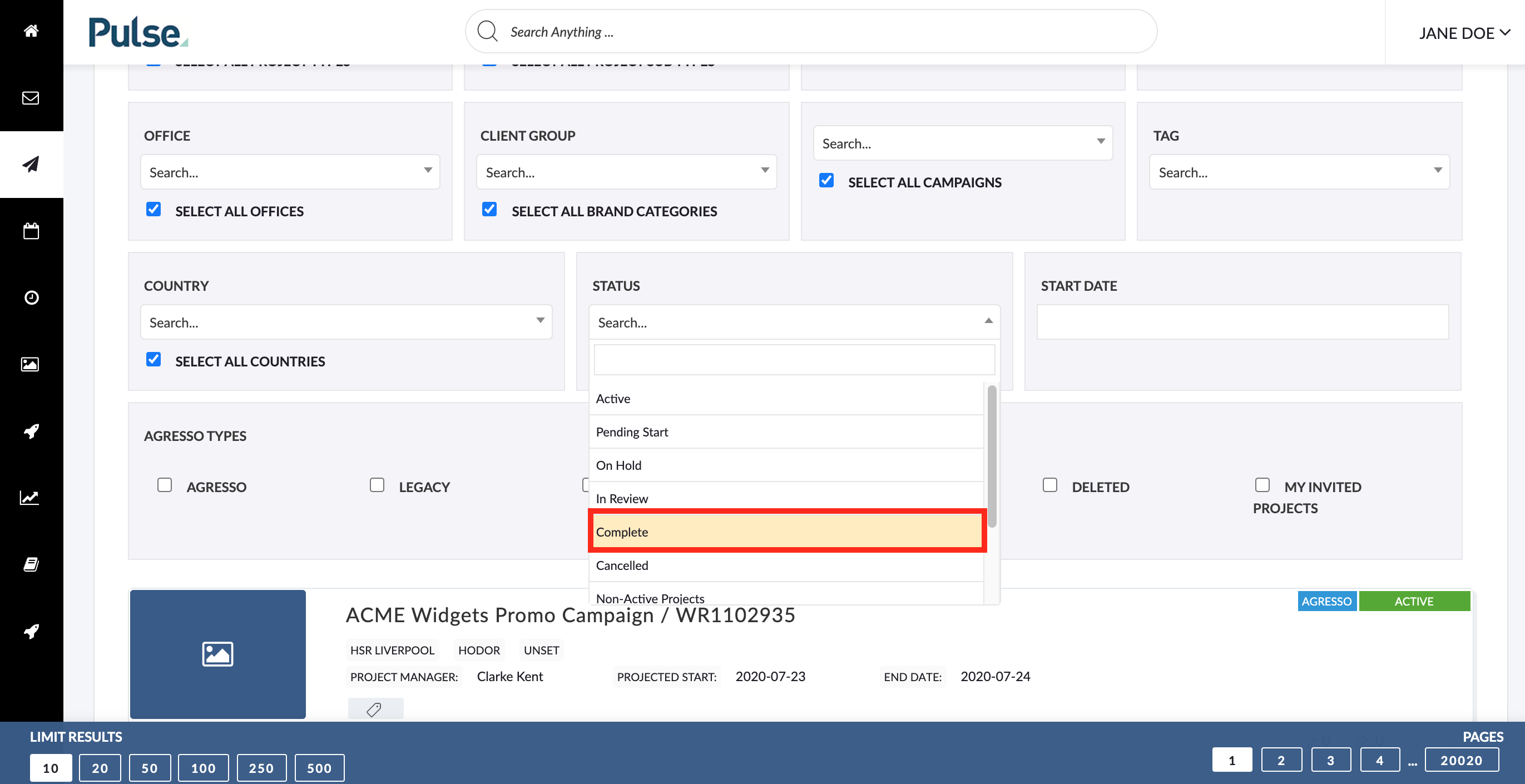
Click “Apply” and the Project List will refresh
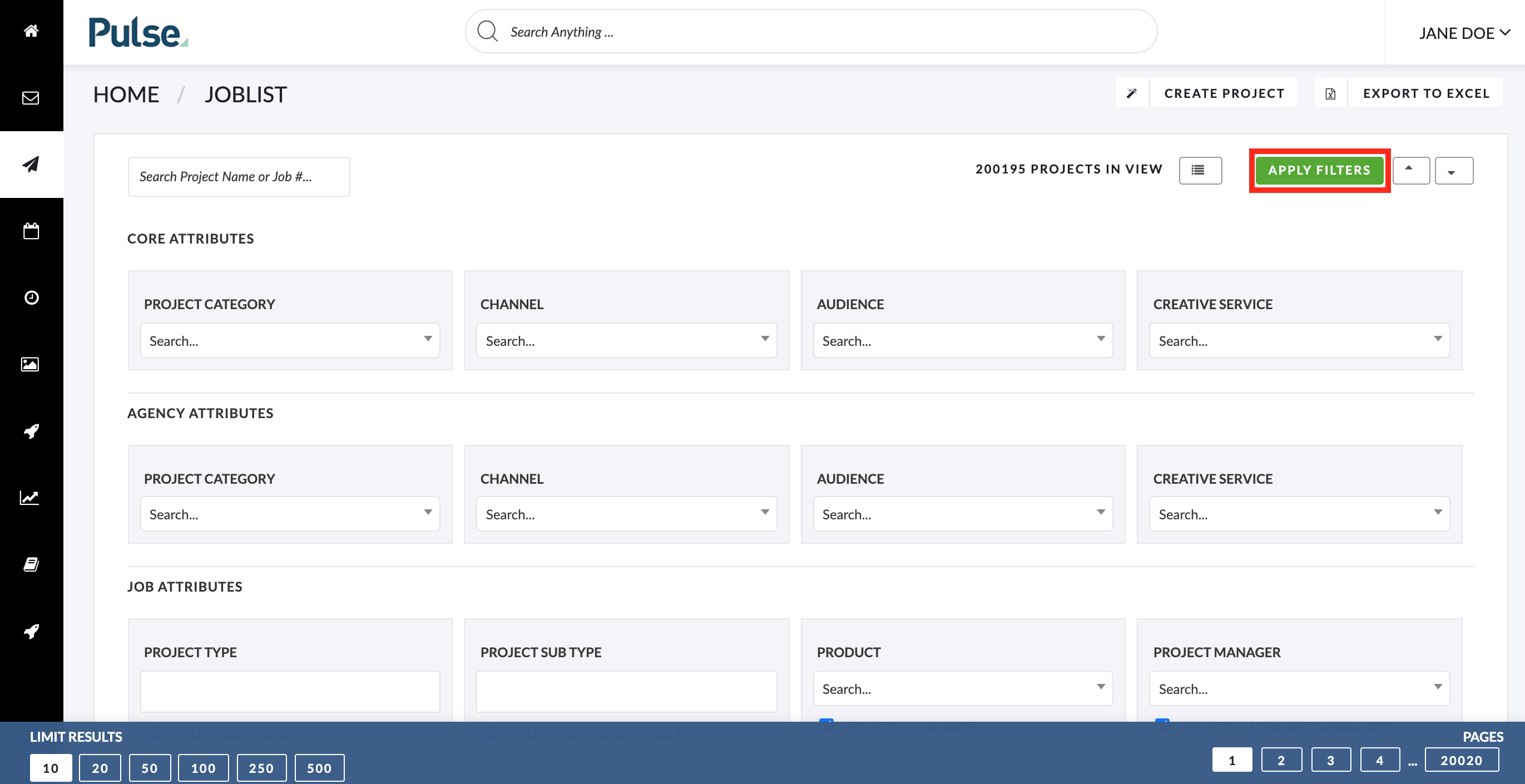
KB.44753
