If your timesheets have a “locked” badge in place of the “submit button” it means your “end date” in Agresso is past the current date.
Please contact the Havas HR team to extend your dates in Agresso.
- This information is updated in the Talentspace / Dayforce Platform by HR.
- Once HR completes this, the information will feed directly into Agresso and then into Pulse.
Dates which are past your Agresso end date will have the “Locked” badge in place of each day’s submit button.
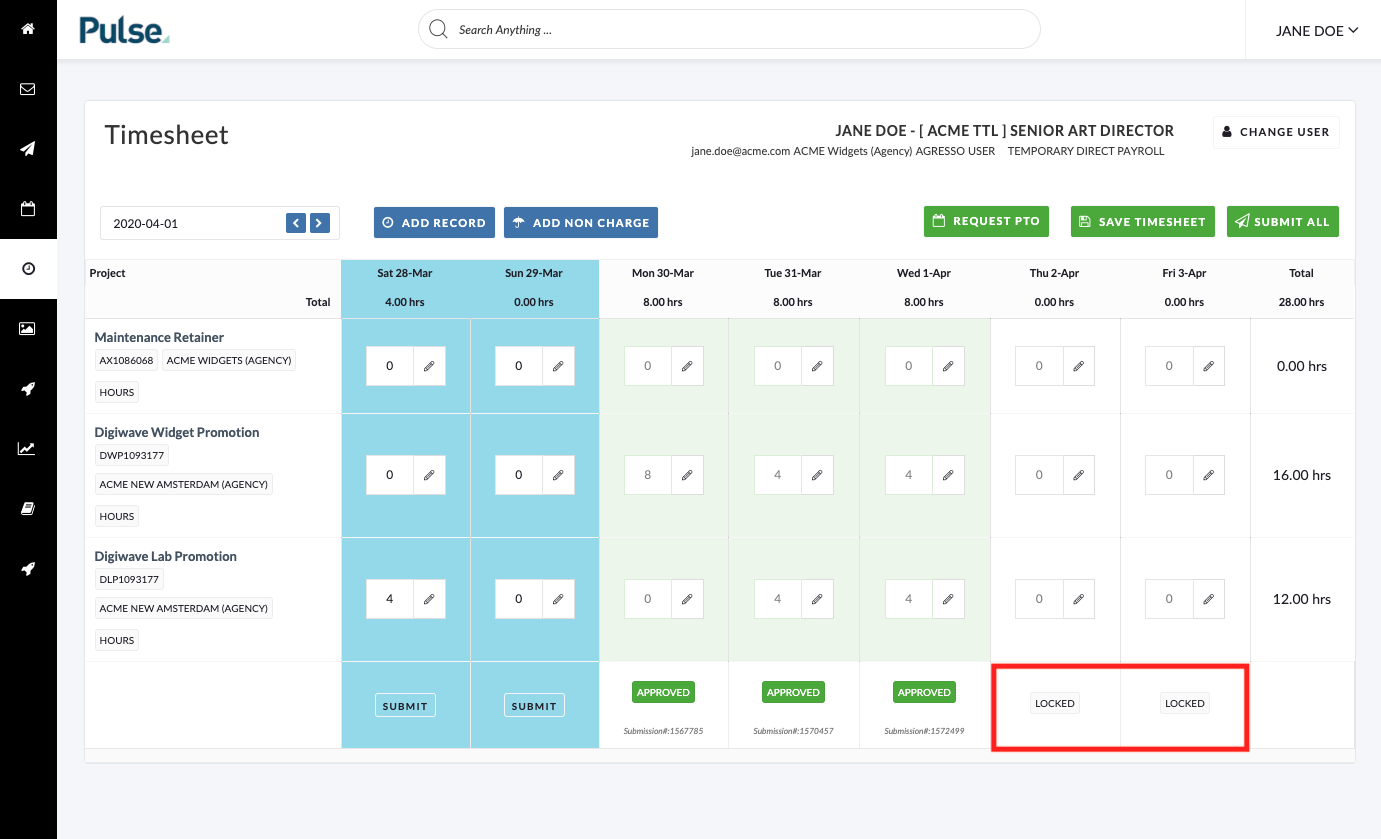
You will be unable to submit time to projects after this date, and the weekly “Save TImesheet” and “Submit All” buttons will be replaced by a “Locked” badge.
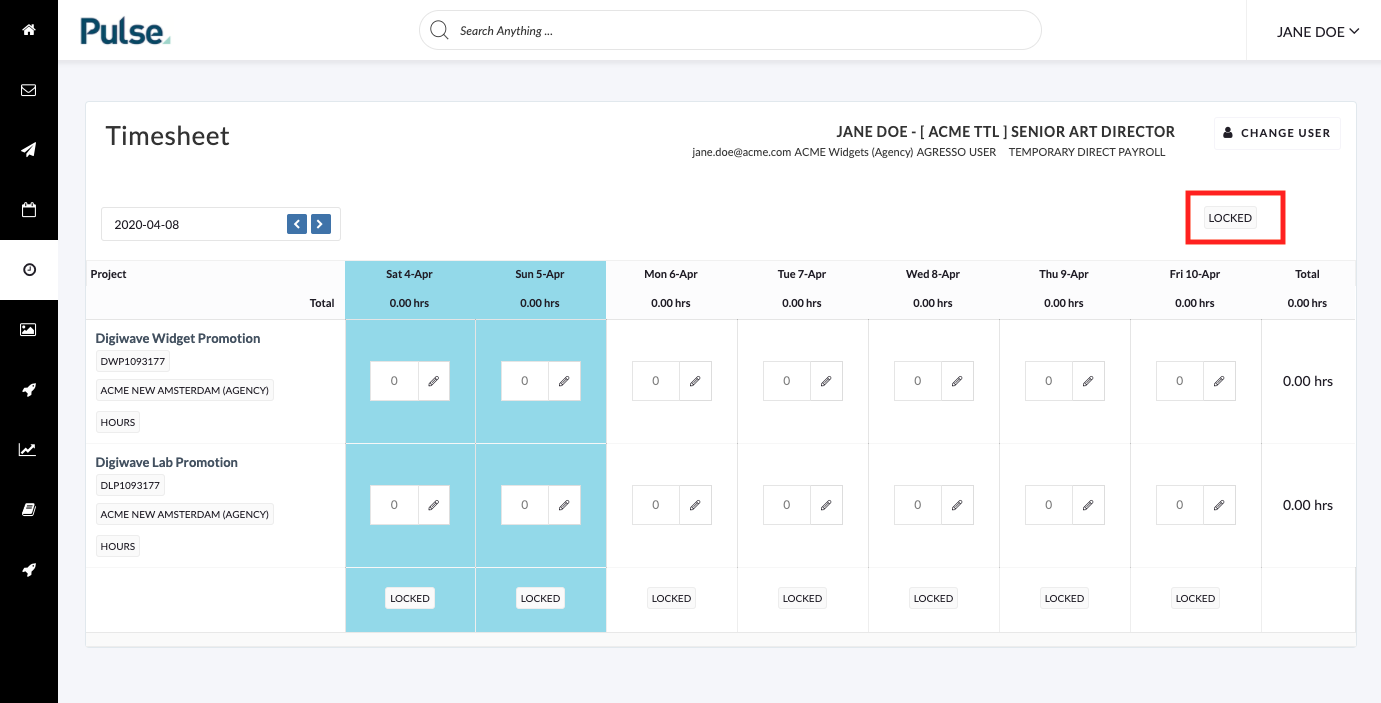
If you have no Projects in you timesheet you will simply see the locked badge in the top-right in place of the weekly “Save TImesheet” and “Submit All” buttons.
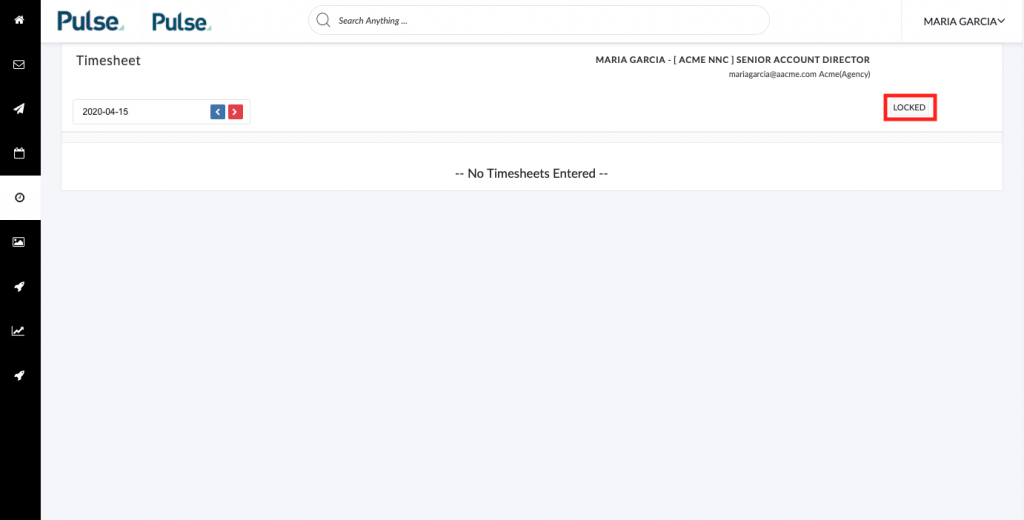
KB.44862
