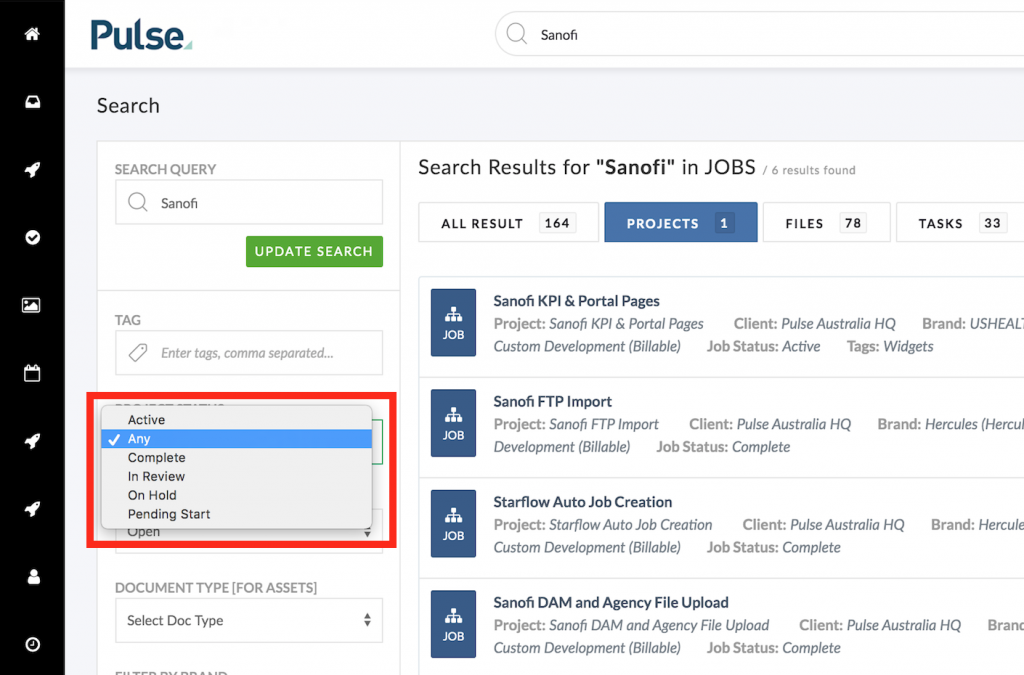Sometimes you can’t see a project you are looking for in Global Search or the Project List because you have Filters applied.
So if you can’t find a project in these areas, it might be necessary to clear any Filters that are currently applied in your Search or Project List.
Project List – Clear Filters
- Locate the filters section of the Project List in the top-right corner of the page.
- Click the “Clear Filters” button to clear any filters that are currently applied.
Global Search- Clear Filters
- Do a search using the Global Search input field at the top of the page
- When the search results show, set the “Status” filter to “Any” to show all matching results
Example Screens – Job List Clear Filters
Step 1 – Go to “All Projects” to view the Project List
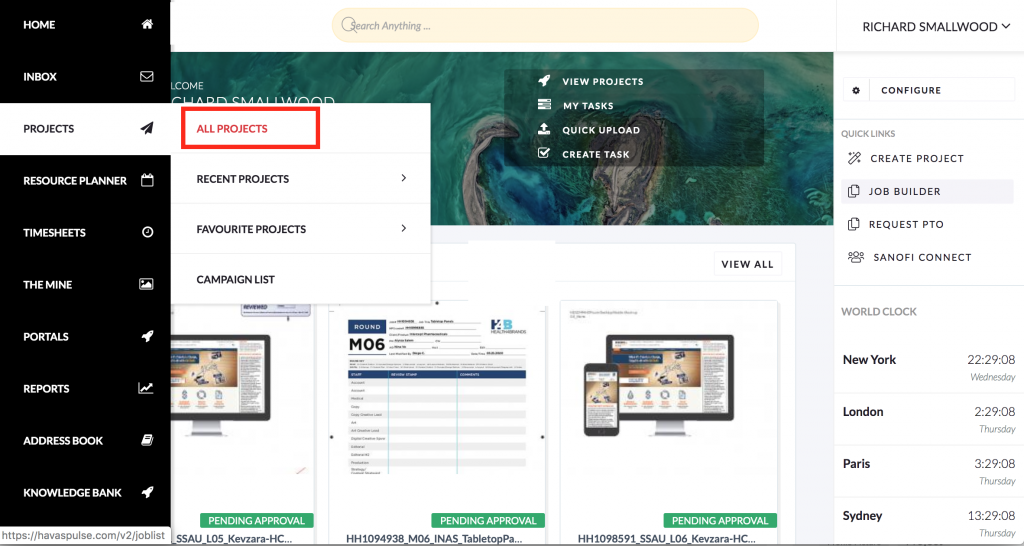
Step 2 – Click on “Clear Filters” option (if it is showing)
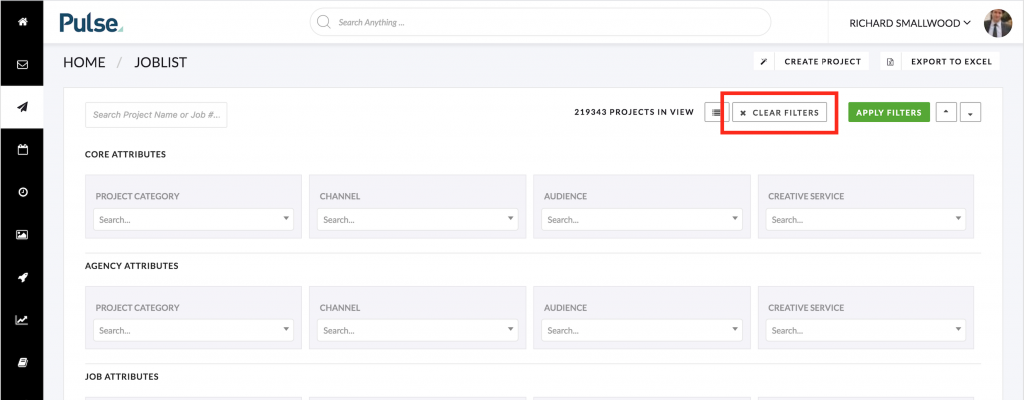
Example Screens – Global Search Clear Filters
Step 1 – Search for your Project in “Global Search” input field
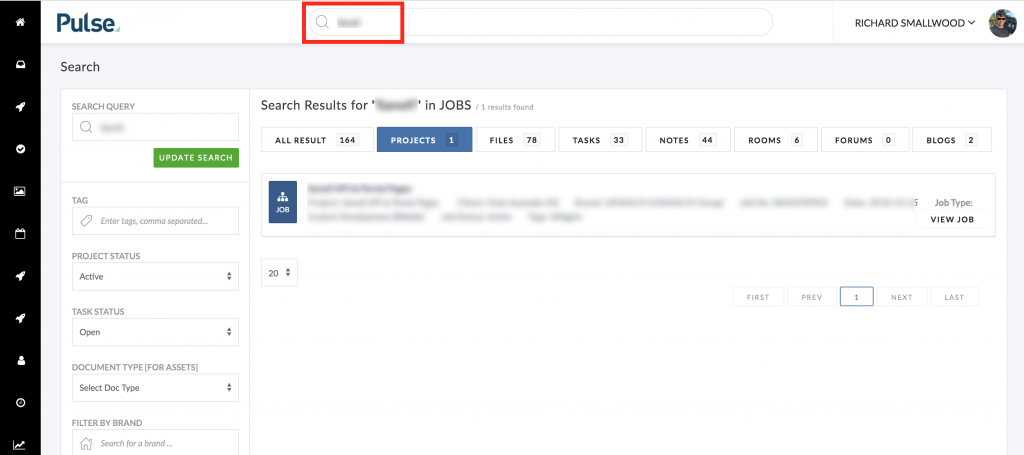
Step 2 – Update the Status filter for Search