If you’ve lost / forgotten your Pulse User Password, you can reset it by following the easy steps below.
Steps: Password Reset
- Click on the blue Lost Your Password link from the Login Screen.
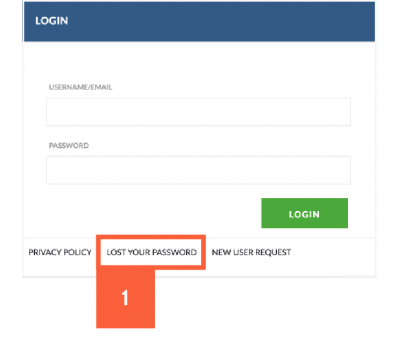
- Enter your email and click Submit.
- If your Email address is identified, the system will automatically send a password reset link to your email, with further instructions.
- Open the URL Link in your email to be directed toward the Update Password form.
- Enter your new password, following the password rules shown on screen (If applicable).
- Click Change Password to update your password
Login Screen
Once your password is updated, you will be redirected to the ‘Login Screen‘ where your new Password should now work.
No Reset-Password Email Received?
If you did not receive the Reset Password email, please check your Spam folder.
If you have checked your Spam folder and the email has not arrived, then it is possible that you don’t have an active Pulse User Account, or that the Email address you are using for login is incorrect.
In this situation, please contact Pulse Support to confirm the details of your Pulse User Account.
