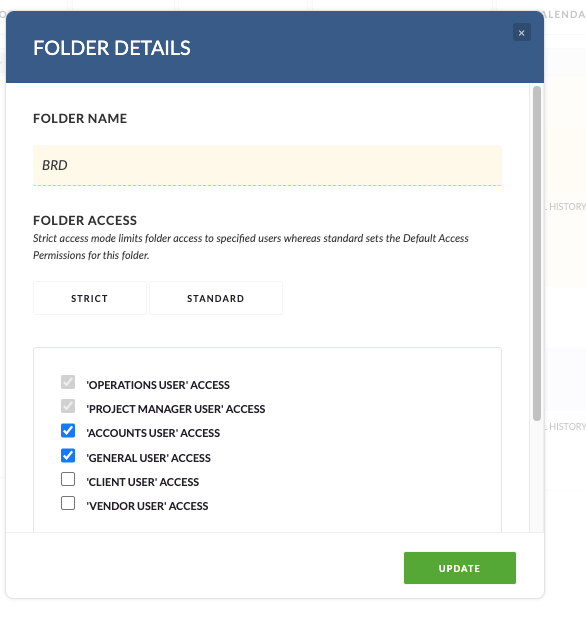Document Access Rules are controlled at the Folder Level within a Project.
All Documents in Pulse must be uploaded into a Folder in a Project, thus any Document uploaded will inherit the permissions of the Folder.
To access a Document within a Project:
- A User must have the ‘View Files‘ Permission.
- A User must have access to the Project where the Document is located.
- AND, a User must have Access to the Folder where the Document was uploaded.
Folder Permissions
Access to a Folder is controlled by simple Folder Permissions.