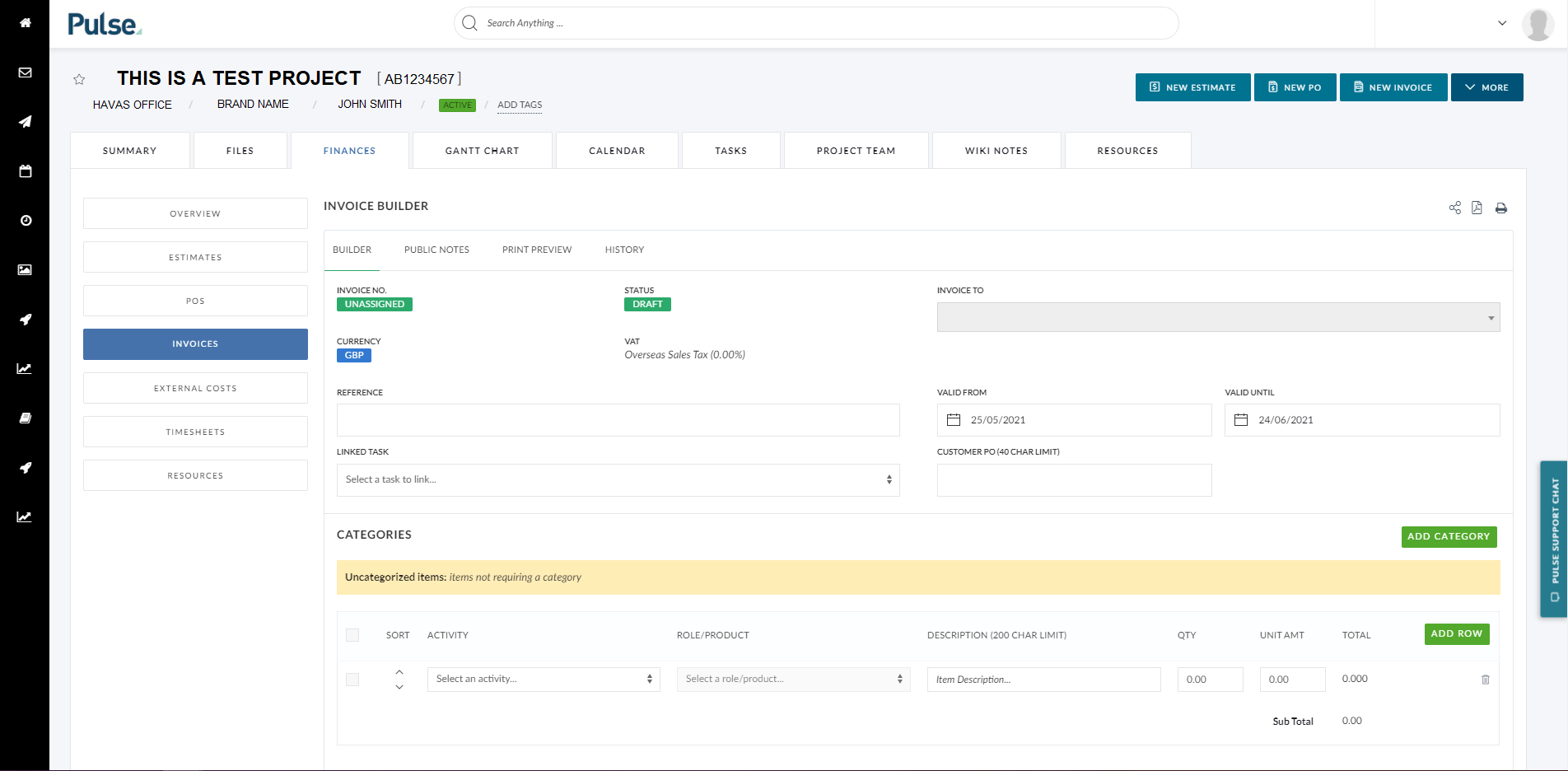Once the Estimate is approved, Invoices can be added to the Project. As a best practice, always create your Invoice Requests from an existing Estimate using the “Create Linked Document” tool.
- Open an existing Estimate
- Navigate to Options > Create Linked Document
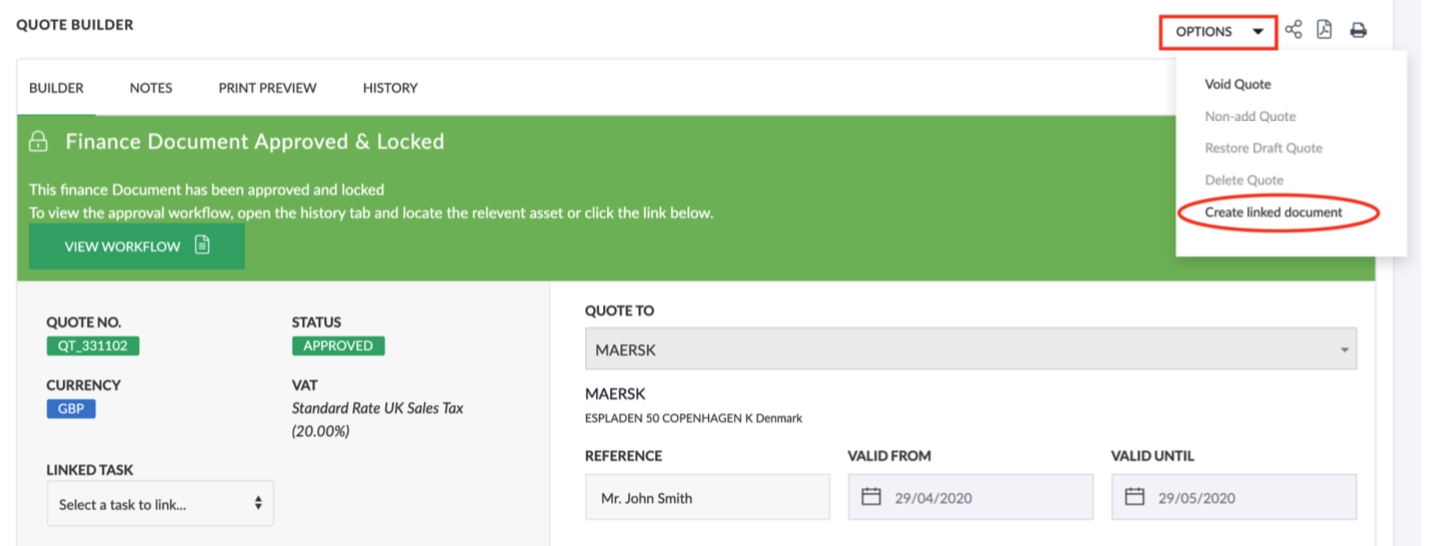
- In the modal, tick “Invoice” and “Entire Document”. You can also invoice just part of the Estimate by ticking individual lines to invoice.
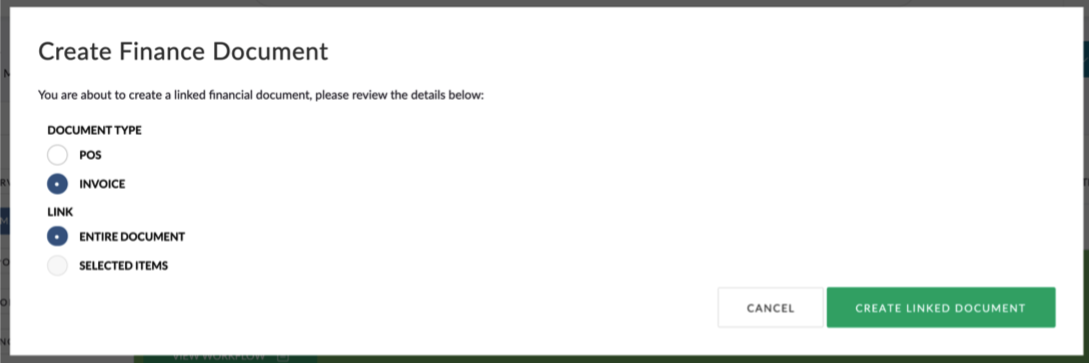
The Invoice Builder will then load. Some of the fields will be auto-populated based upon information that was entered when the Project was created.
All functionality in the Invoice Builder is the same as the Estimate Builder, so please refer to the invoice builder instructions.