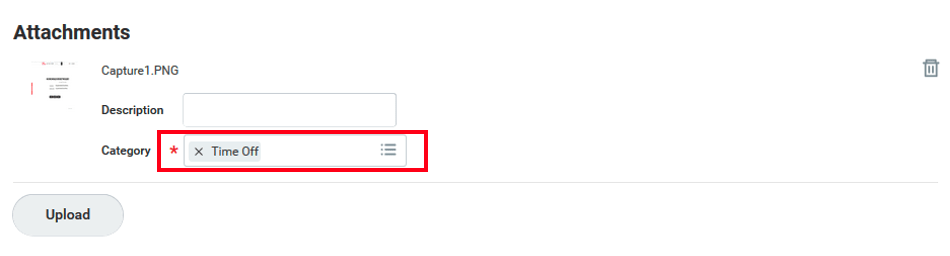Go to TalentSpace home page, click on the Absence icon
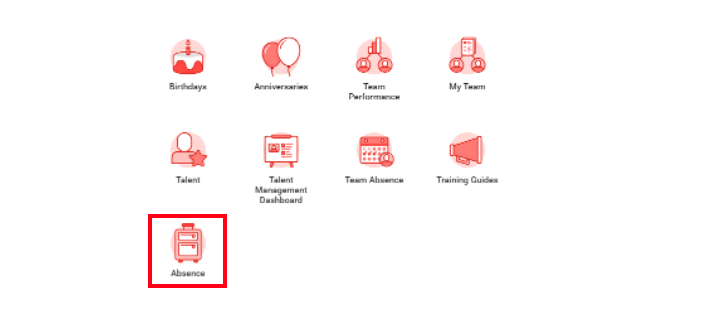
Click on the “Request Absence” button in the “Request” column
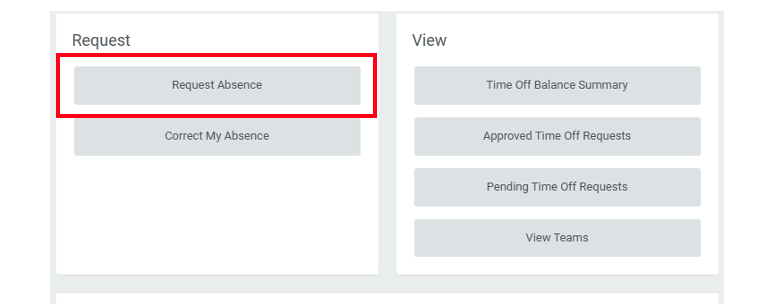
Select in the calendar the days you want to take
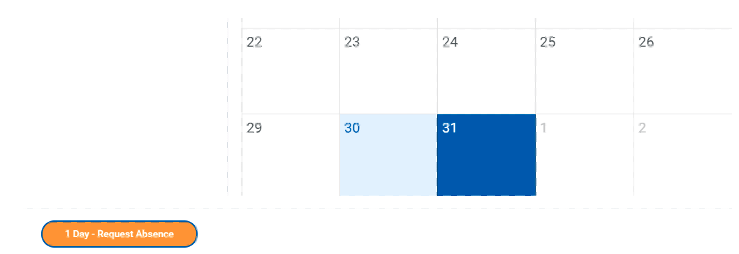
Select in “Type” of PTO you want to take
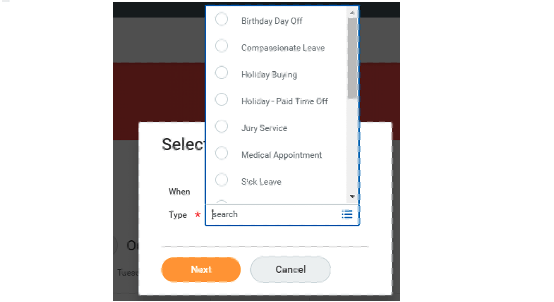
In the summary page, you can click on “Edit quantity per day”
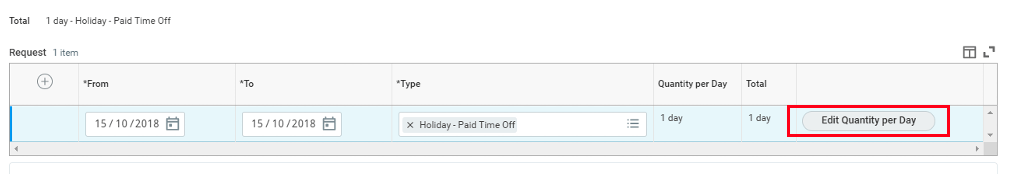
For example, to only request half a day you can set the quantity to “0.5”:
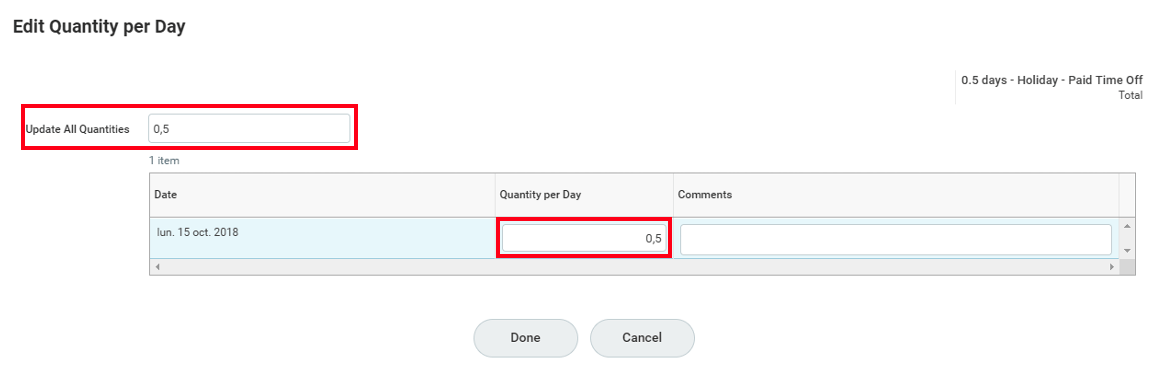
If an attachment is required, please select the category “Time Off”