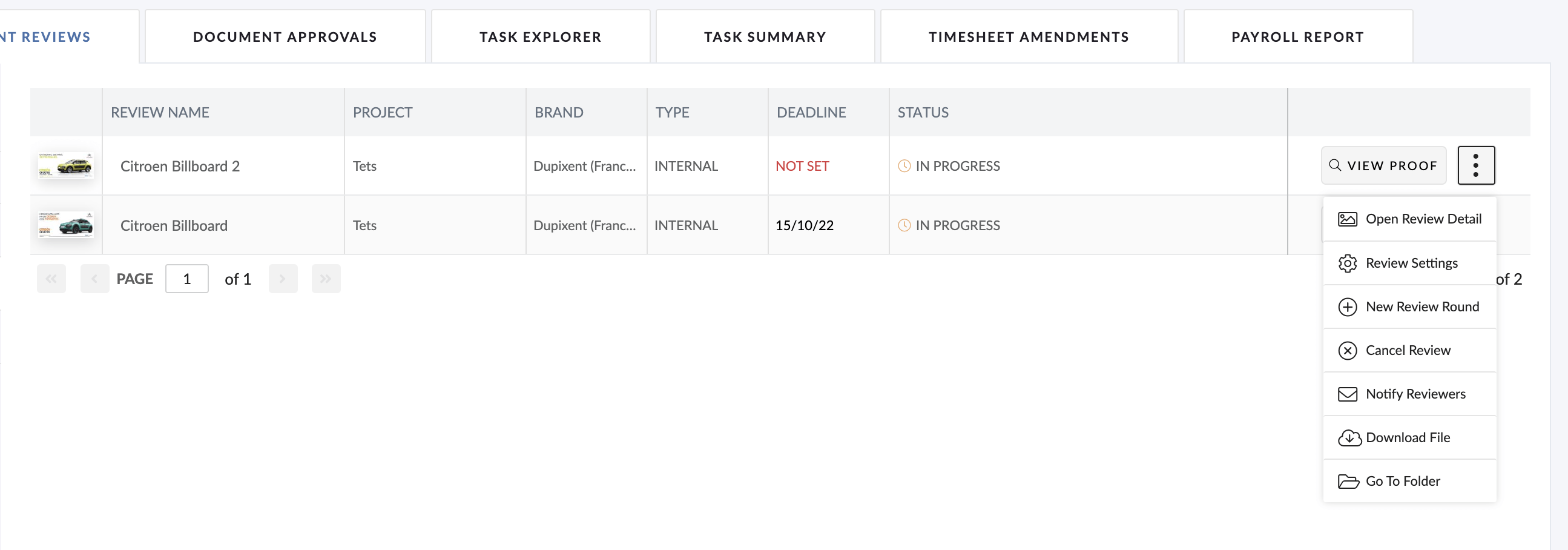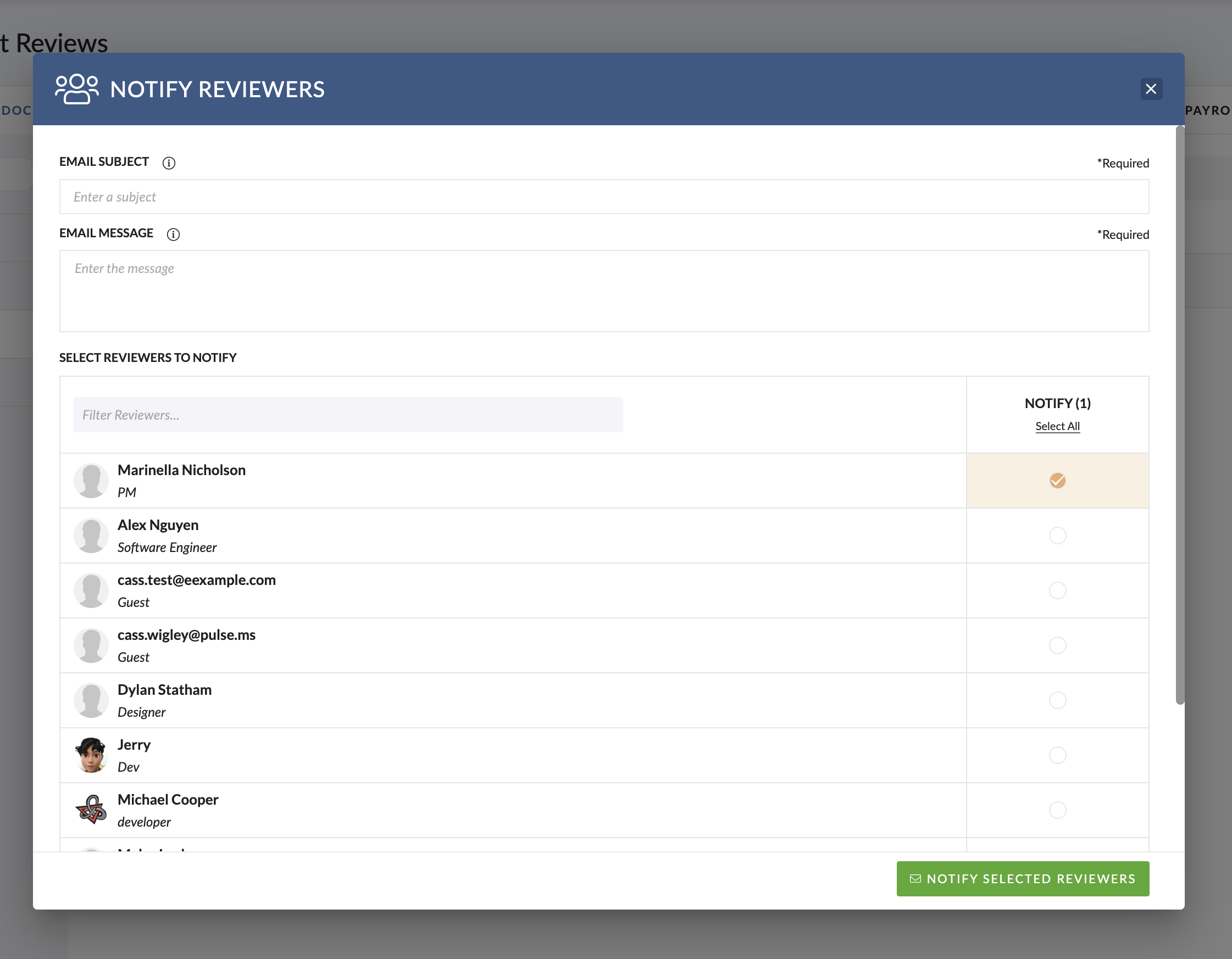The simplest way for a Review to End is to wait for the Reviewers to complete their Feedback and make a Decision.
When all Reviewers have completed their Review, the system will Calculate an overall Decision for the Round, based on the Decisions by each Reviewer in each Stage.
If you want to send a message to All Reviewers on a Stage – to perhaps remind them to complete their Reviews – you can use the ‘Notify Reviewers‘ feature.
Steps to ‘Notify Reviewers’
- Go to the Inbox > Review Queue (Or the Review Queue widget in your specific Project.)
- Use the Filters to locate the Review you wish to send the reminder for.
- Hover over the ‘Actions‘ button (Elipsis) for the desired Review
- Choose the ‘Notify Reviewers‘ option.
- The ‘Notify Reviewers‘ Message Modal will appear
- Enter your custom Email Subject and Message you wish to send to the Reviewers.
- Use the User Filters to choose the Reviewers you wish to notify.
- Click ‘Notify Selected Users‘
- The selected Users will receive an email with your custom message and a link back to the latest Proof for the chosen Review.