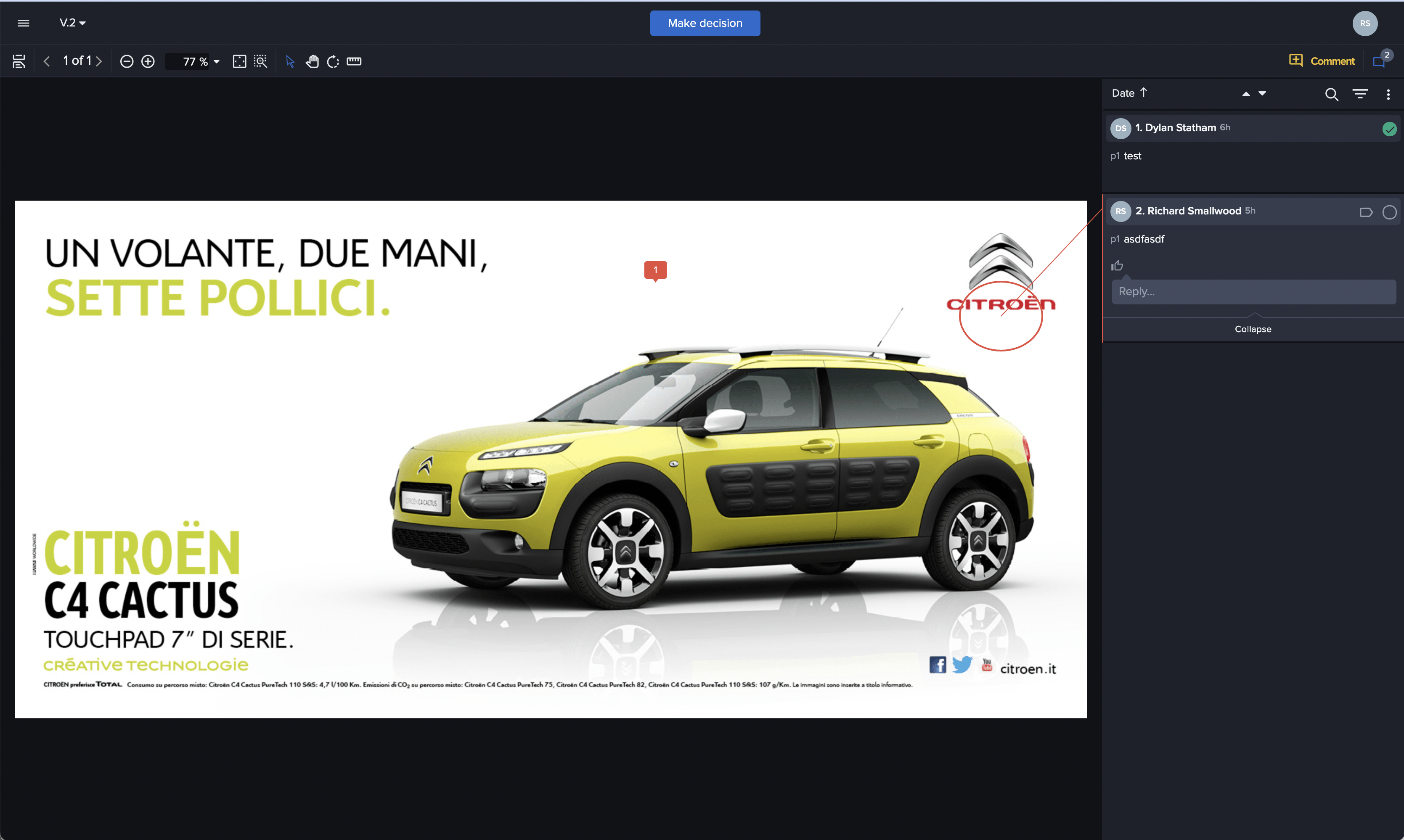The Proofing Tool used in Pulse Reviews is an easy-to-use application that allows Users to provide Feedback and make Decisions for a Review.
There are multiple ways to access the Proofing Tool for a Review:
- Via an Email Invitation Link to the Review
- Via a Review Queue (In the Inbox, Dashboard or Project Widget)
The main features of the Proofing Tool are:
- Supports many different document formats including PDF, Office, Video, Audio, Adobe formats
- Reviewers can make Comments and Annotations in multi-page documents, Videos, Audio Files.
- Reviewers can Draw and add Arrows to the files.
- Reviewers can compare different Versions of Assets used in Multiple ‘Rounds’ of Review.
- Reviewers can add Replies to Comments from other Reviewers
- Reviewers can make Decisions: Approved, Approved with Changes, Changes Required.
- Comments and Annotations can be marked as ‘Resolved’