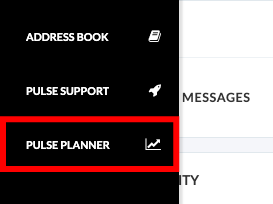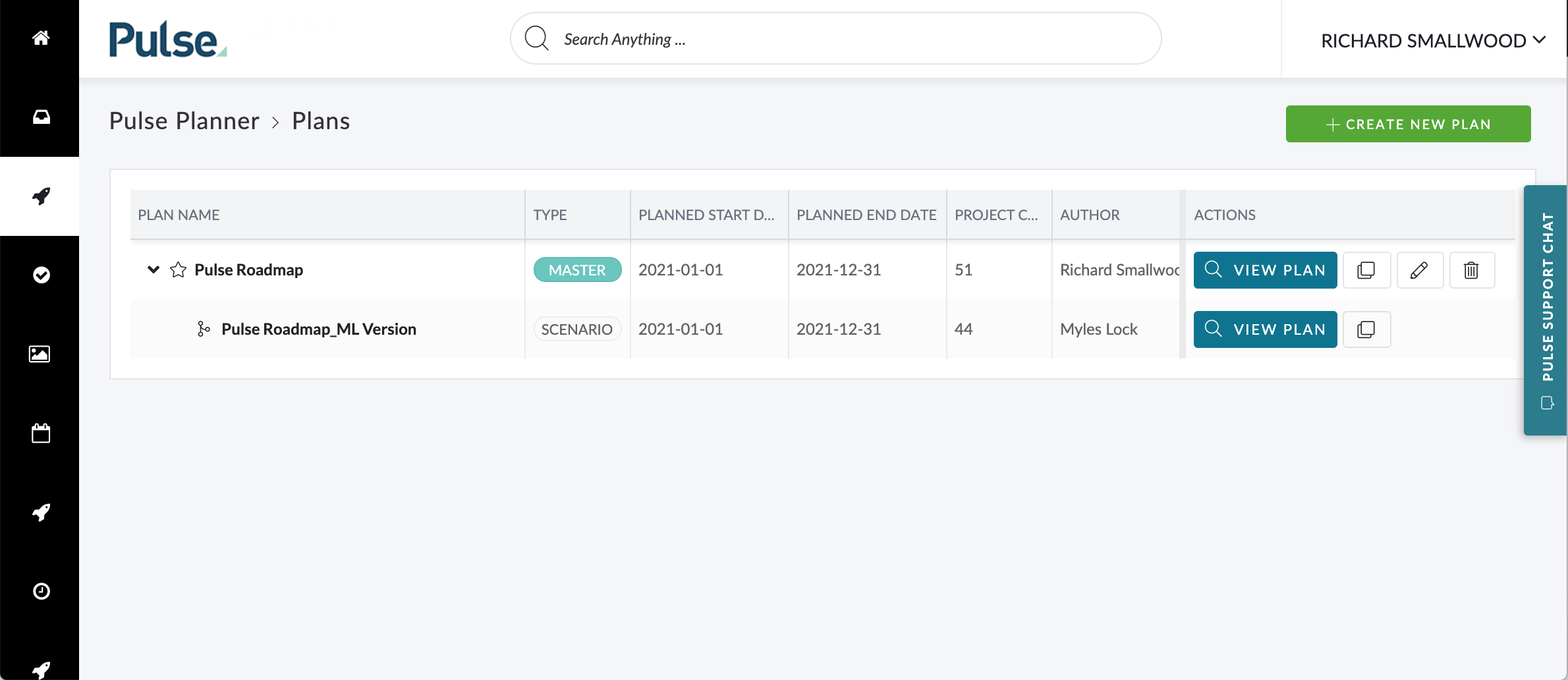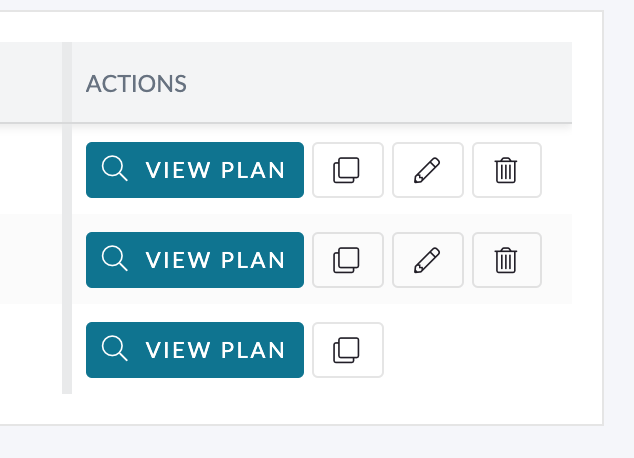If you have the permission of ‘Manage Plans‘ – OR – if a Plan has been shared with you directly – the ‘Pulse Planner‘ will show in the Main Navigation.
Main Navigation > ‘Pulse Planner’
The Pulse Planner is located in the Main Navigation, within the ‘Projects‘ area.
View List of Plans
Once you have accessed the ‘Pulse Planner‘ tool, you will see a List of Plans that are available to you.
The List of Plans shows both ‘Master Plans‘ and ‘Plan Versions‘ which may have been created from the Masters.
If you have not been invited to any Plans, and you have not yet Created any Plans yourself, this list will be empty.
Choose a Plan, Click ‘View Plan’ to Open the Plan
For any Plan that you have ‘View Access‘ to, you can click ‘View Plan‘ from this List of Plans view, and you will be taken to the Plan.
If you have ‘Edit Access‘ for a Plan, you can also click on the ‘Edit‘ (Pencil) icon to trigger the Edit Plan Settings from the Plans List view.