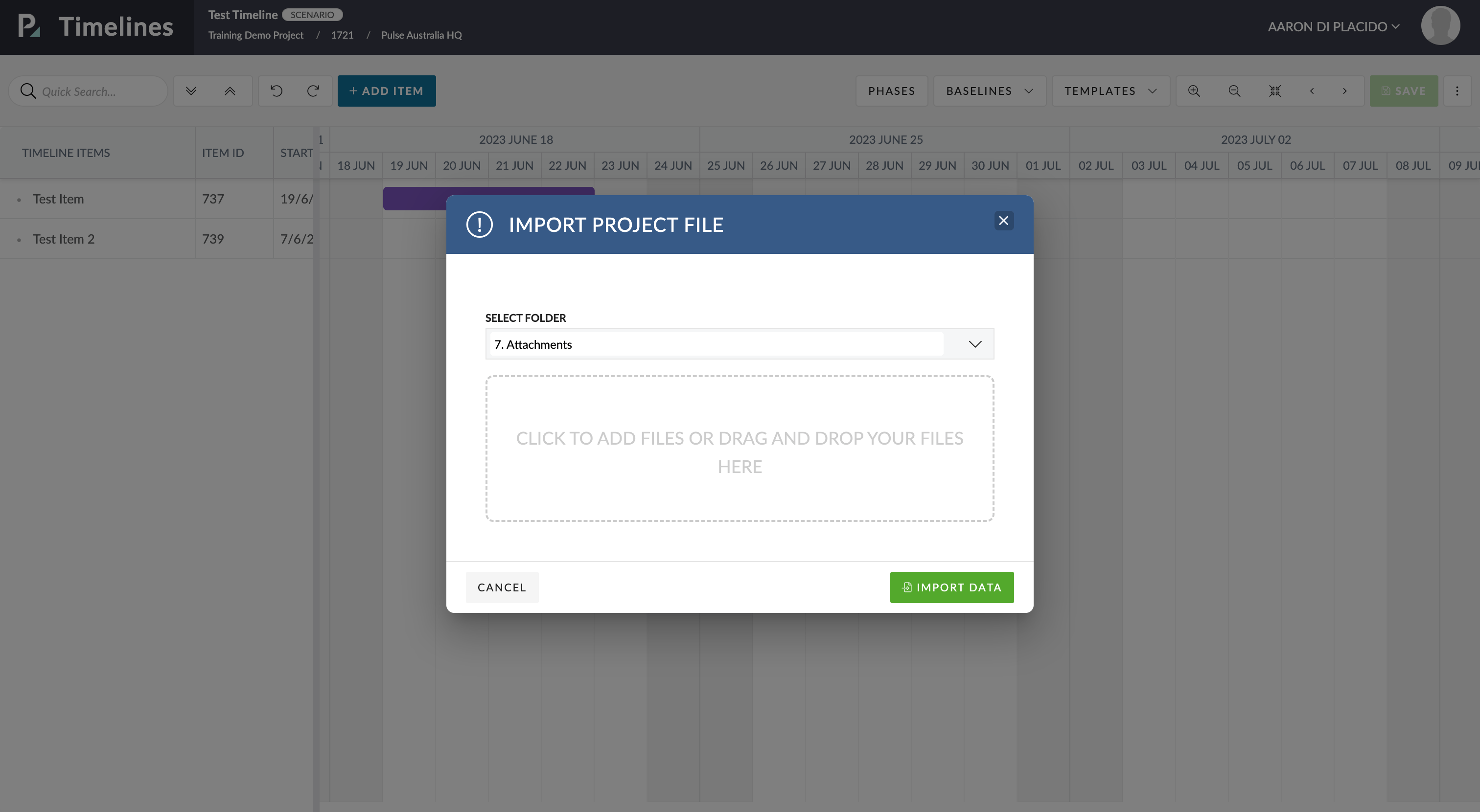Our Timelines feature allows for the importing of any MPP files into your project timeline.
1) Select Import Data
- Select the ellipsis button in the upper right-hand corner and select “Import Data”.
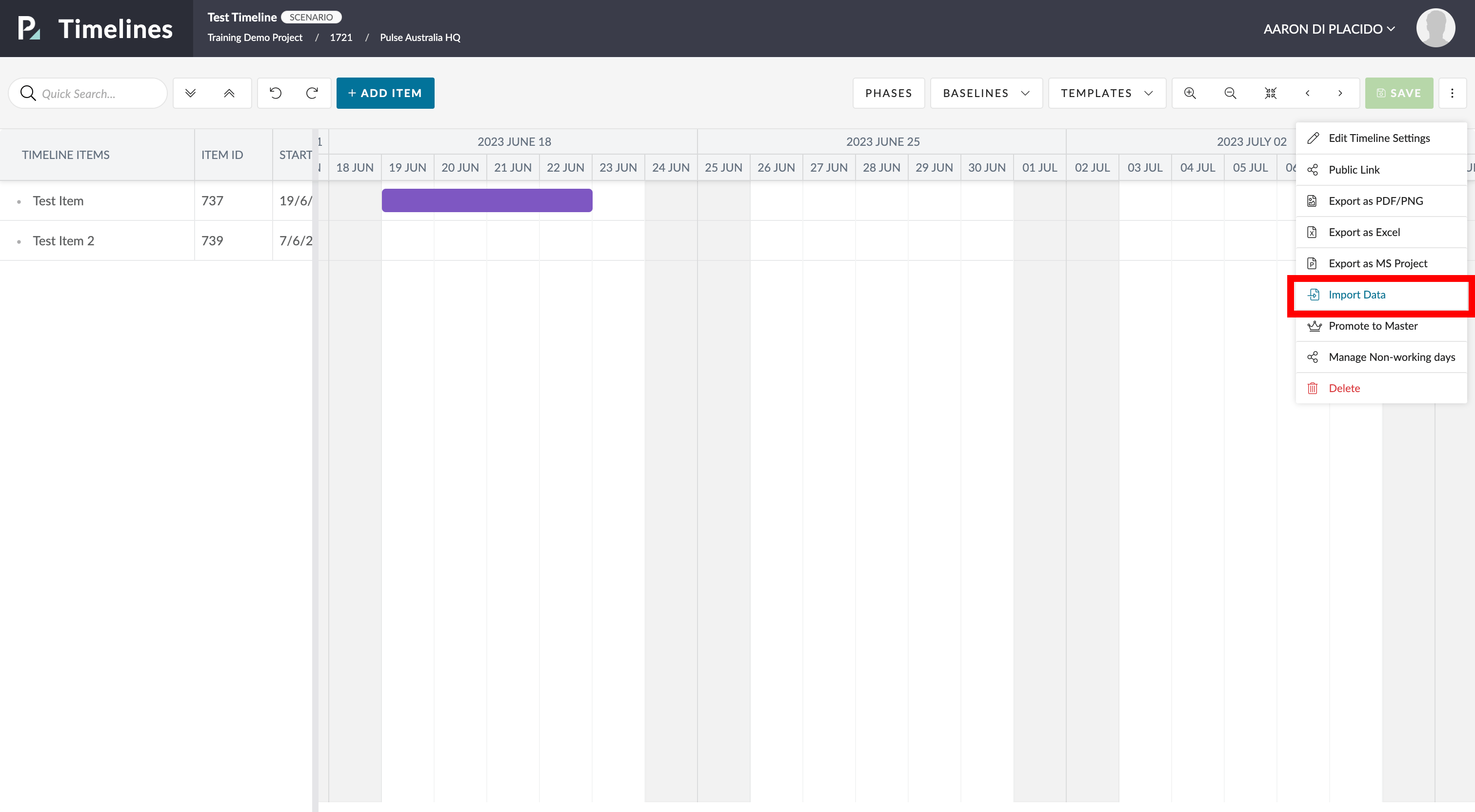
2) Add File
- To add a file you can drag and drop a file into the pop-up box.
- Alternatively, you can click on the pop-up box to select a file from your device.