- Timesheets are an important part of how we track the profitability and chargeable items for projects.
- Pulse is your central hub for tracking Timesheets & PTO requests.
- It is important that you understand the Timesheet Requirements for your Office and submit timesheets accurately and on time. Speak with your Pulse Champion or Pulse Trainer to learn about the rules in your office for Timesheet Submission.
- PTO (Paid-Time-Off) requests are used to manage the process of requesting leave for holidays, sick leave and other non-working days.
Navigating to your Timesheets
All users will have a Timesheets section with a link to your Timesheets page and PTO Requests. Access your Timesheet from the main navigation by clicking on TIMESHEET or MY TIMESHEET in the Quicklinks section.
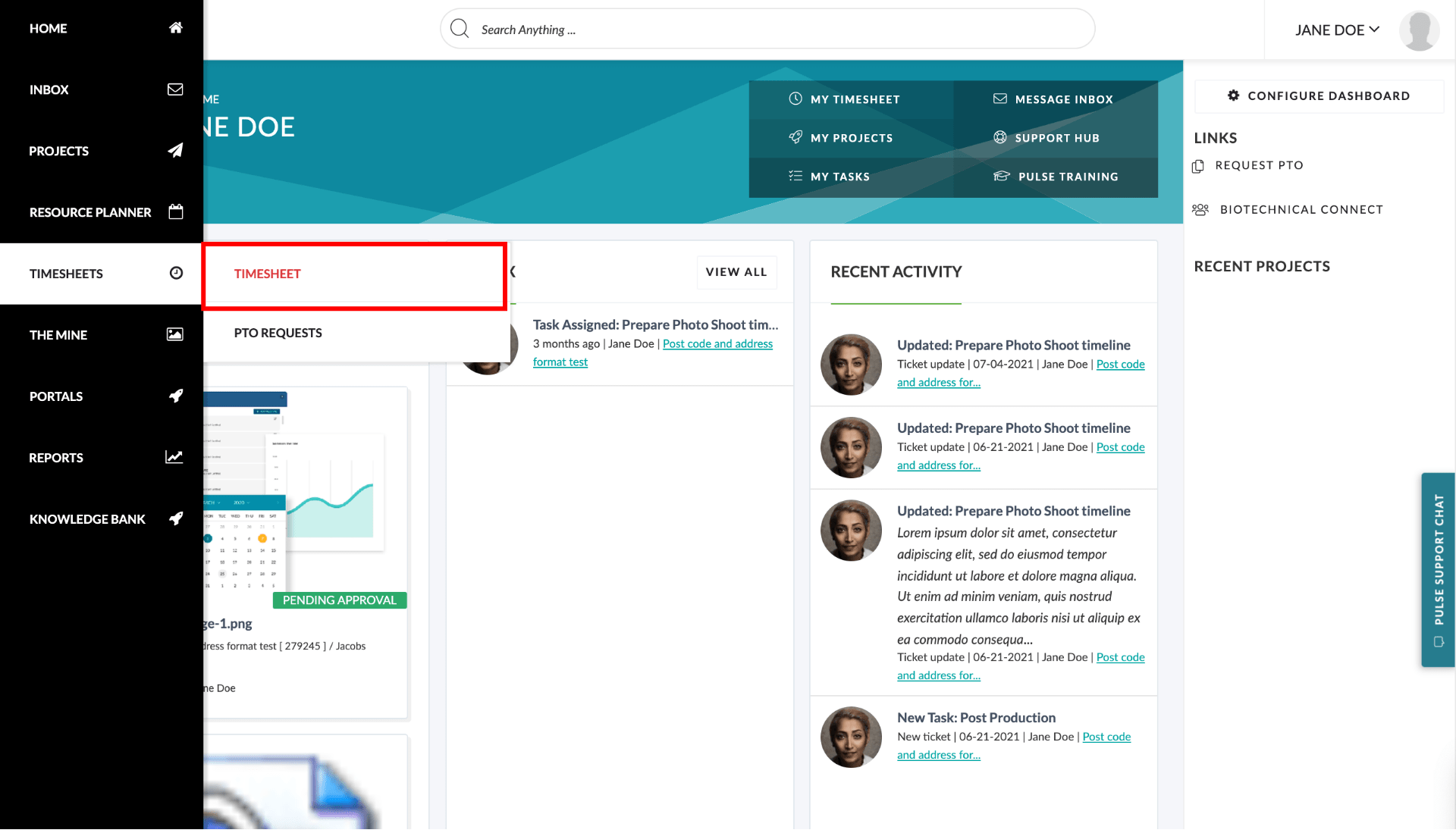
Timesheet & PTO Video Tutorial
In this section you will learn about:
- Timesheet Entry
- PTO Requests
- Timesheet Approvals
- PTO Approvals
