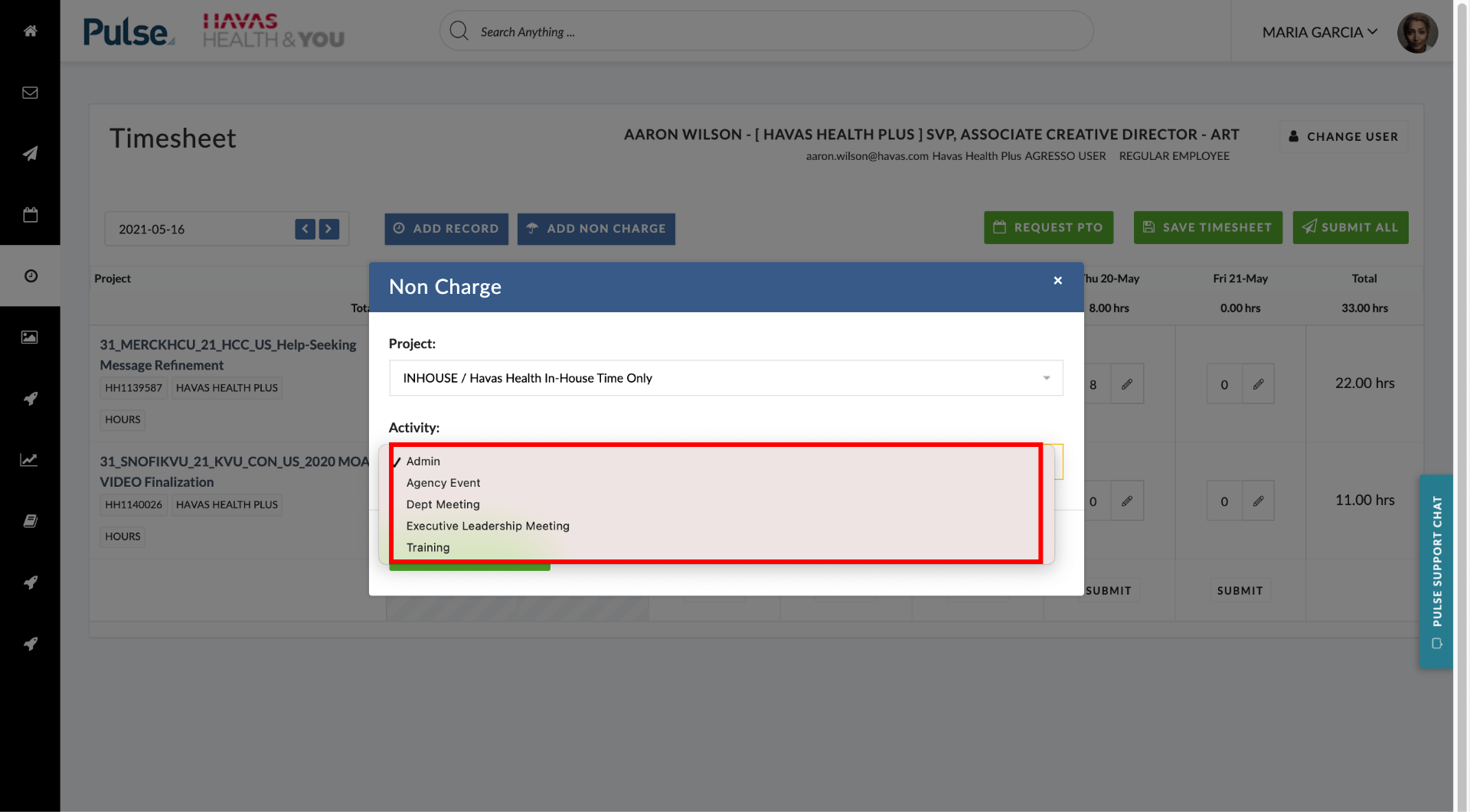To add internal job numbers
Click ADD NON CHARGE
This will launch the Non-Charge Modal where you can select a non-charge Job.
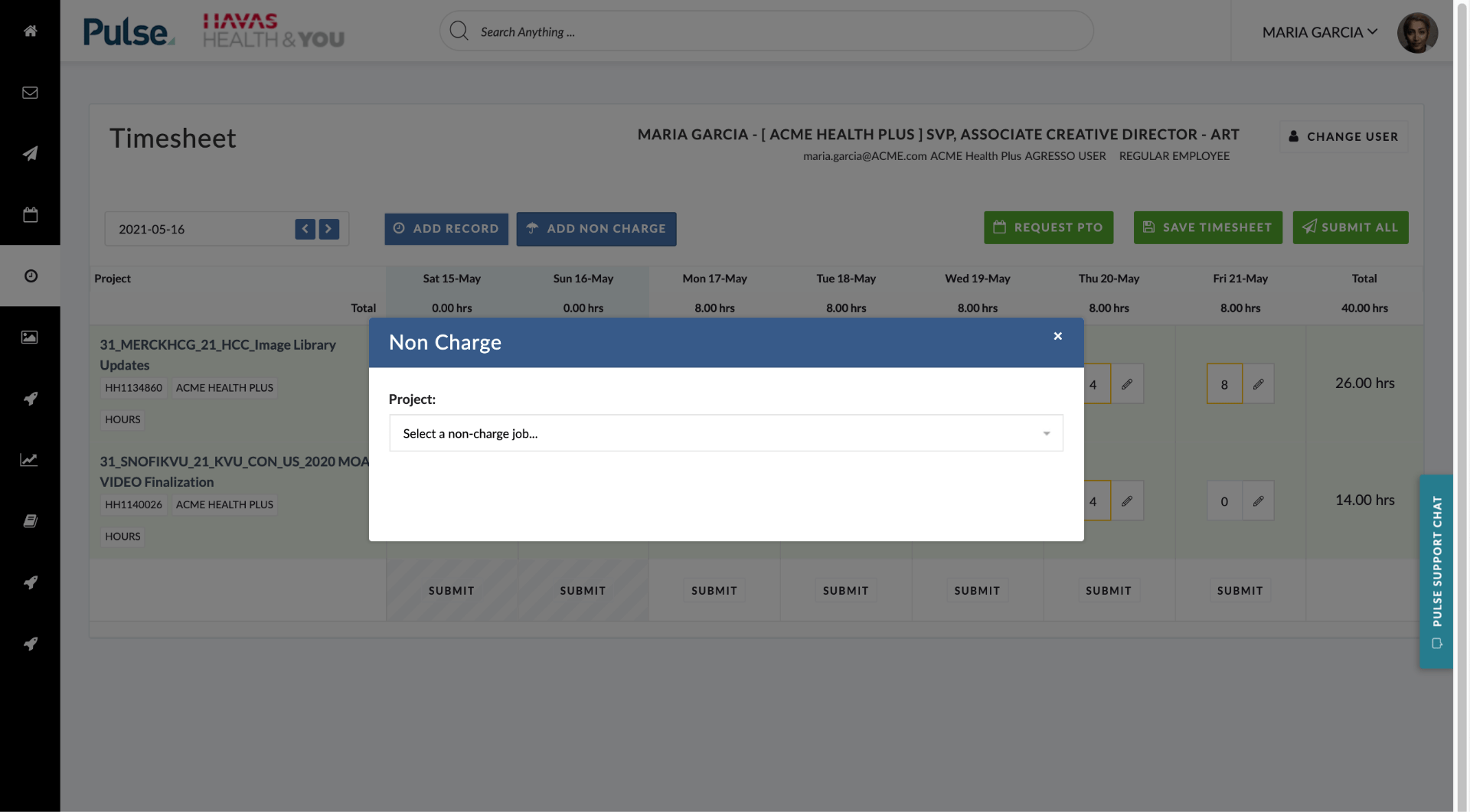
Select INHOUSE or OUT OF OFFICE from the drop-down menu
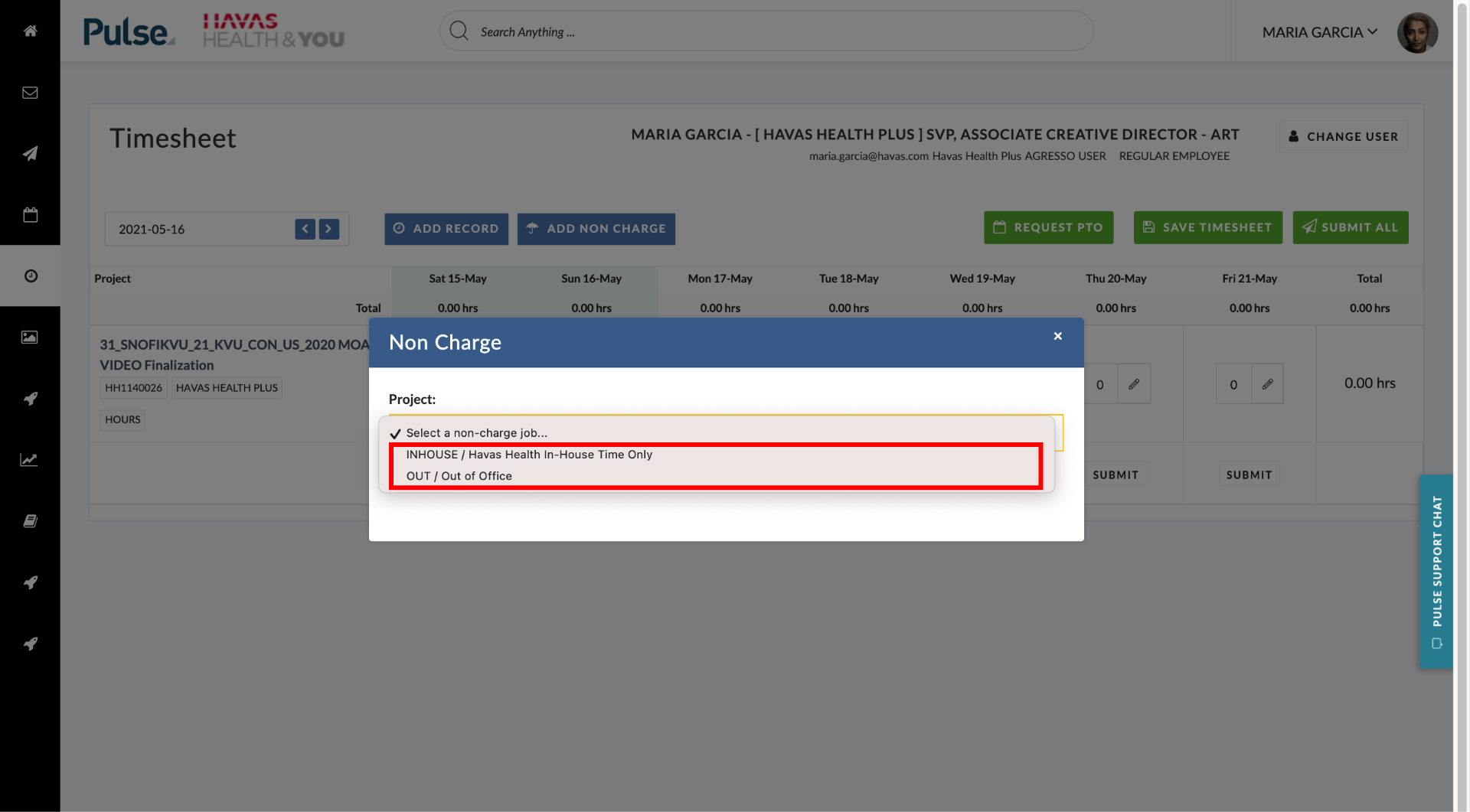
Depending on the selection, an additional dropdown for “Activity” will appear.
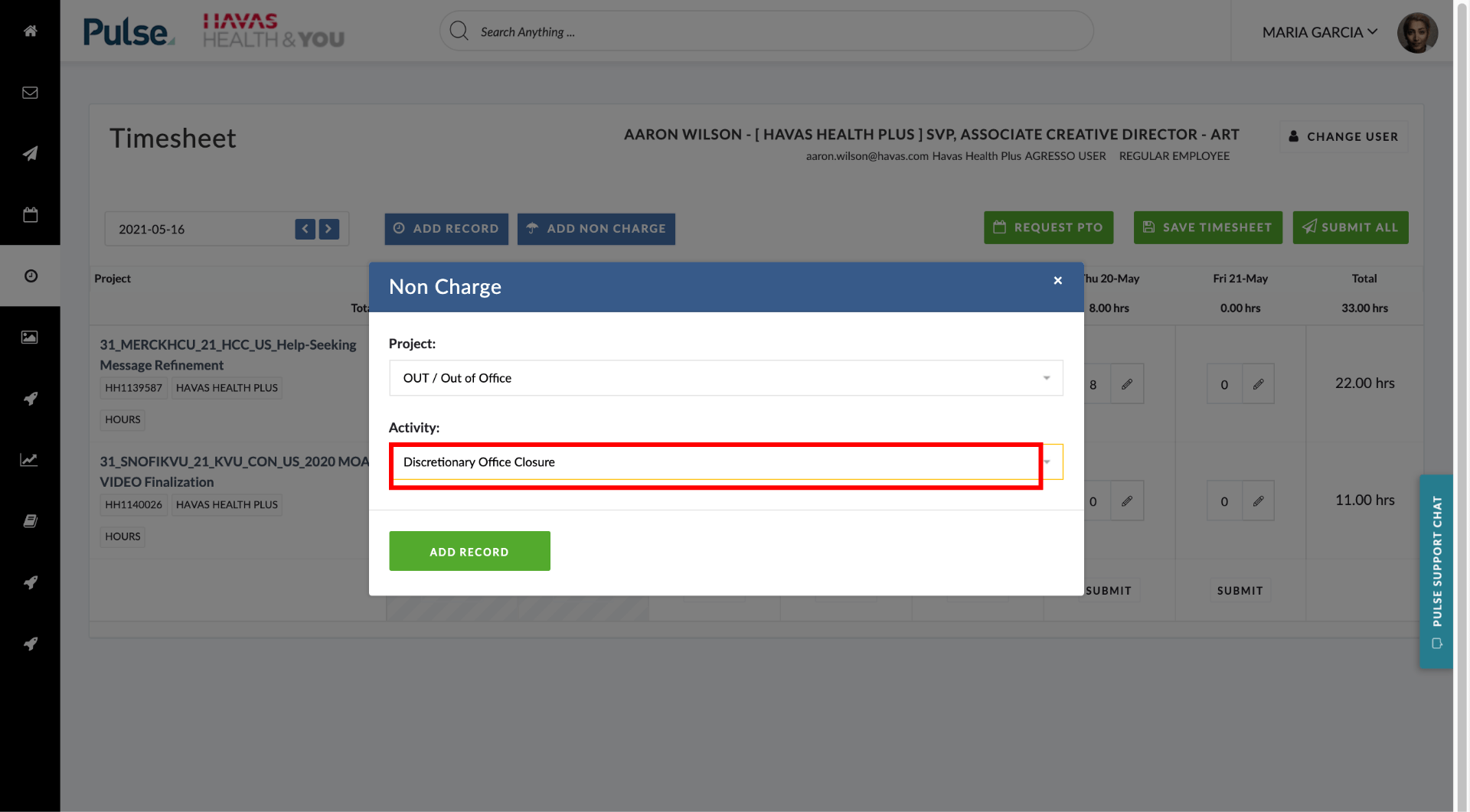
Select the appropriate Activity from the Activity drop-down