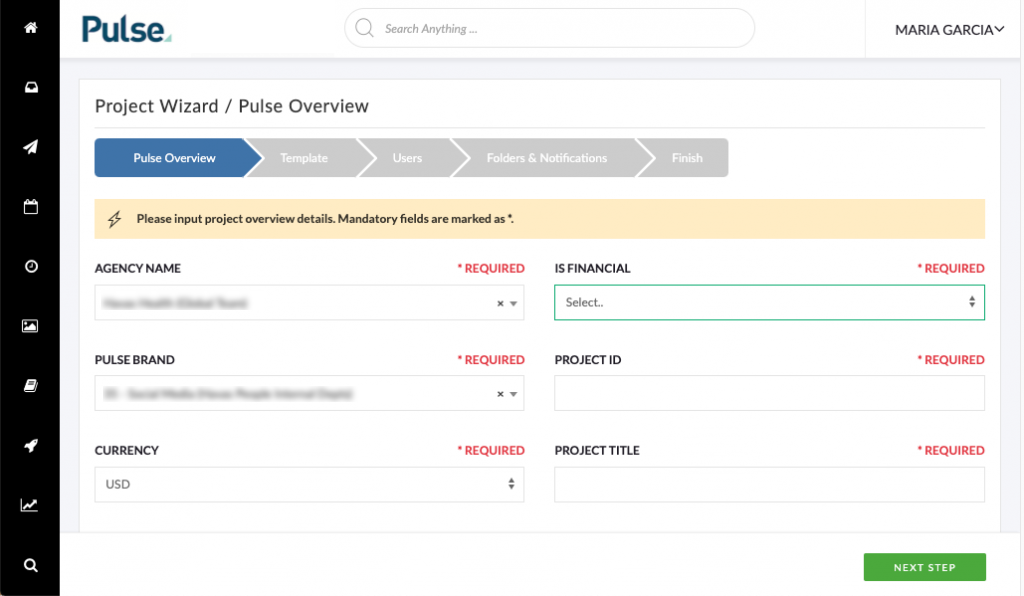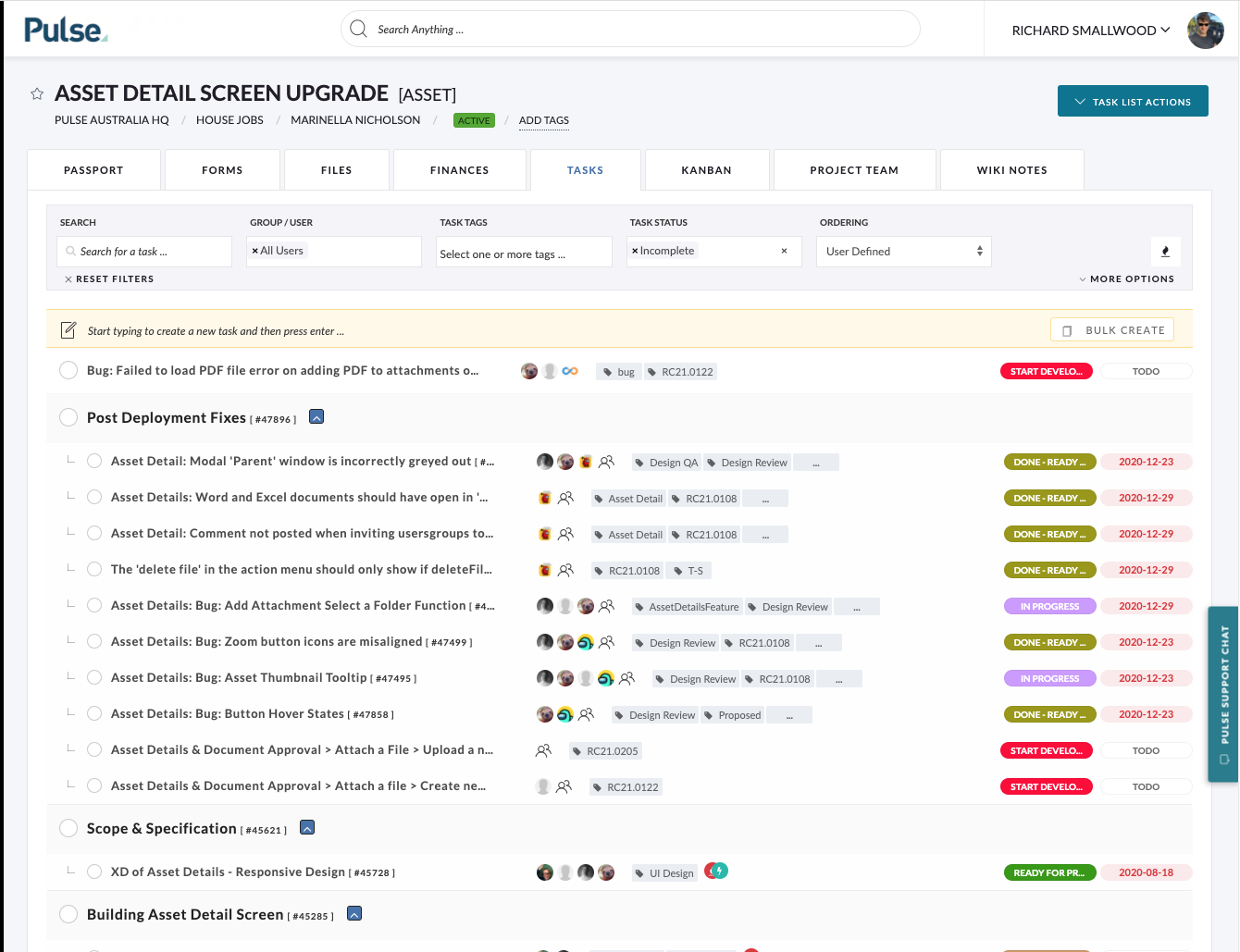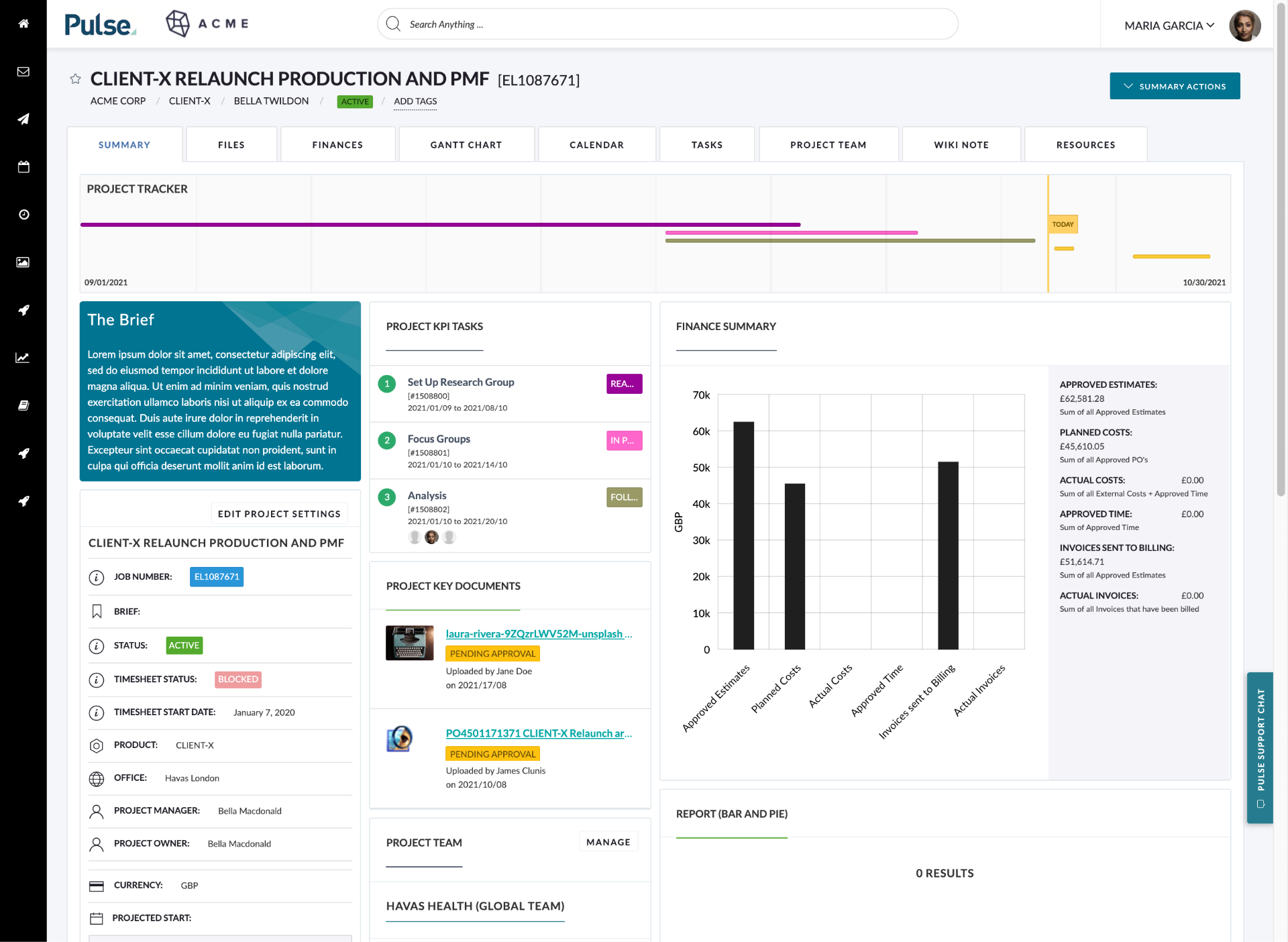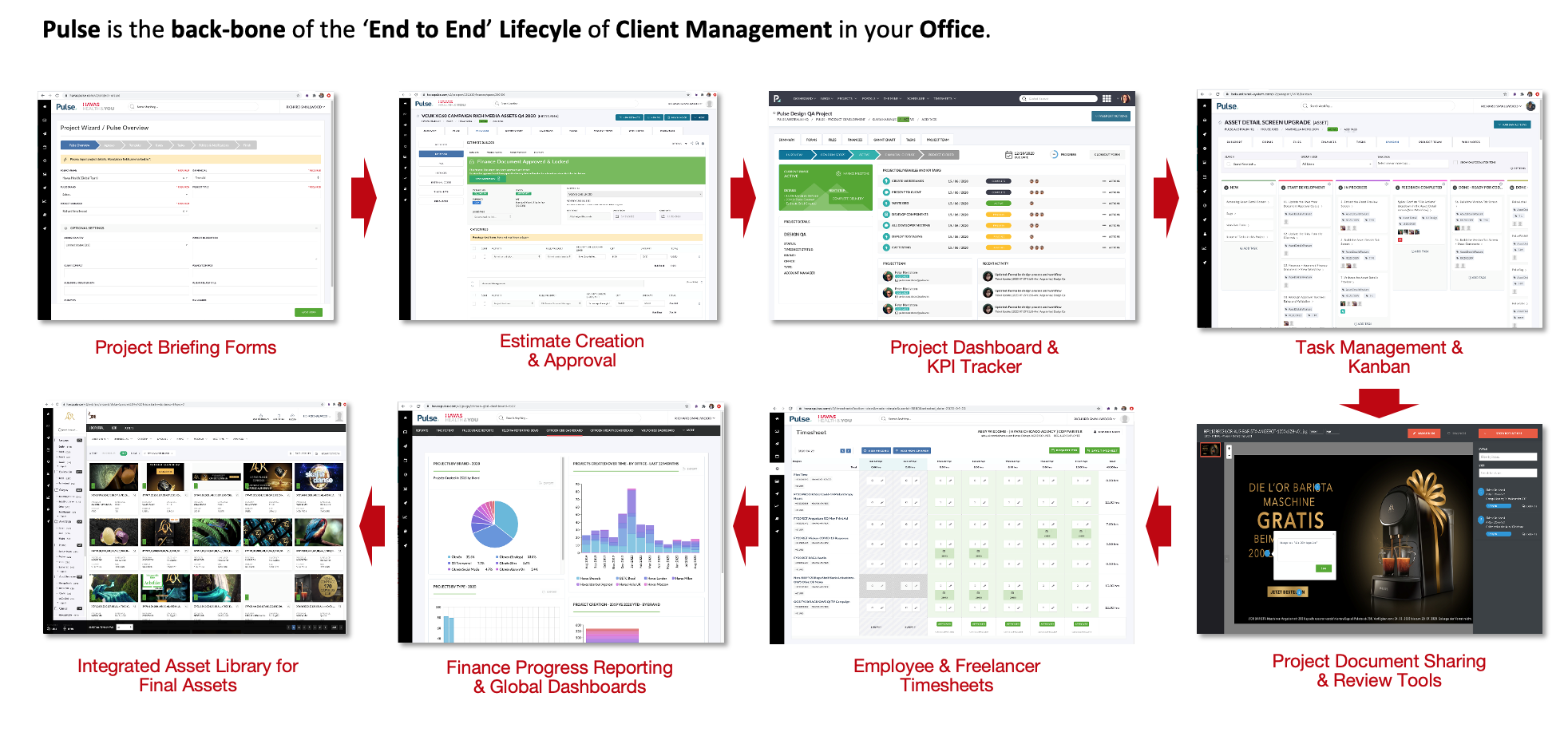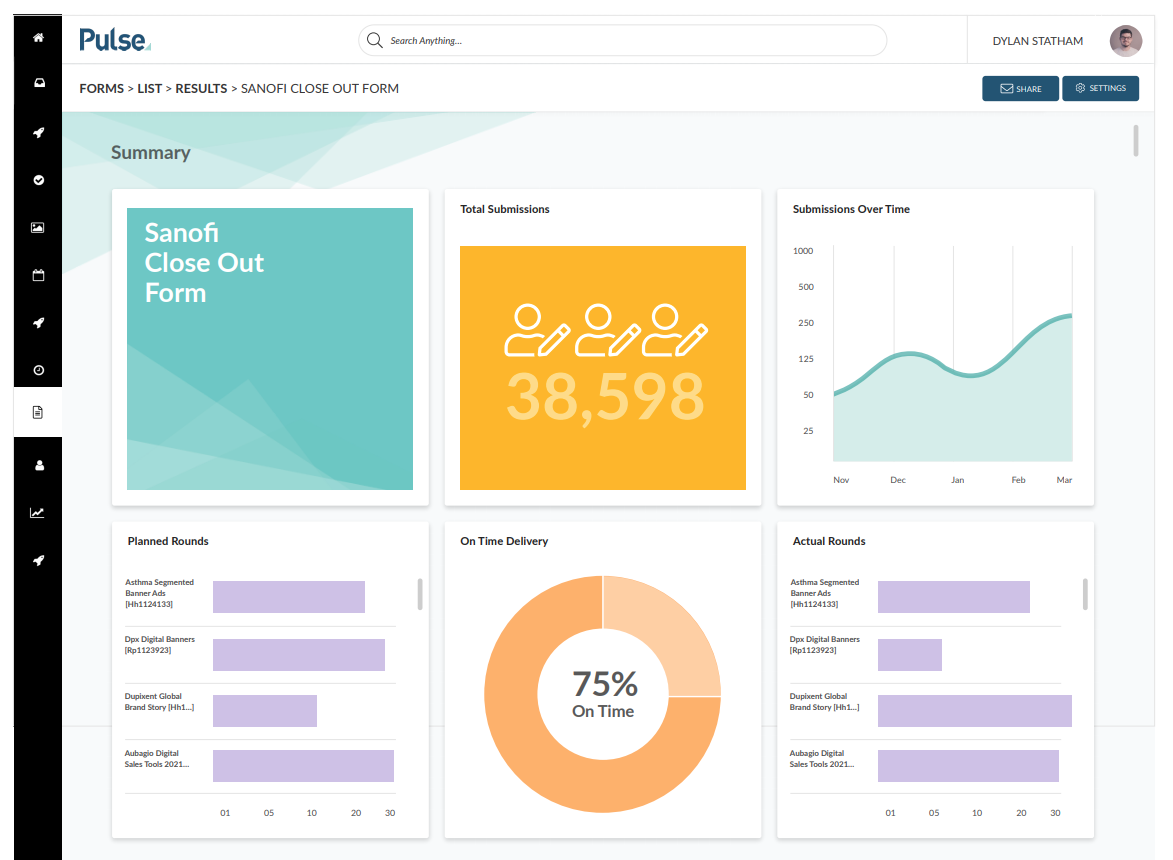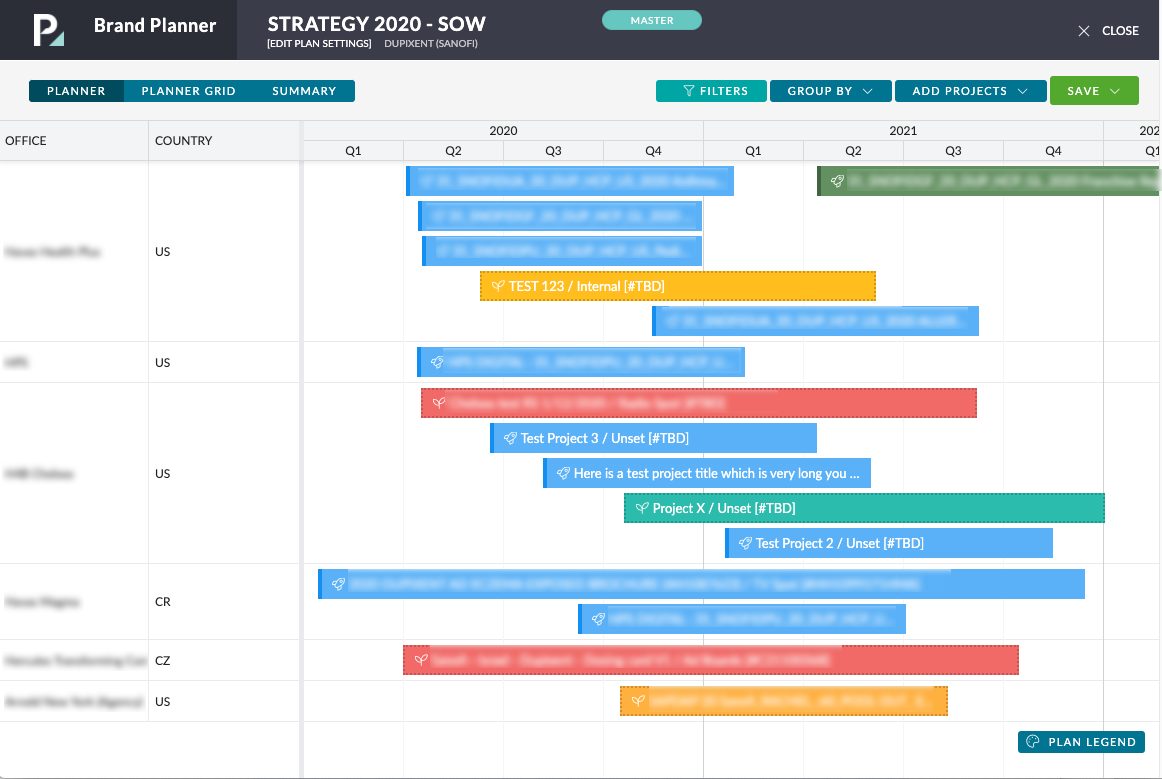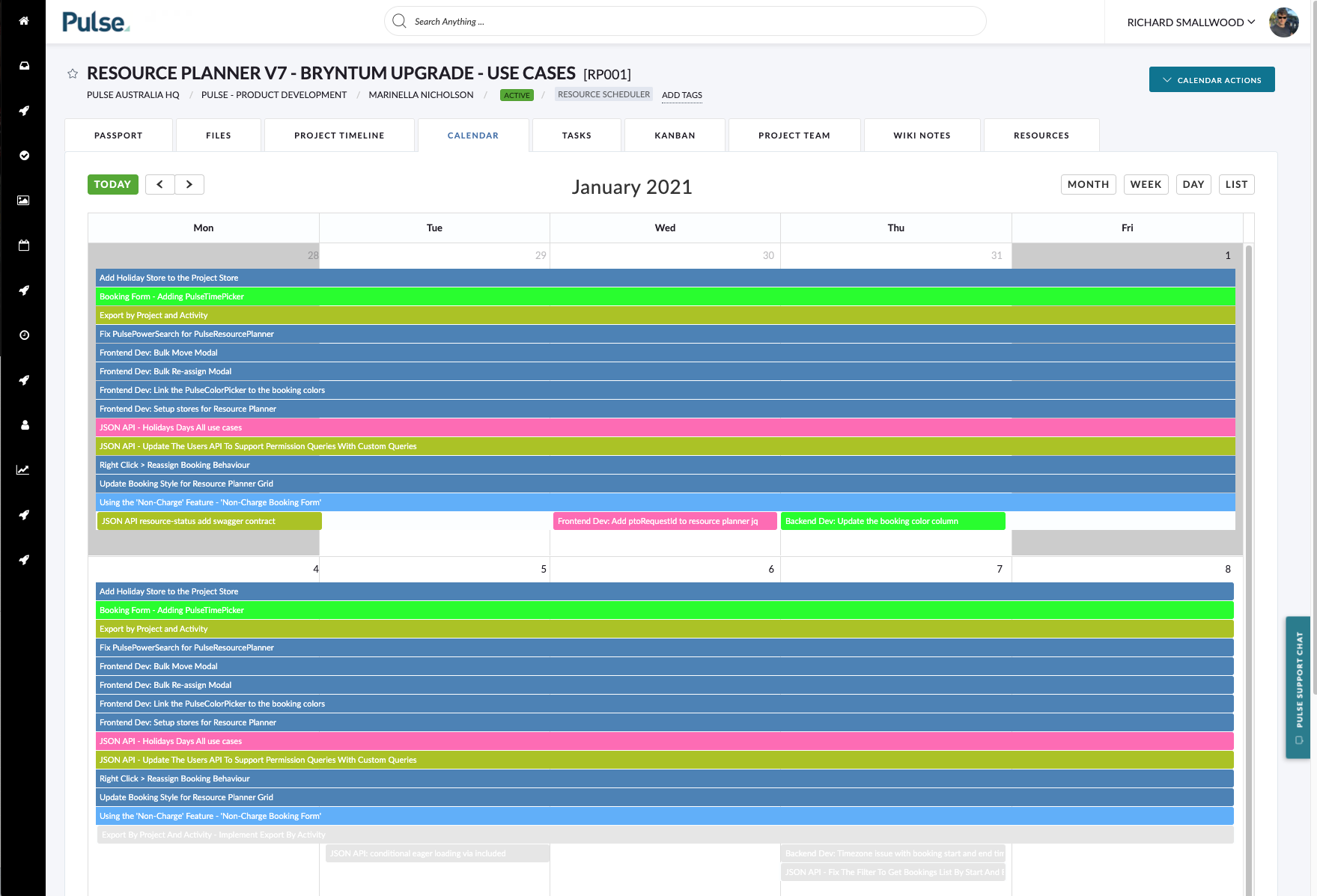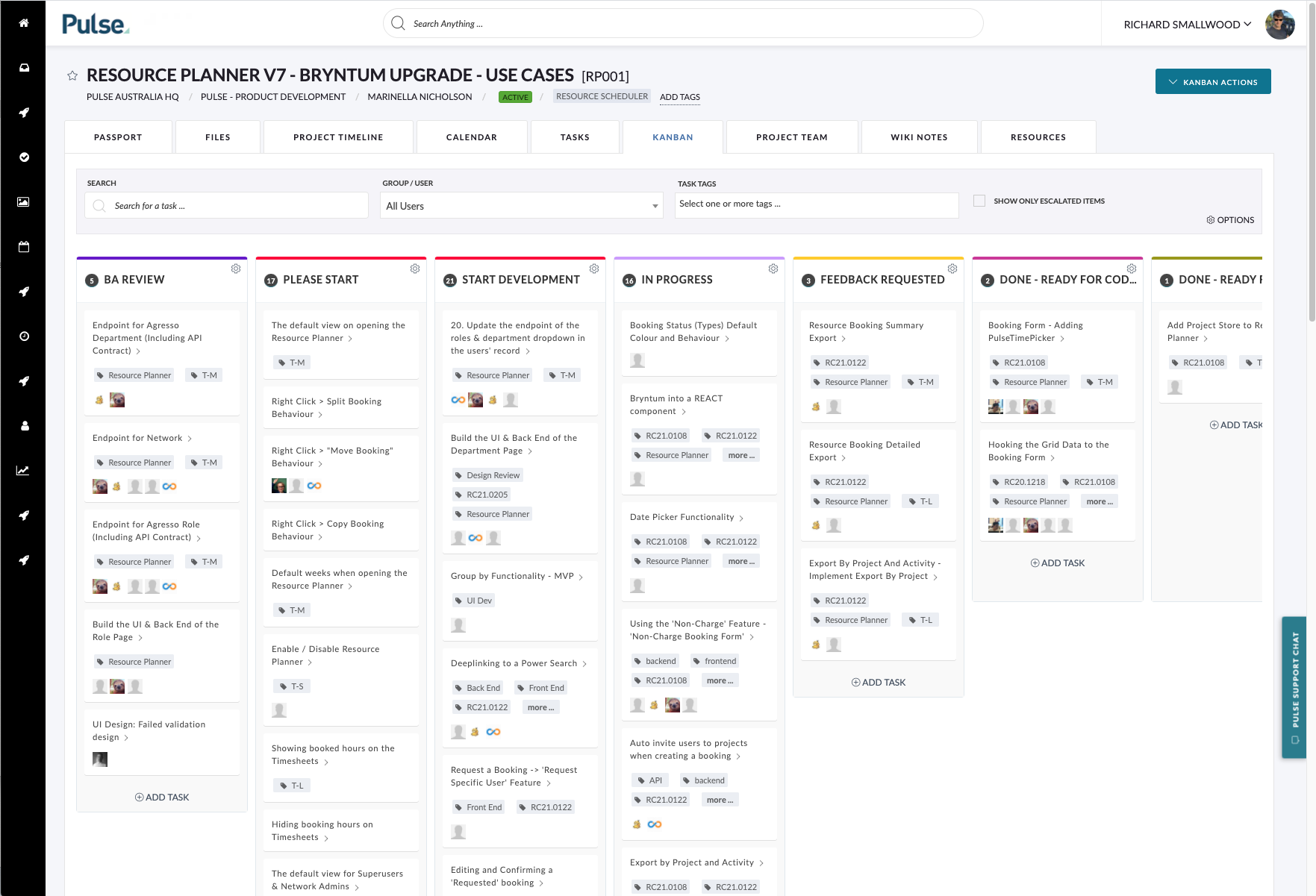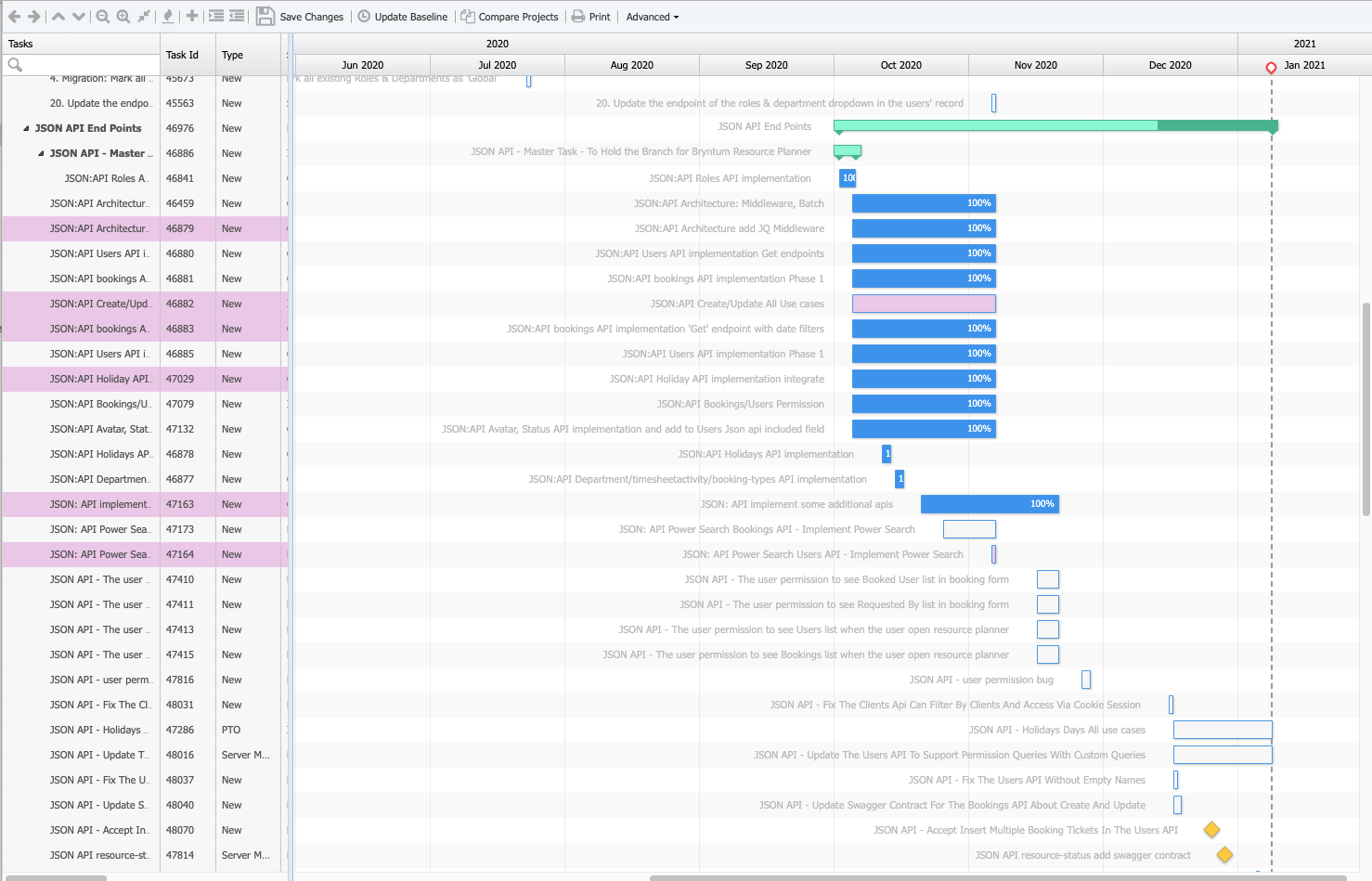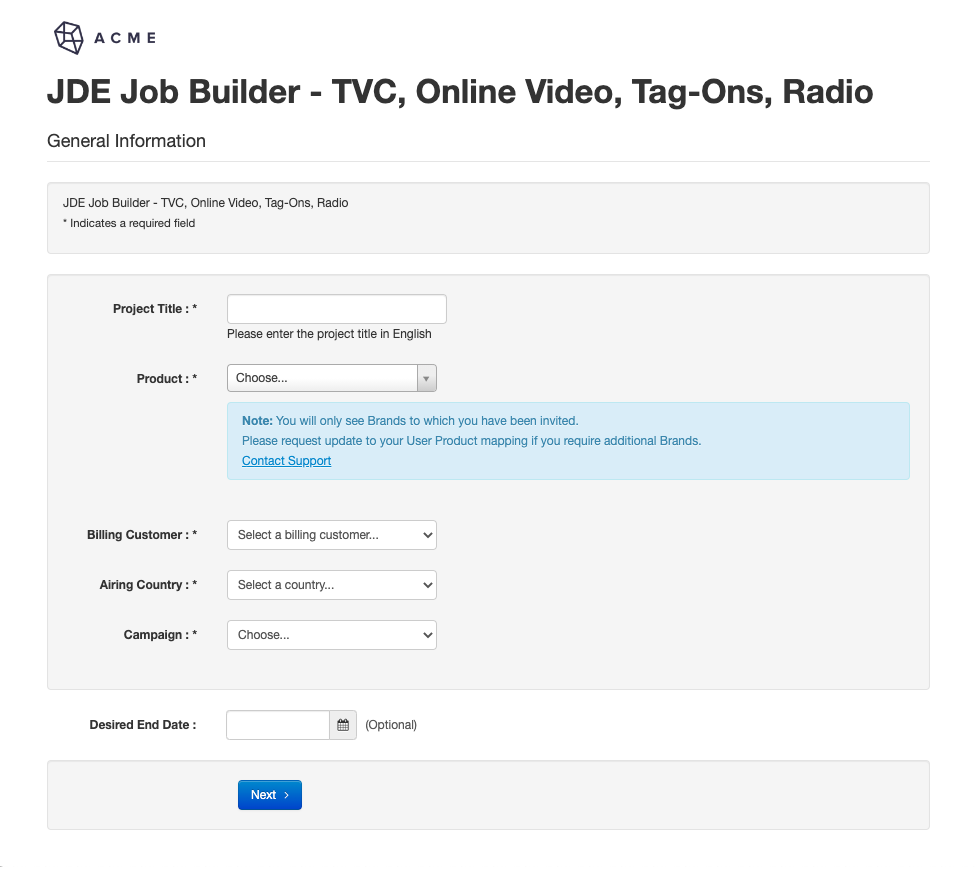At the core of Pulse are the Project Management Tools.
The Project Management Tools give you the power to organise your work in a way which is easy to manage, easy to share and easy to track.
Browse through the carousel below to learn about our most popular Project Management tools.
The Project Wizard is an online briefing tool built directly into Pulse, which takes users ‘step by step’ through the process of requesting a new project in Pulse.
The Project Wizard is built using sophisticated logic, which can validate the supplied information at each step, to make sure you have capture the correct information for the type of project requested.
When the New Project request is submitted, the workflow logic in the system will automatically route the request to the correct manager or department to review the request and initiate the project.
We use Tasks within Pulse to track each item of work that needs to be completed for a project.
The Task List is how we visualise these tasks, in a table which is sortable and searchable.
Features of Tasks & Task Lists:
- Tasks can be nested up to 3 levels
- Tasks can have notes and attachments
- Tasks can be assigned to one or more people or a whole group.
- Tasks can have start dates and end dates, or they can be left as simple checklist ‘To Do’ items.
- The Task List can be viewed within a Project to track the Project Tasks or can be viewed in the ‘Task Explorer‘ to track & manage All Tasks across the system.
- Filters for the Task List include ‘My Tasks‘ (To show tasks assigned to you personally) and ‘Tasks Reported by Me‘ (To show tasks that you have created and assigned to other users).
- Tasks can be shown in the sortable List format and also as a Gantt Chart or Kanban Board. (See next slide).
Each Project has a Dashboard to provide a summary of all activity on the Project.
The Project Dashboard uses customisable Widgets, which you can configure to show the status data which is most relevant to the Project.
For some projects, this might be Task status. For some projects, this might be Financial status.
Pulse uses Project Templates to create a standard workflow for your business.
The Project Template defines what Tasks, KPI’s, Workflow, Documentation and Resources are required for the project.
You can have multiple Project Templates to create custom workflows for different project types in your business.
Pulse provides multiple Reporting tools, to give you the visibility you need of your Projects and Business status.
In addition to System Reports, Pulse includes a ‘Custom Report Builder‘ which allows you to create Custom Reporting Dashboards based on the metrics and KPI’s that are most important to you.
There are over 50 metrics available for Custom Reports, including:
- Project Status
- Task Status
- Finance Summaries
- Timesheet Status
- Asset Details
- User History
- Task History
- KPI status
- Country
- Region
- Project Type
- Asset Type
And many more!
The Project Scope Planner is an interactive tool for planning and tracking Project Scopes and Timings.
Sometimes called a ‘Scope of Work‘ tracker, the tool lets you add ‘Real’ Projects and ‘Planned’ Projects to a Schedule, and then update the dates to create an overall Scope of Works that fits your requirements.
Once you have created a plan, you can share the plan with different stakeholders or feedback, and you can even create ‘Versions‘ of a Plan to experiment with different options.
The Project Calendar is an interactive tool that represents Task Timings on a standard monthly Calendar.
The Project Calendar will show all tasks that have a Start Date and End Date set in the Task List.
The Calendar is interactive, and allows you to drag-and drop tasks to update timings as required.
The Pulse Gantt chart is a powerful tool interactive tool which gives you the power of Microsoft Project in the cloud!
The Pulse Gantt loads timing and task data from the Pulse Task List and builds an interactive Gantt view.
The Gantt view is perfect for visualising & managing Task dependencies, timings and status.
Updates in the Gantt chart will load instantly to the Task List and Kanban views.
The Pulse Form Builder lets you create and publish your own custom forms directly within the Pulse system.
Using the form builder, you can create simple surveys and data capture forms, to capture project data.
Or, you can create fully-featured Online Briefing forms, to allow Online Briefing for your customers and stakeholders, to create new projects or tasks.