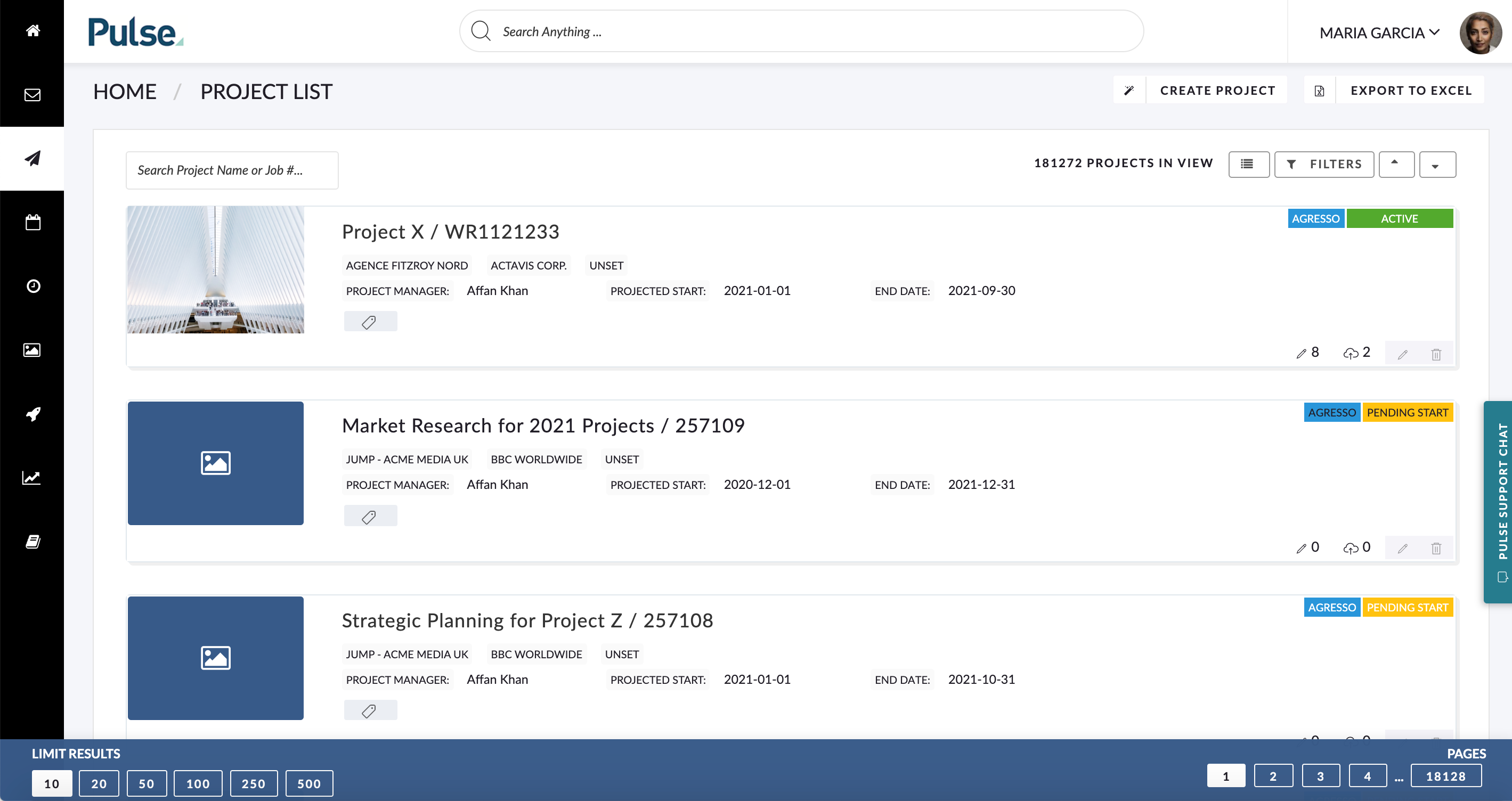The Project List is the power tool for finding Projects. (You can also use Global Search, Inbox and the Dashboard Links).
Access the Project List from the Main Navigation.
There are shortcuts in the Main Navigation for:
- ‘All Projects’ (A list of All Projects, Un-Filtered)
- ‘My Projects’ (Where you belong to the Project Team)
- ‘My Favourite Projects’ (Where you have marked the Project as a ‘Favourite’.
- ‘Recent Projects’ (Where the system remembers the last 10 Projects you visited.)
The Project List gives you a number of Filters to search and refine through large numbers of Projects.
You can filter the Project List via: Project Name, Project Manager, Office, Brand, Client, Project Type, Project Attributes, Country.
From the Project List, you can either Export a List of Projects (Based on your filter criteria) or Click-Through to the Project you have selected to access the Project Dashboard.