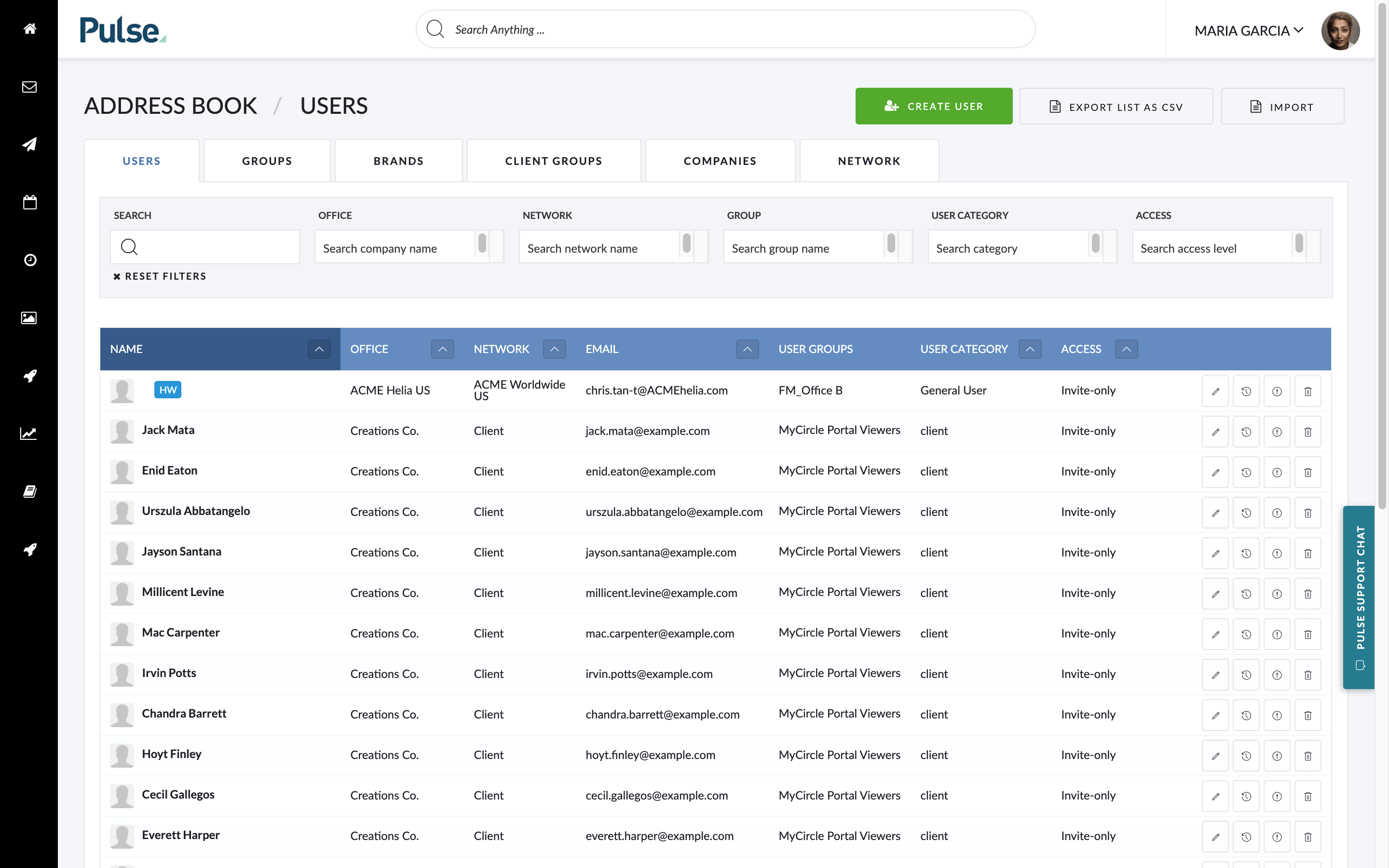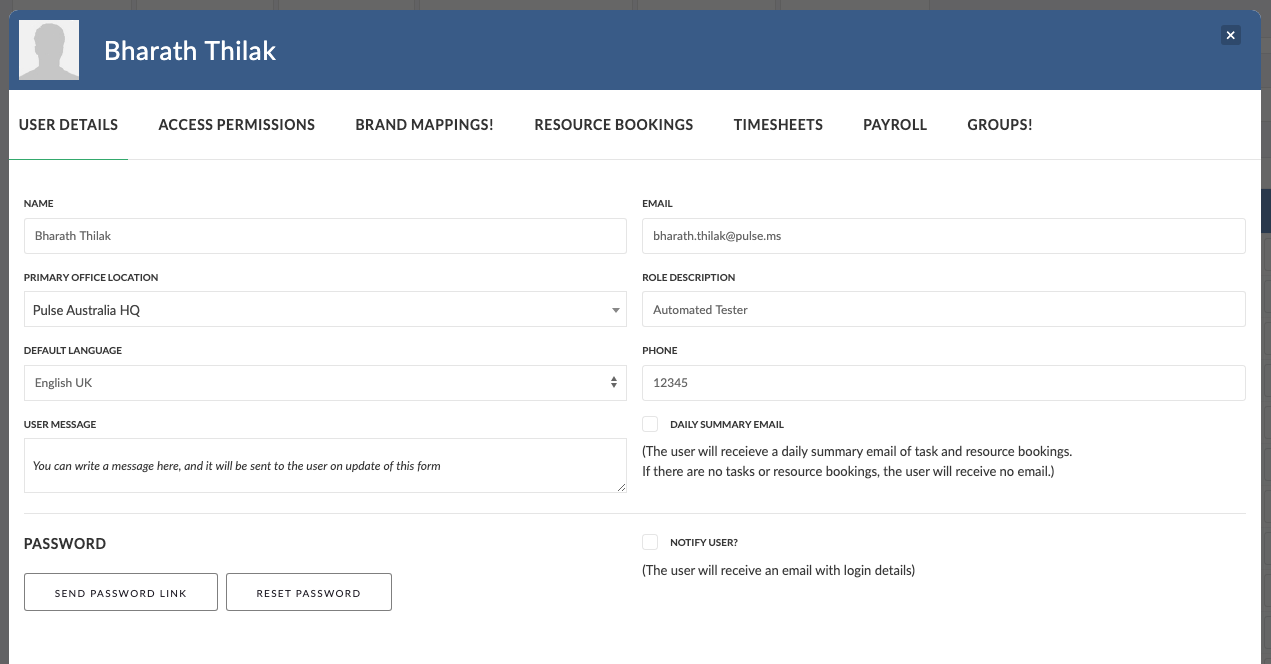Each User Account in Pulse has a Role, which is linked to set of Permissions.
These Permissions control:
- What Offices you can Access
- What Projects you can See
- What Features & Tools you can use
Typical User Roles include:
- Project Manager
- Operations User
- General User
- Client
- Vendor
Typical Features & Tools managed by Permissions include:
- Ability to create a New Project
- Ability to Manage Tasks
- Ability to Approve Finances
- Ability to Manage Users and Permissions
Check your Permissions
When your User Account is created in Pulse, you should check with your Manager or Pulse Champion for your office that you have been assigned the correct Role and have the correct Permissions and have been invited to the correct Offices.
To manage User Permissions, you need access to the Address Book in Pulse.