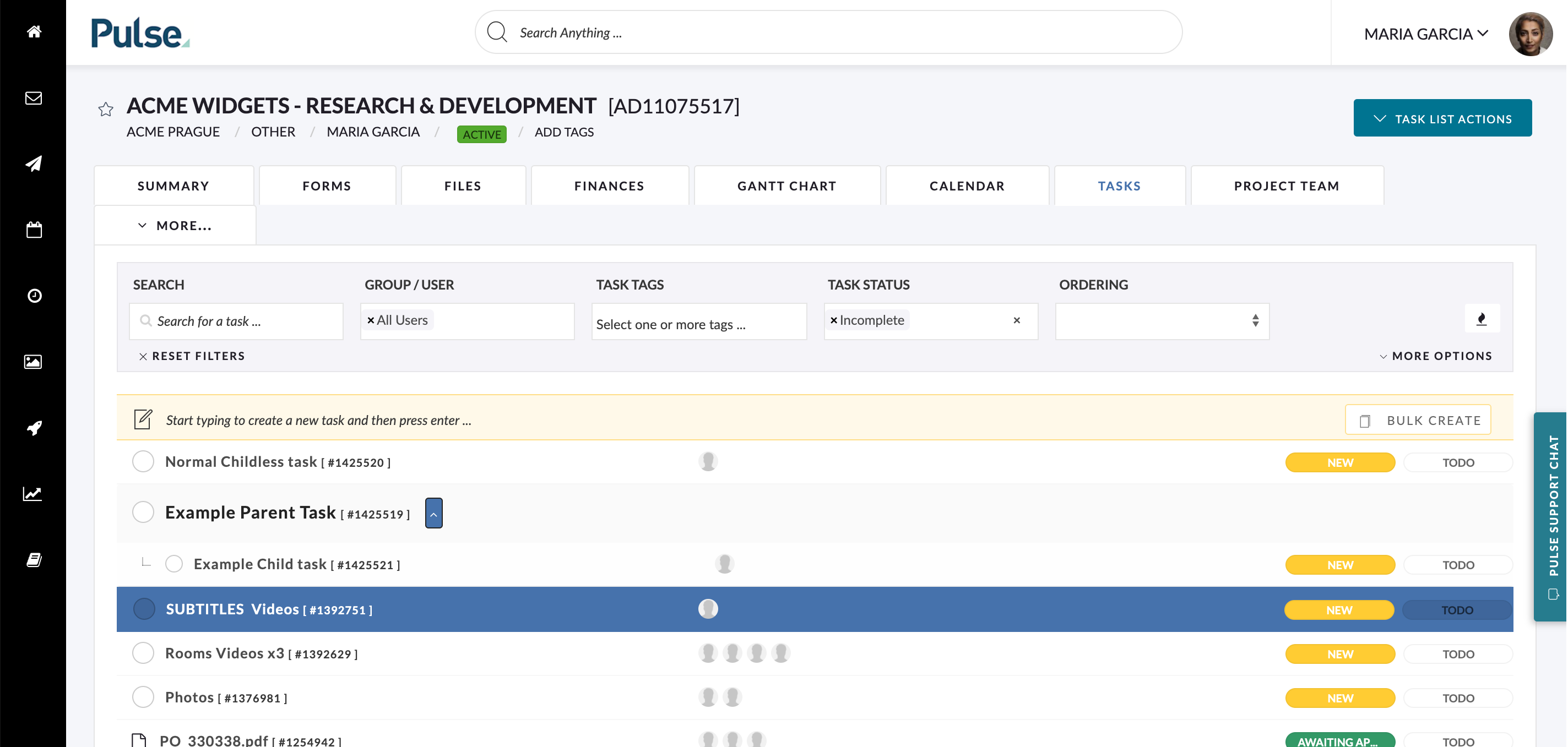The Task Tab within a Project shows all the Tasks that have been created under the Project. Tasks may include routing rounds or studio requests for printouts, comps, etc.
- An individual Task can be accessed by clicking on the Task name
- A pop-up window will show the Task details
- You can add notes or update the task as required
- When you update the Task, you will be prompted to choose Users for Notifications
- Pulse will send an Email to the selected Users with the updated information for the Task, and a link back to the Task
- An ‘Inbox’ message will also be generated for the selected Users, so they will have easy access to your messages in future.