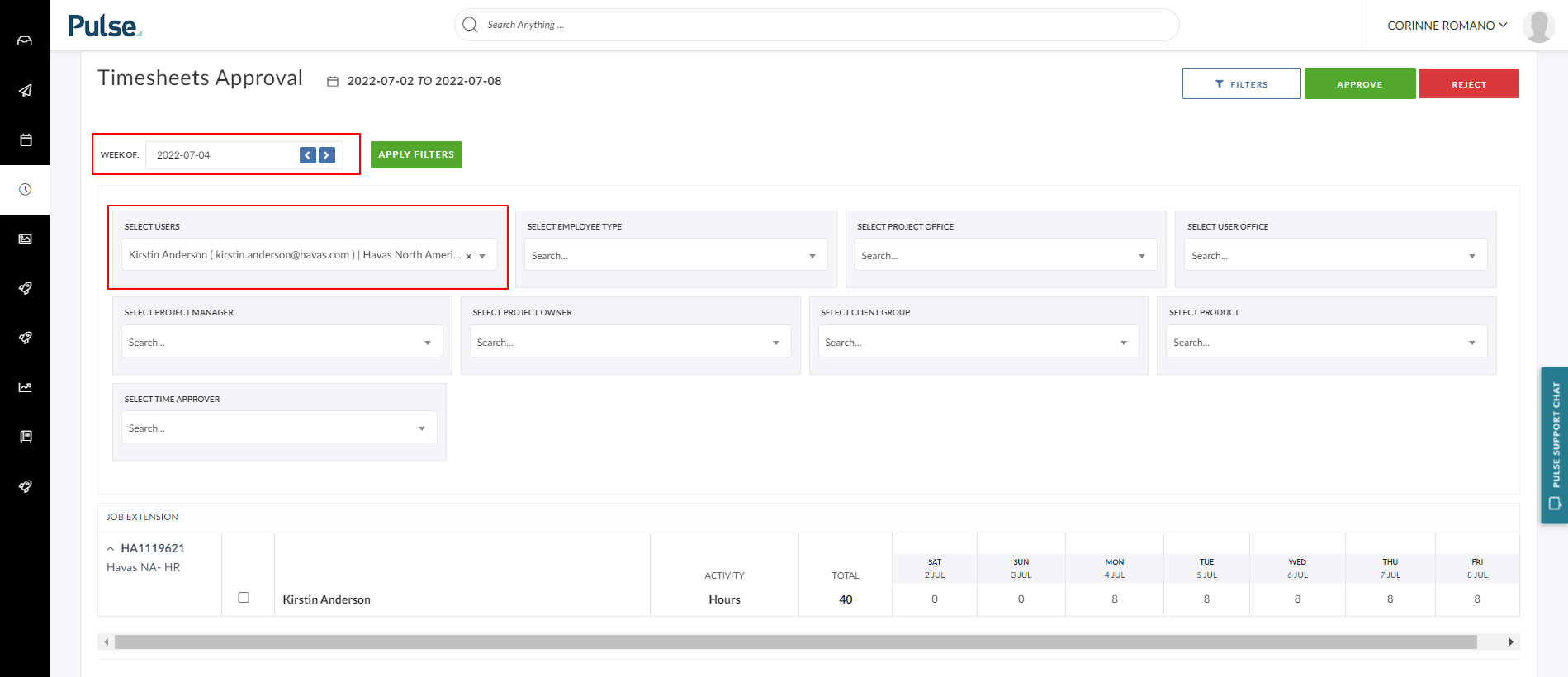Every Friday, a user receives an email to approve time, but whenever they click the link, there is nothing to approve.
You have TIME to approve that has been submitted by your Report(s). This time will NOT be approved unless you do so, and once approved, it will not be able to be rejected or adjusted. It is your responsibility to ensure that the person entering time and the amount of time entered is correct.
What is the issue?
To fix this, use the Time Report:
- Go to the Time Report https://havaspulse.com/v2/reports/timesheets/time
- Set ‘SUPERVISOR’ to the user reporting the issue
- Set the date range to the date range the user is directed to on the report (should be 1 week)
- Set ‘Time Status’ to ‘Saved but not submitted’, ‘Rejected’, and ‘Pending Approval’
- This will show you the users time that needs to approve
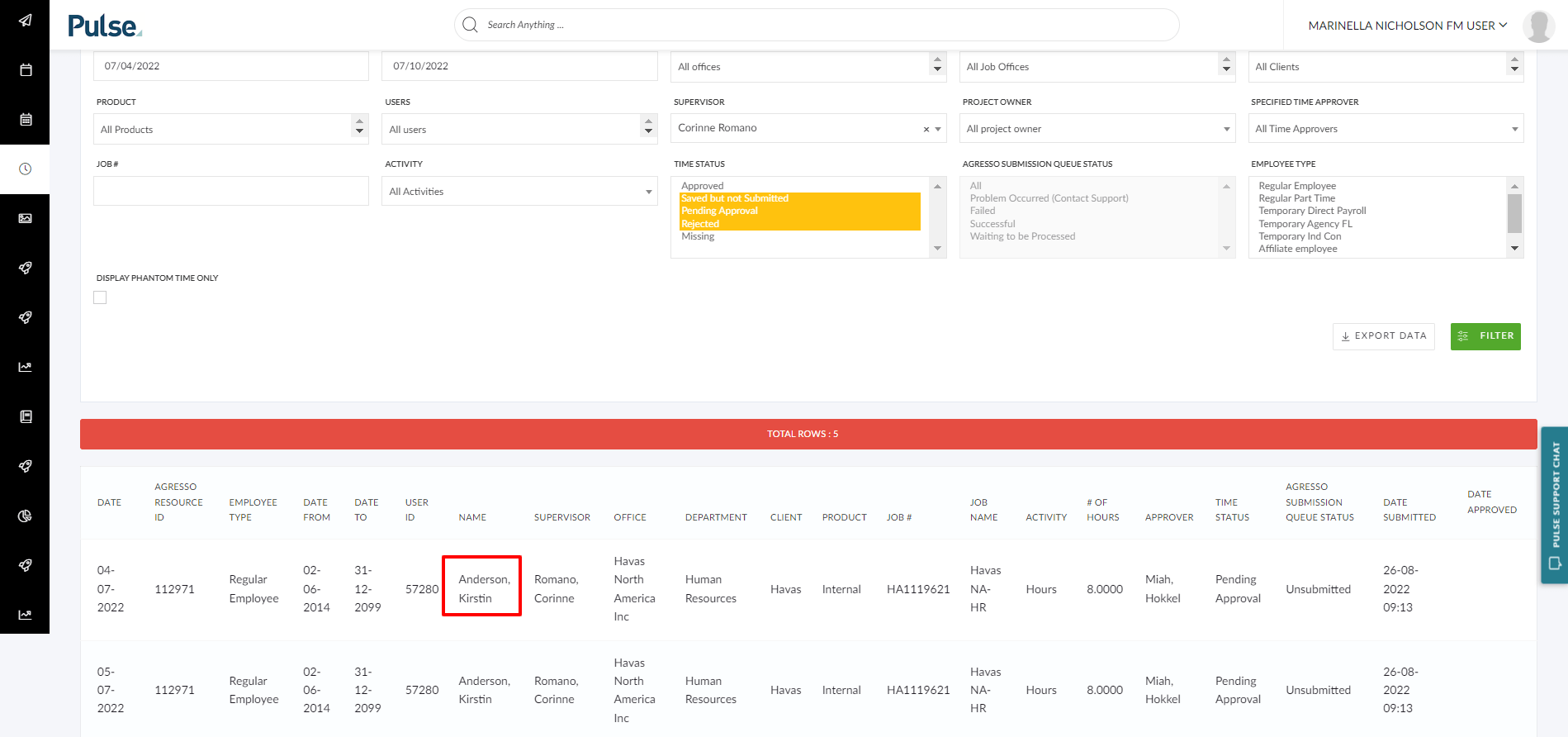
Then go to the Weekly Time Approval Page
- Go to https://havaspulse.com/v2/timesheets/approve
- Set the date range to the date range the user is directed to on the report (should be 1 week)
- Set the User to the User from the Report
- Approve (or tell the reporting user to approve)