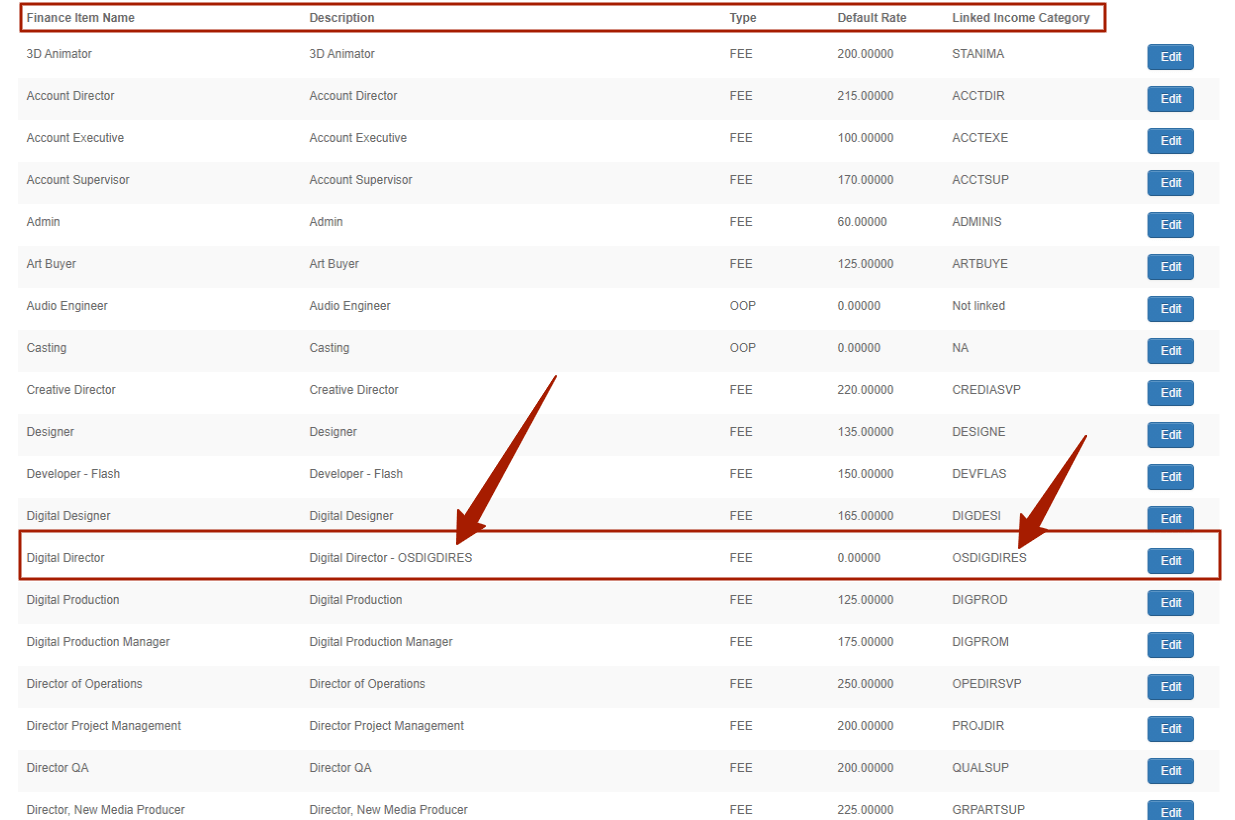What is the issue when a user tries to save or submit timesheets and see the error “unable to find linked rate”?
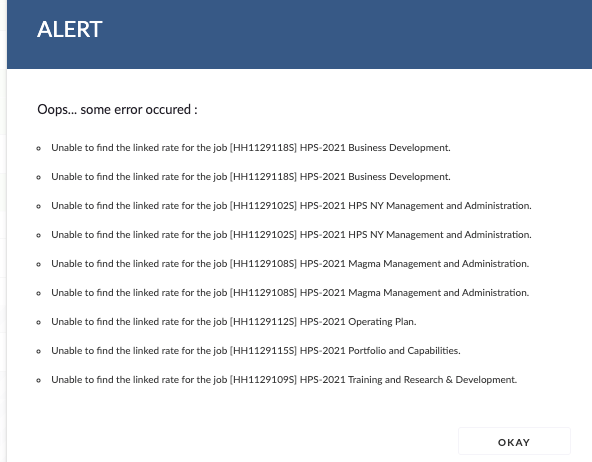
Whenever a new employee starts an HPS with a new role that no one has had before, we need to add their role to one of our Pulse tables.
Luckily – this can be done in the UI by any Superuser.
Note – this is one of the features we hope to depreciate when improving the HPS process.
THIS ONLY NEEDS TO BE DONE FOR HPS USERS. DO NOT ADD OTHER USER ROLES HERE RANDOMLY
FIXING THE ISSUE:
I’m going to use Rowena Lim in this example https://havaspulse.com/v2/address-book/users/1942
- First, you need to find what the user’s role is
- Go to agresso.php > Sync Status > HH
- Click to open the Staff Sync https://havaspulse.com/agresso.php?action=syncStatusItems&item=STAFF&identifier=HH&identifier_type=LEDGER
- Do a Control+F or Command+F on a Mac, and enter the userid of the user in question (So search 1942)
- Once found, make a note of the income_category & income_category_name of the user. Rowena is
- income_category: EXECAST
- income_category_name: Executive Assistant
- Now go to this page https://havaspulse.com/ratecard.php?action=manageInvoiceActivities&rate_card_id=2
- Find a rate with “This is a placeholder invoice itemcode for the administrators” and click to edit
- Set
- Finance Item Name: Set this to the income_category_name so ‘Executive Assistant’
- Type: It doesn’t matter as finances are done in Agresso. I always pick ‘FEE’
- Description: I like to put the income_category here so ‘EXECAST’
- Default Rate ($): It doesn’t matter as finances are done in Agresso. Leave as 0 or ask the requesting user
- Income Category: Here, search for the income_category_name so ‘Executive Assistant’ and pick this. If there are multiple options for ‘Executive Assistant, you need to pick one until you find the right one (see step 10)
- Save
- The last thing to do is check you selected the correct role for the ‘Income Category’ field. Do a Control+F or Command+F on a Mac, and enter the income_category here so ‘EXECAST’. You will be able to identify the entry you just edited because you entered ‘EXECAST’ into the description. You need the description and Linked Income Category columns to be the same.
- Once done, feel free to change the description to something else