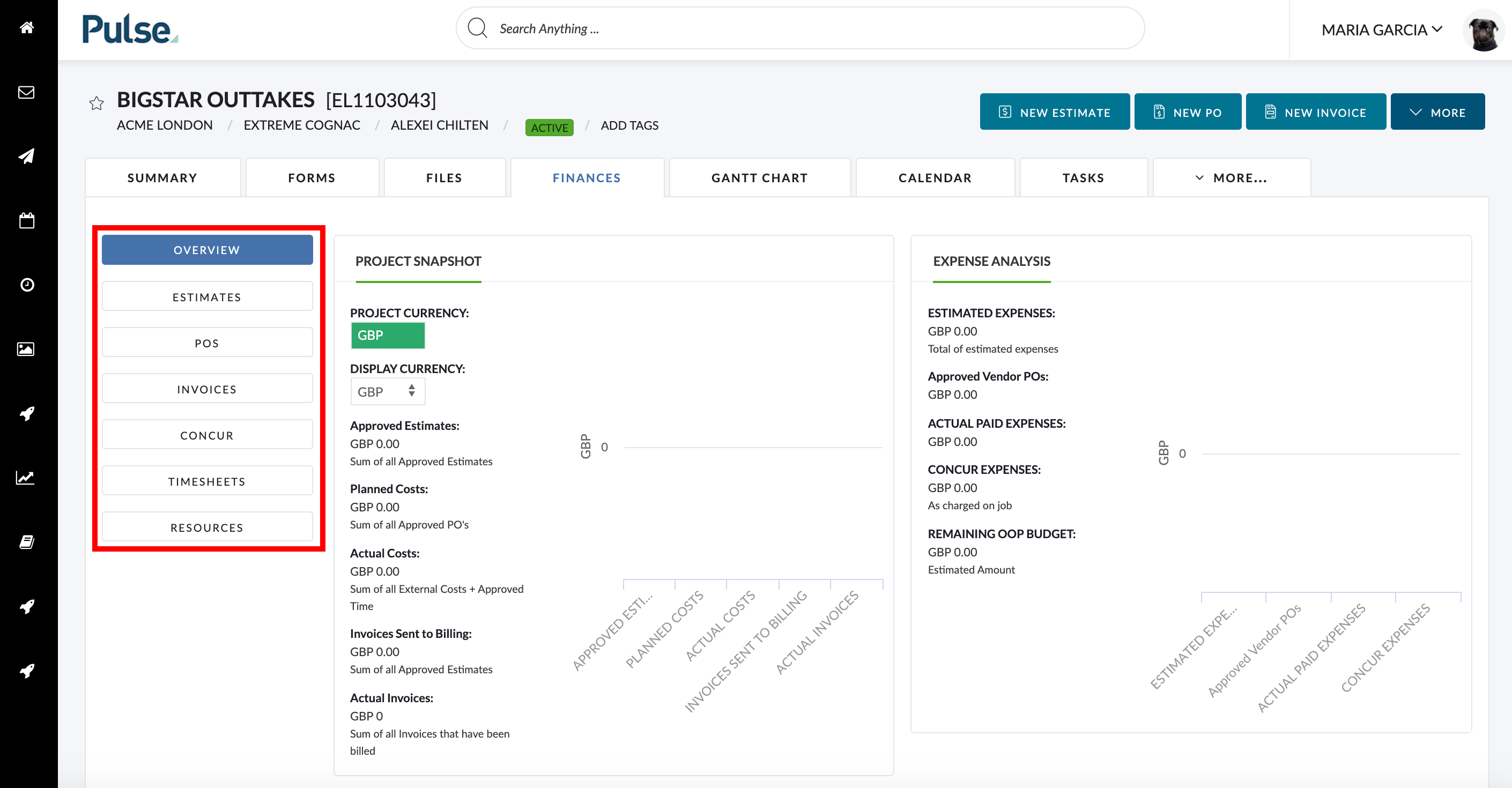Once the connection between a Project and Financial Profile is made the Project will have a “Finance Tab” where users can create Estimates, Purchase Orders and Invoices for the project.
The project Finance tab has sub-tabs on the left hand side to include:
- Overview: Includes information such as Estimates vs. Actual, Cost Analysis and Budget Estimate Tracking against Actual Costs by Activity
- Estimates: Create and view project estimates here
- POs: Create and view project POs here
- Invoices: Create and view project invoices here
- Concur: Displays Expense reports if activated for your office
- Timesheet Data: Shows all Timesheet records for the project
- Resource Booking Data: If enabled, displays all resource bookings for the project.